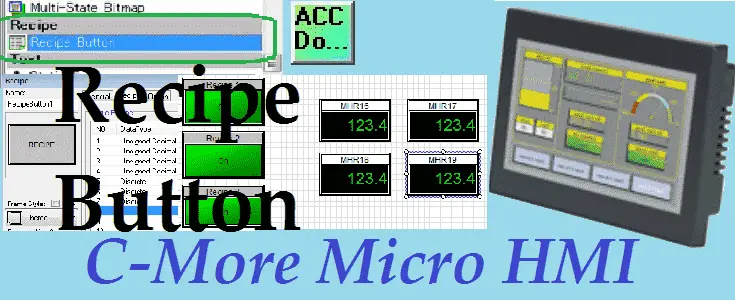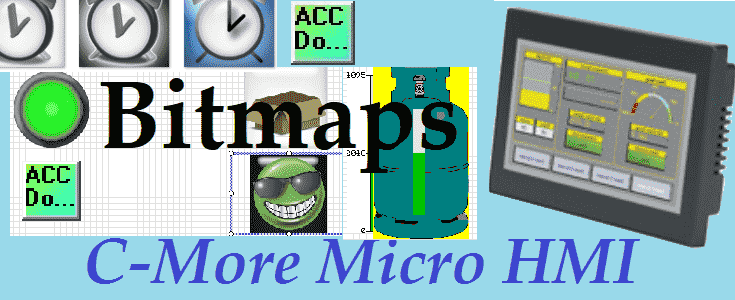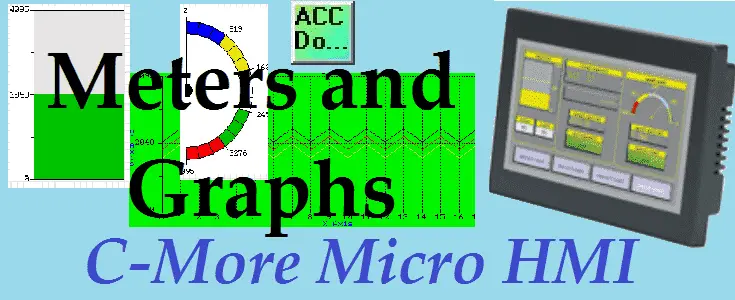ACC Automation 2018 Review
We would like to take a few minutes and reflect on the past, current and future of ACC Automation. Your questions, comments and suggestions have helped us to build the site that you see today. Thank you. YouTube Channel : ACC Automation https://youtu.be/nPa1aBQ_Rro 2018 has been our best year yet thanks to you.