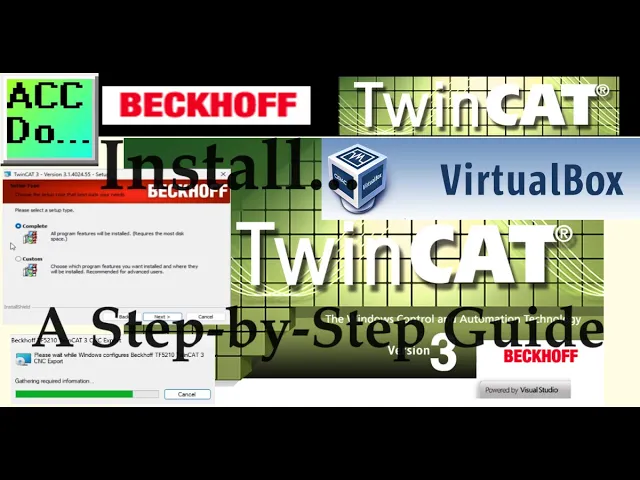
You can Install TwinCAT 3: A Step-by-Step Guide
10K views · Mar 6, 2024 accautomation.ca
We will install TwinCAT 3 on a VirtualBox running Windows 11. TwinCAT 3 is a popular automation software suite developed by Beckhoff Automation. TwinCAT3 provides an integrated development environment (IDE) for programming, configuring, and commissioning automation systems. It is ideal for developing and testing your PLC code before purchasing hardware. If you plan to work with TwinCAT 3, installing it on your computer is one of the first steps. In this guide, we will walk you through installing TwinCAT 3 step-by-step. Detailed information and links can be found on the corresponding post located here. https://accautomation.ca/you-can-install-twincat-3-a-step-by-step-guide/ 00:00 You can Install TwinCAT 3: A Step-by-Step Guide 00:57 Step 1: Download the Installer 02:11 Step 2: Run the Installer (Install TwinCAT 3) 02:56 Step 3: Select the Components to Install 03:59 Step 4: Wait for the Installation to Complete 05:00 Step 5: Launch TwinCAT 3 PLC Beginner’s Guide to PLC Programming https://accautomation.ca/programming/plc-beginners-guide/ Creating a Virtual PLC Programming Environment Installing VirtualBox with Windows 11 https://accautomation.ca/creating-virtual-plc-programming-environment/ https://youtu.be/fQ_DlOm3HZU https://accautomation.ca/series/easyplc-software-suite/ EasyPLC Software Suite is a complete PLC, HMI, and Machine Simulator Software package. See below to receive 10% off this software. This PLC learning package includes the following: Easy PLC – PLC Simulation will allow Ladder, Grafcet, Logic Blocks, or Script programming. HMI System – Easily create a visual human-machine interface (HMI) Machine Simulator – A virtual 3D world with real-time graphics and physical properties. PLC programs can be tested using the EasyPLC or through other interfaces. (Modbus RTU, TCP, etc.) Machine Simulator Lite – Designed to run on Android Devices. Machine Simulator VR – Virtual Reality comes to life so you can test, train, or practice your PLC programming. Purchase your copy of this learning package for less than $95 for a single computer install or less than $110 to allow different computers. Receive 10% off the investment by typing in ACC in the comment section when you order. http://www.nirtec.com/index.php/purchase-price/ Learn PLC programming the easy way. Invest in yourself today. Regards, Garry ACC Automation https://accautomation.ca/
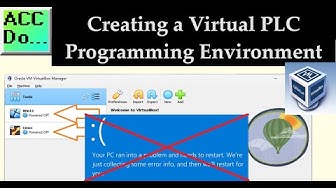
Creating a Virtual PLC Programming Environment
31K views · Feb 5, 2024 accautomation.ca
Have you ever been in a situation where you were programming a PLC, and your computer suddenly displayed a blue screen of death? Virtual environments can help you. This issue is becoming more relevant as PCs are now part of industrial control. This means that when your computer crashes, it can cause a machine to go down, resulting in downtime and loss of productivity. We will set up a virtual PLC programming environment on our computer using Oracle VirtualBox. This will enable us to run our applications on a virtual computer. In case of a critical error, we can close and restart the virtual computer again. VirtualBox also allows us to use different operating systems. We will install Windows 11 and Linux operating systems on our Windows 11 computer. This gives us the freedom to choose the programming environment we prefer. To begin, we need to install Oracle VirtualBox. Detailed information and links can be found on the corresponding post located here. https://accautomation.ca/creating-virtual-plc-programming-environment/ 00:00 Creating Virtual PLC Programming Environment 01:25 Installing Oracle VirtualBox 04:17 Obtaining Windows ISO 05:53 Retrieving Your Windows Product Key 07:10 Installing a Virtual Windows Computer 15:35 Obtaining Linux ISO 16:51 Installing a Virtual Linux Computer PLC Beginner’s Guide to PLC Programming https://accautomation.ca/programming/plc-beginners-guide/ Here are the controllers that we have covered at ACC Automation: BRX Do-More Series (Do-More Designer Software + Simulator) https://accautomation.ca/series/brx-do-more-plc/ Productivity Series https://accautomation.ca/series/productivity-1000-plc/ https://accautomation.ca/series/productivity-2000-series-plc-p2000/ Click PLC Series https://accautomation.ca/series/click-plc/ Omron CP1H Series https://accautomation.ca/series/omron-plc-cp1h-series/ Horner XL4 PLC Series https://accautomation.ca/series/horner-xl4-series/ https://accautomation.ca/series/easyplc-software-suite/ EasyPLC Software Suite is a complete PLC, HMI, and Machine Simulator Software package. See below to receive 10% off this software. This PLC learning package includes the following: Easy PLC – PLC Simulation will allow Ladder, Grafcet, Logic Blocks, or Script programming. HMI System – Easily create a visual human-machine interface (HMI) Machine Simulator – A virtual 3D world with real-time graphics and physical properties. PLC programs can be tested using the EasyPLC or through other interfaces. (Modbus RTU, TCP, etc.) Machine Simulator Lite – Designed to run on Android Devices. Machine Simulator VR – Virtual Reality comes to life so you can test, train, or practice your PLC programming. Purchase your copy of this learning package for less than $95 USD for a single computer install or less than $110 USD to allow different computers. Receive 10% off the investment by typing in ACC in the comment section when you order. http://www.nirtec.com/index.php/purchase-price/ Learn PLC programming the easy way. Invest in yourself today. Regards, Garry ACC Automation https://accautomation.ca/