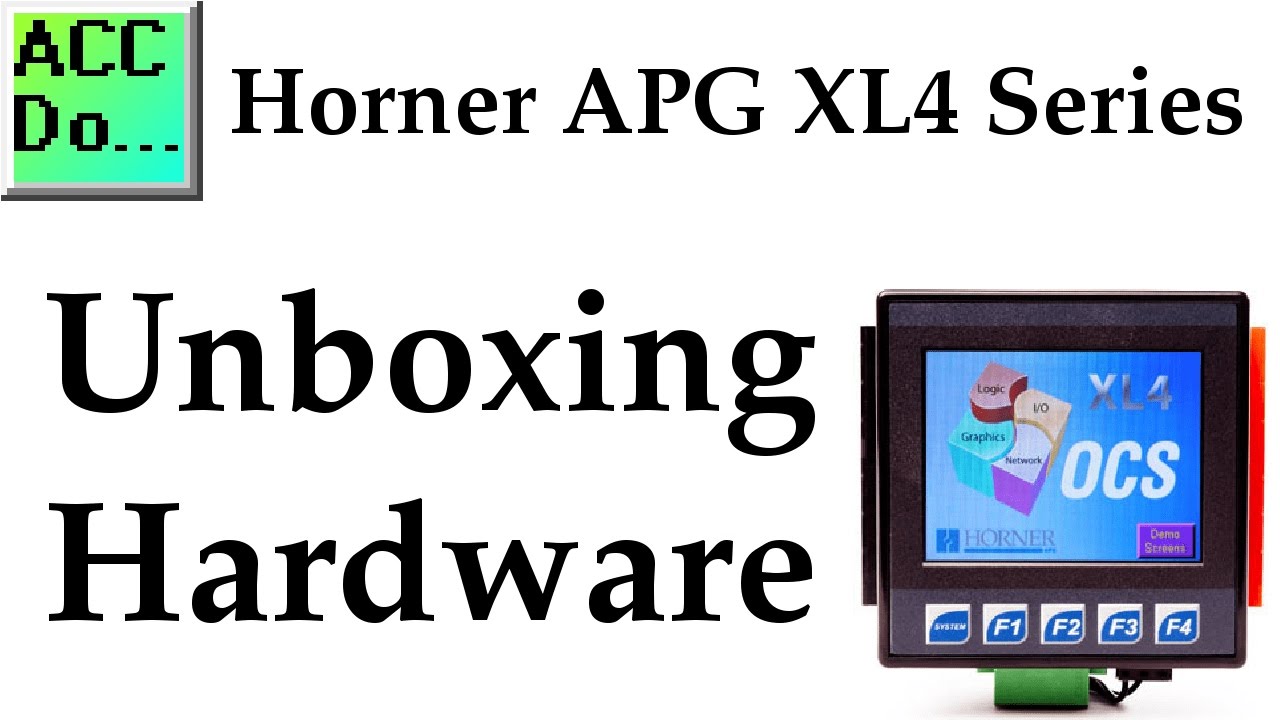
Horner XL4 PLC Unboxing Hardware
935 views · Oct 16, 2022 accautomation.ca
The Horner XL4 OCS is an All-in-one controller. This means that this modern unit combines a logic controller, operator interface, I/O, and networking all into one package. This OCS (Operator Control Station) family was first released in 1998. New features to the line-up have been added over the years. Today the OCS family has a very competitive advantage as you will soon see. Programming is done with a single programming software package. Cscape (Control Station Central Application Programming Environment) is designed to be easy to use and maintain. Horner XL4 Powering Up Unit https://youtu.be/6Zzf9-OMaEM This series on the Horner XL4 all-in-one controller (PLC) will go step by step through learning how to use this innovative unit. More information can be obtained at our website. This includes all of the links mentioned in this video. https://accautomation.ca/horner-xl4-system-hardware There are several reasons why we are using the Horner XL4 Controller. Here are just a few. - Investment is low for the hardware and the software is free - Standalone PLC with built-in I/O and HMI - Communication ability - Ethernet Port, RS232, RS485 - support for protocols such as Modbus RTU, Modbus TCP, etc. - Built-in data logging functions - Ability to expand the system with a variety of modules https://www.accautomation.ca
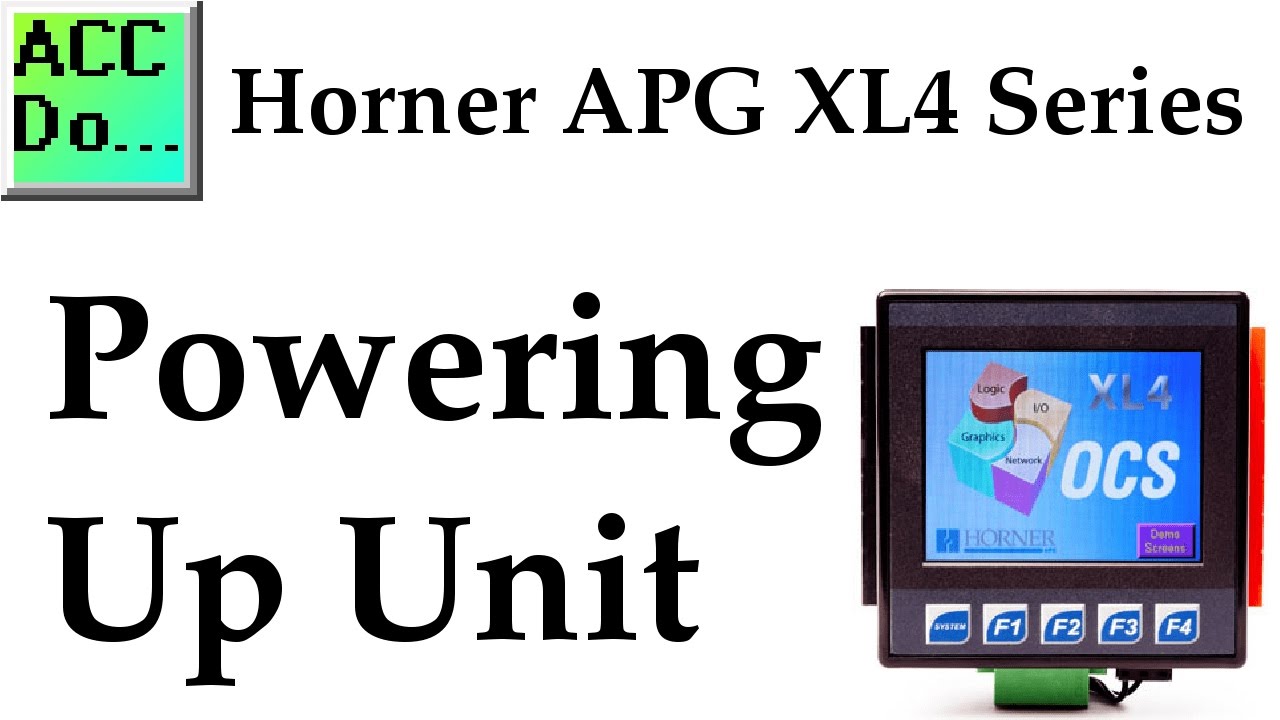
Horner XL4 PLC Powering Up Unit
781 views · Oct 16, 2022 accautomation.ca
The Horner XL4 OCS is an All-in-one controller. This means that this modern unit combines a logic controller, operator interface, I/O and networking all into one package. This OCS (Operator Control Station) family was first released in 1998. New features to the line-up have been added over the years. Today the OCS family has a very competitive advantage as you will soon see. Programming is done with a single programming software package. Cscape (Control Station Central Application Programming Environment) is designed to be easy to use and maintain. Horner XL4 Unboxing Hardware https://youtu.be/lLTgWBUMHRY This series on the Horner XL4 all-in-one controller (PLC) will go step by step through learning how to use this innovative unit. More information can be obtained at our website. This includes all of the links mentioned in this video. https://accautomation.ca/horner-xl4-system-hardware There are several reasons why we are using the Horner XL4 Controller. Here are just a few. - Investment is low for the hardware and the software is free - Standalone PLC with built in I/O and HMI - Communication ability - Ethernet Port, RS232, RS485 - support for protocols such as Modbus RTU, Modbus TCP, etc. - Built in data logging functions - Ability to expand the system with a variety of modules https://www.accautomation.ca
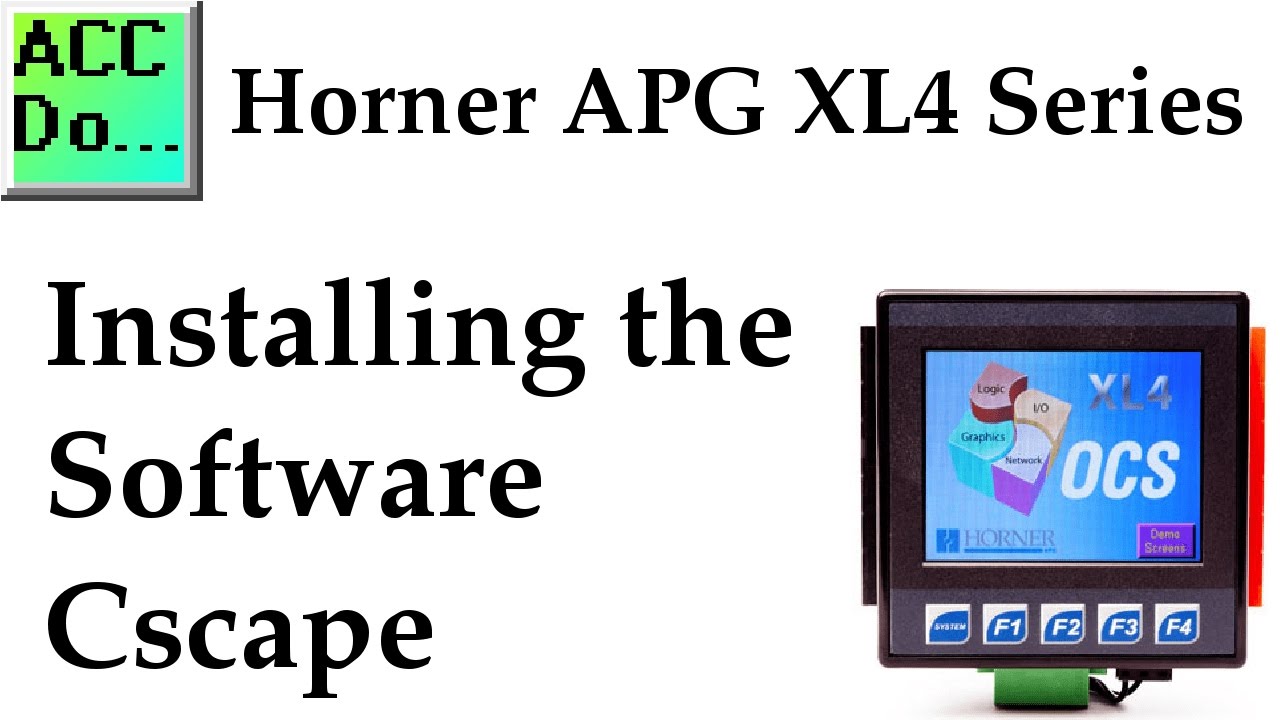
Horner XL4 PLC Installing the Software Cscape
924 views · Oct 16, 2022 accautomation.ca
The Horner XL4 OCS all-in-one controller is programmed using Cscape. Cscape (Control Station Central Application Programming Environment) This single programming software package is designed to be easy to use and maintain. We will now be installing this Horner programming package onto our computer. This series on the Horner XL4 all-in-one controller (PLC) will go step by step through learning how to use this innovative unit. More information can be obtained at our website. This includes all of the links mentioned in this video. https://accautomation.ca/horner-xl4-installing-the-software-cscape Previously we discussed the Horner XL4 System-Hardware. https://accautomation.ca/horner-xl4-system-hardware/ There are several reasons why we are using the Horner XL4 Controller. Here are just a few. - Investment is low for the hardware and the software is free - Standalone PLC with built-in I/O and HMI - Communication ability - Ethernet Port, RS232, RS485 - support for protocols such as Modbus RTU, Modbus TCP, etc. - Built-in data logging functions - Ability to expand the system with a variety of modules https://www.accautomation.ca
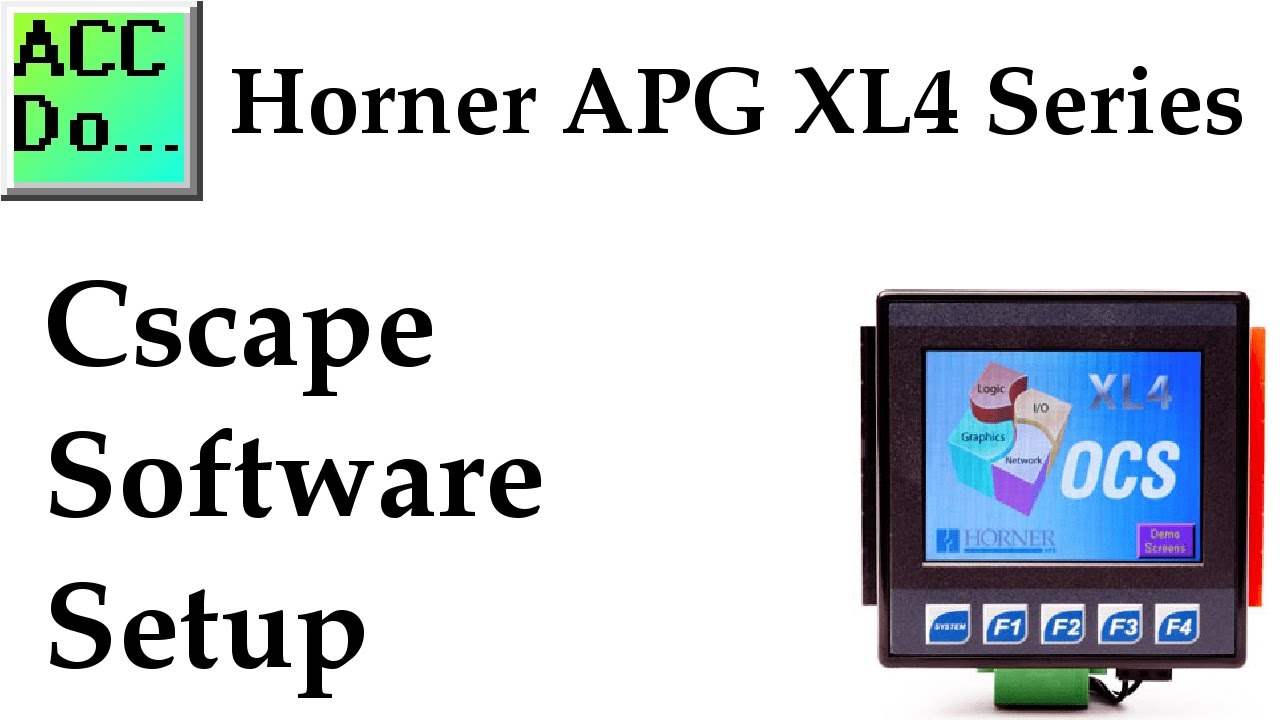
Horner XL4 PLC HMI Cscape Software Setup
5K views · Oct 15, 2022 accautomation.ca
The Horner XL4 OCS all-in-one controller is programmed using Cscape. Cscape (Control Station Central Application Programming Environment) We will now set up the Cscape software so we can easily communicate and program our controller. This series on the Horner XL4 all-in-one controller (PLC) will go step by step through learning how to use this innovative unit. More information can be obtained at our website. This includes all of the links mentioned in this video. https://accautomation.ca/horner-xl4-cscape-software-setup Previously we discussed the following on the Horner XL4: System Hardware. https://accautomation.ca/horner-xl4-system-hardware/ Installing the Software Cscape https://accautomation.ca/horner-xl4-installing-the-software-cscape There are several reasons why we are using the Horner XL4 Controller. Here are just a few. - Investment is low for the hardware and the software is free - Standalone PLC with built-in I/O and HMI - Communication ability - Ethernet Port, RS232, RS485 - support for protocols such as Modbus RTU, Modbus TCP, etc. - Built-in data logging functions - Ability to expand the system with a variety of modules https://www.accautomation.ca
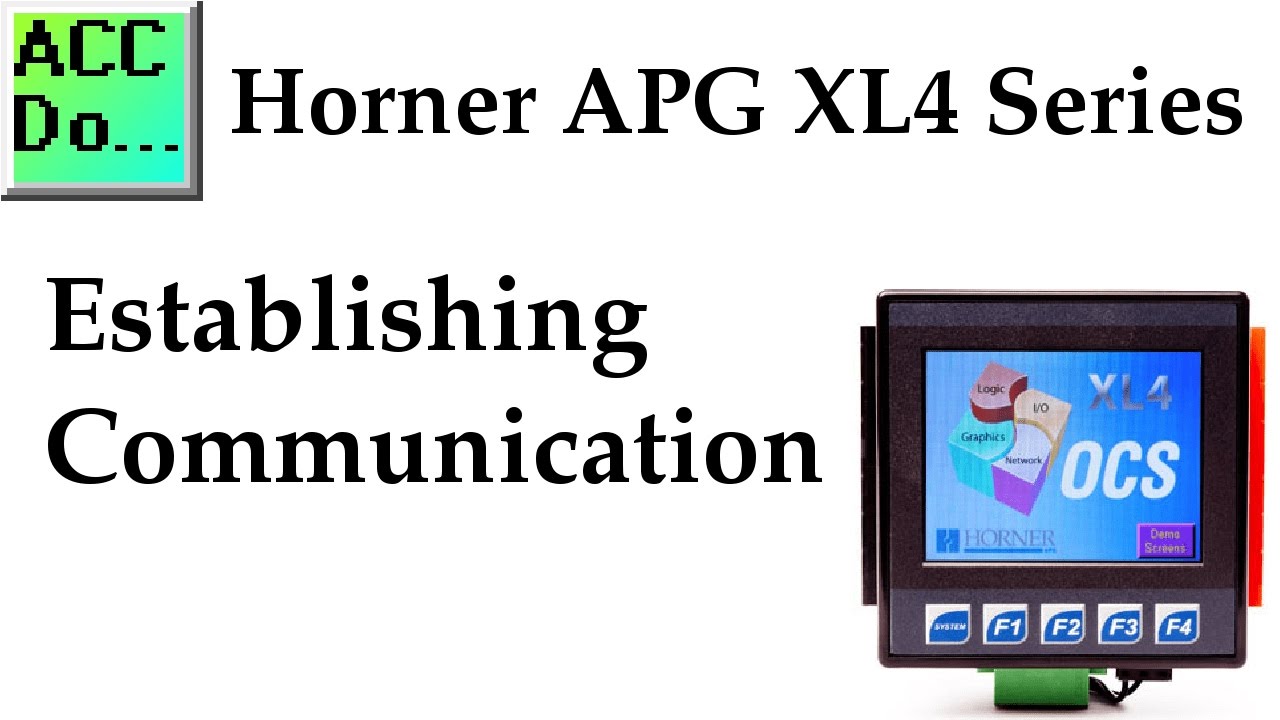
Horner XL4 PLC Establishing Communication
939 views · Oct 15, 2022 accautomation.ca
We program the Horner XL4 OCS all-in-one controller by using Cscape. We will now use our Cscape software to establish communication. Last time we customized Cscape with icons to make it easier to find, communicate and control the unit. There are two different ways to communicate to the XL4 OCS controller, Ethernet and Serial. There are several different methods within these two ways that the XL4 will communicate. The Cscape software package will communicate both of these ways. We will look at establishing communication using Ethernet, USB (Serial) and Serial RS232.Another two serial ways to communicate would be RS485/RS422 (Serial) and CAN Bus (Serial). These two methods allow multiple controllers connected to the communication network. This is similar to Ethernet. This series on the Horner XL4 all-in-one controller (PLC) will go step by step through learning how to use this innovative unit. More information can be obtained at our website. This includes all of the links mentioned in this video. https://accautomation.ca/horner-xl4-establishing-communication Previously we discussed the following on the Horner XL4: System Hardware. https://accautomation.ca/horner-xl4-system-hardware/ Installing the Software Cscape https://accautomation.ca/horner-xl4-installing-the-software-cscape Horner XL4 Cscape Software Setup https://accautomation.ca/horner-xl4-cscape-software-setup There are several reasons why we are using the Horner XL4 Controller. Here are just a few. - Investment is low for the hardware and the software is free - Standalone PLC with built in I/O and HMI - Communication ability - Ethernet Port, RS232, RS485 - support for protocols such as Modbus RTU, Modbus TCP, etc. - Built in data logging functions - Ability to expand the system with a variety of modules https://www.accautomation.ca
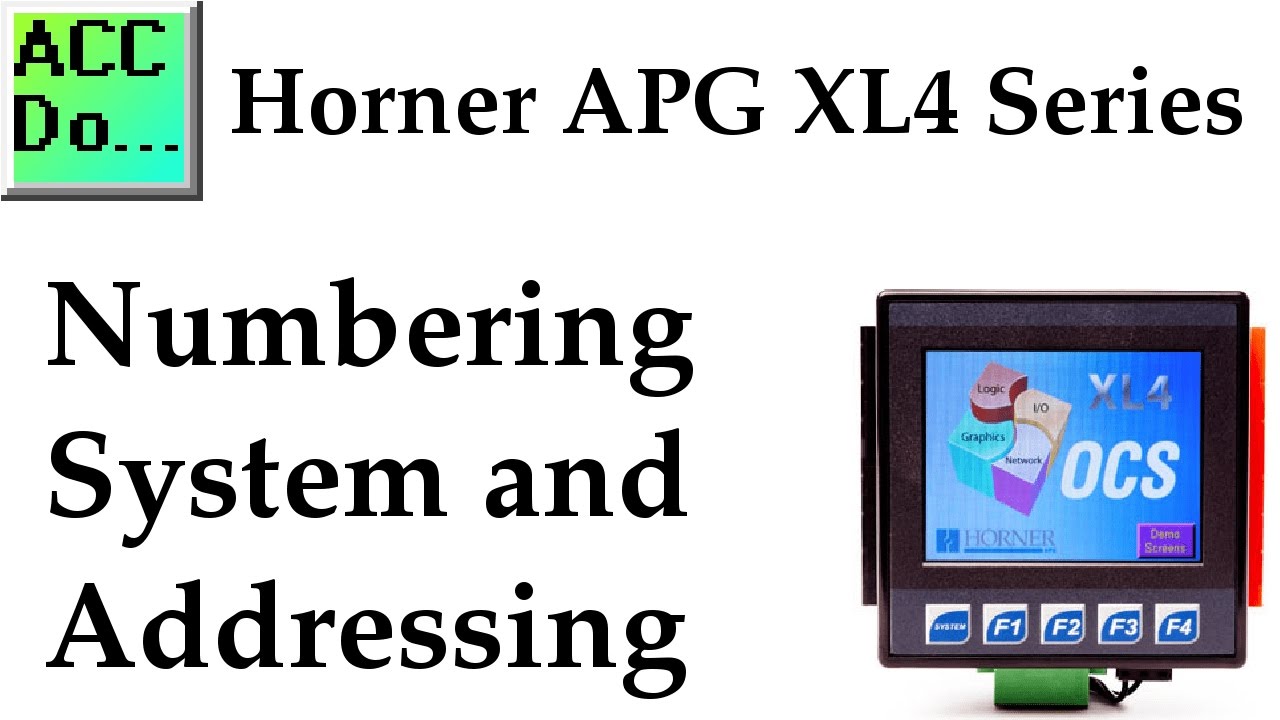
Horner XL4 Numbering System and Addressing
8K views · Oct 15, 2022 accautomation.ca
We will now look at the Horner XL4 numbering system and addressing. Data is stored into different memory type locations called registers. The registers can be either bits or words (16bit). Multiple registers can be used together to store a 32 bit value. (Double word) This all in one controller has several additional registers to handle some of the HMI communication. Let’s look at all of the areas in the controller. Cscape uses the conventional method of addressing similar to other controllers. %[type][offset] % - required character [type] - register type - R, I, Q, etc. see below [offset] - this is the address of the register Example: %R33 Note: You can also use [offset][type] for the format. So 33R is the same as %R33. This series on the Horner XL4 all-in-one controller (PLC) will go step by step through learning how to use this innovative unit. More information can be obtained at our website. This includes all of the links mentioned in this video. https://accautomation.ca/horner-xl4-numbering-system-and-addressing Previously we discussed the following on the Horner XL4: System Hardware. https://accautomation.ca/horner-xl4-system-hardware/ Installing the Software Cscape https://accautomation.ca/horner-xl4-installing-the-software-cscape Horner XL4 Cscape Software Setup https://accautomation.ca/horner-xl4-cscape-software-setup Horner XL4 Establishing Communication https://accautomation.ca/horner-xl4-establishing-communication There are several reasons why we are using the Horner XL4 Controller. Here are just a few. - Investment is low for the hardware and the software is free - Standalone PLC with built-in I/O and HMI - Communication ability - Ethernet Port, RS232, RS485 - support for protocols such as Modbus RTU, Modbus TCP, etc. - Built-in data logging functions - Ability to expand the system with a variety of modules https://www.accautomation.ca
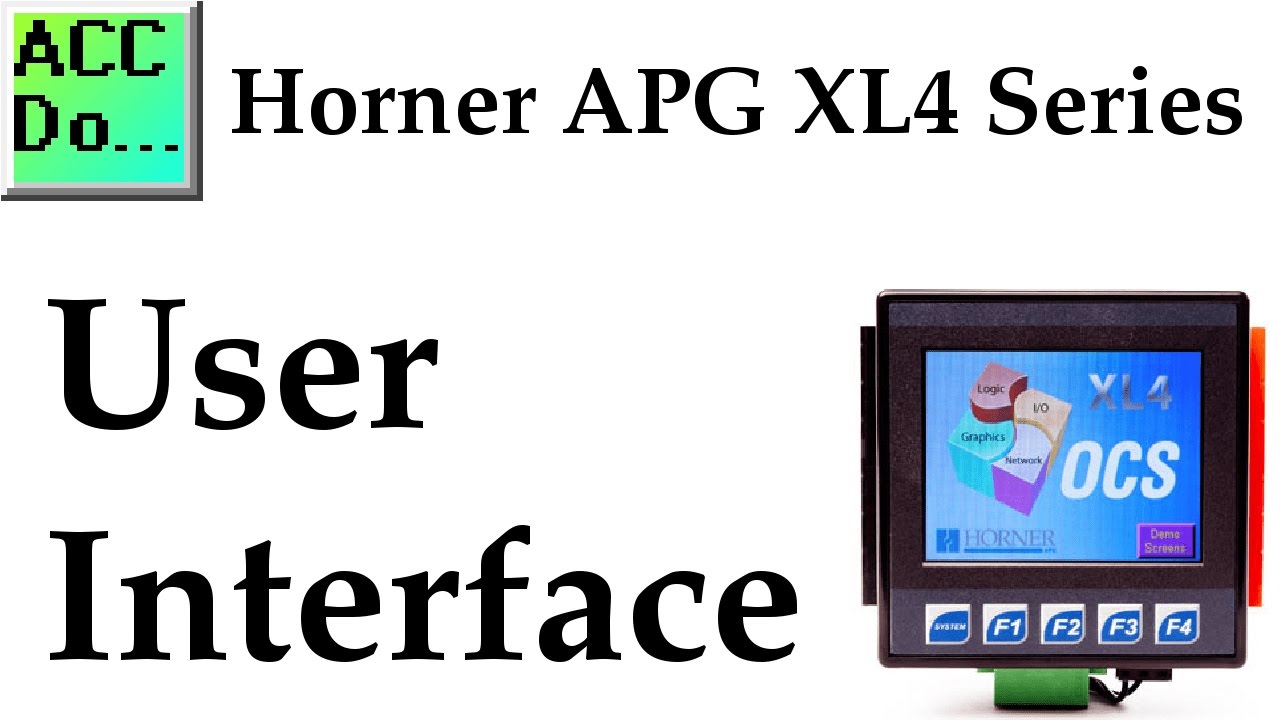
Horner XL4 PLC User Interface - All In One
3K views · Oct 15, 2022 accautomation.ca
We will now look at the Horner XL4 user interface. The HMI (Human Machine Interface) part of the XL4 all in one controller will be what the operator views. We will look at the features of the display and learn how our program will control what the display will show. This series on the Horner XL4 all-in-one controller (PLC) will go step by step through learning how to use this innovative unit. More information can be obtained at our website. This includes all of the links mentioned in this video. https://accautomation.ca/horner-xl4-user-interface Previously we discussed the following on the Horner XL4: System Hardware. https://accautomation.ca/horner-xl4-system-hardware/ Installing the Software Cscape https://accautomation.ca/horner-xl4-installing-the-software-cscape Horner XL4 Cscape Software Setup https://accautomation.ca/horner-xl4-cscape-software-setup Horner XL4 Establishing Communication https://accautomation.ca/horner-xl4-establishing-communication Horner XL4 Numbering System and Addressing https://accautomation.ca/horner-xl4-numbering-system-and-addressing There are several reasons why we are using the Horner XL4 Controller. Here are just a few. - Investment is low for the hardware and the software is free - Standalone PLC with built-in I/O and HMI - Communication ability - Ethernet Port, RS232, RS485 - support for protocols such as Modbus RTU, Modbus TCP, etc. - Built-in data logging functions - Ability to expand the system with a variety of modules https://www.accautomation.ca
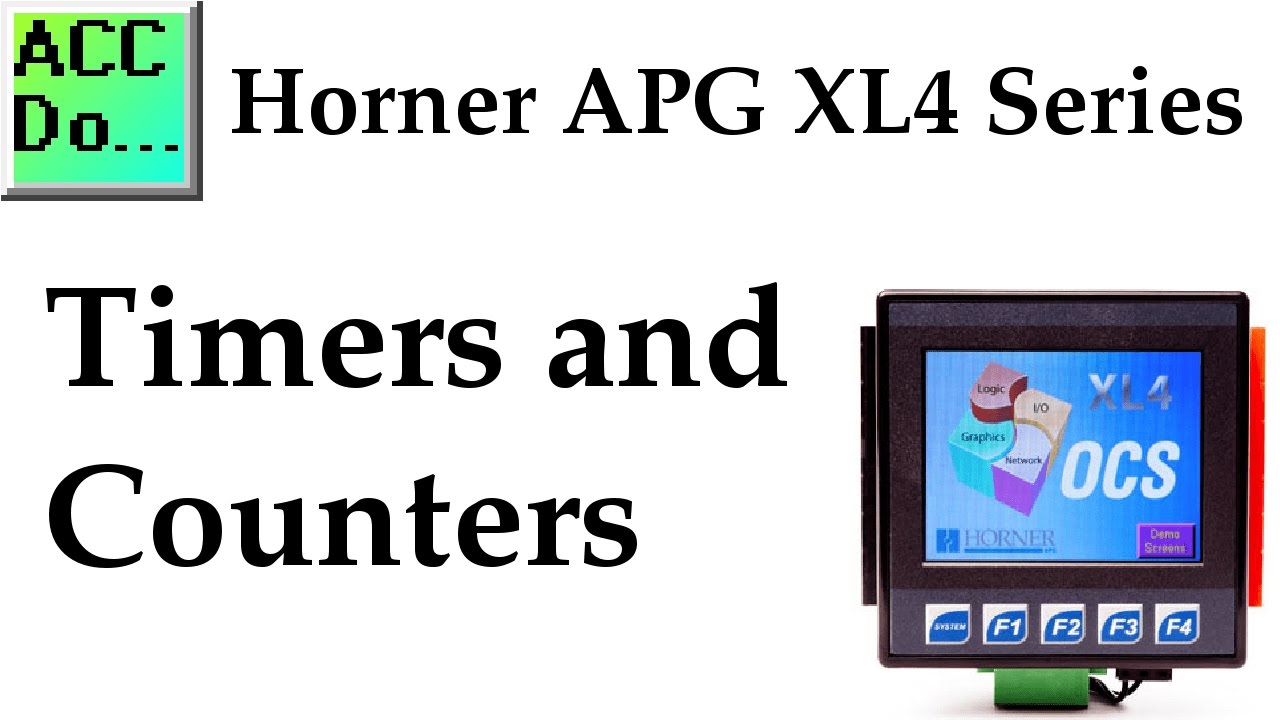
Horner XL4 Timers and Counters - All In One
2K views · Oct 15, 2022 accautomation.ca
Timers and counters are used in the majority of PLC programs. We will not look at how timers and counters can be programmed in the Horner XL4 OCS all-in-one controller. This series on the Horner XL4 all-in-one controller (PLC) will go step by step through learning how to use this innovative unit. More information can be obtained at our website. This includes all of the links mentioned in this video. https://accautomation.ca/horner-xl4-timers-and-counters Previously we discussed the following on the Horner XL4: System Hardware. https://accautomation.ca/horner-xl4-system-hardware/ Installing the Software Cscape https://accautomation.ca/horner-xl4-installing-the-software-cscape Horner XL4 Cscape Software Setup https://accautomation.ca/horner-xl4-cscape-software-setup Horner XL4 Establishing Communication https://accautomation.ca/horner-xl4-establishing-communication Horner XL4 Numbering System and Addressing https://accautomation.ca/horner-xl4-numbering-system-and-addressing Horner XL4 User Interface https://accautomation.ca/horner-xl4-user-interface There are several reasons why we are using the Horner XL4 Controller. Here are just a few. - Investment is low for the hardware and the software is free - Standalone PLC with built in I/O and HMI - Communication ability - Ethernet Port, RS232, RS485 - support for protocols such as Modbus RTU, Modbus TCP, etc. - Built in data logging functions - Ability to expand the system with a variety of modules https://www.accautomation.ca
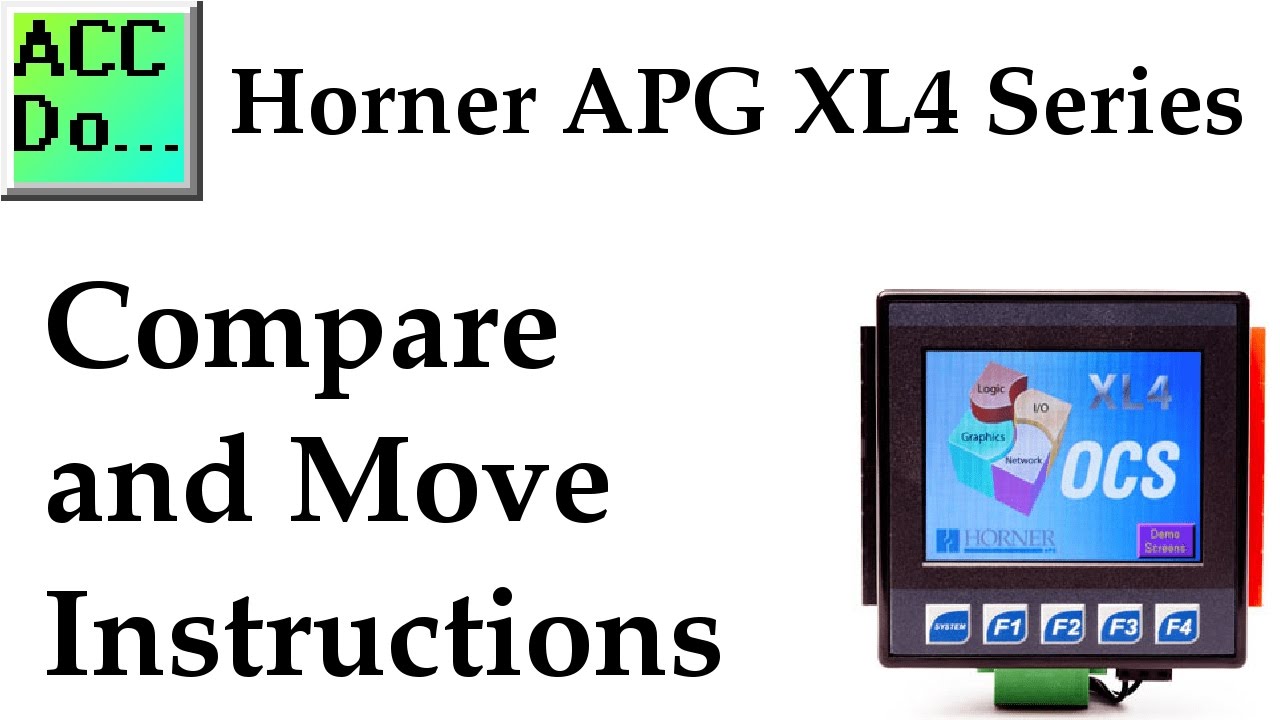
Horner XL4 PLC Compare and Move Instructions
2K views · Oct 15, 2022 accautomation.ca
Compare and move instructions in the Horner XL4 OCS all-in-one controller can be very powerful. We will be looking at how to use these compare and move instructions. Combining these two instructions to build a sequencer, we will apply this to an application example. Our application will be a simple traffic light. The HMI screen will show a picture of each of the lights. This series on the Horner XL4 all-in-one controller (PLC) will go step by step through learning how to use this innovative unit. More information can be obtained at our website. This includes all of the links mentioned in this video. https://accautomation.ca/horner-xl4-compare-and-move-instructions Previously we discussed the following on the Horner XL4: System Hardware. https://accautomation.ca/horner-xl4-system-hardware/ Installing the Software Cscape https://accautomation.ca/horner-xl4-installing-the-software-cscape Horner XL4 Cscape Software Setup https://accautomation.ca/horner-xl4-cscape-software-setup Horner XL4 Establishing Communication https://accautomation.ca/horner-xl4-establishing-communication Horner XL4 Numbering System and Addressing https://accautomation.ca/horner-xl4-numbering-system-and-addressing Horner XL4 User Interface https://accautomation.ca/horner-xl4-user-interface Horner XL4 Timers and Counters https://accautomation.ca/horner-xl4-timers-and-counters There are several reasons why we are using the Horner XL4 Controller. Here are just a few. - Investment is low for the hardware and the software is free - Standalone PLC with built-in I/O and HMI - Communication ability - Ethernet Port, RS232, RS485 - support for protocols such as Modbus RTU, Modbus TCP, etc. - Built-in data logging functions - Ability to expand the system with a variety of modules https://www.accautomation.ca
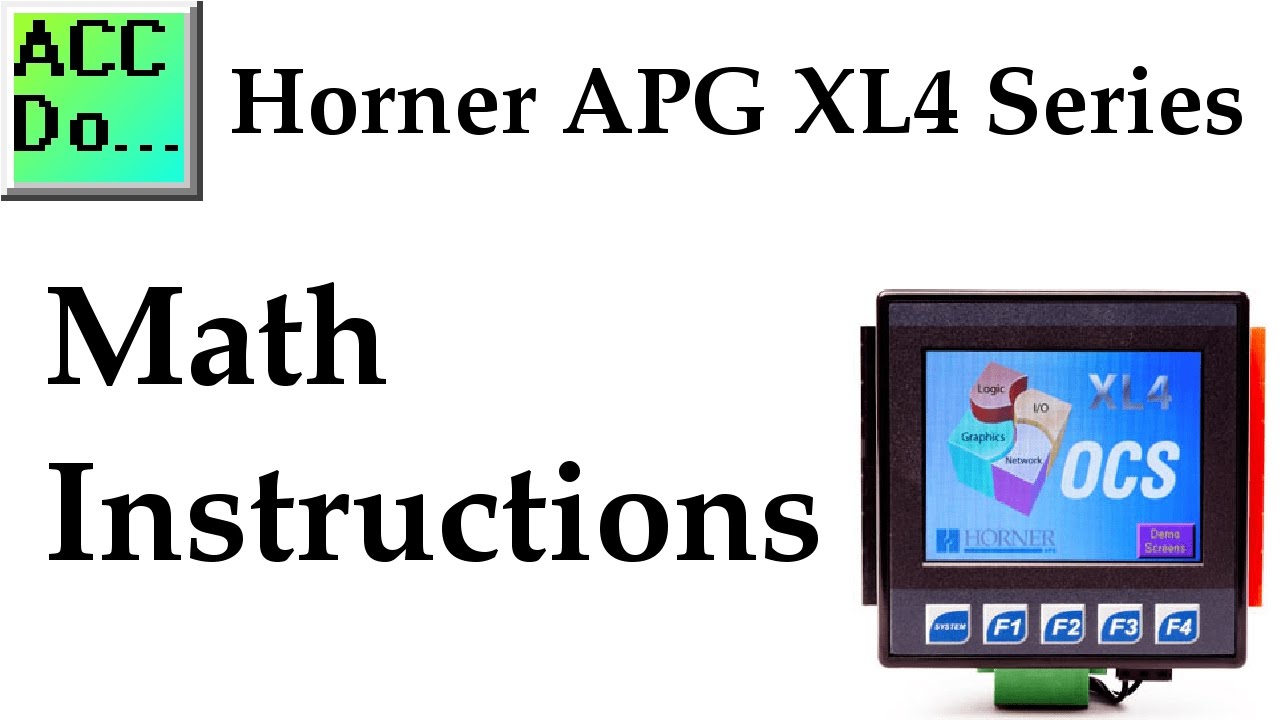
Horner XL4 PLC Math Instructions
8K views · Oct 15, 2022 accautomation.ca
Math instructions in the Horner XL4 OCS all-in-one controller are broken down into Basic Math Operations and Advanced Math Operations. Basic Math Operations include the following: Math Equation Element, Add, Subtract, Multiply, Divide, Modulo, Square Root, Absolute Value Advanced Math Operations include the following: Power of X, Base 10 Logarithm, Power of e, Natural Logarithm, Sine, Cosine, Tangent, Inverse Sine, Inverse Cosine, Inverse Tangent, Convert to Radians, Convert to Degrees, Scale We will be looking at the expression and scaling math functions. This series on the Horner XL4 all-in-one controller (PLC) will go step by step through learning how to use this innovative unit. More information can be obtained at our website. This includes all of the links mentioned in this video. https://accautomation.ca/horner-xl4-math-instructions Previously we discussed the following on the Horner XL4: System Hardware. https://accautomation.ca/horner-xl4-system-hardware/ Installing the Software Cscape https://accautomation.ca/horner-xl4-installing-the-software-cscape Horner XL4 Cscape Software Setup https://accautomation.ca/horner-xl4-cscape-software-setup Horner XL4 Establishing Communication https://accautomation.ca/horner-xl4-establishing-communication Horner XL4 Numbering System and Addressing https://accautomation.ca/horner-xl4-numbering-system-and-addressing Horner XL4 User Interface https://accautomation.ca/horner-xl4-user-interface Horner XL4 Timers and Counters https://accautomation.ca/horner-xl4-timers-and-counters Compare and Move Instructions https://accautomation.ca/horner-xl4-compare-and-move-instructions There are several reasons why we are using the Horner XL4 Controller. Here are just a few. - Investment is low for the hardware and the software is free - Standalone PLC with built-in I/O and HMI - Communication ability - Ethernet Port, RS232, RS485 - support for protocols such as Modbus RTU, Modbus TCP, etc. - Built-in data logging functions - Ability to expand the system with a variety of modules https://www.accautomation.ca
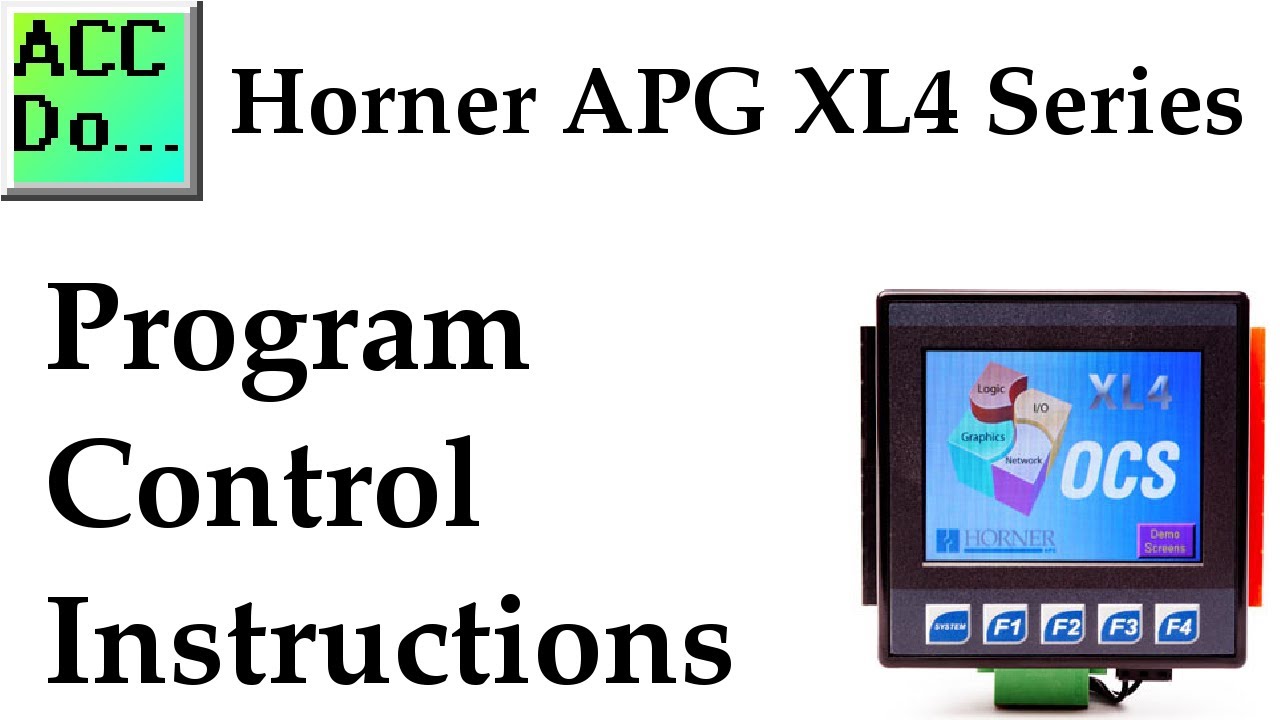
Horner XL4 PLC HMI Program Control Instructions
1K views · Oct 15, 2022 accautomation.ca
We will now look at program control in the Horner XL4 all in one controller. PLC programs scan usually from left to right, top to bottom. The outputs from the previous rung are available for the next. This is the operation of a PLC. Program control instructions allow us to add or remove parts of our program during each scan of the controller. The Horner APG XL4 has subroutines which we can achieve this control. We will look at how to divide your main logic up and at how subroutines work. This series on the Horner XL4 all-in-one controller (PLC) will go step by step through learning how to use this innovative unit. More information can be obtained at our website. This includes all of the links mentioned in this video. https://accautomation.ca/horner-xl4-program-control-instructions Previously we discussed the following on the Horner XL4: System Hardware. https://accautomation.ca/horner-xl4-system-hardware/ Installing the Software Cscape https://accautomation.ca/horner-xl4-installing-the-software-cscape Horner XL4 Cscape Software Setup https://accautomation.ca/horner-xl4-cscape-software-setup Horner XL4 Establishing Communication https://accautomation.ca/horner-xl4-establishing-communication Horner XL4 Numbering System and Addressing https://accautomation.ca/horner-xl4-numbering-system-and-addressing Horner XL4 User Interface https://accautomation.ca/horner-xl4-user-interface Horner XL4 Timers and Counters https://accautomation.ca/horner-xl4-timers-and-counters Compare and Move Instructions https://accautomation.ca/horner-xl4-compare-and-move-instructions Horner XL4 Math Instructions https://accautomation.ca/horner-xl4-math-instructions There are several reasons why we are using the Horner XL4 Controller. Here are just a few. - Investment is low for the hardware and the software is free - Standalone PLC with built-in I/O and HMI - Communication ability - Ethernet Port, RS232, RS485 - support for protocols such as Modbus RTU, Modbus TCP, etc. - Built-in data logging functions - Ability to expand the system with a variety of modules https://www.accautomation.ca
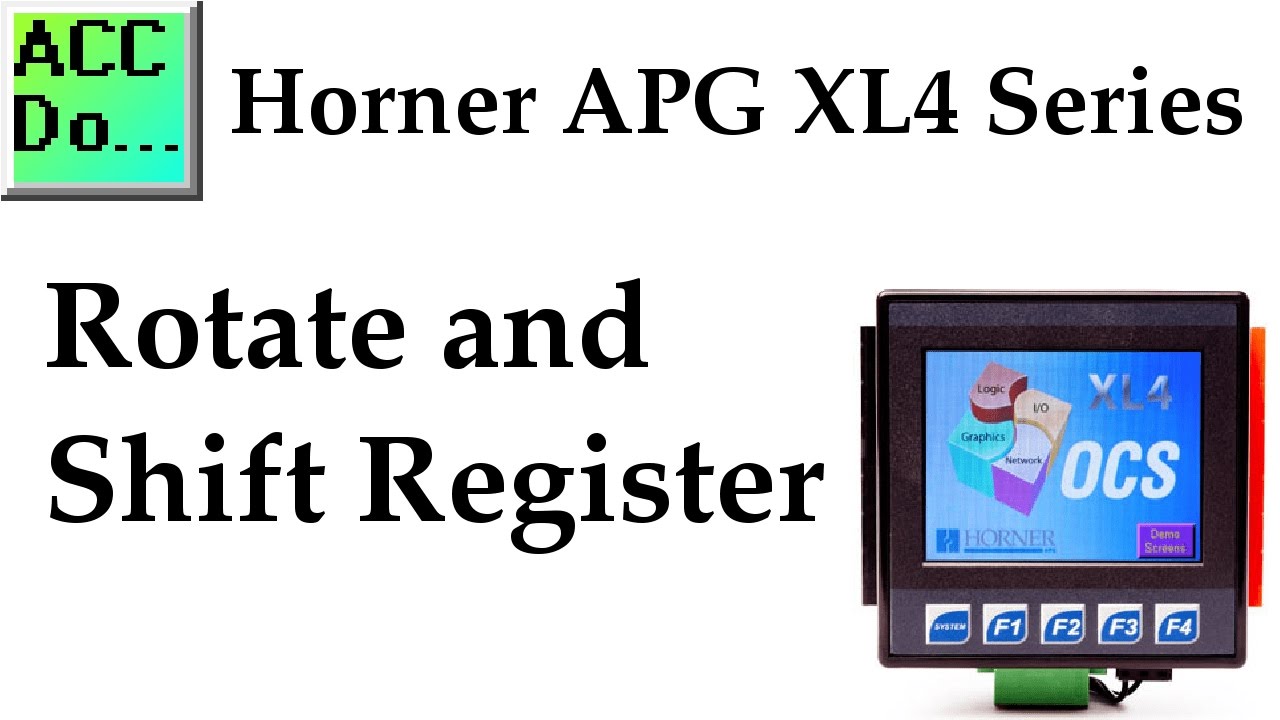
Horner XL4 PLC Rotate and Shift Register
5K views · Oct 15, 2022 accautomation.ca
The Horner APG XL4 all in one controller has several different instructions to shift and rotate the bits, bytes, words, or double words in the memory. We will be discussing the bitwise operations of the shift and rotate instructions. Looking further into the move operations we will look at the Element Rotate and Element Shift instructions as they pertain to a conveyor belt tracking application. This series on the Horner XL4 all-in-one controller (PLC) will go step by step through learning how to use this innovative unit. More information can be obtained at our website. This includes all of the links mentioned in this video. https://accautomation.ca/horner-xl4-rotate-and-shift-register Previously we discussed the following on the Horner XL4: System Hardware. https://accautomation.ca/horner-xl4-system-hardware/ Installing the Software Cscape https://accautomation.ca/horner-xl4-installing-the-software-cscape Horner XL4 Cscape Software Setup https://accautomation.ca/horner-xl4-cscape-software-setup Horner XL4 Establishing Communication https://accautomation.ca/horner-xl4-establishing-communication Horner XL4 Numbering System and Addressing https://accautomation.ca/horner-xl4-numbering-system-and-addressing Horner XL4 User Interface https://accautomation.ca/horner-xl4-user-interface Horner XL4 Timers and Counters https://accautomation.ca/horner-xl4-timers-and-counters Compare and Move Instructions https://accautomation.ca/horner-xl4-compare-and-move-instructions Horner XL4 Math Instructions https://accautomation.ca/horner-xl4-math-instructions Horner XL4 Program Control Instructions https://accautomation.ca/horner-xl4-program-control-instructions There are several reasons why we are using the Horner XL4 Controller. Here are just a few. - Investment is low for the hardware and the software is free - Standalone PLC with built-in I/O and HMI - Communication ability - Ethernet Port, RS232, RS485 - support for protocols such as Modbus RTU, Modbus TCP, etc. - Built-in data logging functions - Ability to expand the system with a variety of modules https://www.accautomation.ca
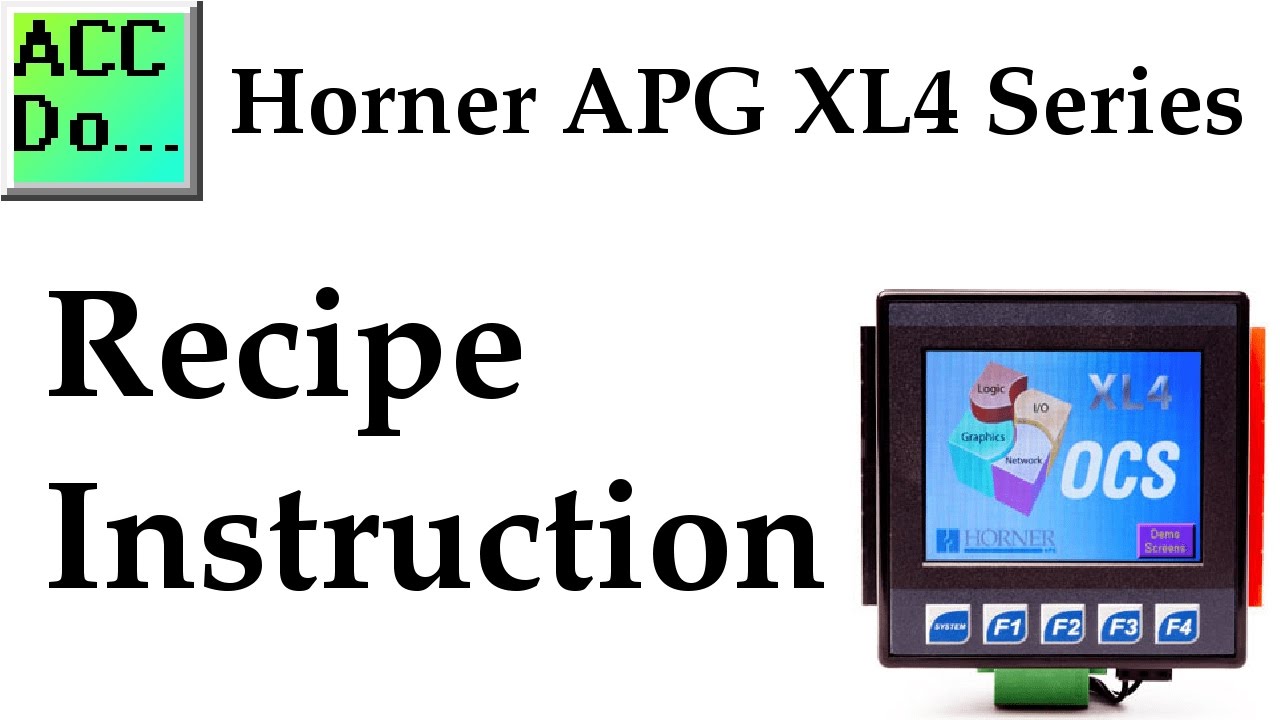
Horner XL4 PLC Recipe Instruction
2K views · Oct 15, 2022 accautomation.ca
The Horner APG XL4 all in one controller has recipe instructions. Recipes allow you to send or update multiple registers in your program from the removable micro SD memory card. Each recipe can have 250 ingredients and 1024 products. The number of recipes will be limited to the size of the removable memory card. We will be looking at applying recipes to our process mixer application. Editing, Save, Load and View instructions for the recipe will be discussed. This series on the Horner XL4 all-in-one controller (PLC) will go step by step through learning how to use this innovative unit. More information can be obtained at our website. This includes all of the links mentioned in this video. https://accautomation.ca/horner-xl4-recipe-instruction Previously we discussed the following on the Horner XL4: System Hardware. https://accautomation.ca/horner-xl4-system-hardware/ Installing the Software Cscape https://accautomation.ca/horner-xl4-installing-the-software-cscape Horner XL4 Cscape Software Setup https://accautomation.ca/horner-xl4-cscape-software-setup Horner XL4 Establishing Communication https://accautomation.ca/horner-xl4-establishing-communication Horner XL4 Numbering System and Addressing https://accautomation.ca/horner-xl4-numbering-system-and-addressing Horner XL4 User Interface https://accautomation.ca/horner-xl4-user-interface Horner XL4 Timers and Counters https://accautomation.ca/horner-xl4-timers-and-counters Compare and Move Instructions https://accautomation.ca/horner-xl4-compare-and-move-instructions Horner XL4 Math Instructions https://accautomation.ca/horner-xl4-math-instructions Horner XL4 Program Control Instructions https://accautomation.ca/horner-xl4-program-control-instructions Horner XL4 Rotate and Shift Register https://accautomation.ca/horner-xl4-rotate-and-shift-register There are several reasons why we are using the Horner XL4 Controller. Here are just a few. - Investment is low for the hardware and the software is free - Standalone PLC with built in I/O and HMI - Communication ability - Ethernet Port, RS232, RS485 - support for protocols such as Modbus RTU, Modbus TCP, etc. - Built in data logging functions - Ability to expand the system with a variety of modules https://www.accautomation.ca
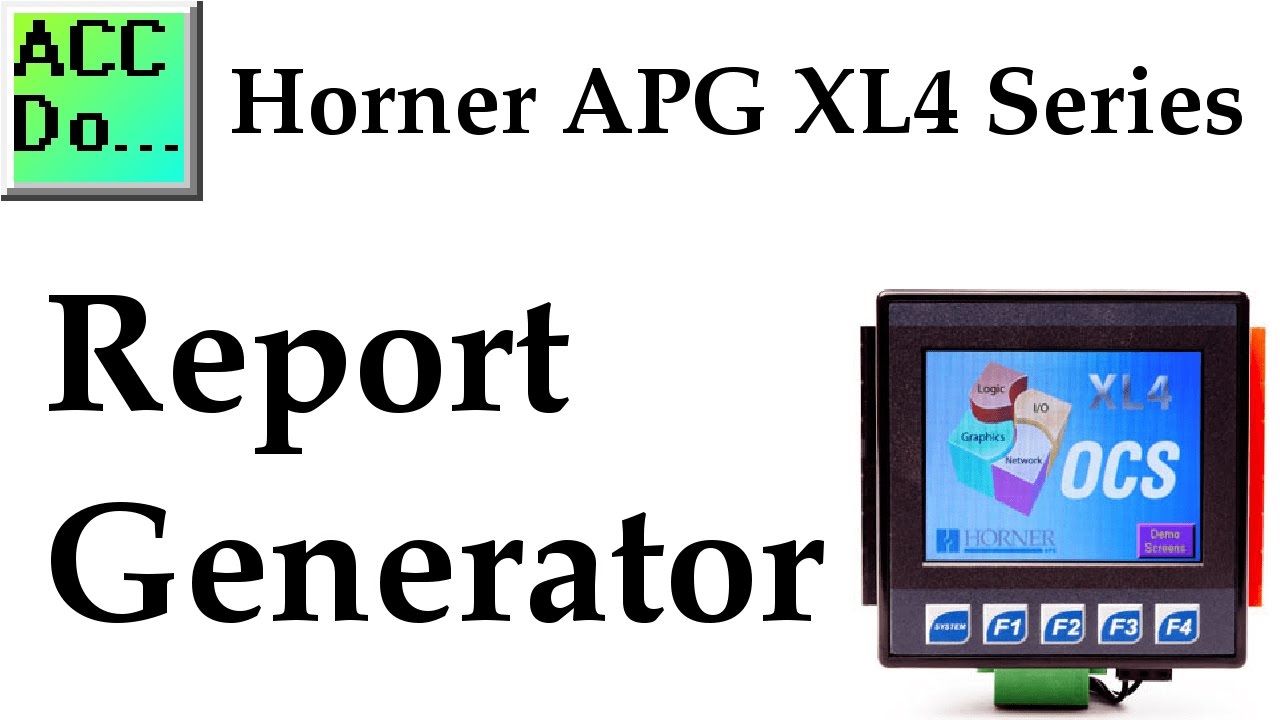
Horner XL4 PLC Report Generator
2K views · Oct 15, 2022 accautomation.ca
We will now look at the Horner report generator. The Horner APG XL4 all in one controller has a feature to generate text reports. These reports can consist of text and data from memory locations in the controller. Reports can be printed using a serial interface printer through any of the serial ports of the unit or can be saved on the removable micro SD media card attached to the device. We will be taking our process mixing tank and generating a report that will show when the batch started, filled the tank and when the batch was finished emptying. This report will be saved on the removable micro SD media card attached to the unit. This series on the Horner XL4 all-in-one controller (PLC) will go step by step through learning how to use this innovative unit. More information can be obtained at our website. This includes all of the links mentioned in this video. https://accautomation.ca/horner-xl4-report-generator Previously we discussed the following on the Horner XL4: System Hardware. https://accautomation.ca/horner-xl4-system-hardware/ Installing the Software Cscape https://accautomation.ca/horner-xl4-installing-the-software-cscape Horner XL4 Cscape Software Setup https://accautomation.ca/horner-xl4-cscape-software-setup Horner XL4 Establishing Communication https://accautomation.ca/horner-xl4-establishing-communication Horner XL4 Numbering System and Addressing https://accautomation.ca/horner-xl4-numbering-system-and-addressing Horner XL4 User Interface https://accautomation.ca/horner-xl4-user-interface Horner XL4 Timers and Counters https://accautomation.ca/horner-xl4-timers-and-counters Compare and Move Instructions https://accautomation.ca/horner-xl4-compare-and-move-instructions Horner XL4 Math Instructions https://accautomation.ca/horner-xl4-math-instructions Horner XL4 Program Control Instructions https://accautomation.ca/horner-xl4-program-control-instructions Horner XL4 Rotate and Shift Register https://accautomation.ca/horner-xl4-rotate-and-shift-register Horner XL4 Recipe Instruction https://accautomation.ca/horner-xl4-recipe-instruction There are several reasons why we are using the Horner XL4 Controller. Here are just a few. - Investment is low for the hardware and the software is free - Standalone PLC with built-in I/O and HMI - Communication ability - Ethernet Port, RS232, RS485 - support for protocols such as Modbus RTU, Modbus TCP, etc. - Built-in data logging functions - Ability to expand the system with a variety of modules https://www.accautomation.ca
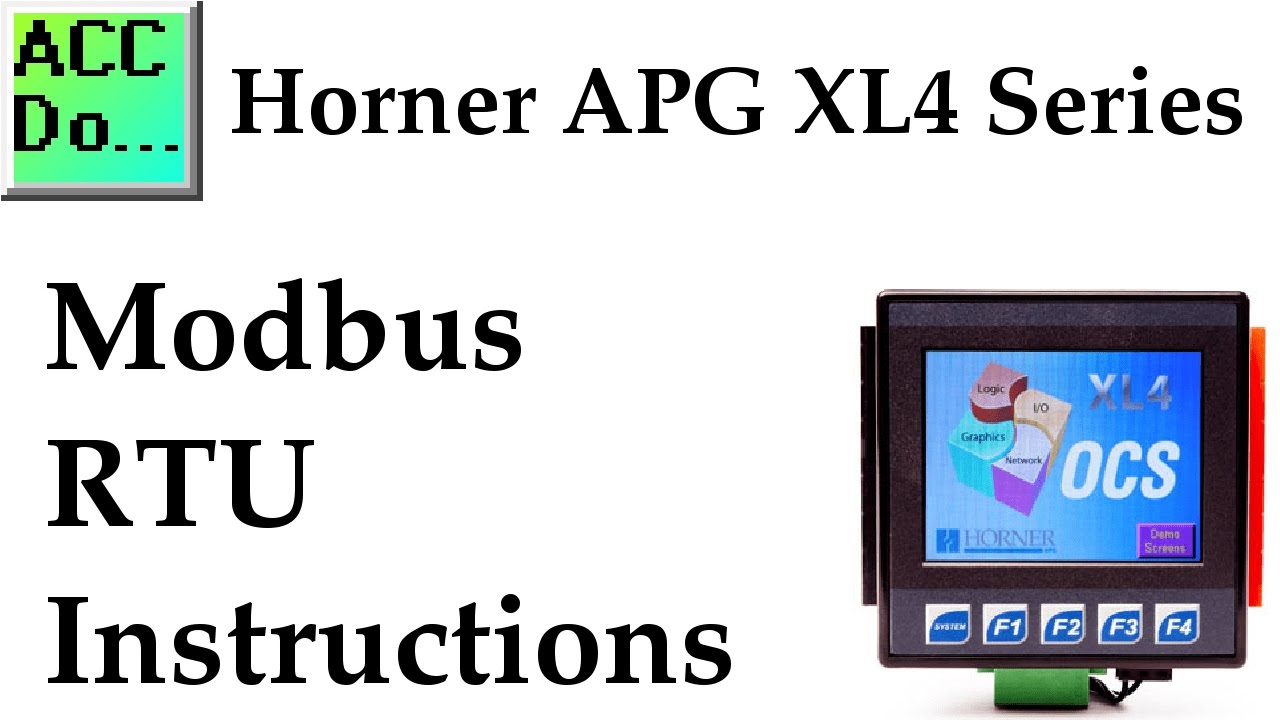
Horner XL4 PLC HMI Modbus RTU Instructions
10K views · Oct 15, 2022 accautomation.ca
We will now communicate Modbus Serial RS485 from the Horner Master controller to the Solo process temperature controller. The Horner APG XL4 all in one controller has several different ports for communications. We have both serial and Ethernet type ports that can be used for many different protocols. These protocols can be downloaded from the Horner APG website and transferred into the controller. We will be looking at Modbus RTU protocol. Using the serial RS485 port on the XL4 we will communicate to a Solo process temperature controller. We will read the process value (PV) into the Horner APG XL4 controller and write the set value (SV) back into the process temperature controller. This is all accomplished without any ladder logic in the PLC. The Horner APG XL4 is one of the easiest networks to set up. This series on the Horner XL4 all-in-one controller (PLC) will go step by step through learning how to use this innovative unit. More information can be obtained at our website. This includes all of the links mentioned in this video. https://accautomation.ca/horner-xl4-modbus-rtu-instructions Previously we discussed the following on the Horner XL4: System Hardware. https://accautomation.ca/horner-xl4-system-hardware/ Installing the Software Cscape https://accautomation.ca/horner-xl4-installing-the-software-cscape Horner XL4 Cscape Software Setup https://accautomation.ca/horner-xl4-cscape-software-setup Horner XL4 Establishing Communication https://accautomation.ca/horner-xl4-establishing-communication Horner XL4 Numbering System and Addressing https://accautomation.ca/horner-xl4-numbering-system-and-addressing Horner XL4 User Interface https://accautomation.ca/horner-xl4-user-interface Horner XL4 Timers and Counters https://accautomation.ca/horner-xl4-timers-and-counters Compare and Move Instructions https://accautomation.ca/horner-xl4-compare-and-move-instructions Horner XL4 Math Instructions https://accautomation.ca/horner-xl4-math-instructions Horner XL4 Program Control Instructions https://accautomation.ca/horner-xl4-program-control-instructions Horner XL4 Rotate and Shift Register https://accautomation.ca/horner-xl4-rotate-and-shift-register Horner XL4 Recipe Instruction https://accautomation.ca/horner-xl4-recipe-instruction Horner XL4 Report Generator https://accautomation.ca/horner-xl4-report-generator There are several reasons why we are using the Horner XL4 Controller. Here are just a few. - Investment is low for the hardware and the software is free - Standalone PLC with built-in I/O and HMI - Communication ability - Ethernet Port, RS232, RS485 - support for protocols such as Modbus RTU, Modbus TCP, etc. - Built-in data logging functions - Ability to expand the system with a variety of modules https://www.accautomation.ca
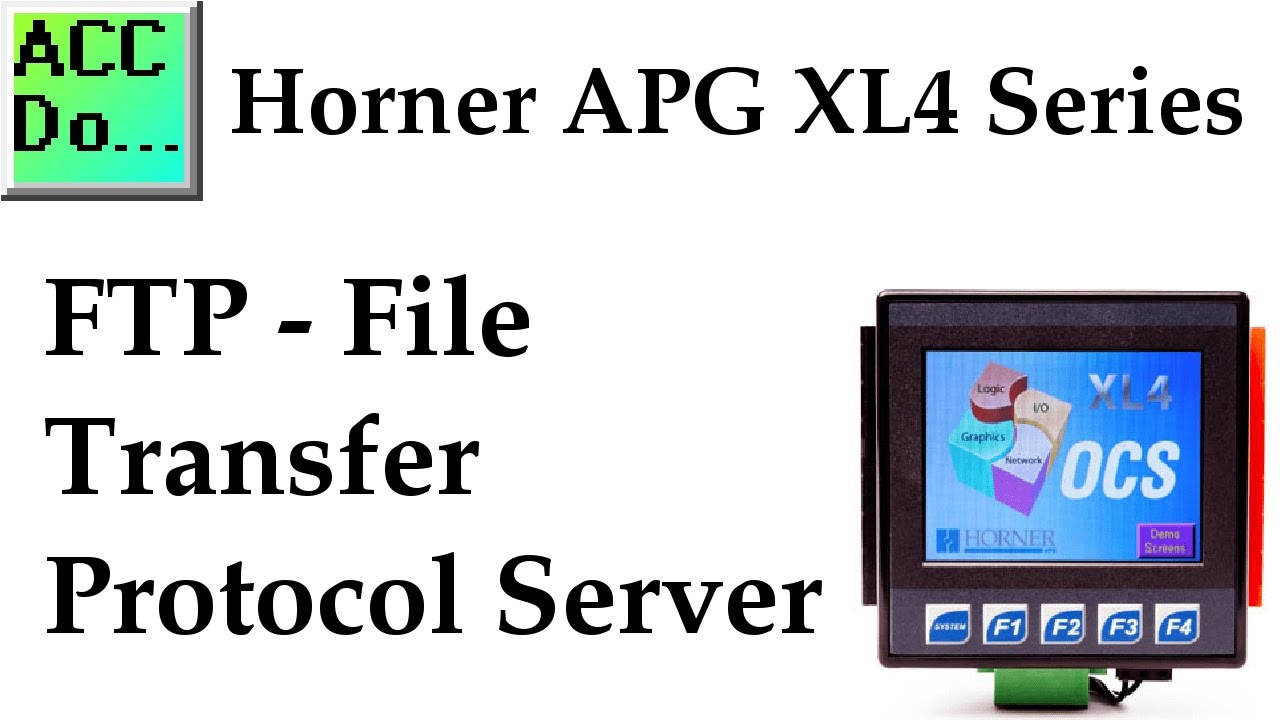
Horner XL4 FTP File Transfer Protocol Server
15K views · Oct 15, 2022 accautomation.ca
The Horner APG XL4 all in one controller through the Ethernet port can set up an FTP server. This FTP (File Transfer Protocol) server can be used to move files from the controller to the network. The server can have different security for reading and writing the files. We will use the program on the process tank to move the recipe file and report files to another location on the network. The command line prompt, automated batch file, windows explorer, and a free windows FTP client software will be used. This series on the Horner XL4 all-in-one controller (PLC) will go step by step through learning how to use this innovative unit. More information can be obtained at our website. This includes all of the links mentioned in this video. https://accautomation.ca/horner-xl4-ftp-file-transfer-protocol-server Previously we discussed the following on the Horner XL4: System Hardware. http://accautomation.ca/horner-xl4-system-hardware/ Installing the Software Cscape https://accautomation.ca/horner-xl4-installing-the-software-cscape Horner XL4 Cscape Software Setup https://accautomation.ca/horner-xl4-cscape-software-setup Horner XL4 Establishing Communication https://accautomation.ca/horner-xl4-establishing-communication Horner XL4 Numbering System and Addressing https://accautomation.ca/horner-xl4-numbering-system-and-addressing Horner XL4 User Interface https://accautomation.ca/horner-xl4-user-interface Horner XL4 Timers and Counters https://accautomation.ca/horner-xl4-timers-and-counters Compare and Move Instructions https://accautomation.ca/horner-xl4-compare-and-move-instructions Horner XL4 Math Instructions https://accautomation.ca/horner-xl4-math-instructions Horner XL4 Program Control Instructions https://accautomation.ca/horner-xl4-program-control-instructions Horner XL4 Rotate and Shift Register https://accautomation.ca/horner-xl4-rotate-and-shift-register Horner XL4 Recipe Instruction https://accautomation.ca/horner-xl4-recipe-instruction Horner XL4 Report Generator https://accautomation.ca/horner-xl4-report-generator Horner XL4 Modbus RTU Instructions https://accautomation.ca/horner-xl4-modbus-rtu-instructions There are several reasons why we are using the Horner XL4 Controller. Here are just a few. - Investment is low for the hardware and the software is free - Standalone PLC with built-in I/O and HMI - Communication ability - Ethernet Port, RS232, RS485 - support for protocols such as Modbus RTU, Modbus TCP, etc. - Built-in data logging functions - Ability to expand the system with a variety of modules https://www.accautomation.ca
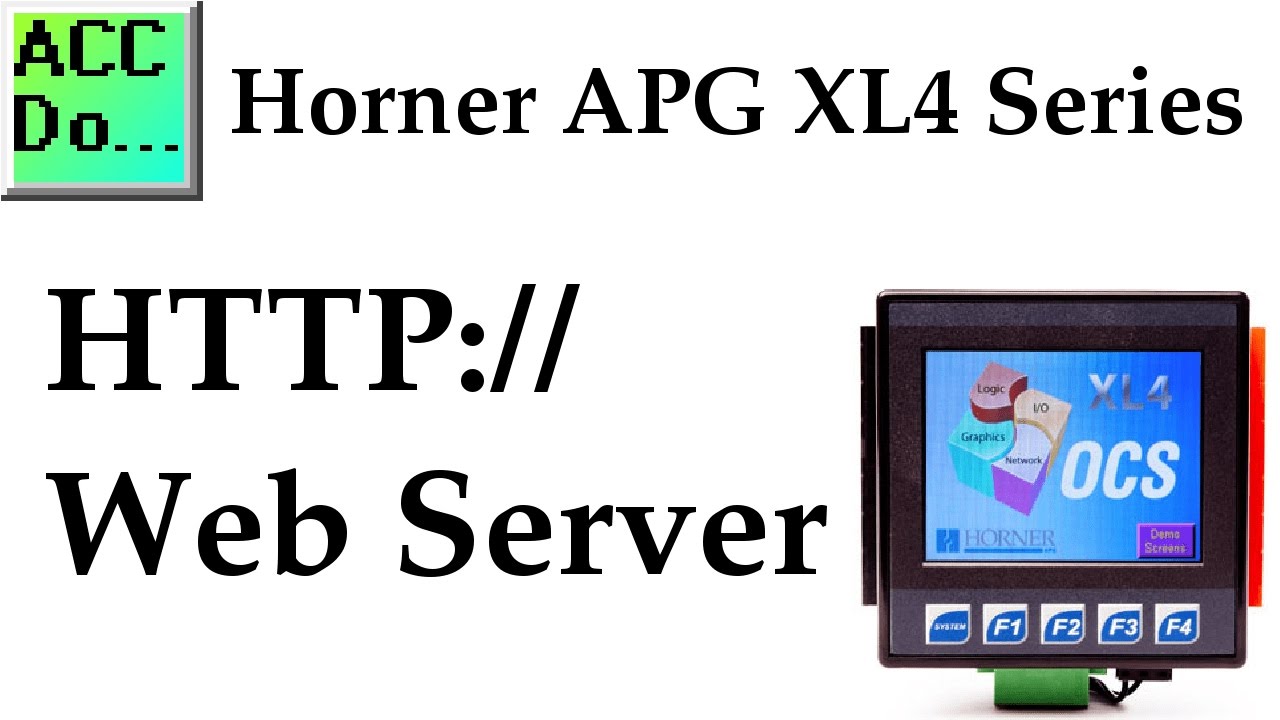
Horner XL4 HTTP Web Server
1K views · Oct 15, 2022 accautomation.ca
The Horner APG XL4 all in one controller through the Ethernet port can set up an HTTP server. This HTTP (Hypertext Transfer Protocol) server can be used for distributed and controlled information presented to and from the controller to the network. The server can have security for the information presented. We use HTML (Hypertext Mark-up Language) on the server to create this Client / Server communication. Using the program on the process tank application we created previously, we will be controlling and displaying information to the network. A web browser on a computer, tablet, smart tv, or phone can be used to view and control this information in our Horner APG XL4 controller. This series on the Horner XL4 all-in-one controller (PLC) will go step by step through learning how to use this innovative unit. More information can be obtained at our website. This includes all of the links mentioned in this video. https://accautomation.ca/horner-xl4-http-web-server Previously we discussed the following on the Horner XL4: System Hardware. https://accautomation.ca/horner-xl4-system-hardware/ Installing the Software Cscape https://accautomation.ca/horner-xl4-installing-the-software-cscape Horner XL4 Cscape Software Setup https://accautomation.ca/horner-xl4-cscape-software-setup Horner XL4 Establishing Communication https://accautomation.ca/horner-xl4-establishing-communication Horner XL4 Numbering System and Addressing https://accautomation.ca/horner-xl4-numbering-system-and-addressing Horner XL4 User Interface https://accautomation.ca/horner-xl4-user-interface Horner XL4 Timers and Counters https://accautomation.ca/horner-xl4-timers-and-counters Compare and Move Instructions https://accautomation.ca/horner-xl4-compare-and-move-instructions Horner XL4 Math Instructions https://accautomation.ca/horner-xl4-math-instructions Horner XL4 Program Control Instructions https://accautomation.ca/horner-xl4-program-control-instructions Horner XL4 Rotate and Shift Register https://accautomation.ca/horner-xl4-rotate-and-shift-register Horner XL4 Recipe Instruction https://accautomation.ca/horner-xl4-recipe-instruction Horner XL4 Report Generator https://accautomation.ca/horner-xl4-report-generator Horner XL4 Modbus RTU Instructions https://accautomation.ca/horner-xl4-modbus-rtu-instructions Horner XL4 FTP File Transfer Protocol Server https://accautomation.ca/horner-xl4-ftp-file-transfer-protocol-server There are several reasons why we are using the Horner XL4 Controller. Here are just a few. - Investment is low for the hardware and the software is free - Standalone PLC with built-in I/O and HMI - Communication ability - Ethernet Port, RS232, RS485 - support for protocols such as Modbus RTU, Modbus TCP, etc. - Built-in data logging functions - Ability to expand the system with a variety of modules https://www.accautomation.ca
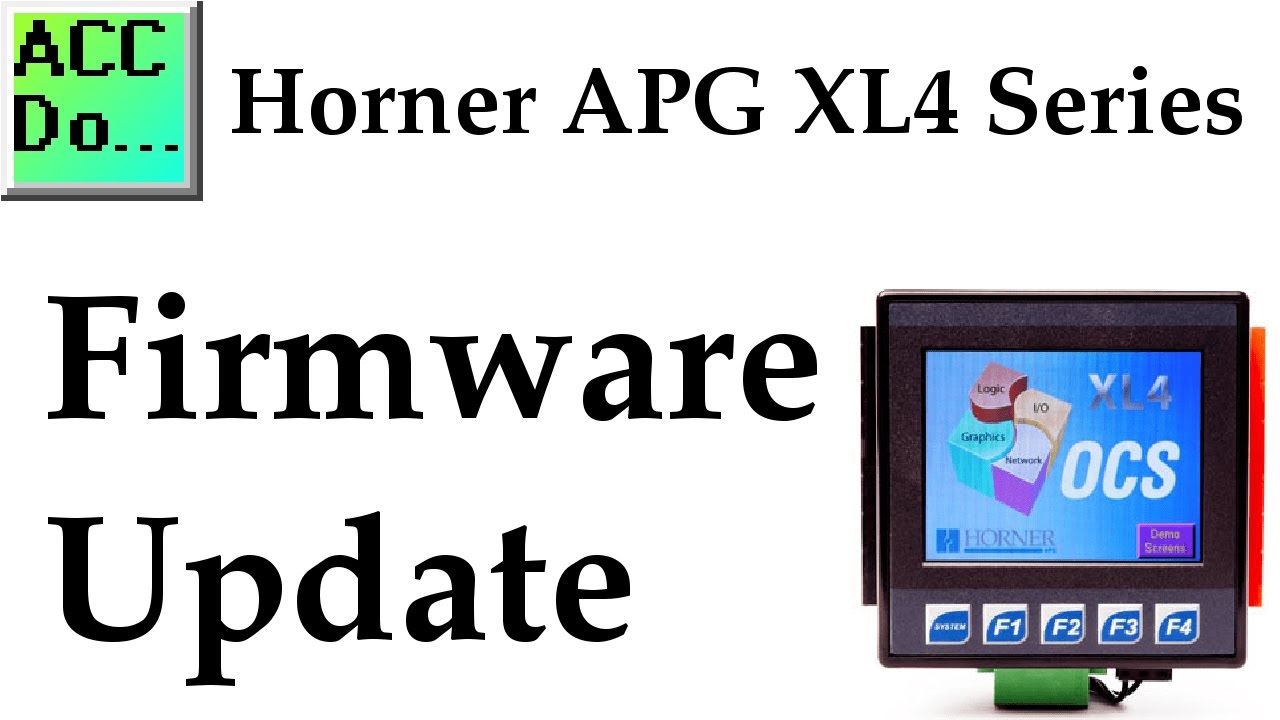
Horner XL4 Firmware Update
4K views · Oct 15, 2022 accautomation.ca
We will now look at changing firmware on our Horner APG XL4 controller. The firmware update will give users the newest version of the operating system which adds new benefits to the controller. The firmware update is also required when changing communications between CsCan and CANopen. CsCan is a peer-to-peer network by Horner Electric based upon the Can network. CANopen is a communication protocol industry standard used in the CAN network. Changing firmware will remove all programs and settings in the controller. Ensure that you have a backup of your information. Please refer to the release notes for the features that will be set with the firmware update. More information can be obtained at our website. This includes all of the links mentioned in this video. https://accautomation.ca/horner-xl4-firmware-update Previously we discussed the following on the Horner XL4: System Hardware. https://accautomation.ca/horner-xl4-system-hardware/ Installing the Software Cscape https://accautomation.ca/horner-xl4-installing-the-software-cscape Horner XL4 Cscape Software Setup https://accautomation.ca/horner-xl4-cscape-software-setup Horner XL4 Establishing Communication https://accautomation.ca/horner-xl4-establishing-communication Horner XL4 Numbering System and Addressing https://accautomation.ca/horner-xl4-numbering-system-and-addressing Horner XL4 User Interface https://accautomation.ca/horner-xl4-user-interface Horner XL4 Timers and Counters https://accautomation.ca/horner-xl4-timers-and-counters Compare and Move Instructions https://accautomation.ca/horner-xl4-compare-and-move-instructions Horner XL4 Math Instructions https://accautomation.ca/horner-xl4-math-instructions Horner XL4 Program Control Instructions https://accautomation.ca/horner-xl4-program-control-instructions Horner XL4 Rotate and Shift Register https://accautomation.ca/horner-xl4-rotate-and-shift-register Horner XL4 Recipe Instruction https://accautomation.ca/horner-xl4-recipe-instruction Horner XL4 Report Generator https://accautomation.ca/horner-xl4-report-generator Horner XL4 Modbus RTU Instructions https://accautomation.ca/horner-xl4-modbus-rtu-instructions Horner XL4 FTP File Transfer Protocol Server https://accautomation.ca/horner-xl4-ftp-file-transfer-protocol-server Horner XL4 HTTP Web Server http://accautomation.ca/horner-xl4-http-web-server Horner XL4 Modbus TCP AdvancedHMI Communication https://accautomation.ca/horner-xl4-modbus-tcp-advancedhmi-communication This series on the Horner XL4 all-in-one controller (PLC) will go step by step through learning how to use this innovative unit. There are several reasons why we are using the Horner XL4 Controller. Here are just a few. - Investment is low for the hardware and the software is free - Standalone PLC with built-in I/O and HMI - Communication ability - Ethernet Port, RS232, RS485 - support for protocols such as Modbus RTU, Modbus TCP, etc. - Built-in data logging functions - Ability to expand the system with a variety of modules https://www.accautomation.ca
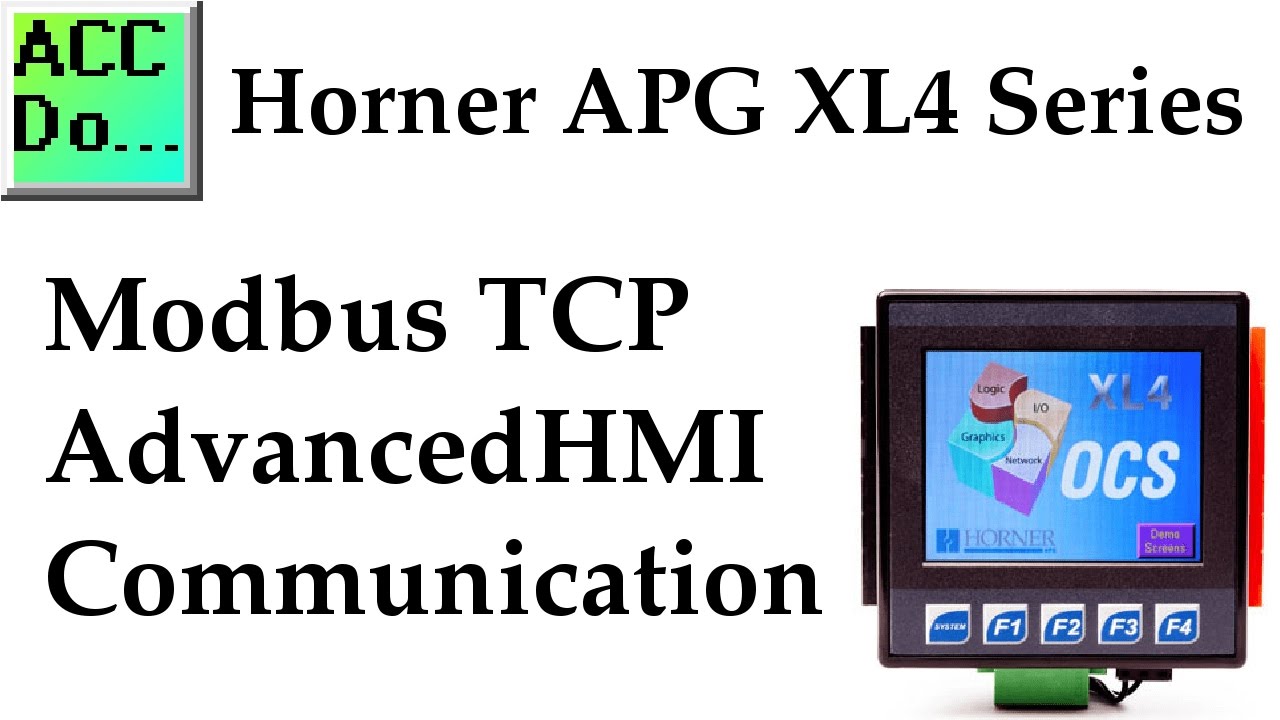
Horner XL4 Modbus TCP AdvancedHMI Communication
2K views · Oct 15, 2022 accautomation.ca
We will now look at using the Horner XL4 with AdvancedHMI. Advanced HMI is a powerful, adaptable HMI/SCADA (Supervisory Control and Data Acquisition) development package that takes advantage of Visual Studio. There is no coding required and you can simply drag and drop items onto the page. The best thing is that the software is free. We will look at using AdvancedHMI with the Horner APG XL4 controller. Using the program on the process tank application we created previously, we will be controlling and displaying information to the network. The AdvancedHMI package will communicate Modbus TCP over Ethernet to the PLC. We will be able to start and stop our process tank and monitor the parameters via the AdvancedHMI window. This series on the Horner XL4 all-in-one controller (PLC) will go step by step through learning how to use this innovative unit. More information can be obtained at our website. This includes all of the links mentioned in this video. https://accautomation.ca/horner-xl4-modbus-tcp-advancedhmi-communication Previously we discussed the following on the Horner XL4: System Hardware. https://accautomation.ca/horner-xl4-system-hardware/ Installing the Software Cscape https://accautomation.ca/horner-xl4-installing-the-software-cscape Horner XL4 Cscape Software Setup https://accautomation.ca/horner-xl4-cscape-software-setup Horner XL4 Establishing Communication https://accautomation.ca/horner-xl4-establishing-communication Horner XL4 Numbering System and Addressing https://accautomation.ca/horner-xl4-numbering-system-and-addressing Horner XL4 User Interface https://accautomation.ca/horner-xl4-user-interface Horner XL4 Timers and Counters https://accautomation.ca/horner-xl4-timers-and-counters Compare and Move Instructions http://accautomation.ca/horner-xl4-compare-and-move-instructions Horner XL4 Math Instructions https://accautomation.ca/horner-xl4-math-instructions Horner XL4 Program Control Instructions https://accautomation.ca/horner-xl4-program-control-instructions Horner XL4 Rotate and Shift Register https://accautomation.ca/horner-xl4-rotate-and-shift-register Horner XL4 Recipe Instruction https://accautomation.ca/horner-xl4-recipe-instruction Horner XL4 Report Generator http://accautomation.ca/horner-xl4-report-generator Horner XL4 Modbus RTU Instructions http://accautomation.ca/horner-xl4-modbus-rtu-instructions Horner XL4 FTP File Transfer Protocol Server https://accautomation.ca/horner-xl4-ftp-file-transfer-protocol-server Horner XL4 HTTP Web Server https://accautomation.ca/horner-xl4-http-web-server There are several reasons why we are using the Horner XL4 Controller. Here are just a few. - Investment is low for the hardware and the software is free - Standalone PLC with built-in I/O and HMI - Communication ability - Ethernet Port, RS232, RS485 - support for protocols such as Modbus RTU, Modbus TCP, etc. - Built-in data logging functions - Ability to expand the system with a variety of modules https://www.accautomation.ca
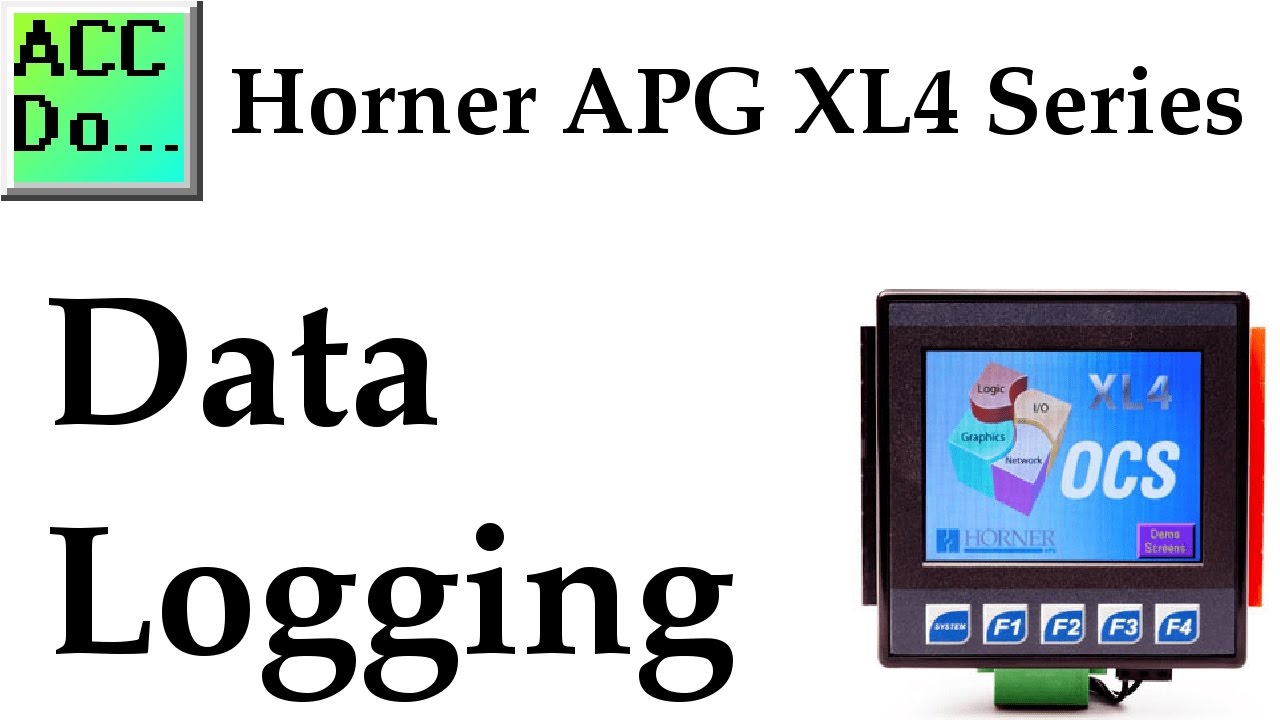
Horner XL4 Data Logging - All In One Controller
13K views · Oct 15, 2022 accautomation.ca
Data logging is the ability to save and view data from the PLC in a format that we can utilize elsewhere on the network. The Horner APG XL4 has this feature in its design to periodically log registers to removable media. (Micro SD) This data is stored in .CSV (comma-separated value) format which is compatible with many computer applications such as Microsoft Excel. Horner provides one of the easiest methods that I have seen to get data logging. You can log 30 registers in a log group and have 10 separate groups. Each group has its own configurable timer that determines the automatic reading and logging of the variables (registers). The group also has a manual trigger bit that can be set to log the variables. This all-in-one controller provides the easiest way to log data. We will look at how to configure and utilize this feature of the PLC. More information can be obtained at our website. This includes all of the links mentioned in this video. https://accautomation.ca/horner-xl4-data-logging Previously we discussed the following on the Horner XL4: System Hardware. https://accautomation.ca/horner-xl4-system-hardware/ Installing the Software Cscape https://accautomation.ca/horner-xl4-installing-the-software-cscape Horner XL4 Cscape Software Setup https://accautomation.ca/horner-xl4-cscape-software-setup Horner XL4 Establishing Communication https://accautomation.ca/horner-xl4-establishing-communication Horner XL4 Numbering System and Addressing https://accautomation.ca/horner-xl4-numbering-system-and-addressing Horner XL4 User Interface https://accautomation.ca/horner-xl4-user-interface Horner XL4 Timers and Counters https://accautomation.ca/horner-xl4-timers-and-counters Compare and Move Instructions https://accautomation.ca/horner-xl4-compare-and-move-instructions Horner XL4 Math Instructions https://accautomation.ca/horner-xl4-math-instructions Horner XL4 Program Control Instructions https://accautomation.ca/horner-xl4-program-control-instructions Horner XL4 Rotate and Shift Register https://accautomation.ca/horner-xl4-rotate-and-shift-register Horner XL4 Recipe Instruction https://accautomation.ca/horner-xl4-recipe-instruction Horner XL4 Report Generator https://accautomation.ca/horner-xl4-report-generator Horner XL4 Modbus RTU Instructions https://accautomation.ca/horner-xl4-modbus-rtu-instructions Horner XL4 FTP File Transfer Protocol Server https://accautomation.ca/horner-xl4-ftp-file-transfer-protocol-server Horner XL4 HTTP Web Server https://accautomation.ca/horner-xl4-http-web-server Horner XL4 Modbus TCP AdvancedHMI Communication https://accautomation.ca/horner-xl4-modbus-tcp-advancedhmi-communication Horner XL4 Firmware Update https://accautomation.ca/horner-xl4-firmware-update This series on the Horner XL4 all-in-one controller (PLC) will go step by step through learning how to use this innovative unit. There are several reasons why we are using the Horner XL4 Controller. Here are just a few. - Investment is low for the hardware and the software is free - Standalone PLC with built-in I/O and HMI - Communication ability - Ethernet Port, RS232, RS485 - support for protocols such as Modbus RTU, Modbus TCP, etc. - Built-in data logging functions - Ability to expand the system with a variety of modules https://www.accautomation.ca
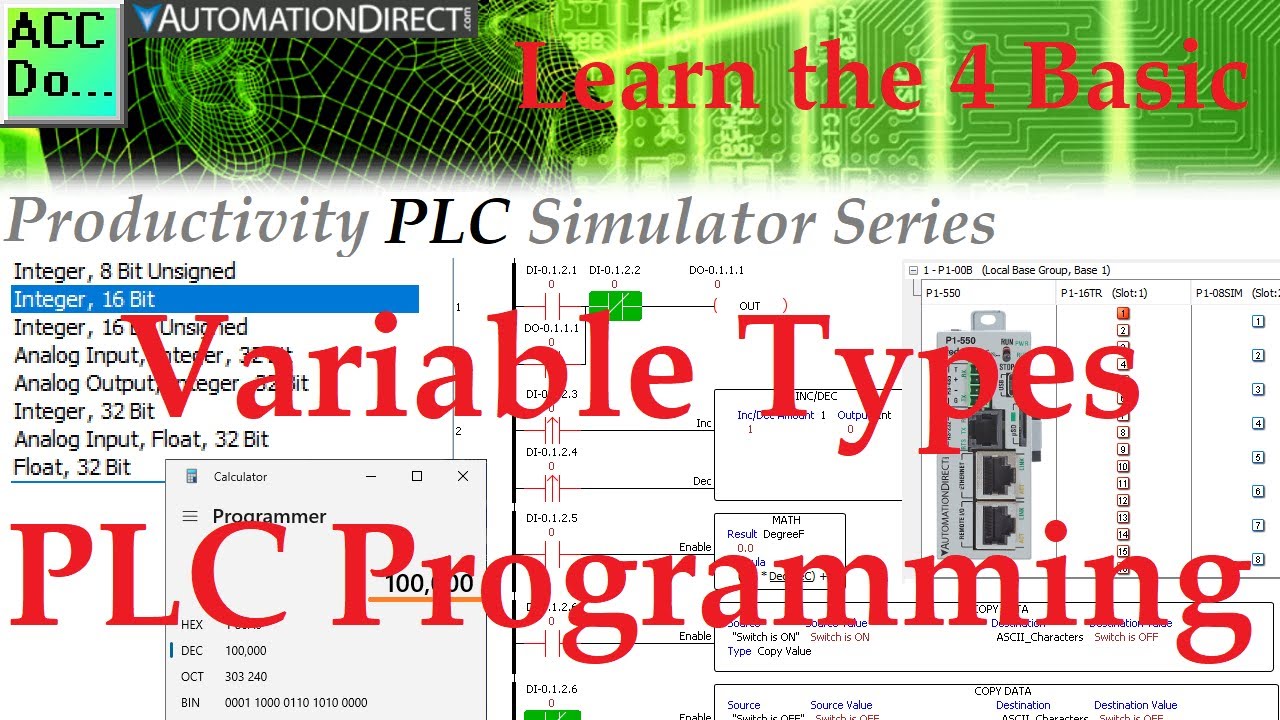
Learn the 4 Basic Variable Types in PLC Programming
7K views · Jan 23, 2023 accautomation.ca
There are four fundamental variable types in PLC programming: Boolean, Integer, Real, and String. This is a universal concept for all PLC programming but needs to be clarified due to the acronyms and various names used by manufacturers and PLC hardware. Your controller programming manual will help you understand the terms of the variables in your hardware. It is essential to understand the different types of variables available to you, the programmer. We will explore each of the four variable types, breaking down what they are and how they are used in programming your controller. Let's dive in! Detailed information and links can be found on the corresponding post located here. https://accautomation.ca/learn-4-basic-variable-types-in-plc-programming/ 00:00 Learn 4 Basic Variable Types in PLC Programming 00:58 Boolean (On / Off) PLC Variable 02:10 Integer (Number) PLC Variable 03:51 Real (Very Large or Small Number) PLC Variable 04:46 String (Character) PLC Variable Here are the controllers that we have covered at ACC Automation: Productivity Series https://accautomation.ca/series/productivity-1000-plc/ https://accautomation.ca/series/productivity-2000-series-plc-p2000/ BRX Do-More Series (Do-More Designer Software + Simulator) https://accautomation.ca/series/brx-do-more-plc/ Click PLC Series https://accautomation.ca/series/click-plc/ Omron CP1H Series https://accautomation.ca/series/omron-plc-cp1h-series/ Horner XL4 PLC Series https://accautomation.ca/series/horner-xl4-series/ https://accautomation.ca/series/easyplc-software-suite/ EasyPLC Software Suite is a complete PLC, HMI, and Machine Simulator Software package. See below to receive 10% off this software. This PLC learning package includes the following: Easy PLC – PLC Simulation will allow programming in Ladder, Grafcet, Logic Blocks, or Script. HMI System – Easily create a visual human-machine interface (HMI) Machine Simulator – A virtual 3D world with real-time graphics and physical properties. PLC programs can be tested using EasyPLC or through other interfaces. (Modbus RTU, TCP, etc.) Machine Simulator Lite – Designed to run on Android Devices. Machine Simulator VR – Virtual Reality comes to life so you can test, train or practice your PLC programming. Purchase your copy of this learning package for less than USD 75 for a single computer install or less than USD 100 to allow different computers. Receive 10% off the investment by typing in ACC in the comment section when you order. http://www.nirtec.com/index.php/purchase-price/ Learn PLC programming the easy way. Invest in yourself today. Regards, Garry ACC Automation https://accautomation.ca/