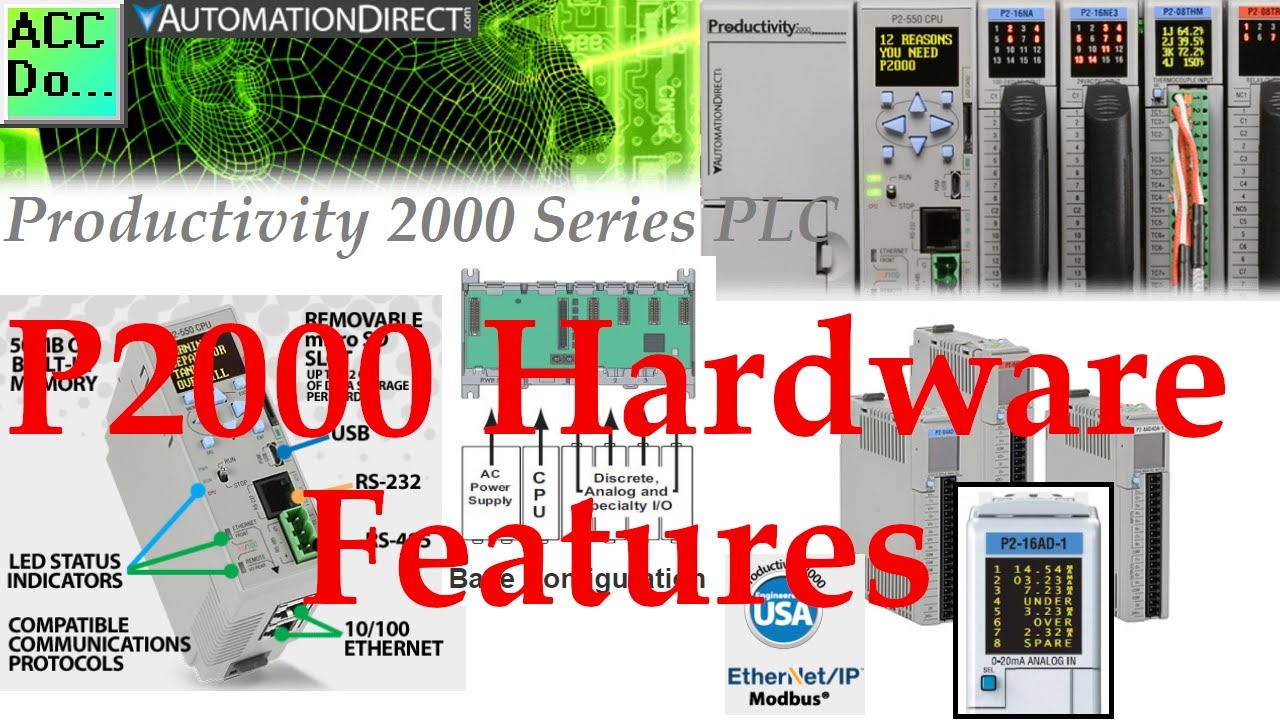
Productivity 2000 Series PLC - P2000 Hardware Features
14K views · Oct 11, 2022 accautomation.ca
The Productivity 2000 series of programmable logic controllers has a slim DIN rail density form factor. This means that this micro-modular PLC can have a power supply, CPU, and seven IO modules in only 10-1/2 inches. Input and output cards can be installed, removed, or replaced without turning the power off to the PLC system. (Hot-swappable) This means that your system can remain running while troubleshooting your system hardware. The Productivity 2000 hardware supports up to 240 local I/O for discrete, analog, and motion applications with a high-performance CPU equipped with five communications ports and 29 discrete and analog I/O modules. Several remote IO options are available on this award-winning PLC in the Productivity series family. Productivity 1000 (Stackable Micro PLC), Productivity 2000 (Micro Modular Programmable Controller) Productivity 3000 (Modular Programmable Controller) These three series by FACTS engineering currently make up the Productivity Series PLC from Automation Direct. We will be looking at the features of the powerful P2000 controller. Let’s start by looking at the P2000 hardware. Detailed information can be found on our website. The post for this video is located here: https://accautomation.ca/productivity-2000-series-plc-p2000-hardware/ 00:00 Productivity 2000 Series PLC - P2000 Hardware Features 01:39 P2000 PLC Basic Configuration 02:42 Productivity 2000 PLC CPU Unit 04:23 P2000 PLC Base Unit Unboxing 05:10 Attaching the CPU to the Base unit 05:43 Adding a Power Supply to the Base unit 07:05 Adding IO Modules to the P2000 Base unit 10:32 Hardware physical dimensions of the assembled system 10:52 Remote IO P2-RS 11:44 Remote IO P1-RX The Productivity 2000 Series PLC is located here: https://accautomation.ca/series/productivity-2000-series-plc-p2000/ There are several reasons why we are using the Productivity 2000 Series Controller. Here are just a few. - CPU with 5 communication ports - 50MB user memory - Can handle very complex applications easily. - Limitless PID – Autotuning – Individual or Cascade Mode - etc - OLED message display on the CPU module - Plenty of discrete and analog I/O modules - Status displays on all discrete I/O modules - I/O Modules have QR codes. This can be scanned so you can have the latest specifications/wiring diagrams for the module. - OLED data display on analog modules - P2-RS remote I/O expansion module, or use the Productivity1000 P1-RX remote expansion module to add even lower-cost remote I/O to your system - FREE full-featured Productivity Suite software - Programming with several ports - USB, Ethernet, Serial - Hardware auto-discovery - Hot-swappable I/O - Remove cards with power on the system - Choose from three wiring options - Slim DIN rail density form factor: - hardware - power supply, CPU, and seven modules in only 10-1/2 inches - All project files (program, tag name database, and all the program documentation) in the CPU - Run-time editing and debug mode on CPU - Easy data logging with micro SD on CPU - Secure Web server to access data files and system tags - Easy drive and motion controller integration - Coordinate motion control with PS-AMC allows control of up to 16 axes and synchronization of up to 4 axes - Two-Year Warranty The Productivity 2000 series of programmable logic controllers currently has all of these features built into the P2-550 CPU. This CPU (Central Processing Unit) is also known as PAC (Programmable Automation Controller) because of its communication capabilities. https://www.accautomation.ca

Productivity 2000 Series PLC Software Installation
2K views · Oct 11, 2022 accautomation.ca
The Productivity 2000 Series PLC uses the Productivity Suite Software. The software can be downloaded free of charge. It is the full package without restrictions or limitations. The latest Productivity Suite software version is 3.10.2(1). Automation Direct has put over 20 years of programmable controller software experience along with customer suggestions and feedback into this programming package. It has great features that we will be exploring as we program our Productivity 2000 Series PLC. This is the same software that will program the entire Productivity Series of programmable logic controllers. Productivity 1000 P1 (Stackable Micro PLC) P1000 Productivity 2000 P2 (Micro Modular Programmable Controller) P2000 Productivity 3000 P3 (Modular Programmable Controller) P3000 We will be installing and reviewing the Productivity Suite software version 3.10.2(1). Let’s get started. Detailed information can be found on our website. The post for this video is located here: https://accautomation.ca/productivity-2000-series-plc-software-install/ 00:00 Productivity 2000 Series PLC Software Install 02:06 Download the Software 02:58 Productivity Suite Software System Specifications 03:55 Software Installation 06:26 Running Productivity Suite Software The Productivity 2000 Series PLC is located here: https://accautomation.ca/series/productivity-2000-series-plc-p2000/ Previously in this Productivity 2000 series PLC, we have discussed: P2000 Hardware Features https://accautomation.ca/productivity-2000-series-plc-p2000-hardware/ https://youtu.be/83MfQK7fzdk There are several reasons why we are using the Productivity 2000 Series Controller. Here are just a few. - CPU with 5 communication ports - 50MB user memory - Can handle very complex applications easily. - Limitless PID – Autotuning – Individual or Cascade Mode - etc - OLED message display on the CPU module - Plenty of discrete and analog I/O modules - Status displays on all discrete I/O modules - I/O Modules have QR codes. This can be scanned so you can have the latest specifications/wiring diagrams for the module. - OLED data display on analog modules - P2-RS remote I/O expansion module, or use the Productivity1000 P1-RX remote expansion module to add even lower-cost remote I/O to your system - FREE full-featured Productivity Suite software - Programming with several ports - USB, Ethernet, Serial - Hardware auto-discovery - Hot-swappable I/O - Remove cards with power on the system - Choose from three wiring options - Slim DIN rail density form factor: - hardware - power supply, CPU, and seven modules in only 10-1/2 inches - All project files (program, tag name database, and all the program documentation) in the CPU - Run-time editing and debug mode on CPU - Easy data logging with micro SD on CPU - Secure Web server to access data files and system tags - Easy drive and motion controller integration - Coordinate motion control with PS-AMC allows control of up to 16 axes and synchronization of up to 4 axes - Two-Year Warranty The Productivity 2000 series of programmable logic controllers currently has all of these features built into the P2-550 CPU. This CPU (Central Processing Unit) is also known as PAC (Programmable Automation Controller) because of its communication capabilities. https://www.accautomation.ca
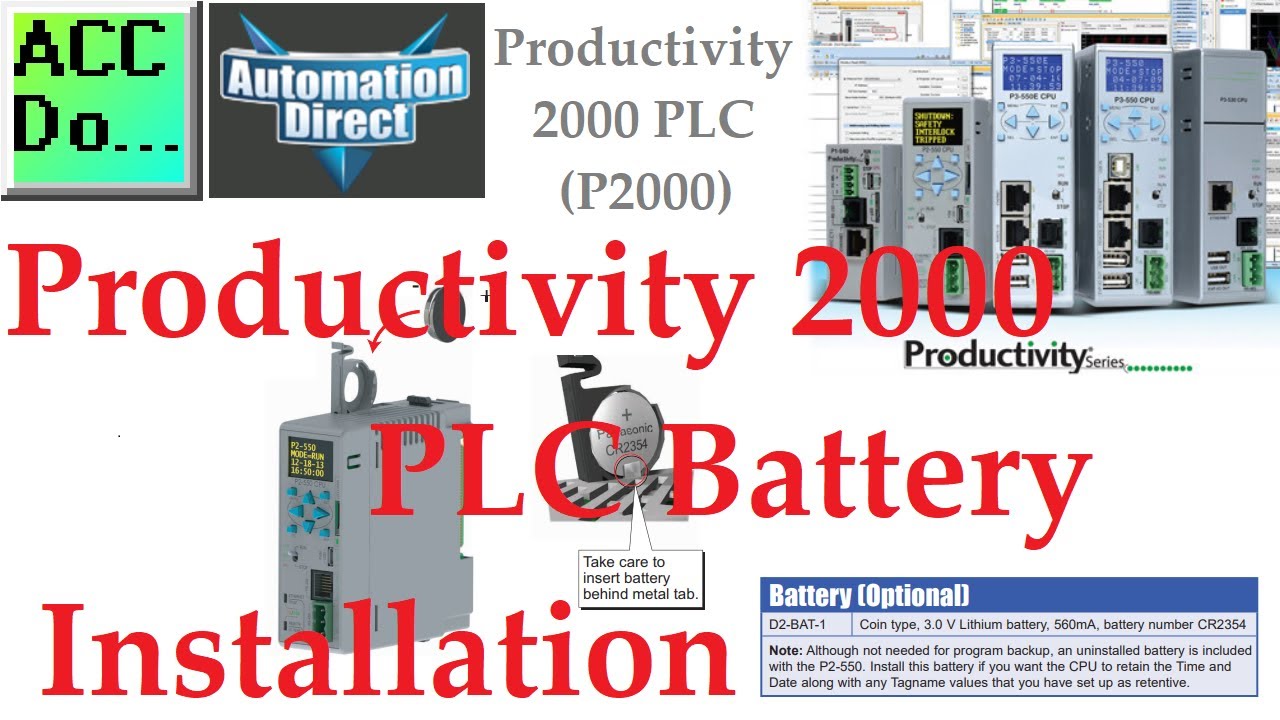
Productivity 2000 PLC Battery Installation
42 views · Oct 11, 2022 accautomation.ca
Productivity 2000 PLC Battery Installation The battery in the productivity 2000 PLC (P2000) is used to retain the real-time clock time and date. It is also used to keep the tag name values that have been set up as memory retentive. I prefer to have powered off of the PLC but this does not matter. Press the sping lock and swing the battery compartment away from the CPU. Insert the battery negative side behind the metal tab. Close the battery compartment. The battery is coin-type 3.0-volt lithium. This is battery number CR2354. When the battery is low there will be a non-critical error in the CPU indicating that it should be changed. Error Code - E05101 Power on the PLC. Programming and examples of the Productivity series can be found at this URL: https://accautomation.ca/series/productivity-1000-plc/ The Productivity 2000 Series PLC is located here: https://accautomation.ca/series/productivity-2000-series-plc-p2000/ Productivity offers three distinct form factors with two being rack-based and one being stackable. Each series offers different I/O capacities but all use the same programming software, allowing you to easily scale your control up or down depending on the application or machine building. The productivity suite software provides versatile programming with tag name addressing that has no predefined memory structure, and offers convenient device integration for easy plug-and-play operation with our PS-AMC motion controllers, GS drives, Protos X field I/O, and StrideLinx VPNs. A few of the Features: - Tag name-based programming with 50MB user memory - Numerous built-in communication options including Ethernet, serial, USB, remote, and local expansion - Web server and mobile access - OLED/LCD module data displays (P2000/P3000) - Integrated motion controller, GS drive, StrideLinx VPN, and Protos X field I/O support - External microSD data logging - Scalable platforms from 128 to over 59K I/O points with analog, discrete, pulse width modulation, and high-speed options - ABS certified for marine applications (P2000/P3000) - Project simulator - Easy-to-use coordinated motion control with the PS-AMC motion controllers and built-in motion instructions General information on the Productivity PAC series of controllers: https://www.automationdirect.com/adc/overview/catalog/programmable_controllers/productivity_series_controllers PLC (PAC) Selector and Configuration: https://www.automationdirect.com/systembuilder #shorts ACC Automation https://accautomation.ca/

Productivity 2000 Series PLC Communication
3K views · Oct 11, 2022 accautomation.ca
We will be connecting the Productivity 2000 Series PLC with our computer running the Productivity Suite Software. A micro USB and an Ethernet (RJ45) communication link will be made to our programmable logic controller. The latest Productivity Suite software version is 3.10.2.1. This is the programming software that we installed last time and will be used to create our logic for control. We will be connecting the P2000 PLC to the Productivity Suite programming software with both the micro USB and an Ethernet (RJ45). Once connected we will be automatically setting the PLC configuration and writing this into the controller. Let’s get started. Detailed information can be found on our website. The post for this video is located here: https://accautomation.ca/productivity-2000-series-plc-communication/ 00:00 Productivity 2000 Series PLC Communication 00:58 Power Up the Productivity 2000 Series PLC 02:22 Productivity 2000 Connections 03:00 Establish PC to CPU Communications 06:48 Setting and Downloading CPU Configuration to the Productivity 2000 PLC 13:46 Testing Hot-Swap on IO Module The Productivity 2000 Series PLC is located here: https://accautomation.ca/series/productivity-2000-series-plc-p2000/ Previously in this Productivity 2000 series PLC, we have discussed: P2000 Hardware Features https://accautomation.ca/productivity-2000-series-plc-p2000-hardware/ https://youtu.be/83MfQK7fzdk Productivity Suite Programming Software Install https://accautomation.ca/productivity-2000-series-plc-software-install/ https://youtu.be/4MTOIrWA1L8 There are several reasons why we are using the Productivity 2000 Series Controller. Here are just a few. - CPU with 5 communication ports - 50MB user memory - Can handle very complex applications easily. - Limitless PID – Autotuning – Individual or Cascade Mode - etc - OLED message display on the CPU module - Plenty of discrete and analog I/O modules - Status displays on all discrete I/O modules - I/O Modules have QR codes. This can be scanned so you can have the latest specifications/wiring diagrams for the module. - OLED data display on analog modules - P2-RS remote I/O expansion module, or use the Productivity1000 P1-RX remote expansion module to add even lower-cost remote I/O to your system - FREE full-featured Productivity Suite software - Programming with several ports - USB, Ethernet, Serial - Hardware auto-discovery - Hot-swappable I/O - Remove cards with power on the system - Choose from three wiring options - Slim DIN rail density form factor: - hardware - power supply, CPU, and seven modules in only 10-1/2 inches - All project files (program, tag name database, and all the program documentation) in the CPU - Run-time editing and debug mode on CPU - Easy data logging with micro SD on CPU - Secure Web server to access data files and system tags - Easy drive and motion controller integration - Coordinate motion control with PS-AMC allows control of up to 16 axes and synchronization of up to 4 axes - Two-Year Warranty The Productivity 2000 series of programmable logic controllers currently has all of these features built into the P2-550 CPU. This CPU (Central Processing Unit) is also known as PAC (Programmable Automation Controller) because of its communication capabilities. https://www.accautomation.ca
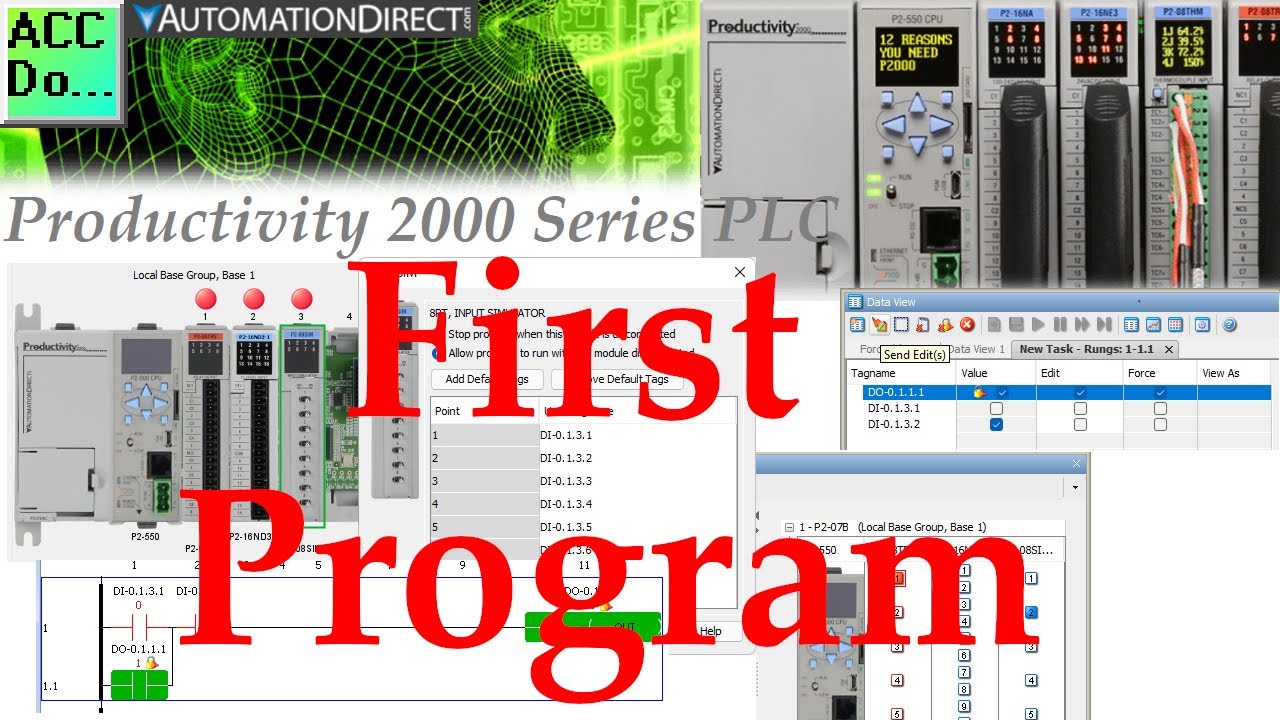
Productivity 2000 Series PLC First Program
2K views · Oct 11, 2022 accautomation.ca
We will be creating our first Productivity 2000 Series PLC program. This will be done in ladder logic. The default physical IO and PLC task management will be discussed. Previously we communicated to our P2000 PLC and automatically created the hardware configuration. We also set the hot-swap feature of our physical input and output cards on the controller. We will now write our first PLC ladder logic program in our Productivity 2000 Series controller. This will be a simple start-stop circuit. We will download and then run the program, monitoring the ladder logic using the Productivity Suite software. Let’s get started. Detailed information can be found on our website. The post for this video is located here: https://accautomation.ca/productivity-2000-series-plc-first-program/ 00:00 Productivity 2000 Series PLC First Program 01:09 P2000 PLC Default Tag Names 03:58 Productivity Tag Database 05:20 Productivity Task Management 07:17 Productivity 2000 PLC First Ladder Logic Program 11:29 Download and Monitor P2000 PLC Program 15:56 Forcing Contacts in the P2000 PLC Program The Productivity 2000 Series PLC is located here: https://accautomation.ca/series/productivity-2000-series-plc-p2000/ Previously in this Productivity 2000 series PLC, we have discussed: P2000 Hardware Features https://accautomation.ca/productivity-2000-series-plc-p2000-hardware/ https://youtu.be/83MfQK7fzdk Productivity Suite Programming Software Install https://accautomation.ca/productivity-2000-series-plc-software-install/ https://youtu.be/4MTOIrWA1L8 Productivity 2000 Series PLC Communication https://accautomation.ca/productivity-2000-series-plc-communication/ https://youtu.be/UoHoMwk-zi0 There are several reasons why we are using the Productivity 2000 Series Controller. Here are just a few. - CPU with 5 communication ports - 50MB user memory - Can handle very complex applications easily. - Limitless PID – Autotuning – Individual or Cascade Mode - etc - OLED message display on the CPU module - Plenty of discrete and analog I/O modules - Status displays on all discrete I/O modules - I/O Modules have QR codes. This can be scanned so you can have the latest specifications/wiring diagrams for the module. - OLED data display on analog modules - P2-RS remote I/O expansion module, or use the Productivity1000 P1-RX remote expansion module to add even lower-cost remote I/O to your system - FREE full-featured Productivity Suite software - Programming with several ports - USB, Ethernet, Serial - Hardware auto-discovery - Hot-swappable I/O - Remove cards with power on the system - Choose from three wiring options - Slim DIN rail density form factor: - hardware - power supply, CPU, and seven modules in only 10-1/2 inches - All project files (program, tag name database, and all the program documentation) in the CPU - Run-time editing and debug mode on CPU - Easy data logging with micro SD on CPU - Secure Web server to access data files and system tags - Easy drive and motion controller integration - Coordinate motion control with PS-AMC allows control of up to 16 axes and synchronization of up to 4 axes - Two-Year Warranty The Productivity 2000 series of programmable logic controllers currently has all of these features built into the P2-550 CPU. This CPU (Central Processing Unit) is also known as PAC (Programmable Automation Controller) because of its communication capabilities. https://www.accautomation.ca
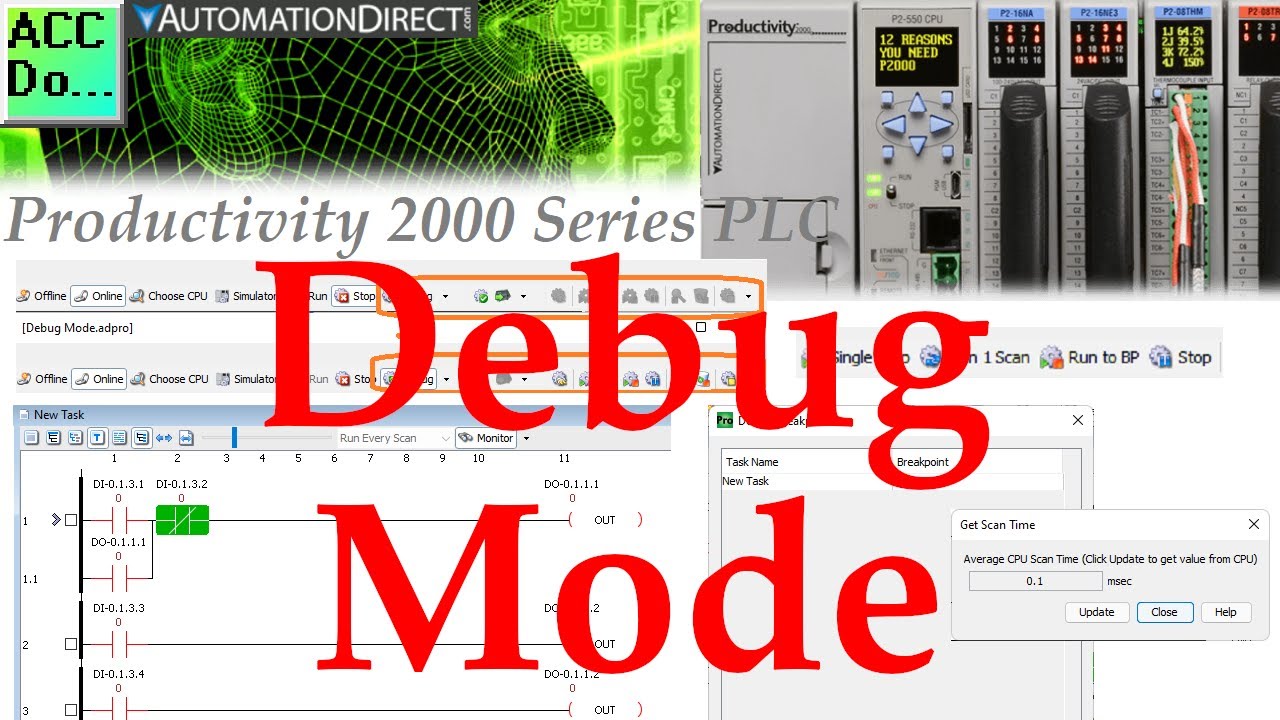
Productivity 2000 Series PLC Debug Mode
2K views · Oct 11, 2022 accautomation.ca
The productivity suite programming software has a debug mode. This will allow you to view and control the rung execution on your ladder logic code. These programming tools allow you to troubleshoot, find, and correct errors in the PLC programming logic. We will be adding a couple of rungs to our exiting start-stop circuit we created last time in our productivity 2000 PLC. Using the debug mode we will explain the scan of the PLC and use these tools to sequence the logic. Let’s get started. Detailed information can be found on our website. The post for this video is located here: https://accautomation.ca/productivity-2000-series-plc-debug-mode/ 00:00 Productivity 2000 Series PLC Debug Mode 00:59 Sample PLC Ladder Logic Code 02:59 Productivity CPU Scan Time 04:08 Accessing Debug Mode in Productivity Suite 06:23 Productivity Debug Toolbar 07:05 Program Debugging 12:07 Productivity Exiting from Debug Mode The Productivity 2000 Series PLC is located here: https://accautomation.ca/series/productivity-2000-series-plc-p2000/ Previously in this Productivity 2000 series PLC, we have discussed: P2000 Hardware Features https://accautomation.ca/productivity-2000-series-plc-p2000-hardware/ https://youtu.be/83MfQK7fzdk Productivity Suite Programming Software Install https://accautomation.ca/productivity-2000-series-plc-software-install/ https://youtu.be/4MTOIrWA1L8 Productivity 2000 Series PLC Communication https://accautomation.ca/productivity-2000-series-plc-communication/ https://youtu.be/UoHoMwk-zi0 First Program https://accautomation.ca/productivity-2000-series-plc-first-program/ https://youtu.be/RLwPofIkIxA There are several reasons why we are using the Productivity 2000 Series Controller. Here are just a few. - CPU with 5 communication ports - 50MB user memory - Can handle very complex applications easily. - Limitless PID – Autotuning – Individual or Cascade Mode - etc - OLED message display on the CPU module - Plenty of discrete and analog I/O modules - Status displays on all discrete I/O modules - I/O Modules have QR codes. This can be scanned so you can have the latest specifications/wiring diagrams for the module. - OLED data display on analog modules - P2-RS remote I/O expansion module, or use the Productivity1000 P1-RX remote expansion module to add even lower-cost remote I/O to your system - FREE full-featured Productivity Suite software - Programming with several ports - USB, Ethernet, Serial - Hardware auto-discovery - Hot-swappable I/O - Remove cards with power on the system - Choose from three wiring options - Slim DIN rail density form factor: - hardware - power supply, CPU, and seven modules in only 10-1/2 inches - All project files (program, tag name database, and all the program documentation) in the CPU - Run-time editing and debug mode on CPU - Easy data logging with micro SD on CPU - Secure Web server to access data files and system tags - Easy drive and motion controller integration - Coordinate motion control with PS-AMC allows control of up to 16 axes and synchronization of up to 4 axes - Two-Year Warranty The Productivity 2000 series of programmable logic controllers currently has all of these features built into the P2-550 CPU. This CPU (Central Processing Unit) is also known as PAC (Programmable Automation Controller) because of its communication capabilities. https://www.accautomation.ca
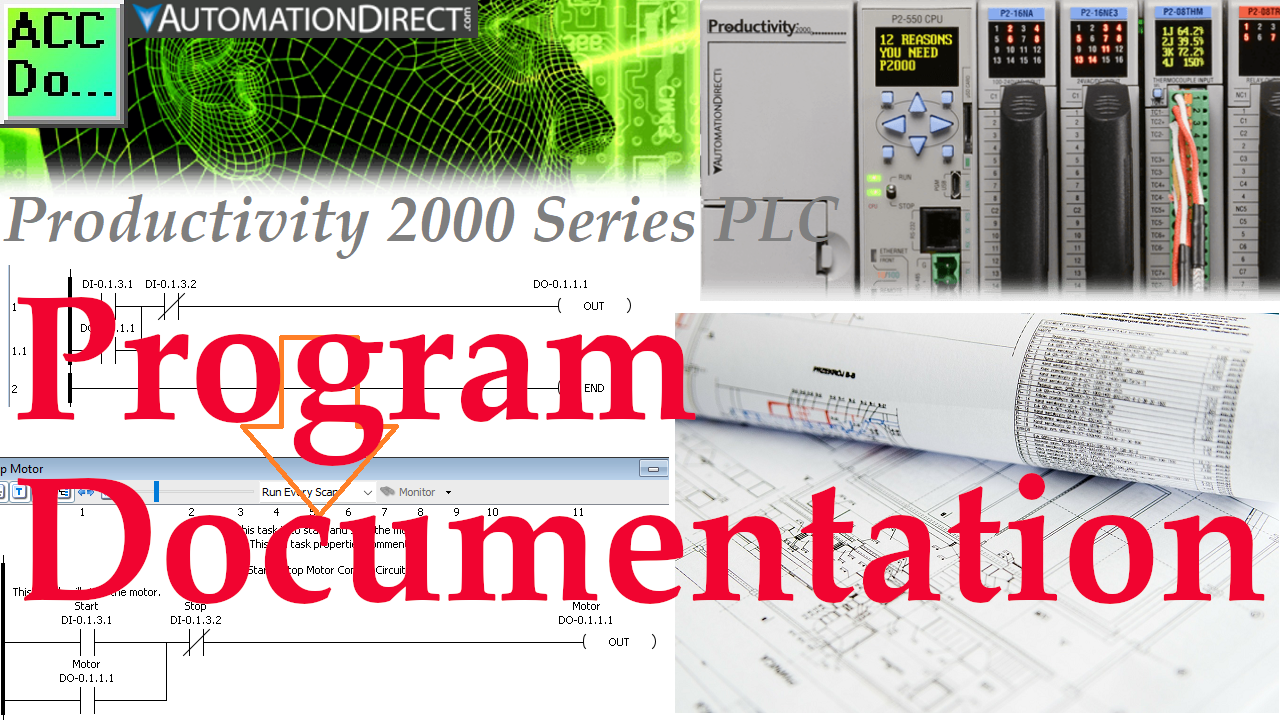
Productivity 2000 Series PLC Program Documentation
3K views · Oct 10, 2022 accautomation.ca
Previously we created our first program using the Productivity Suite Software and transferred this to our connected Productivity 2000 Series PLC. One of the most important aspects of programming the PLC is to document. This will aid you and your team in programming, troubleshooting, and modifying the automation control system. Your documentation should read like a book so information can be quickly obtained when required. Time spent on the documentation will be priceless when you go to read your program in 1, 3, or 10 years from now. The Productivity Suite software provides several different methods for documenting your program. Tag Names and Details, Task Names and Descriptions, Rung Comments and Instruction comments are the ways that we will be looking at documenting our program. Let’s get started. Detailed information can be found on our website. The post for this video is located here: https://accautomation.ca/productivity-2000-series-plc-program-documentation/ 00:00 Productivity 2000 Series PLC Program Documentation 01:19 Tag Database – Address Names 03:18 Tasks – PLC Program Names 05:10 Rung Comments 06:47 Instruction Comments 08:02 Productivity Documenting Program The Productivity 2000 Series PLC is located here: https://accautomation.ca/series/productivity-2000-series-plc-p2000/ Previously in this Productivity 2000 series PLC, we have discussed: P2000 Hardware Features https://accautomation.ca/productivity-2000-series-plc-p2000-hardware/ https://youtu.be/83MfQK7fzdk Productivity Suite Programming Software Install https://accautomation.ca/productivity-2000-series-plc-software-install/ https://youtu.be/4MTOIrWA1L8 Productivity 2000 Series PLC Communication https://accautomation.ca/productivity-2000-series-plc-communication/ https://youtu.be/UoHoMwk-zi0 First Program https://accautomation.ca/productivity-2000-series-plc-first-program/ https://youtu.be/RLwPofIkIxA PLC Debug Mode https://accautomation.ca/productivity-2000-series-plc-debug-mode/ https://youtu.be/cHtrMaQIS-c There are several reasons why we are using the Productivity 2000 Series Controller. Here are just a few. - CPU with 5 communication ports - 50MB user memory - Can handle very complex applications easily. - Limitless PID – Autotuning – Individual or Cascade Mode - etc - OLED message display on the CPU module - Plenty of discrete and analog I/O modules - Status displays on all discrete I/O modules - I/O Modules have QR codes. This can be scanned so you can have the latest specifications/wiring diagrams for the module. - OLED data display on analog modules - P2-RS remote I/O expansion module, or use the Productivity1000 P1-RX remote expansion module to add even lower-cost remote I/O to your system - FREE full-featured Productivity Suite software - Programming with several ports - USB, Ethernet, Serial - Hardware auto-discovery - Hot-swappable I/O - Remove cards with power on the system - Choose from three wiring options - Slim DIN rail density form factor: - hardware - power supply, CPU, and seven modules in only 10-1/2 inches - All project files (program, tag name database, and all the program documentation) in the CPU - Run-time editing and debug mode on CPU - Easy data logging with micro SD on CPU - Secure Web server to access data files and system tags - Easy drive and motion controller integration - Coordinate motion control with PS-AMC allows control of up to 16 axes and synchronization of up to 4 axes - Two-Year Warranty The Productivity 2000 series of programmable logic controllers currently has all of these features built into the P2-550 CPU. This CPU (Central Processing Unit) is also known as PAC (Programmable Automation Controller) because of its communication capabilities. https://www.accautomation.ca
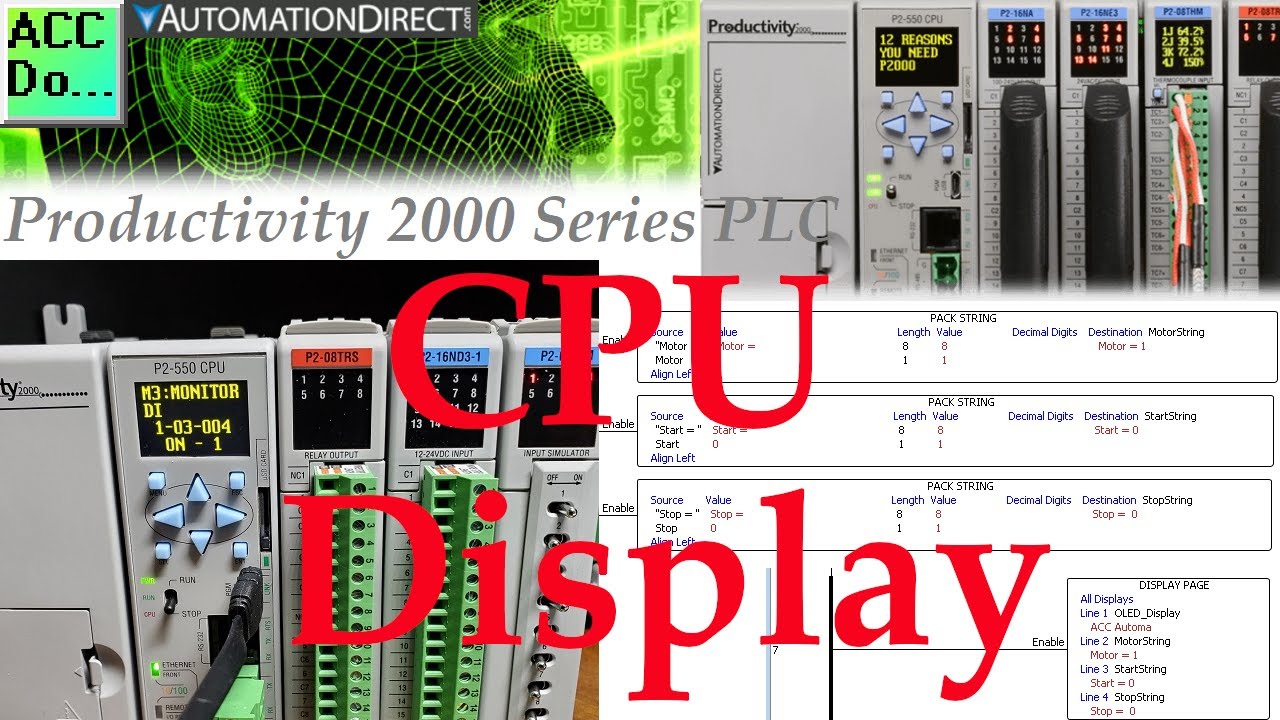
Productivity 2000 Series PLC CPU Display
3K views · Oct 9, 2022 accautomation.ca
The Productivity Series 2000 and 3000 CPUs and remote controllers have OLED/LCD displays. These can be used to display messages and convey information to the operator, maintenance, or programmer. The information can be system errors and information, or user-defined messages programmed through ladder logic. We will be looking at the CPU OLED/LCD display on the productivity 2000 PLC. The eight control buttons will be used to display the inputs and output for troubleshooting. System parameters like the real-time clock can also be viewed set using the CPU display and control buttons. Custom messages displayed will be programmed in ladder logic. This will include scrolling messages and displaying tag information. Let’s get started. Detailed information can be found on our website. The post for this video is located here: https://accautomation.ca/productivity-2000-series-plc-cpu-display/ 00:00 Productivity 2000 Series PLC CPU Display 01:20 What is an OLED Display? 02:00 P2 Series PLC CPU Display 03:10 P2000 CPU OLED Display Navigation 07:10 Productivity 2000 CPU Custom Message Display The Productivity 2000 Series PLC is located here: https://accautomation.ca/series/productivity-2000-series-plc-p2000/ Previously in this Productivity 2000 series PLC, we have discussed: P2000 Hardware Features https://accautomation.ca/productivity-2000-series-plc-p2000-hardware/ https://youtu.be/83MfQK7fzdk Productivity Suite Programming Software Install https://accautomation.ca/productivity-2000-series-plc-software-install/ https://youtu.be/4MTOIrWA1L8 Productivity 2000 Series PLC Communication https://accautomation.ca/productivity-2000-series-plc-communication/ https://youtu.be/UoHoMwk-zi0 First Program https://accautomation.ca/productivity-2000-series-plc-first-program/ https://youtu.be/RLwPofIkIxA PLC Debug Mode https://accautomation.ca/productivity-2000-series-plc-debug-mode/ https://youtu.be/cHtrMaQIS-c PLC Program Documentation https://accautomation.ca/productivity-2000-series-plc-program-documentation/ https://youtu.be/OiZKZnjyMew There are several reasons why we are using the Productivity 2000 Series Controller. Here are just a few. - CPU with 5 communication ports - 50MB user memory - Can handle very complex applications easily. - Limitless PID – Autotuning – Individual or Cascade Mode - etc - OLED message display on the CPU module - Plenty of discrete and analog I/O modules - Status displays on all discrete I/O modules - I/O Modules have QR codes. This can be scanned so you can have the latest specifications/wiring diagrams for the module. - OLED data display on analog modules - P2-RS remote I/O expansion module, or use the Productivity1000 P1-RX remote expansion module to add even lower-cost remote I/O to your system - FREE full-featured Productivity Suite software - Programming with several ports - USB, Ethernet, Serial - Hardware auto-discovery - Hot-swappable I/O - Remove cards with power on the system - Choose from three wiring options - Slim DIN rail density form factor: - hardware - power supply, CPU, and seven modules in only 10-1/2 inches - All project files (program, tag name database, and all the program documentation) in the CPU - Run-time editing and debug mode on CPU - Easy data logging with micro SD on CPU - Secure Web server to access data files and system tags - Easy drive and motion controller integration - Coordinate motion control with PS-AMC allows control of up to 16 axes and synchronization of up to 4 axes - Two-Year Warranty The Productivity 2000 series of programmable logic controllers currently has all of these features built into the P2-550 CPU. This CPU (Central Processing Unit) is also known as PAC (Programmable Automation Controller) because of its communication capabilities. ACC Automation https://www.accautomation.ca
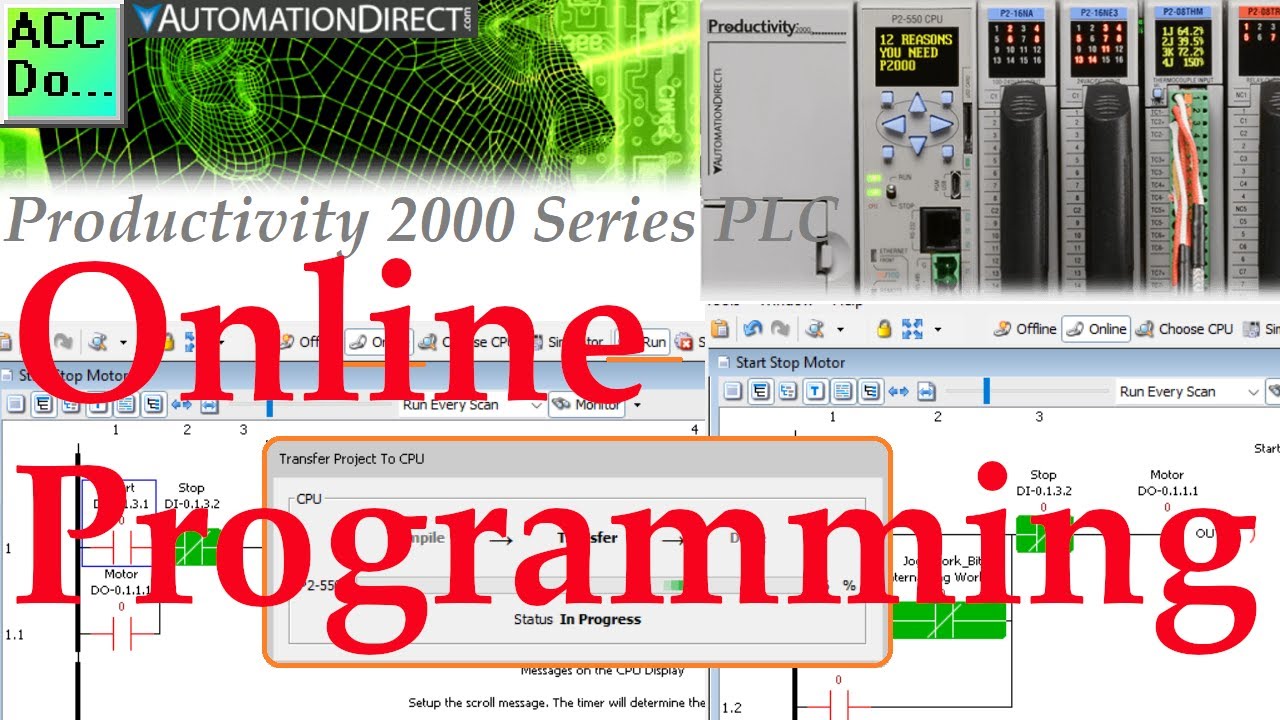
Productivity 2000 Series PLC Online Programming
1K views · Oct 9, 2022 accautomation.ca
The Productivity Suite Software allows us to modify our existing program and execute the new code without stopping the scanning of the PLC. This is referred to as online programming or editing. We change the ladder logic code, and when we save it to the PLC, the current scan of the PLC is held until the new code is written into the unit. It then releases the scan, and our new program starts to execute. This happens in milliseconds, so our process can continue to operate. We will be taking our existing Start / Stop circuit from last time and adding a Jog input using online programming. Changing the program online is a standard method of programming. The documentation will also be changed during this online program change. Let’s get started. Detailed information can be found on our website. The post for this video is located here: https://accautomation.ca/productivity-2000-series-plc-online-programming/ 00:00 Productivity 2000 Series PLC Online Programming 01:15 P2000 Online Editing 01:36 PLC Ladder Logic Rung Comment Change 02:20 PLC Ladder Logic Change 05:20 P2 Tag Database Change 05:45 Productivity 2000 Hardware 06:22 P2000 Online Program Change Transfer 07:36 P2 New Ladder Logic Testing The Productivity 2000 Series PLC is located here: https://accautomation.ca/series/productivity-2000-series-plc-p2000/ Previously in this Productivity 2000 series PLC, we have discussed: P2000 Hardware Features https://accautomation.ca/productivity-2000-series-plc-p2000-hardware/ https://youtu.be/83MfQK7fzdk Productivity Suite Programming Software Install https://accautomation.ca/productivity-2000-series-plc-software-install/ https://youtu.be/4MTOIrWA1L8 Productivity 2000 Series PLC Communication https://accautomation.ca/productivity-2000-series-plc-communication/ https://youtu.be/UoHoMwk-zi0 First Program https://accautomation.ca/productivity-2000-series-plc-first-program/ https://youtu.be/RLwPofIkIxA PLC Debug Mode https://accautomation.ca/productivity-2000-series-plc-debug-mode/ https://youtu.be/cHtrMaQIS-c PLC Program Documentation https://accautomation.ca/productivity-2000-series-plc-program-documentation/ https://youtu.be/OiZKZnjyMew PLC CPU Display https://accautomation.ca/productivity-2000-series-plc-cpu-display/ https://youtu.be/OWEK2p7NbuE There are several reasons why we are using the Productivity 2000 Series Controller. Here are just a few. - CPU with five communication ports - 50MB user memory - Can handle very complex applications quickly. - Limitless PID – Autotuning – Individual or Cascade Mode - etc - OLED message display on the CPU module - Plenty of discrete and analog I/O modules - Status displays on all discrete I/O modules - I/O Modules have QR codes. This can be scanned to have the latest specifications/wiring diagrams for the module. - OLED data display on analog modules - P2-RS remote I/O expansion module, or use the Productivity1000 P1-RX remote expansion module to add even lower-cost remote I/O to your system - FREE full-featured Productivity Suite software - Programming with several ports - USB, Ethernet, Serial - Hardware auto-discovery - Hot-swappable I/O - Remove cards with power on the system - Choose from three wiring options - Slim DIN rail density form factor: - hardware - power supply, CPU, and seven modules in only 10-1/2 inches - All project files (program, tag name database, and all the program documentation) in the CPU - Run-time editing and debug mode on CPU - Easy data logging with micro SD on CPU - Secure Web server to access data files and system tags - Easy drive and motion controller integration - Coordinate motion control with PS-AMC allows management of up to 16 axes and synchronization of up to 4 axes - Two-Year Warranty The Productivity 2000 series of programmable logic controllers currently has these features built into the P2-550 CPU. This CPU (Central Processing Unit) is known as PAC (Programmable Automation Controller) because of its communication capabilities. ACC Automation https://www.accautomation.ca
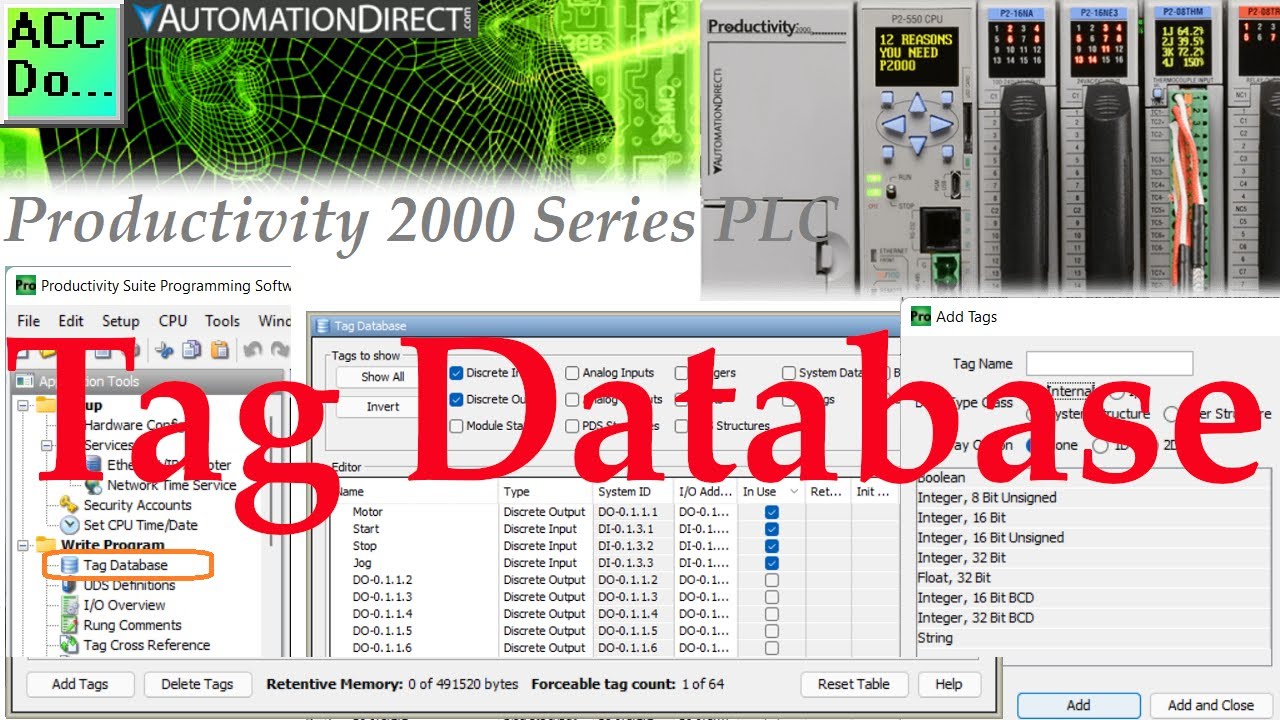
Productivity 2000 Series PLC Tag Database
2K views · Oct 9, 2022 accautomation.ca
The Productivity Suite Software allows us to use tags in the PLC. Tags are a method for assigning and referencing memory locations (numbering systems) within the programmable logic controller. They allow a more structured programming approach and are stored within a tag database. The tag database is stored in the memory of the Productivity Series of PLCs from Automation Direct. Do not overthink tags. Tags are just names that we assign to variables of any data type stored in the PLC memory. We will now look at the tag numbering systems and database used with the Productivity 2000 controller. Let’s get started. Detailed information can be found on our website. The post for this video is located here: https://accautomation.ca/productivity-2000-series-plc-tag-database/ 00:00 Productivity 2000 Series PLC Tag Database 01:09 Open the Tag Database Productivity Suite 02:15 Selecting tags to show 03:00 Searching for tags to show 03:35 Tag Database Editor Information 05:14 Adding tags to the database - Numbering Systems The Productivity 2000 Series PLC is located here: https://accautomation.ca/series/productivity-2000-series-plc-p2000/ Previously in this Productivity 2000 series PLC, we have discussed: P2000 Hardware Features https://accautomation.ca/productivity-2000-series-plc-p2000-hardware/ https://youtu.be/83MfQK7fzdk Productivity Suite Programming Software Install https://accautomation.ca/productivity-2000-series-plc-software-install/ https://youtu.be/4MTOIrWA1L8 Productivity 2000 Series PLC Communication https://accautomation.ca/productivity-2000-series-plc-communication/ https://youtu.be/UoHoMwk-zi0 First Program https://accautomation.ca/productivity-2000-series-plc-first-program/ https://youtu.be/RLwPofIkIxA PLC Debug Mode https://accautomation.ca/productivity-2000-series-plc-debug-mode/ https://youtu.be/cHtrMaQIS-c PLC Program Documentation https://accautomation.ca/productivity-2000-series-plc-program-documentation/ https://youtu.be/OiZKZnjyMew PLC CPU Display https://accautomation.ca/productivity-2000-series-plc-cpu-display/ https://youtu.be/OWEK2p7NbuE PLC Online Programming https://accautomation.ca/productivity-2000-series-plc-online-programming/ https://youtu.be/vHQDFvU6Z0M There are several reasons why we are using the Productivity 2000 Series Controller. Here are just a few. - CPU with 5 communication ports - 50MB user memory - Can handle very complex applications easily. - Limitless PID – Autotuning – Individual or Cascade Mode - etc - OLED message display on the CPU module - Plenty of discrete and analog I/O modules - Status displays on all discrete I/O modules - I/O Modules have QR codes. This can be scanned so you can have the latest specifications/wiring diagrams for the module. - OLED data display on analog modules - P2-RS remote I/O expansion module, or use the Productivity1000 P1-RX remote expansion module to add even lower-cost remote I/O to your system - FREE full-featured Productivity Suite software - Programming with several ports - USB, Ethernet, Serial - Hardware auto-discovery - Hot-swappable I/O - Remove cards with power on the system - Choose from three wiring options - Slim DIN rail density form factor: - hardware - power supply, CPU, and seven modules in only 10-1/2 inches - All project files (program, tag name database, and all the program documentation) in the CPU - Run-time editing and debug mode on CPU - Easy data logging with micro SD on CPU - Secure Web server to access data files and system tags - Easy drive and motion controller integration - Coordinate motion control with PS-AMC allows control of up to 16 axes and synchronization of up to 4 axes - Two-Year Warranty The Productivity 2000 series of programmable logic controllers currently has all of these features built into the P2-550 CPU. This CPU (Central Processing Unit) is also known as PAC (Programmable Automation Controller) because of its communication capabilities. https://www.accautomation.ca
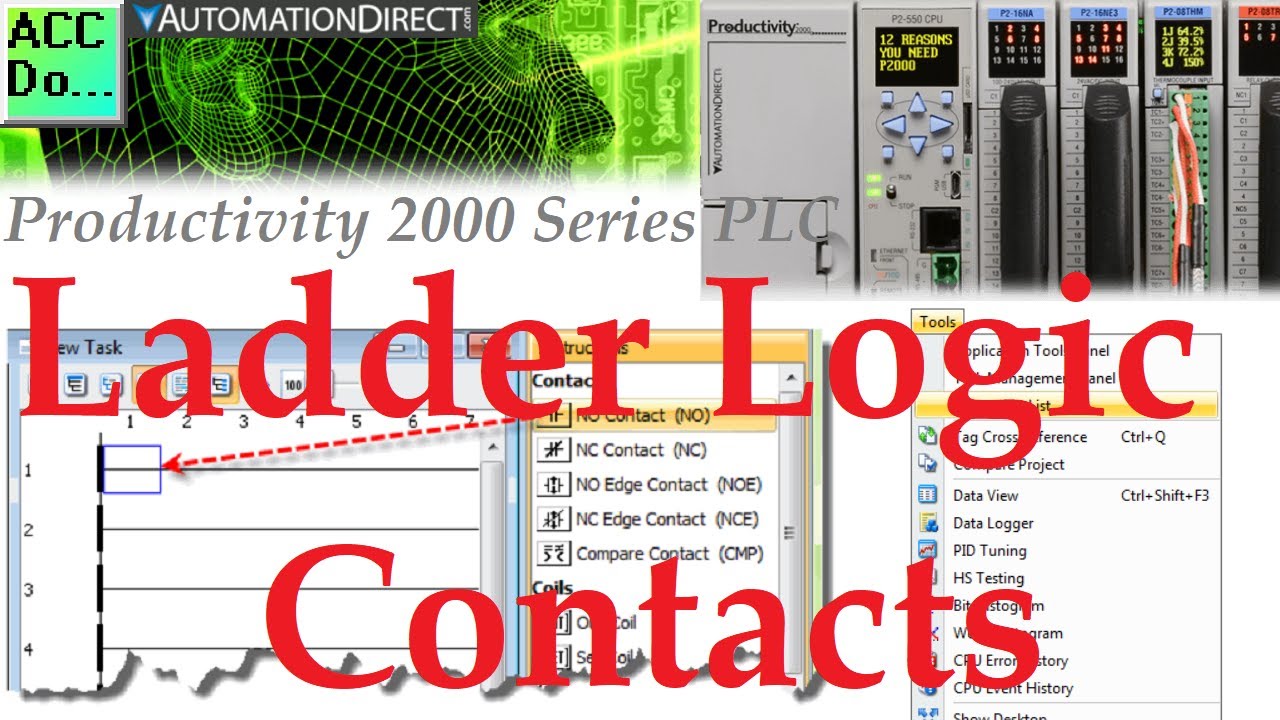
Productivity 2000 PLC Ladder Logic Contacts
915 views · Oct 9, 2022 accautomation.ca
The Productivity Suite Software comprises more than 82 instructions divided into 14 categories. These instructions include NO / NC, NO Edge / NC Edge, and Compare. Contacts are one of these instructions to program your productivity PLC controller. Ladder logic contacts are in every PLC program. We will be looking at these instructions in the Productivity 2000 series PLC. We will also look at organizing your favorite instructions. This will make them easier to find when programming the productivity PLC. Let's get started. Detailed information can be found on our website. The post for this video is located here: https://accautomation.ca/productivity-2000-plc-ladder-logic-contacts/ 00:00 Productivity 2000 PLC Ladder Logic Contacts 01:05 Instruction List 02:30 Favorites - Add / Remove 03:12 Contacts - NO Contact (NO) 06:22 Contacts - NC Contact (NC) 07:41 Contacts - NO/NC Edge Contact (NOE/NCE) 10:56 Contacts - Compare Contact (CMP) The Productivity 2000 Series PLC is located here: https://accautomation.ca/series/productivity-2000-series-plc-p2000/ Previously in this Productivity 2000 series PLC, we have discussed: P2000 Hardware Features https://accautomation.ca/productivity-2000-series-plc-p2000-hardware/ https://youtu.be/83MfQK7fzdk Productivity Suite Programming Software Install https://accautomation.ca/productivity-2000-series-plc-software-install/ https://youtu.be/4MTOIrWA1L8 Productivity 2000 Series PLC Communication https://accautomation.ca/productivity-2000-series-plc-communication/ https://youtu.be/UoHoMwk-zi0 First Program https://accautomation.ca/productivity-2000-series-plc-first-program/ https://youtu.be/RLwPofIkIxA PLC Debug Mode https://accautomation.ca/productivity-2000-series-plc-debug-mode/ https://youtu.be/cHtrMaQIS-c PLC Program Documentation https://accautomation.ca/productivity-2000-series-plc-program-documentation/ https://youtu.be/OiZKZnjyMew PLC CPU Display https://accautomation.ca/productivity-2000-series-plc-cpu-display/ https://youtu.be/OWEK2p7NbuE PLC Online Programming https://accautomation.ca/productivity-2000-series-plc-online-programming/ https://youtu.be/vHQDFvU6Z0M PLC Tag Database https://accautomation.ca/productivity-2000-series-plc-tag-database/ https://youtu.be/rontLQnSSsE There are several reasons why we are using the Productivity 2000 Series Controller. Here are just a few. - CPU with 5 communication ports - 50MB user memory - Can handle very complex applications easily. - Limitless PID – Autotuning – Individual or Cascade Mode - etc - OLED message display on the CPU module - Plenty of discrete and analog I/O modules - Status displays on all discrete I/O modules - I/O Modules have QR codes. This can be scanned so you can have the latest specifications/wiring diagrams for the module. - OLED data display on analog modules - P2-RS remote I/O expansion module, or use the Productivity1000 P1-RX remote expansion module to add even lower-cost remote I/O to your system - FREE full-featured Productivity Suite software - Programming with several ports - USB, Ethernet, Serial - Hardware auto-discovery - Hot-swappable I/O - Remove cards with power on the system - Choose from three wiring options - Slim DIN rail density form factor: - hardware - power supply, CPU, and seven modules in only 10-1/2 inches - All project files (program, tag name database, and all the program documentation) in the CPU - Run-time editing and debug mode on CPU - Easy data logging with micro SD on CPU - Secure Web server to access data files and system tags - Easy drive and motion controller integration - Coordinate motion control with PS-AMC allows control of up to 16 axes and synchronization of up to 4 axes - Two-Year Warranty The Productivity 2000 series of programmable logic controllers currently has all of these features built into the P2-550 CPU. This CPU (Central Processing Unit) is also known as PAC (Programmable Automation Controller) because of its communication capabilities. ACC Automation https://www.accautomation.ca
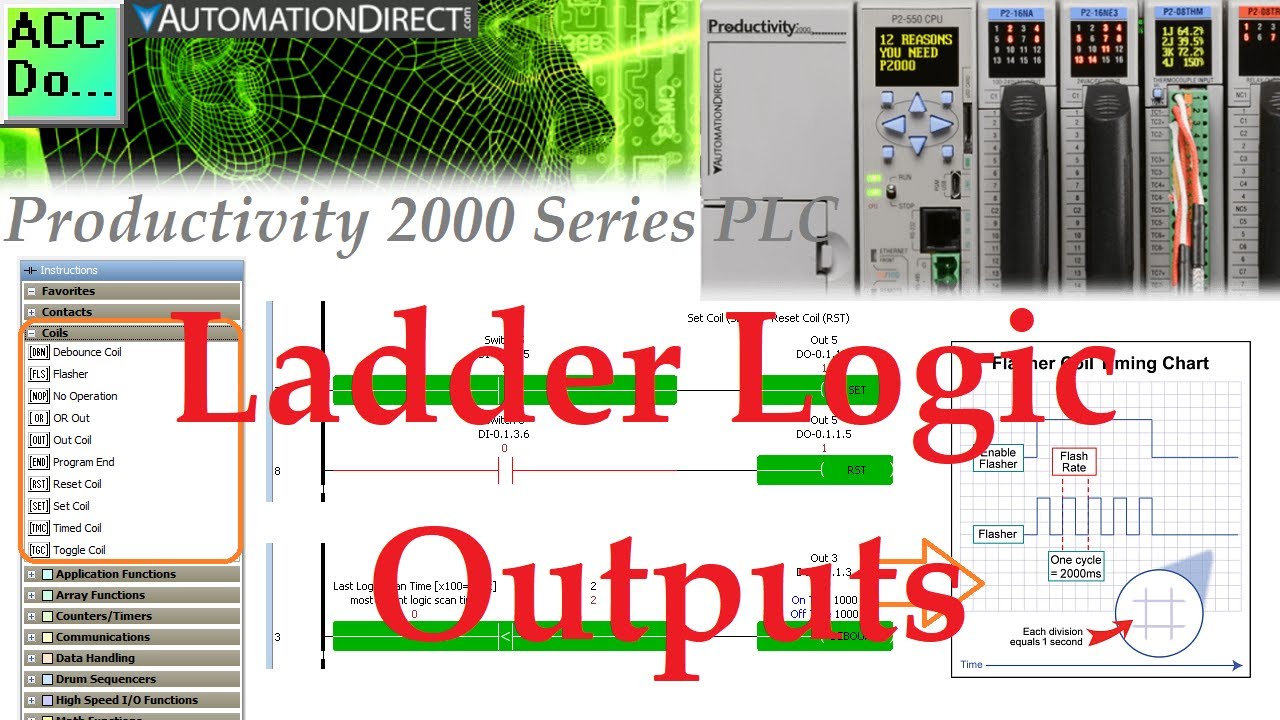
Productivity 2000 PLC Ladder Logic Outputs
970 views · Oct 8, 2022 accautomation.ca
The Productivity Suite Software comprises more than 82 instructions divided into 14 categories. These instructions include Out, Set, Reset, OR Out, Flasher, Debounce, Timed, Toggle, Program End, and No Operation. Coils (Outputs) are one of these categories of ladder logic instructions to program your productivity PLC controller. Ladder logic outputs or coils are in every PLC program. We will be looking at these instructions in the Productivity 2000 series PLC. We will also look at organizing your favorite instructions. This will make them easier to find when programming the productivity PLC. Let’s get started. Detailed information can be found on our website. The post for this video is located here: https://accautomation.ca/productivity-2000-plc-ladder-logic-outputs/ 00:00 Productivity 2000 PLC Ladder Logic Outputs 01:14 Productivity PLC Instruction List 03:33 Favorites - Add / Remove 04:14 Ladder Logic Outputs - Out Coil (OUT) 06:25 Ladder Logic Outputs - Flasher (FLS) 08:06 Ladder Logic Outputs - Debounce Coil (DBN) 10:39 Ladder Logic Outputs - Or Out (OR) 12:01 Ladder Logic Outputs - Set Coil (SET) / Reset Coil (RST) 13:46 Ladder Logic Outputs - Timed Coil (TMC) 16:03 Ladder Logic Outputs - Toggle Coil (TGC) 17:41 Ladder Logic Outputs - No Operation Coil (NOP) / Program End Coil (END) The Productivity 2000 Series PLC is located here: https://accautomation.ca/series/productivity-2000-series-plc-p2000/ Previously in this Productivity 2000 series PLC, we have discussed: P2000 Hardware Features https://accautomation.ca/productivity-2000-series-plc-p2000-hardware/ https://youtu.be/83MfQK7fzdk Productivity Suite Programming Software Install https://accautomation.ca/productivity-2000-series-plc-software-install/ https://youtu.be/4MTOIrWA1L8 Productivity 2000 Series PLC Communication https://accautomation.ca/productivity-2000-series-plc-communication/ https://youtu.be/UoHoMwk-zi0 First Program https://accautomation.ca/productivity-2000-series-plc-first-program/ https://youtu.be/RLwPofIkIxA PLC Debug Mode https://accautomation.ca/productivity-2000-series-plc-debug-mode/ https://youtu.be/cHtrMaQIS-c PLC Program Documentation https://accautomation.ca/productivity-2000-series-plc-program-documentation/ https://youtu.be/OiZKZnjyMew PLC CPU Display https://accautomation.ca/productivity-2000-series-plc-cpu-display/ https://youtu.be/OWEK2p7NbuE PLC Online Programming https://accautomation.ca/productivity-2000-series-plc-online-programming/ https://youtu.be/vHQDFvU6Z0M PLC Tag Database https://accautomation.ca/productivity-2000-series-plc-tag-database/ https://youtu.be/rontLQnSSsE Ladder Logic Contacts https://accautomation.ca/productivity-2000-plc-ladder-logic-contacts/ https://youtu.be/l4TYN_6Ks6Y There are several reasons why we are using the Productivity 2000 Series Controller. Here are just a few. - CPU with 5 communication ports - 50MB user memory - Can handle very complex applications easily. - Limitless PID – Autotuning – Individual or Cascade Mode - etc - OLED message display on the CPU module - Plenty of discrete and analog I/O modules - Status displays on all discrete I/O modules - I/O Modules have QR codes. This can be scanned so you can have the latest specifications/wiring diagrams for the module. - OLED data display on analog modules - P2-RS remote I/O expansion module, or use the Productivity1000 P1-RX remote expansion module to add even lower-cost remote I/O to your system - FREE full-featured Productivity Suite software - Programming with several ports - USB, Ethernet, Serial - Hardware auto-discovery - Hot-swappable I/O - Remove cards with power on the system - Choose from three wiring options - Slim DIN rail density form factor: - hardware - power supply, CPU, and seven modules in only 10-1/2 inches - All project files (program, tag name database, and all the program documentation) in the CPU - Run-time editing and debug mode on CPU - Easy data logging with micro SD on CPU - Secure Web server to access data files and system tags - Easy drive and motion controller integration - Coordinate motion control with PS-AMC allows control of up to 16 axes and synchronization of up to 4 axes - Two-Year Warranty The Productivity 2000 series of programmable logic controllers currently has all of these features built into the P2-550 CPU. This CPU (Central Processing Unit) is also known as PAC (Programmable Automation Controller) because of its communication capabilities. ACC Automation https://www.accautomation.ca
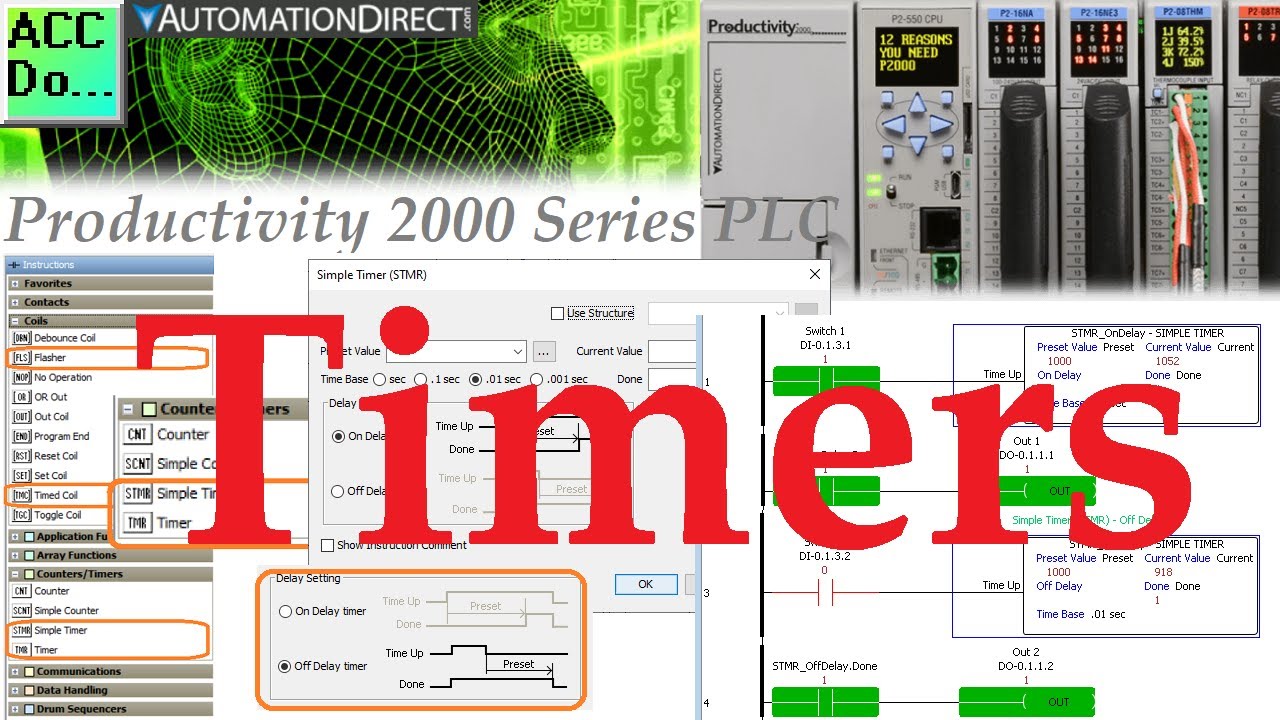
Productivity 2000 PLC Ladder Logic Timers
3K views · Oct 8, 2022 accautomation.ca
Timers are one of the first things you learn about programmable logic controllers. (PLC) Just about every PLC program will include timer instruction. The Productivity 2000 Series PLC has several different timer instructions for your program. We discussed the timed coil (TMC) and flasher coil (FLS) last time as part of the ladder logic output discussion. (Ladder Logic Output Instruction – Video) We will now look at using the Simple Timer (STMR) and the Timer (TMR) instructions in the productivity suite software. Let’s get started. Detailed information can be found on our website. The post for this video is located here: https://accautomation.ca/productivity-2000-plc-ladder-logic-timers/ 00:00 Productivity 2000 PLC Ladder Logic Timers 00:58 What is a Timing Diagram? 02:22 Simple Timer (STMR)- On-Delay Timer 04:51 Simple Timer (STMR)- Off-Delay Timer 07:01 Timer (TMR) The Productivity 2000 Series PLC is located here: https://accautomation.ca/series/productivity-2000-series-plc-p2000/ Previously in this Productivity 2000 series PLC, we have discussed: P2000 Hardware Features https://accautomation.ca/productivity-2000-series-plc-p2000-hardware/ https://youtu.be/83MfQK7fzdk Productivity Suite Programming Software Install https://accautomation.ca/productivity-2000-series-plc-software-install/ https://youtu.be/4MTOIrWA1L8 Productivity 2000 Series PLC Communication https://accautomation.ca/productivity-2000-series-plc-communication/ https://youtu.be/UoHoMwk-zi0 First Program https://accautomation.ca/productivity-2000-series-plc-first-program/ https://youtu.be/RLwPofIkIxA PLC Debug Mode https://accautomation.ca/productivity-2000-series-plc-debug-mode/ https://youtu.be/cHtrMaQIS-c PLC Program Documentation https://accautomation.ca/productivity-2000-series-plc-program-documentation/ https://youtu.be/OiZKZnjyMew PLC CPU Display https://accautomation.ca/productivity-2000-series-plc-cpu-display/ https://youtu.be/OWEK2p7NbuE PLC Online Programming https://accautomation.ca/productivity-2000-series-plc-online-programming/ https://youtu.be/vHQDFvU6Z0M PLC Tag Database https://accautomation.ca/productivity-2000-series-plc-tag-database/ https://youtu.be/rontLQnSSsE Ladder Logic Contacts https://accautomation.ca/productivity-2000-plc-ladder-logic-contacts/ https://youtu.be/l4TYN_6Ks6Y Ladder Logic Outputs https://accautomation.ca/productivity-2000-plc-ladder-logic-outputs/ https://youtu.be/a4GnkjOaqXc There are several reasons why we are using the Productivity 2000 Series Controller. Here are just a few. - CPU with 5 communication ports - 50MB user memory - Can handle very complex applications easily. - Limitless PID – Autotuning – Individual or Cascade Mode - etc - OLED message display on the CPU module - Plenty of discrete and analog I/O modules - Status displays on all discrete I/O modules - I/O Modules have QR codes. This can be scanned so you can have the latest specifications/wiring diagrams for the module. - OLED data display on analog modules - P2-RS remote I/O expansion module, or use the Productivity1000 P1-RX remote expansion module to add even lower-cost remote I/O to your system - FREE full-featured Productivity Suite software - Programming with several ports - USB, Ethernet, Serial - Hardware auto-discovery - Hot-swappable I/O - Remove cards with power on the system - Choose from three wiring options - Slim DIN rail density form factor: - hardware - power supply, CPU, and seven modules in only 10-1/2 inches - All project files (program, tag name database, and all the program documentation) in the CPU - Run-time editing and debug mode on CPU - Easy data logging with micro SD on CPU - Secure Web server to access data files and system tags - Easy drive and motion controller integration - Coordinate motion control with PS-AMC allows control of up to 16 axes and synchronization of up to 4 axes - Two-Year Warranty The Productivity 2000 series of programmable logic controllers currently has all of these features built into the P2-550 CPU. This CPU (Central Processing Unit) is also known as PAC (Programmable Automation Controller) because of its communication capabilities. ACC Automation https://www.accautomation.ca
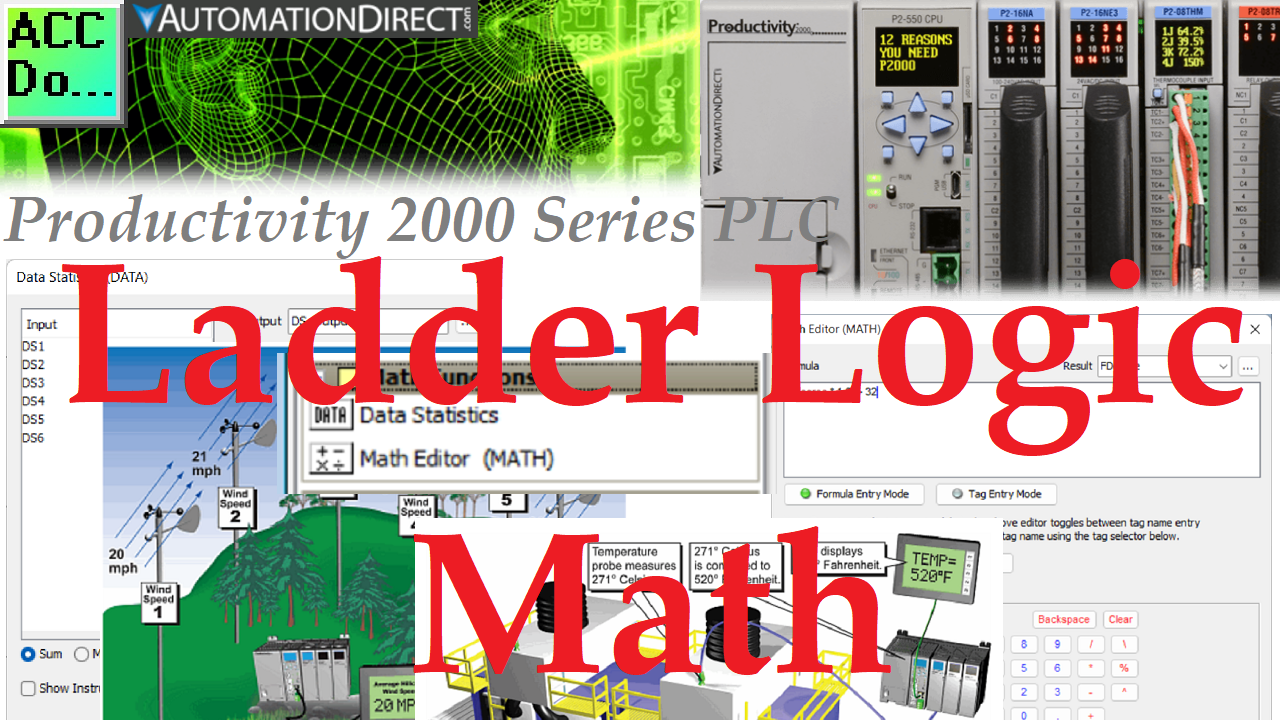
Productivity 2000 PLC Ladder Logic Math
10K views · Sep 13, 2022 accautomation.ca
Math instructions perform mathematical calculations. The Productivity 2000 Series PLC has math instructions that you can use in various applications. We will look at the Data Statistics (DATA) and the Math Editor (MATH). We will demonstrate both of these instructions using the examples in the help file. An average wind speed will be calculated using the data instruction based on six different inputs. Converting Celsius to Fahrenheit degrees will be done with the math instruction for an oven temperature. The automation system that you implement may involve these instructions. You will require using these instructions in your commissioned programs as a system integrator. Let’s get started with the Productivity 2000 Series PLC Math Instructions. Detailed information can be found on our website. The post for this video is located here: https://accautomation.ca/productivity-2000-plc-ladder-logic-math/ 00:00 Productivity 2000 PLC Ladder Logic Math 01:16 Data Statistics (DATA) Instruction 03:16 Math Editor (MATH) Instruction The Productivity 2000 Series PLC is located here: https://accautomation.ca/series/productivity-2000-series-plc-p2000/ Previously in this Productivity 2000 series PLC, we have discussed: P2000 Hardware Features https://accautomation.ca/productivity-2000-series-plc-p2000-hardware/ https://youtu.be/83MfQK7fzdk Productivity Suite Programming Software Install https://accautomation.ca/productivity-2000-series-plc-software-install/ https://youtu.be/4MTOIrWA1L8 Productivity 2000 Series PLC Communication https://accautomation.ca/productivity-2000-series-plc-communication/ https://youtu.be/UoHoMwk-zi0 First Program https://accautomation.ca/productivity-2000-series-plc-first-program/ https://youtu.be/RLwPofIkIxA PLC Debug Mode https://accautomation.ca/productivity-2000-series-plc-debug-mode/ https://youtu.be/cHtrMaQIS-c PLC Program Documentation https://accautomation.ca/productivity-2000-series-plc-program-documentation/ https://youtu.be/OiZKZnjyMew PLC CPU Display https://accautomation.ca/productivity-2000-series-plc-cpu-display/ https://youtu.be/OWEK2p7NbuE PLC Online Programming https://accautomation.ca/productivity-2000-series-plc-online-programming/ https://youtu.be/vHQDFvU6Z0M PLC Tag Database https://accautomation.ca/productivity-2000-series-plc-tag-database/ https://youtu.be/rontLQnSSsE Ladder Logic Contacts https://accautomation.ca/productivity-2000-plc-ladder-logic-contacts/ https://youtu.be/l4TYN_6Ks6Y Ladder Logic Outputs https://accautomation.ca/productivity-2000-plc-ladder-logic-outputs/ https://youtu.be/a4GnkjOaqXc Timers https://accautomation.ca/productivity-2000-plc-ladder-logic-timers/ https://youtu.be/xu1e9_H1WGY Counter https://accautomation.ca/productivity-2000-plc-ladder-logic-counter/ https://youtu.be/S1I1hjwCcd4 There are several reasons why we are using the Productivity 2000 Series Controller. Here are just a few. - CPU with 5 communication ports - 50MB user memory - Can handle very complex applications easily. - Limitless PID – Autotuning – Individual or Cascade Mode - etc - OLED message display on the CPU module - Plenty of discrete and analog I/O modules - Status displays on all discrete I/O modules - I/O Modules have QR codes. This can be scanned so you can have the latest specifications/wiring diagrams for the module. - OLED data display on analog modules - P2-RS remote I/O expansion module, or use the Productivity1000 P1-RX remote expansion module to add even lower-cost remote I/O to your system - FREE full-featured Productivity Suite software - Programming with several ports - USB, Ethernet, Serial - Hardware auto-discovery - Hot-swappable I/O - Remove cards with power on the system - Choose from three wiring options - Slim DIN rail density form factor: - hardware - power supply, CPU, and seven modules in only 10-1/2 inches - All project files (program, tag name database, and all the program documentation) in the CPU - Run-time editing and debug mode on CPU - Easy data logging with micro SD on CPU - Secure Web server to access data files and system tags - Easy drive and motion controller integration - Coordinate motion control with PS-AMC allows control of up to 16 axes and synchronization of up to 4 axes - Two-Year Warranty The Productivity 2000 series of programmable logic controllers currently has all of these features built into the P2-550 CPU. This CPU (Central Processing Unit) is also known as PAC (Programmable Automation Controller) because of its communication capabilities. ACC Automation https://www.accautomation.ca
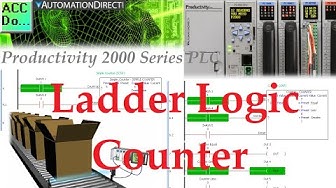
Productivity 2000 PLC Ladder Logic Counter
2K views · Sep 12, 2022 accautomation.ca
Most programmable logic controller (PLC) programs will include a counter instruction. The Productivity 2000 Series PLC has two different counter instructions for your program. These can be used in several different ways to adapt to your application. Basically, counters are used to count up or down to a specific limit. When the limit is reached, the output is turned on. Counters can be made from a few different instructions from the PLC. The math instruction uses the one-shot (leading edge) input to add 1 to an internal register to keep track of the counter's value. A comparison is used to compare this counter value to a set value (SV). The output is turned on if it is greater than or equal. Another input is used for the reset of the counter value. Copy is used to move the reset value into the counter value. This reset will usually override the counting application. Breaking down the counter's essential operation will help us understand our application and how we can utilize counters in our automation programs. The productivity suite software has Simple Counters (SCNT) and the Counters (CNT) instructions. We will be reviewing these instructions and looking at how to implement them in our ladder logic program. Let's get started. Detailed information can be found on our website. The post for this video is located here: https://accautomation.ca/productivity-2000-plc-ladder-logic-counter/ 00:00 Productivity 2000 PLC Ladder Logic Counter 00:25 What is a Counter? - Components 01:39 Simple Counters (SCNT) 04:12 Counters (CNT) The Productivity 2000 Series PLC is located here: https://accautomation.ca/series/productivity-2000-series-plc-p2000/ Previously in this Productivity 2000 series PLC, we have discussed: P2000 Hardware Features https://accautomation.ca/productivity-2000-series-plc-p2000-hardware/ https://youtu.be/83MfQK7fzdk Productivity Suite Programming Software Install https://accautomation.ca/productivity-2000-series-plc-software-install/ https://youtu.be/4MTOIrWA1L8 Productivity 2000 Series PLC Communication https://accautomation.ca/productivity-2000-series-plc-communication/ https://youtu.be/UoHoMwk-zi0 First Program https://accautomation.ca/productivity-2000-series-plc-first-program/ https://youtu.be/RLwPofIkIxA PLC Debug Mode https://accautomation.ca/productivity-2000-series-plc-debug-mode/ https://youtu.be/cHtrMaQIS-c PLC Program Documentation https://accautomation.ca/productivity-2000-series-plc-program-documentation/ https://youtu.be/OiZKZnjyMew PLC CPU Display https://accautomation.ca/productivity-2000-series-plc-cpu-display/ https://youtu.be/OWEK2p7NbuE PLC Online Programming https://accautomation.ca/productivity-2000-series-plc-online-programming/ https://youtu.be/vHQDFvU6Z0M PLC Tag Database https://accautomation.ca/productivity-2000-series-plc-tag-database/ https://youtu.be/rontLQnSSsE Ladder Logic Contacts https://accautomation.ca/productivity-2000-plc-ladder-logic-contacts/ https://youtu.be/l4TYN_6Ks6Y Ladder Logic Outputs https://accautomation.ca/productivity-2000-plc-ladder-logic-outputs/ https://youtu.be/a4GnkjOaqXc Timers https://accautomation.ca/productivity-2000-plc-ladder-logic-timers/ https://youtu.be/xu1e9_H1WGY There are several reasons why we are using the Productivity 2000 Series Controller. Here are just a few. - CPU with 5 communication ports - 50MB user memory - Can handle very complex applications easily. - Limitless PID – Autotuning – Individual or Cascade Mode - etc - OLED message display on the CPU module - Plenty of discrete and analog I/O modules - Status displays on all discrete I/O modules - I/O Modules have QR codes. This can be scanned so you can have the latest specifications/wiring diagrams for the module. - OLED data display on analog modules - P2-RS remote I/O expansion module, or use the Productivity1000 P1-RX remote expansion module to add even lower-cost remote I/O to your system - FREE full-featured Productivity Suite software - Programming with several ports - USB, Ethernet, Serial - Hardware auto-discovery - Hot-swappable I/O - Remove cards with power on the system - Choose from three wiring options - Slim DIN rail density form factor: - hardware - power supply, CPU, and seven modules in only 10-1/2 inches - All project files (program, tag name database, and all the program documentation) in the CPU - Run-time editing and debug mode on CPU - Easy data logging with micro SD on CPU - Secure Web server to access data files and system tags - Easy drive and motion controller integration - Coordinate motion control with PS-AMC allows control of up to 16 axes and synchronization of up to 4 axes - Two-Year Warranty The Productivity 2000 series of programmable logic controllers currently has all of these features built into the P2-550 CPU. This CPU (Central Processing Unit) is also known as PAC (Programmable Automation Controller) because of its communication capabilities. ACC Automation https://www.accautomation.ca
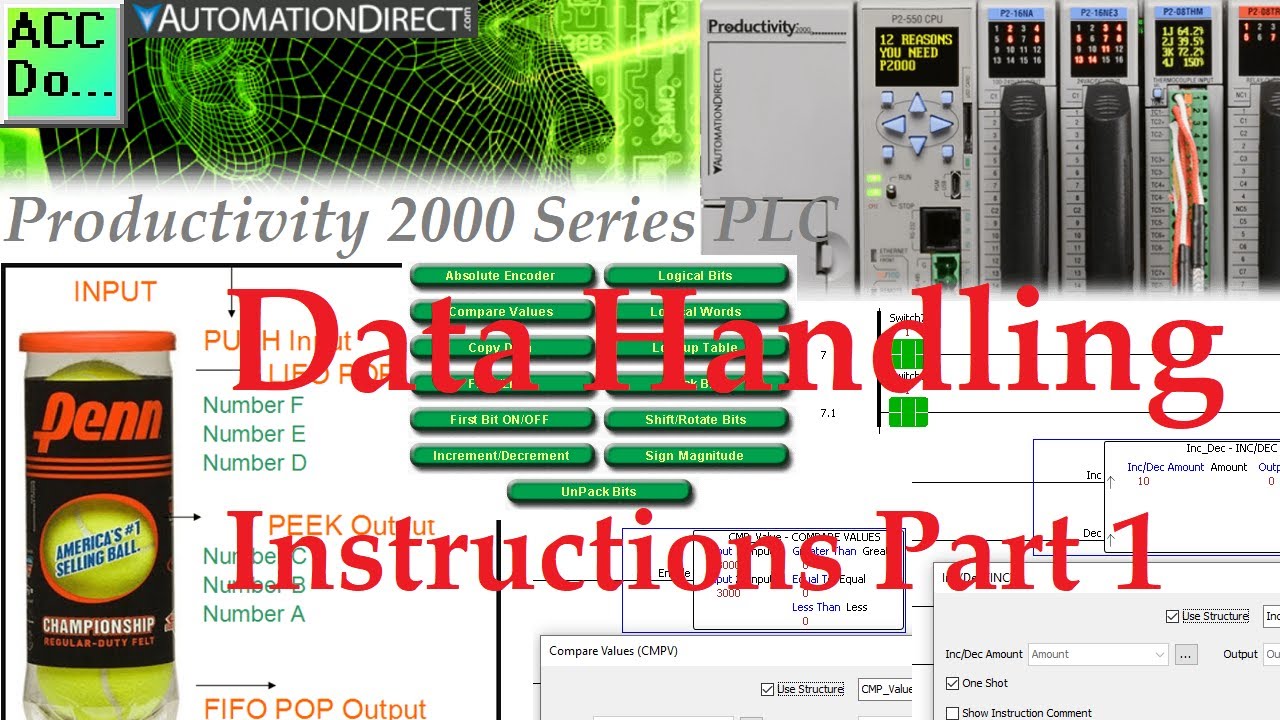
Productivity 2000 PLC Data Handling Part 1
5K views · Dec 19, 2022 accautomation.ca
Data handling instructions are used to perform movement and manipulations of the memory in the programmable logic controller. The Productivity 2000 Series PLC has fifteen different data handling instructions that can be used in various applications. In this first part, we will be looking at the following instructions: Absolute Encoder (ABSE) – Encoder input using Gray Code or Binary Code Compare Values (CMPV) – Compare two different tags and determine if they are equal, greater than, or less than. Copy Data (CPD) – Copy tags from one location and place them in another. FIFO / LIFO (FILI) – First in, first out / Last in, first out First Bit On/Off (FIB) – Determines first Bit on in a series of bit tags. Inc / Dec (INC) – Increment or decrement a tag by a number. Logical Bits (LOG) – Perform logical operations on Boolean input tags. Logical Words (LOGW) – Perform logical operations on tags. In part 2 of data handling, we will continue with additional data handling instructions. Let's get started with the Productivity 2000 Series PLC data handling instructions. Detailed information can be found on our website. The post for this video is located here: https://accautomation.ca/productivity-2000-plc-data-handling-part-1/ 00:00 Productivity 2000 PLC Data Handling Part 1 01:58 Absolute Encoder (ABSE) Instruction 03:55 Compare Values (CMPV) Instruction 04:39 Copy Data (CPD) Instruction 05:36 FIFO / LIFO (FILI) Instruction 08:26 First Bit On/Off (FIB) Instruction 09:21 Inc / Dec (INC) Instruction 10:19 Logical Bits (LOG) Instruction 11:26 Logical Words (LOGW) Instruction The Productivity 2000 Series PLC is located here: https://accautomation.ca/series/productivity-2000-series-plc-p2000/ Previously in this Productivity 2000 series PLC, we have discussed some of the following: P2000 Hardware Features https://accautomation.ca/productivity-2000-series-plc-p2000-hardware/ https://youtu.be/83MfQK7fzdk Productivity Suite Programming Software Install https://accautomation.ca/productivity-2000-series-plc-software-install/ https://youtu.be/4MTOIrWA1L8 Productivity 2000 Series PLC Communication https://accautomation.ca/productivity-2000-series-plc-communication/ https://youtu.be/UoHoMwk-zi0 First Program https://accautomation.ca/productivity-2000-series-plc-first-program/ https://youtu.be/RLwPofIkIxA PLC Debug Mode https://accautomation.ca/productivity-2000-series-plc-debug-mode/ https://youtu.be/cHtrMaQIS-c PLC Online Programming https://accautomation.ca/productivity-2000-series-plc-online-programming/ https://youtu.be/vHQDFvU6Z0M PLC Tag Database https://accautomation.ca/productivity-2000-series-plc-tag-database/ https://youtu.be/rontLQnSSsE Timers https://accautomation.ca/productivity-2000-plc-ladder-logic-timers/ https://youtu.be/xu1e9_H1WGY Counter https://accautomation.ca/productivity-2000-plc-ladder-logic-counter/ https://youtu.be/S1I1hjwCcd4 Ladder Logic Math https://accautomation.ca/productivity-2000-plc-ladder-logic-math/ https://youtu.be/HZdITEWGSm8 There are several reasons why we are using the Productivity 2000 Series Controller. Here are just a few. - CPU with 5 communication ports - 50MB user memory - Can handle very complex applications easily. - Limitless PID – Autotuning – Individual or Cascade Mode - etc - OLED message display on the CPU module - Plenty of discrete and analog I/O modules - Status displays on all discrete I/O modules - I/O Modules have QR codes. This can be scanned to have the module's latest specifications/wiring diagrams. - OLED data display on analog modules - P2-RS remote I/O expansion module, or use the Productivity1000 P1-RX remote expansion module to add even lower-cost remote I/O to your system - FREE full-featured Productivity Suite software - Programming with several ports - USB, Ethernet, Serial - Hardware auto-discovery - Hot-swappable I/O - Remove cards with power on the system - Choose from three wiring options - Slim DIN rail density form factor: - hardware - power supply, CPU, and seven modules in only 10-1/2 inches - All project files (program, tag name database, and all the program documentation) in the CPU - Run-time editing and debug mode on CPU - Easy data logging with micro SD on CPU - Secure Web server to access data files and system tags - Easy drive and motion controller integration - Coordinate motion control with PS-AMC allows control of up to 16 axes and synchronization of up to 4 axes - Two-Year Warranty The Productivity 2000 series of programmable logic controllers currently has these features built into the P2-550 CPU. This CPU (Central Processing Unit) is known as PAC (Programmable Automation Controller) because of its communication capabilities. ACC Automation https://www.accautomation.ca
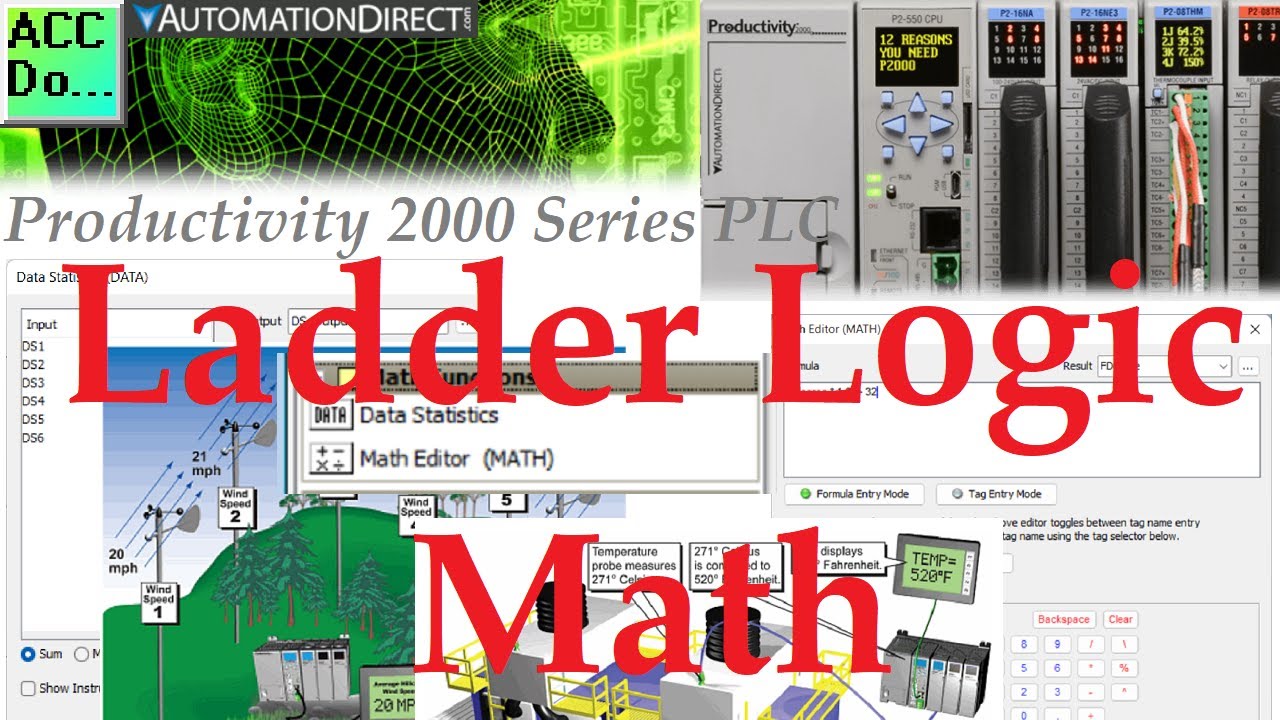
Productivity 2000 PLC Ladder Logic Math
19K views · Dec 18, 2022 accautomation.ca
Math instructions perform mathematical calculations. The Productivity 2000 Series PLC has math instructions that you can use in various applications. We will look at the Data Statistics (DATA) and the Math Editor (MATH). We will demonstrate both of these instructions using the examples in the help file. An average wind speed will be calculated using the data instruction based on six different inputs. Converting Celsius to Fahrenheit degrees will be done with the math instruction for an oven temperature. The automation system that you implement may involve these instructions. You will require using these instructions in your commissioned programs as a system integrator. Let’s get started with the Productivity 2000 Series PLC Math Instructions. Detailed information can be found on our website. The post for this video is located here: https://accautomation.ca/productivity-2000-plc-ladder-logic-math/ 00:00 Productivity 2000 PLC Ladder Logic Math 01:16 Data Statistics (DATA) Instruction 03:16 Math Editor (MATH) Instruction The Productivity 2000 Series PLC is located here: https://accautomation.ca/series/productivity-2000-series-plc-p2000/ Previously in this Productivity 2000 series PLC, we have discussed: P2000 Hardware Features https://accautomation.ca/productivity-2000-series-plc-p2000-hardware/ https://youtu.be/83MfQK7fzdk Productivity Suite Programming Software Install https://accautomation.ca/productivity-2000-series-plc-software-install/ https://youtu.be/4MTOIrWA1L8 Productivity 2000 Series PLC Communication https://accautomation.ca/productivity-2000-series-plc-communication/ https://youtu.be/UoHoMwk-zi0 First Program https://accautomation.ca/productivity-2000-series-plc-first-program/ https://youtu.be/RLwPofIkIxA PLC Debug Mode https://accautomation.ca/productivity-2000-series-plc-debug-mode/ https://youtu.be/cHtrMaQIS-c PLC Program Documentation https://accautomation.ca/productivity-2000-series-plc-program-documentation/ https://youtu.be/OiZKZnjyMew PLC CPU Display https://accautomation.ca/productivity-2000-series-plc-cpu-display/ https://youtu.be/OWEK2p7NbuE PLC Online Programming https://accautomation.ca/productivity-2000-series-plc-online-programming/ https://youtu.be/vHQDFvU6Z0M PLC Tag Database https://accautomation.ca/productivity-2000-series-plc-tag-database/ https://youtu.be/rontLQnSSsE Ladder Logic Contacts https://accautomation.ca/productivity-2000-plc-ladder-logic-contacts/ https://youtu.be/l4TYN_6Ks6Y Ladder Logic Outputs https://accautomation.ca/productivity-2000-plc-ladder-logic-outputs/ https://youtu.be/a4GnkjOaqXc Timers https://accautomation.ca/productivity-2000-plc-ladder-logic-timers/ https://youtu.be/xu1e9_H1WGY Counter https://accautomation.ca/productivity-2000-plc-ladder-logic-counter/ https://youtu.be/S1I1hjwCcd4 There are several reasons why we are using the Productivity 2000 Series Controller. Here are just a few. - CPU with 5 communication ports - 50MB user memory - Can handle very complex applications easily. - Limitless PID – Autotuning – Individual or Cascade Mode - etc - OLED message display on the CPU module - Plenty of discrete and analog I/O modules - Status displays on all discrete I/O modules - I/O Modules have QR codes. This can be scanned so you can have the latest specifications/wiring diagrams for the module. - OLED data display on analog modules - P2-RS remote I/O expansion module, or use the Productivity1000 P1-RX remote expansion module to add even lower-cost remote I/O to your system - FREE full-featured Productivity Suite software - Programming with several ports - USB, Ethernet, Serial - Hardware auto-discovery - Hot-swappable I/O - Remove cards with power on the system - Choose from three wiring options - Slim DIN rail density form factor: - hardware - power supply, CPU, and seven modules in only 10-1/2 inches - All project files (program, tag name database, and all the program documentation) in the CPU - Run-time editing and debug mode on CPU - Easy data logging with micro SD on CPU - Secure Web server to access data files and system tags - Easy drive and motion controller integration - Coordinate motion control with PS-AMC allows control of up to 16 axes and synchronization of up to 4 axes - Two-Year Warranty The Productivity 2000 series of programmable logic controllers currently has all of these features built into the P2-550 CPU. This CPU (Central Processing Unit) is also known as PAC (Programmable Automation Controller) because of its communication capabilities. ACC Automation https://www.accautomation.ca
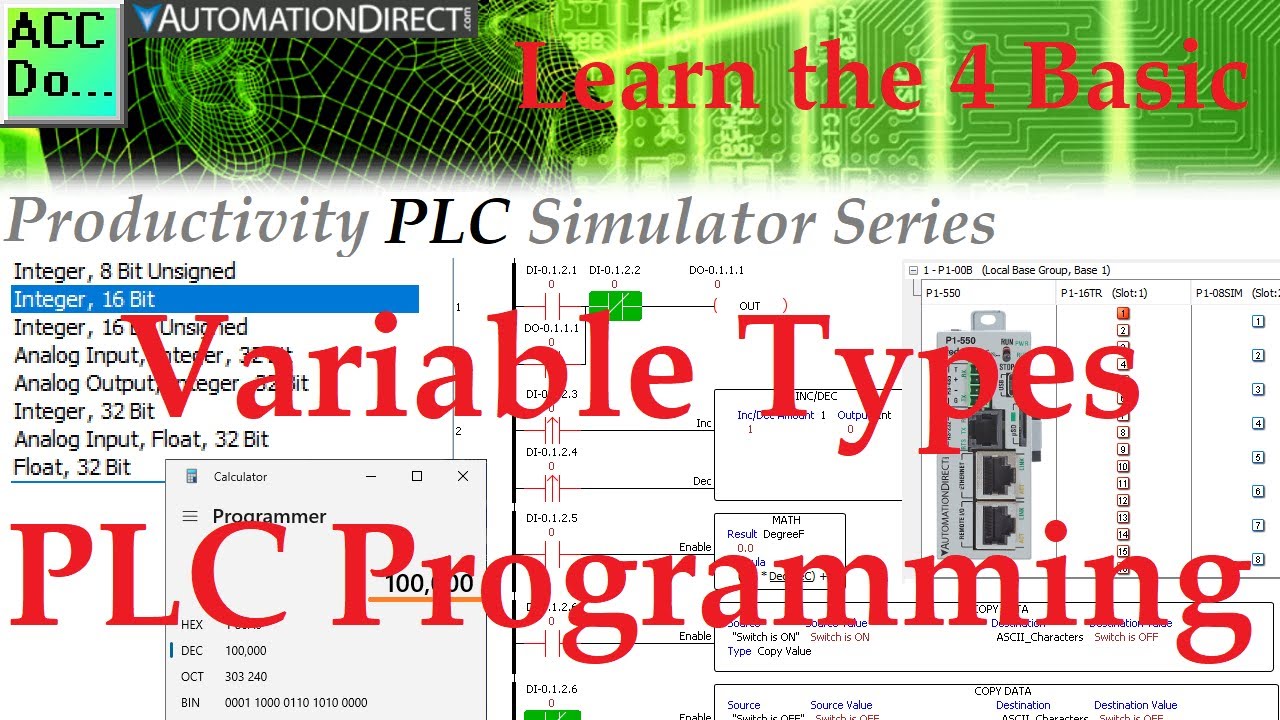
Learn the 4 Basic Variable Types in PLC Programming
7K views · Jan 23, 2023 accautomation.ca
There are four fundamental variable types in PLC programming: Boolean, Integer, Real, and String. This is a universal concept for all PLC programming but needs to be clarified due to the acronyms and various names used by manufacturers and PLC hardware. Your controller programming manual will help you understand the terms of the variables in your hardware. It is essential to understand the different types of variables available to you, the programmer. We will explore each of the four variable types, breaking down what they are and how they are used in programming your controller. Let's dive in! Detailed information and links can be found on the corresponding post located here. https://accautomation.ca/learn-4-basic-variable-types-in-plc-programming/ 00:00 Learn 4 Basic Variable Types in PLC Programming 00:58 Boolean (On / Off) PLC Variable 02:10 Integer (Number) PLC Variable 03:51 Real (Very Large or Small Number) PLC Variable 04:46 String (Character) PLC Variable Here are the controllers that we have covered at ACC Automation: Productivity Series https://accautomation.ca/series/productivity-1000-plc/ https://accautomation.ca/series/productivity-2000-series-plc-p2000/ BRX Do-More Series (Do-More Designer Software + Simulator) https://accautomation.ca/series/brx-do-more-plc/ Click PLC Series https://accautomation.ca/series/click-plc/ Omron CP1H Series https://accautomation.ca/series/omron-plc-cp1h-series/ Horner XL4 PLC Series https://accautomation.ca/series/horner-xl4-series/ https://accautomation.ca/series/easyplc-software-suite/ EasyPLC Software Suite is a complete PLC, HMI, and Machine Simulator Software package. See below to receive 10% off this software. This PLC learning package includes the following: Easy PLC – PLC Simulation will allow programming in Ladder, Grafcet, Logic Blocks, or Script. HMI System – Easily create a visual human-machine interface (HMI) Machine Simulator – A virtual 3D world with real-time graphics and physical properties. PLC programs can be tested using EasyPLC or through other interfaces. (Modbus RTU, TCP, etc.) Machine Simulator Lite – Designed to run on Android Devices. Machine Simulator VR – Virtual Reality comes to life so you can test, train or practice your PLC programming. Purchase your copy of this learning package for less than USD 75 for a single computer install or less than USD 100 to allow different computers. Receive 10% off the investment by typing in ACC in the comment section when you order. http://www.nirtec.com/index.php/purchase-price/ Learn PLC programming the easy way. Invest in yourself today. Regards, Garry ACC Automation https://accautomation.ca/
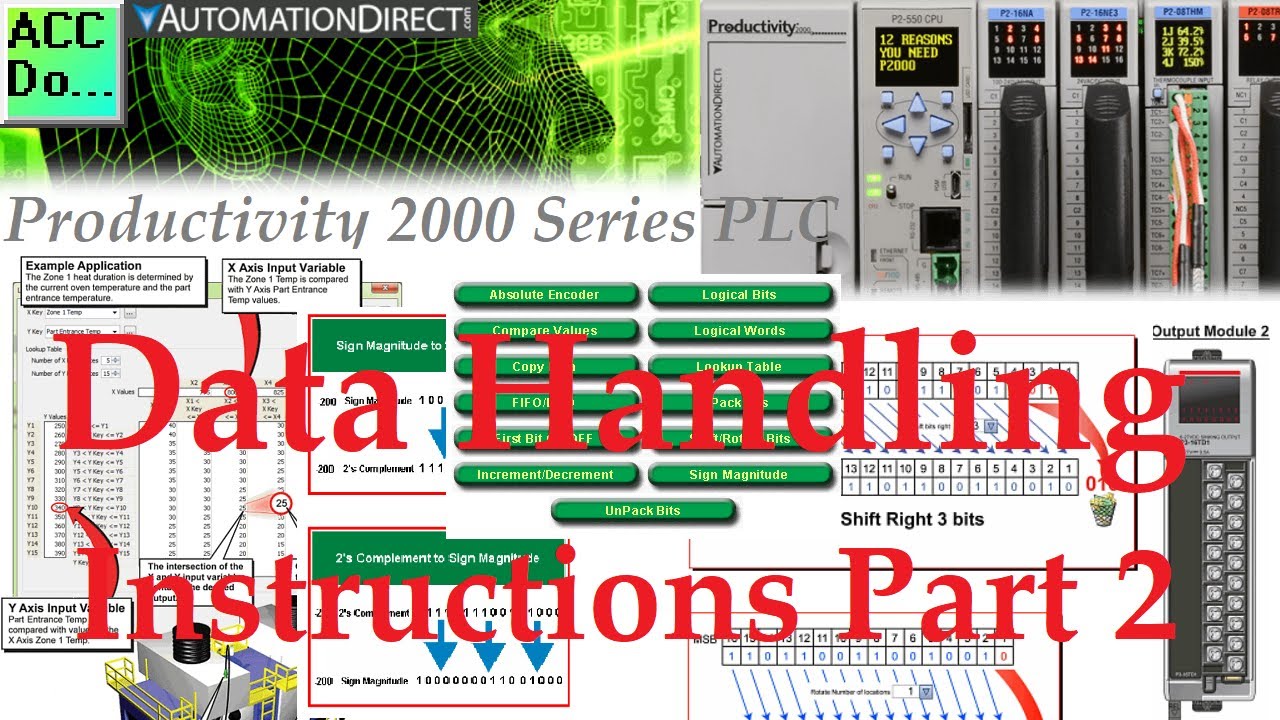
Productivity 2000 PLC Data Handling Instructions Part 2
9K views · Jan 30, 2023 accautomation.ca
Data handling instructions are used to perform movement and manipulations of the memory in the programmable logic controller. The Productivity 2000 Series PLC has fifteen different data handling instructions that can be used in various applications. In this second part, we will be looking at the following instructions: Lookup Table (LKUP) – Find a value within an XY Table by looking at the intercept of a referenced X Axis value and Y-Axis value. Pack Bits (PKB) – Convert up to 32 Boolean Tag Bits or Constant Bits into an Output Integer Tag. Pack Word (PKW) – Convert up to four-bit tags, two 16-bit tags, or four Constants into a 16 or 32-bit Destination Tag. Shift / Rotate Bits (SFR) – Shift or Rotate Bits of a Tag or Constant value. Sign Magnitude (SMAG) – Convert Sign Plus Magnitude data type values to 2's Complement or Convert 2's Complement data type values to Sign Plus Magnitude. UnPack Bits (UPKB) – Convert up to a 32 Bit Integer Tag or Constant into Boolean Tags. UnPack Word (UPKW) – Convert one 32-bit or 16-bit source tag into four 8-bit tags or two 16-bit tags. A review of data handling instructions part 1 can be found here. https://accautomation.ca/productivity-2000-plc-data-handling-part-1/ Let's start with the Productivity 2000 Series PLC data handling instructions part 2. Detailed information can be found on our website. The post for this video is located here: https://accautomation.ca/productivity-2000-plc-data-handling-part-2/ 00:00 Productivity 2000 PLC Data Handling Part 2 02:10 Lookup Table (LKUP) Instruction 03:10 Pack Bits (PKB) Instruction 03:45 Pack Word (PKW) Instruction 04:40 Shift / Rotate Bits (SFR) Instruction 05:45 Sign Magnitude (SMAG) Instruction 06:40 UnPack Bits (UPKB) Instruction 07:24 UnPack Word (UPKW) Instruction The Productivity 2000 Series PLC is located here: https://accautomation.ca/series/productivity-2000-series-plc-p2000/ Previously in this Productivity 2000 series PLC, here are some of the items we have discussed: Productivity 2000 Series PLC Communication https://accautomation.ca/productivity-2000-series-plc-communication/ https://youtu.be/UoHoMwk-zi0 First Program https://accautomation.ca/productivity-2000-series-plc-first-program/ https://youtu.be/RLwPofIkIxA PLC Debug Mode https://accautomation.ca/productivity-2000-series-plc-debug-mode/ https://youtu.be/cHtrMaQIS-c PLC Tag Database https://accautomation.ca/productivity-2000-series-plc-tag-database/ https://youtu.be/rontLQnSSsE Ladder Logic Contacts https://accautomation.ca/productivity-2000-plc-ladder-logic-contacts/ https://youtu.be/l4TYN_6Ks6Y Ladder Logic Outputs https://accautomation.ca/productivity-2000-plc-ladder-logic-outputs/ https://youtu.be/a4GnkjOaqXc Timers https://accautomation.ca/productivity-2000-plc-ladder-logic-timers/ https://youtu.be/xu1e9_H1WGY Counter https://accautomation.ca/productivity-2000-plc-ladder-logic-counter/ https://youtu.be/S1I1hjwCcd4 Ladder Logic Math https://accautomation.ca/productivity-2000-plc-ladder-logic-math/ https://youtu.be/HZdITEWGSm8 P2000 PLC Data Handling Part 1 https://accautomation.ca/productivity-2000-plc-data-handling-part-1/ https://youtu.be/jo0ciPGpZqQ There are several reasons why we are using the Productivity 2000 Series Controller. Here are just a few. - CPU with 5 communication ports - 50MB user memory - Can handle very complex applications easily. - Limitless PID – Autotuning – Individual or Cascade Mode - etc - OLED message display on the CPU module - Plenty of discrete and analog I/O modules - Status displays on all discrete I/O modules - I/O Modules have QR codes. This can be scanned to have the module's latest specifications/wiring diagrams. - OLED data display on analog modules - P2-RS remote I/O expansion module, or use the Productivity1000 P1-RX remote expansion module to add even lower-cost remote I/O to your system - FREE full-featured Productivity Suite software - Programming with several ports - USB, Ethernet, Serial - Hardware auto-discovery - Hot-swappable I/O - Remove cards with power on the system - Choose from three wiring options - Slim DIN rail density form factor: - hardware - power supply, CPU, and seven modules in only 10-1/2 inches - All project files (program, tag name database, and all the program documentation) in the CPU - Run-time editing and debug mode on CPU - Easy data logging with micro SD on CPU - Secure Web server to access data files and system tags - Easy drive and motion controller integration - Coordinate motion control with PS-AMC allows control of up to 16 axes and synchronization of up to 4 axes - Two-Year Warranty The Productivity 2000 series of programmable logic controllers currently has these features built into the P2-550 CPU. This CPU (Central Processing Unit) is known as PAC (Programmable Automation Controller) because of its communication capabilities. ACC Automation https://www.accautomation.ca
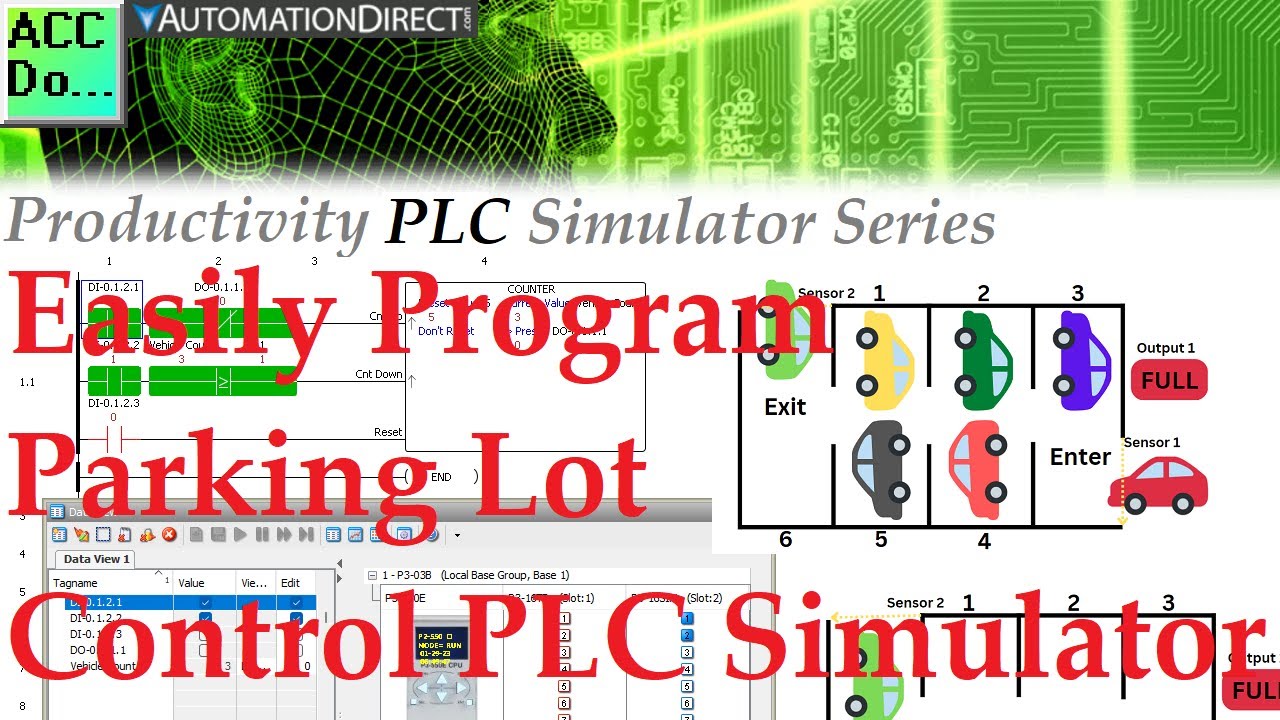
Easily Program Parking Lot Control with PLC Simulator
2K views · Feb 13, 2023 accautomation.ca
Programming a simple parking lot control is quickly done with the Productivity PLC Simulator. This comprehensive software suite is developed to simulate and control the PLC's creation, management, and operation without the hardware. It accurately represents the complete PLC hardware from inputs, outputs, and logic control. The intuitive software enables you to understand, develop, debug, and monitor the entire system in a safe environment. This allows you to start testing before your actual implementation. This tutorial will guide beginners or experienced PLC programmers on how to use this robust PLC programming simulator. We will be programming a simple parking lot control counter with a full sign output. Let's get started. Detailed information and links can be found on the corresponding post located here. https://accautomation.ca/easily-program-parking-lot-control-plc-simulator/ 00:00 Easily Program Parking Lot Control with PLC Simulator 01:10 Simple Parking Lot Control 02:36 Define the PLC Inputs and Outputs 04:48 Develop the PLC Program 06:58 Test / Modify the PLC Program Here are the controllers that we have covered at ACC Automation: Productivity Series https://accautomation.ca/series/productivity-1000-plc/ https://accautomation.ca/series/productivity-2000-series-plc-p2000/ BRX Do-More Series (Do-More Designer Software + Simulator) https://accautomation.ca/series/brx-do-more-plc/ Click PLC Series https://accautomation.ca/series/click-plc/ Omron CP1H Series https://accautomation.ca/series/omron-plc-cp1h-series/ Horner XL4 PLC Series https://accautomation.ca/series/horner-xl4-series/ https://accautomation.ca/series/easyplc-software-suite/ EasyPLC Software Suite is a complete PLC, HMI, and Machine Simulator Software package. See below to receive 10% off this software. This PLC learning package includes the following: Easy PLC – PLC Simulation will allow programming in Ladder, Grafcet, Logic Blocks, or Script. HMI System – Easily create a visual human-machine interface (HMI) Machine Simulator – A virtual 3D world with real-time graphics and physical properties. PLC programs can be tested using EasyPLC or through other interfaces. (Modbus RTU, TCP, etc.) Machine Simulator Lite – Designed to run on Android Devices. Machine Simulator VR – Virtual Reality comes to life so you can test, train or practice your PLC programming. Purchase your copy of this learning package for less than USD 75 for a single computer install or less than USD 100 to allow different computers. Receive 10% off the investment by typing in ACC in the comment section when you order. http://www.nirtec.com/index.php/purchase-price/ Learn PLC programming the easy way. Invest in yourself today. Regards, Garry ACC Automation https://accautomation.ca/
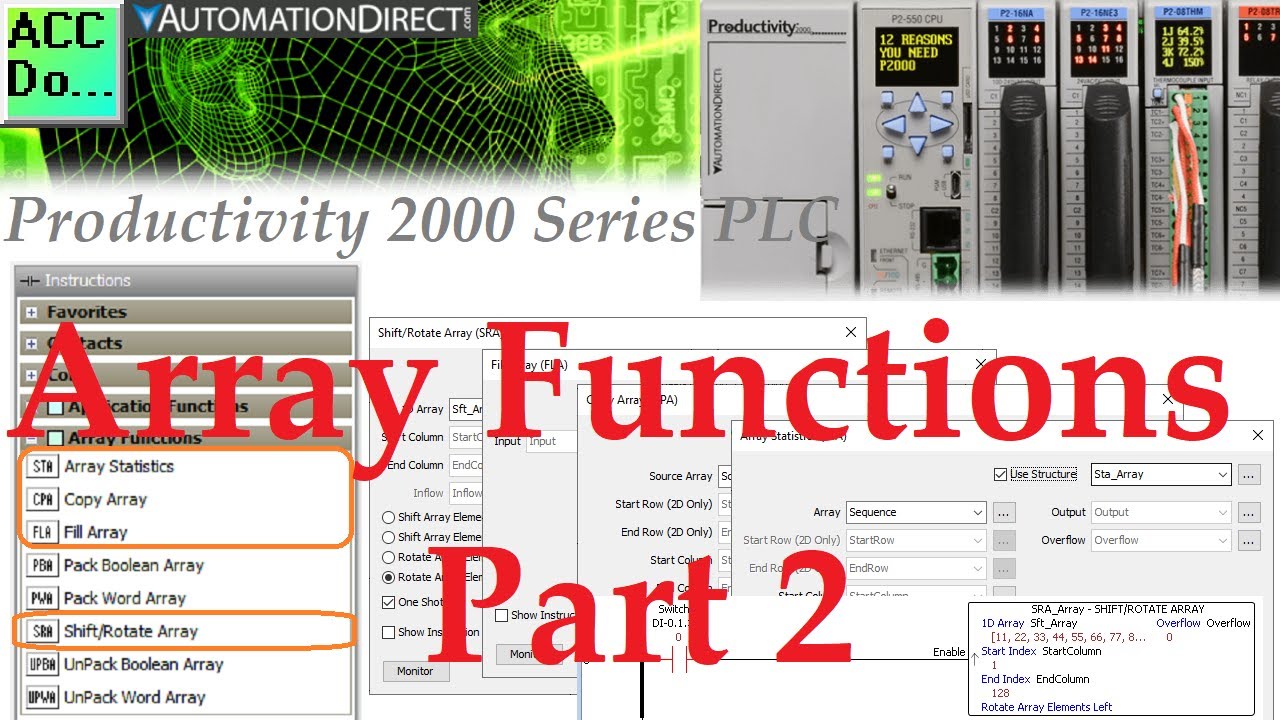
Productivity 2000 PLC Array Functions Part 2
5K views · Mar 20, 2023 accautomation.ca
An array is a storage area for common data type tags. They usually have some relationship with each other and must be manipulated as a group. We can use arrays for motion control, recipe management, sequencing (indirect addressing), math, etc. The Productivity 2000 Series PLC uses arrays programmed using the Productivity Suite Software. Last time we defined an array and used this in an indirect addressing program. It sequenced bits in an output card indirectly. In this second part, we will be looking at the following instructions: Array Statistics (STA) – This will perform operations such as Summing, Averaging, Minimum Value, and Median Value on an Array. Copy Array (CPA) – Copy a block of 1 or 2-dimensional arrays into a destination array. Fill Array (FLA) – Copy a value to a block of array elements Shift / Rotate Array (SRA) – Concurrently Shift or Rotate values in an Array. Let's get started with the Productivity 2000 Series PLC arrays part 2. Detailed information can be found on our website. The post for this video is located here: https://accautomation.ca/productivity-2000-plc-array-functions-part-2/ 00:00 Productivity 2000 PLC Array Functions Part 2 01:44 Array Statistics (STA) 03:14 Copy Array (CPA) 04:32 Fill Array (FLA) 05:21 Shift / Rotate Array (SRA) The Productivity 2000 Series PLC is located here: https://accautomation.ca/series/productivity-2000-series-plc-p2000/ Previously in this Productivity 2000 series PLC, here are some posts that we have discussed: P2000 Hardware Features https://accautomation.ca/productivity-2000-series-plc-p2000-hardware/ https://youtu.be/83MfQK7fzdk Productivity Suite Programming Software Install https://accautomation.ca/productivity-2000-series-plc-software-install/ https://youtu.be/4MTOIrWA1L8 Productivity 2000 Series PLC Communication https://accautomation.ca/productivity-2000-series-plc-communication/ https://youtu.be/UoHoMwk-zi0 First Program https://accautomation.ca/productivity-2000-series-plc-first-program/ https://youtu.be/RLwPofIkIxA PLC Debug Mode https://accautomation.ca/productivity-2000-series-plc-debug-mode/ https://youtu.be/cHtrMaQIS-c PLC Tag Database https://accautomation.ca/productivity-2000-series-plc-tag-database/ https://youtu.be/rontLQnSSsE Ladder Logic Contacts https://accautomation.ca/productivity-2000-plc-ladder-logic-contacts/ https://youtu.be/l4TYN_6Ks6Y Ladder Logic Outputs https://accautomation.ca/productivity-2000-plc-ladder-logic-outputs/ https://youtu.be/a4GnkjOaqXc Timers https://accautomation.ca/productivity-2000-plc-ladder-logic-timers/ https://youtu.be/xu1e9_H1WGY Counter https://accautomation.ca/productivity-2000-plc-ladder-logic-counter/ https://youtu.be/S1I1hjwCcd4 Ladder Logic Math https://accautomation.ca/productivity-2000-plc-ladder-logic-math/ https://youtu.be/HZdITEWGSm8 P2000 PLC Data Handling Part 1 https://accautomation.ca/productivity-2000-plc-data-handling-part-1/ https://youtu.be/jo0ciPGpZqQ P2000 Data Handling Part 2 https://accautomation.ca/productivity-2000-plc-data-handling-part-2/ https://youtu.be/aayu2kXWZuk P2000 PLC Array Functions Part 1 https://accautomation.ca/productivity-2000-plc-array-functions-part-1/ https://youtu.be/gLYIiJAYsBs There are several reasons why we are using the Productivity 2000 Series Controller. Here are just a few. - CPU with 5 communication ports - 50MB user memory - Can handle very complex applications quickly. - Limitless PID – Autotuning – Individual or Cascade Mode - etc - OLED message display on the CPU module - Plenty of discrete and analog I/O modules - Status displays on all discrete I/O modules - I/O Modules have QR codes. This can be scanned to have the module's latest specifications/wiring diagrams. - OLED data display on analog modules - P2-RS remote I/O expansion module, or use the Productivity1000 P1-RX remote expansion module to add even lower-cost remote I/O to your system - FREE full-featured Productivity Suite software - Programming with several ports - USB, Ethernet, Serial - Hardware auto-discovery - Hot-swappable I/O - Remove cards with power on the system - Choose from three wiring options - Slim DIN rail density form factor: - hardware - power supply, CPU, and seven modules in only 10-1/2 inches - All project files (program, tag name database, and all the program documentation) in the CPU - Run-time editing and debug mode on CPU - Easy data logging with micro SD on CPU - Secure Web server to access data files and system tags - Easy drive and motion controller integration - Coordinate motion control with PS-AMC allows management of up to 16 axes and synchronization of up to 4 axes - Two-Year Warranty The Productivity 2000 series of programmable logic controllers currently has all these features built into the P2-550 CPU. This CPU (Central Processing Unit) is also known as PAC (Programmable Automation Controller) because of its communication capabilities. ACC Automation https://www.accautomation.ca
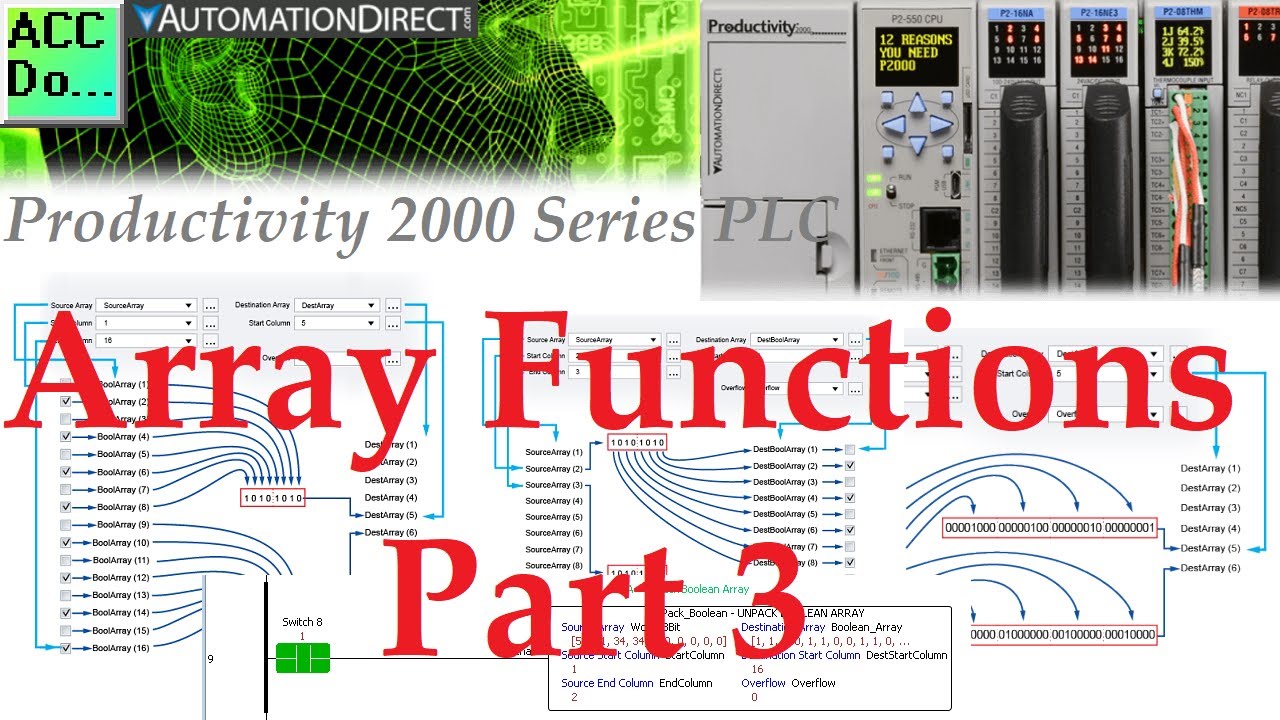
Productivity 2000 PLC Array Functions Part 3
12K views · Apr 17, 2023 accautomation.ca
An array is a storage area for common data type tags. They usually have some relationship with each other and must be manipulated as a group. We can use arrays for motion control, recipe management, sequencing (indirect addressing), math, etc. The Productivity 2000 Series PLC uses arrays programmed using the Productivity Suite Software. Previously we defined an array and used this in an indirect addressing program. It sequenced bits in an output card indirectly. We then looked at the following instructions: Array Statistics (STA), Copy Array (CPA), Fill Array (FLA), and Shift / Rotate Array (SRA). We will now look at the final four array instructions: Pack Boolean Array (PBA) – Pack an Array of Boolean tags into a destination Word Array Pack Word Array (PWA) – Convert one 8-bit or 16-bit Array into a 16 or 32-bit Destination Array tag. UnPack Boolean Array (UPBA) – Unpack an Array of Word tags into a destination Boolean Array. UnPack Word Array (UPWA) – Convert one 32 or 16-bit array source tag into four eight or 16-bit array tags. Let's start with our final look at our Productivity 2000 Series PLC arrays. Detailed information can be found on our website. The post for this video is located here: https://accautomation.ca/productivity-2000-plc-array-functions-part-3/ 00:00 Productivity 2000 PLC Array Functions Part 3 02:04 Creating our Productivity Database Arrays 03:04 Pack Boolean Array (PBA) 04:14 Pack Word Array (PWA) 05:17 UnPack Boolean Array (UPBA) 06:08 UnPack Word Array (UPWA) The Productivity 2000 Series PLC is located here: https://accautomation.ca/series/productivity-2000-series-plc-p2000/ Previously in this Productivity 2000 series PLC, we have discussed the following: Productivity Suite Programming Software Install https://accautomation.ca/productivity-2000-series-plc-software-install/ https://youtu.be/4MTOIrWA1L8 Productivity 2000 Series PLC Communication https://accautomation.ca/productivity-2000-series-plc-communication/ https://youtu.be/UoHoMwk-zi0 First Program https://accautomation.ca/productivity-2000-series-plc-first-program/ https://youtu.be/RLwPofIkIxA PLC Debug Mode https://accautomation.ca/productivity-2000-series-plc-debug-mode/ https://youtu.be/cHtrMaQIS-c PLC Program Documentation https://accautomation.ca/productivity-2000-series-plc-program-documentation/ https://youtu.be/OiZKZnjyMew PLC CPU Display https://accautomation.ca/productivity-2000-series-plc-cpu-display/ https://youtu.be/OWEK2p7NbuE PLC Online Programming https://accautomation.ca/productivity-2000-series-plc-online-programming/ https://youtu.be/vHQDFvU6Z0M PLC Tag Database https://accautomation.ca/productivity-2000-series-plc-tag-database/ https://youtu.be/rontLQnSSsE P2000 PLC Data Handling Part 1 https://accautomation.ca/productivity-2000-plc-data-handling-part-1/ https://youtu.be/jo0ciPGpZqQ P2000 Data Handling Part 2 https://accautomation.ca/productivity-2000-plc-data-handling-part-2/ https://youtu.be/aayu2kXWZuk P2000 PLC Array Functions Part 1 https://accautomation.ca/productivity-2000-plc-array-functions-part-1/ https://youtu.be/gLYIiJAYsBs P2000 PLC Array Functions Part 2 https://accautomation.ca/productivity-2000-plc-array-functions-part-2/ https://youtu.be/4u3T90qzDyA There are several reasons why we are using the Productivity 2000 Series Controller. Here are just a few. - CPU with 5 communication ports - 50MB user memory - Can handle very complex applications quickly. - Limitless PID – Autotuning – Individual or Cascade Mode - etc - OLED message display on the CPU module - Plenty of discrete and analog I/O modules - Status displays on all discrete I/O modules - I/O Modules have QR codes. This can be scanned to have the module's latest specifications/wiring diagrams. - OLED data display on analog modules - P2-RS remote I/O expansion module, or use the Productivity1000 P1-RX remote expansion module to add even lower-cost remote I/O to your system - FREE full-featured Productivity Suite software - Programming with several ports - USB, Ethernet, Serial - Hardware auto-discovery - Hot-swappable I/O - Remove cards with power on the system - Choose from three wiring options - Slim DIN rail density form factor: - hardware - power supply, CPU, and seven modules in only 10-1/2 inches - All project files (program, tag name database, and all the program documentation) in the CPU - Run-time editing and debug mode on CPU - Easy data logging with micro SD on CPU - Secure Web server to access data files and system tags - Easy drive and motion controller integration - Coordinate motion control with PS-AMC allows management of up to 16 axes and synchronization of up to 4 axes - Two-Year Warranty The Productivity 2000 series of programmable logic controllers currently has all these features built into the P2-550 CPU. This CPU (Central Processing Unit) is also known as PAC (Programmable Automation Controller) because of its communication capabilities. ACC Automation https://www.accautomation.ca

Productivity 2000 PLC Program Control
13K views · May 8, 2023 accautomation.ca
The program control method and instructions will allow us to specify what parts of the logic get solved and when this happens. This will control how the PLC will scan and solve your logic in your program using a synchronous PLC Scan. Understanding the PLC program scan will explain synchronous and asynchronous program scanning. Task Management provides a method to see the overall flow of your PLC program. Individual ladder logic programs get solved left to right, top to bottom. The result of the rung before is available for the next rung. Looking into the folders of task management, we can see blocks of code. These blocks contain the ladder logic that will solve our logic. Instructions within the ladder logic code can also determine how the PLC will solve the logic. We will be looking at using program control in the Productivity 2000 Series PLC. Let's get started. Detailed information can be found on our website. The post for this video is located here: https://accautomation.ca/productivity-2000-plc-program-control/ 00:00 Productivity 2000 PLC Program Control 01:31 Task Management Panel 03:21 Run First Scan Only 04:07 Run Every Second 04:39 Run When Called 05:41 Run Every Scan 05:57 For / Next / Break Loop Instruction 06:46 Stop Program Instruction 07:16 User-Defined Fault 07:46 Disable Task 07:57 Task Library 08:15 Moving Tasks in the Task Management Window The Productivity 2000 Series PLC is located here: https://accautomation.ca/series/productivity-2000-series-plc-p2000/ Previously in this Productivity 2000 series PLC, we have discussed some of the following: P2000 Hardware Features https://accautomation.ca/productivity-2000-series-plc-p2000-hardware/ https://youtu.be/83MfQK7fzdk Productivity Suite Programming Software Install https://accautomation.ca/productivity-2000-series-plc-software-install/ https://youtu.be/4MTOIrWA1L8 Productivity 2000 Series PLC Communication https://accautomation.ca/productivity-2000-series-plc-communication/ https://youtu.be/UoHoMwk-zi0 First Program https://accautomation.ca/productivity-2000-series-plc-first-program/ https://youtu.be/RLwPofIkIxA PLC Debug Mode https://accautomation.ca/productivity-2000-series-plc-debug-mode/ https://youtu.be/cHtrMaQIS-c PLC Program Documentation https://accautomation.ca/productivity-2000-series-plc-program-documentation/ https://youtu.be/OiZKZnjyMew PLC CPU Display https://accautomation.ca/productivity-2000-series-plc-cpu-display/ https://youtu.be/OWEK2p7NbuE PLC Online Programming https://accautomation.ca/productivity-2000-series-plc-online-programming/ https://youtu.be/vHQDFvU6Z0M PLC Tag Database https://accautomation.ca/productivity-2000-series-plc-tag-database/ https://youtu.be/rontLQnSSsE Timers https://accautomation.ca/productivity-2000-plc-ladder-logic-timers/ https://youtu.be/xu1e9_H1WGY Counter https://accautomation.ca/productivity-2000-plc-ladder-logic-counter/ https://youtu.be/S1I1hjwCcd4 P2000 PLC Array Functions Part 1 https://accautomation.ca/productivity-2000-plc-array-functions-part-1/ P2000 PLC Array Functions Part 2 https://accautomation.ca/productivity-2000-plc-array-functions-part-2/ P2000 PLC Array Functions Part 3 https://accautomation.ca/productivity-2000-plc-array-functions-part-3/ There are several reasons why we are using the Productivity 2000 Series Controller. Here are just a few. - CPU with 5 communication ports - 50MB user memory - Can handle very complex applications easily. - Limitless PID – Autotuning – Individual or Cascade Mode - etc - OLED message display on the CPU module - Plenty of discrete and analog I/O modules - Status displays on all discrete I/O modules - I/O Modules have QR codes. This can be scanned to have the latest specifications/wiring diagrams for the module. - OLED data display on analog modules - P2-RS remote I/O expansion module, or use the Productivity1000 P1-RX remote expansion module to add even lower-cost remote I/O to your system - FREE full-featured Productivity Suite software - Programming with several ports - USB, Ethernet, Serial - Hardware auto-discovery - Hot-swappable I/O - Remove cards with power on the system - Choose from three wiring options - Slim DIN rail density form factor: - hardware - power supply, CPU, and seven modules in only 10-1/2 inches - All project files (program, tag name database, and all the program documentation) in the CPU - Run-time editing and debug mode on CPU - Easy data logging with micro SD on CPU - Secure Web server to access data files and system tags - Easy drive and motion controller integration - Coordinate motion control with PS-AMC allows control of up to 16 axes and synchronization of up to 4 axes - Two-Year Warranty The Productivity 2000 series of programmable logic controllers currently has all of these features built into the P2-550 CPU. This CPU (Central Processing Unit) is also known as PAC (Programmable Automation Controller) because of its communication capabilities. ACC Automation https://www.accautomation.ca
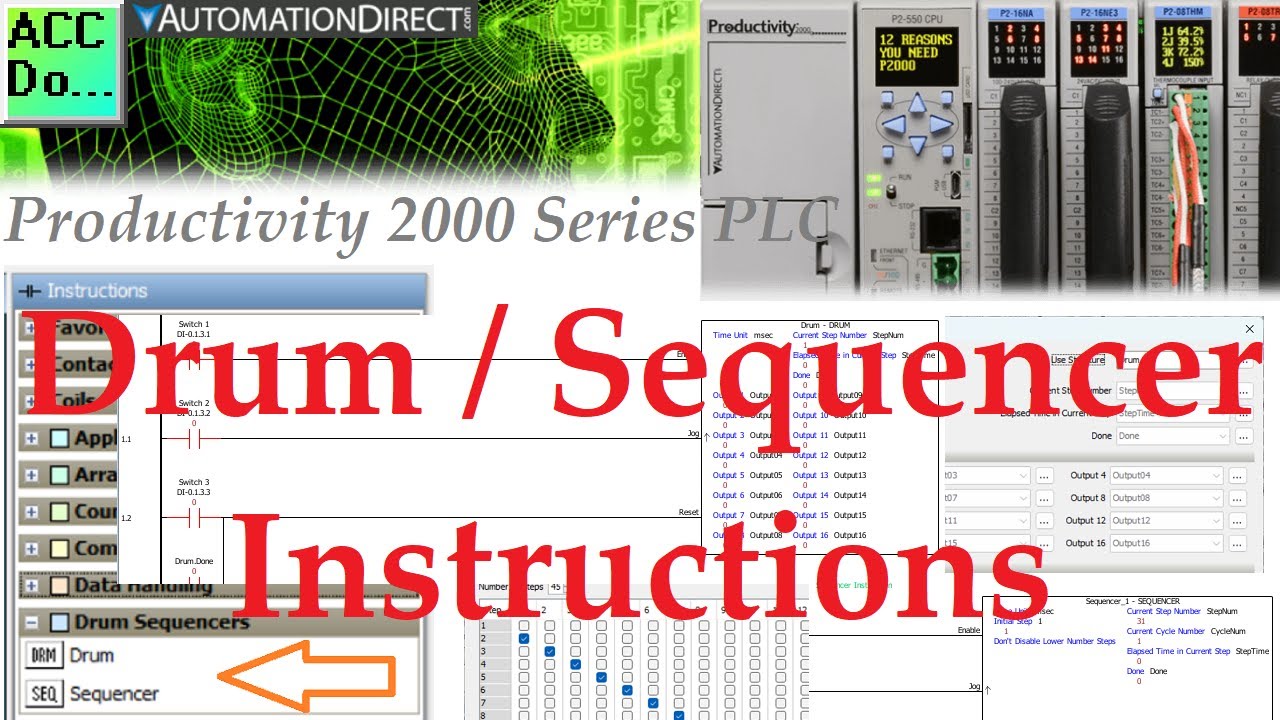
Productivity 2000 PLC Drum Sequencer Instructions
8K views · May 29, 2023 accautomation.ca
The PLC productivity series includes a Drum and Sequencer instruction that can be very useful. The Drum instructions function similarly to an electromagnetically-operated drum sequencer. To better understand this concept, consider the mechanics of a music box. A small drum with pegs catches and flicks the chimes in a specific sequence to produce a tune. Similarly, in a PLC, you can have a drum activated either by an event (such as input from a limit switch or button) or by time. The functionality of sequencers is comparable to that of drum instruction. A sequencer enables users to define each step based on time and/or event, and specific outputs can be configured to activate when entering or exiting the step. However, sequencers can produce up to 16 Boolean, Integer, or Numerical Tags per step in their output. On the other hand, drum instruction outputs are limited to the same 16-bit (Boolean) outcomes. We have done similar Drum instructions for the BRX Series and Click PLC. https://accautomation.ca/series/brx-do-more-plc/ https://accautomation.ca/series/click-plc/ We will discuss the drum and sequencer instructions in the Productivity 2000 Series PLC. Simple examples will be given to demonstrate the power of these instructions. Let’s get started. Detailed information can be found on our website. The post for this video is located here: https://accautomation.ca/productivity-2000-plc-drum-sequencer-instructions/ 00:00 Productivity 2000 PLC Drum Sequencer Instructions 01:50 P2000 Drum Instruction 04:21 P2000 Sequencer Instruction The Productivity 2000 Series PLC is located here: https://accautomation.ca/series/productivity-2000-series-plc-p2000/ Previously in this Productivity 2000 series PLC, we have discussed: P2000 Hardware Features https://accautomation.ca/productivity-2000-series-plc-p2000-hardware/ https://youtu.be/83MfQK7fzdk Productivity Suite Programming Software Install https://accautomation.ca/productivity-2000-series-plc-software-install/ https://youtu.be/4MTOIrWA1L8 Productivity 2000 Series PLC Communication https://accautomation.ca/productivity-2000-series-plc-communication/ https://youtu.be/UoHoMwk-zi0 First Program https://accautomation.ca/productivity-2000-series-plc-first-program/ https://youtu.be/RLwPofIkIxA PLC Debug Mode https://accautomation.ca/productivity-2000-series-plc-debug-mode/ https://youtu.be/cHtrMaQIS-c PLC Program Documentation https://accautomation.ca/productivity-2000-series-plc-program-documentation/ https://youtu.be/OiZKZnjyMew PLC CPU Display https://accautomation.ca/productivity-2000-series-plc-cpu-display/ https://youtu.be/OWEK2p7NbuE PLC Online Programming https://accautomation.ca/productivity-2000-series-plc-online-programming/ https://youtu.be/vHQDFvU6Z0M PLC Tag Database https://accautomation.ca/productivity-2000-series-plc-tag-database/ https://youtu.be/rontLQnSSsE Timers https://accautomation.ca/productivity-2000-plc-ladder-logic-timers/ https://youtu.be/xu1e9_H1WGY Counter https://accautomation.ca/productivity-2000-plc-ladder-logic-counter/ https://youtu.be/S1I1hjwCcd4 Productivity 2000 PLC Program Control https://accautomation.ca/productivity-2000-plc-program-control/ https://youtu.be/_qxXvi3e0og There are several reasons why we are using the Productivity 2000 Series Controller. Here are just a few. - CPU with 5 communication ports - 50MB user memory - Can handle very complex applications easily. - Limitless PID – Autotuning – Individual or Cascade Mode - etc - OLED message display on the CPU module - Plenty of discrete and analog I/O modules - Status displays on all discrete I/O modules - I/O Modules have QR codes. This can be scanned to have the module's latest specifications/wiring diagrams. - OLED data display on analog modules - P2-RS remote I/O expansion module, or use the Productivity1000 P1-RX remote expansion module to add even lower-cost remote I/O to your system - FREE full-featured Productivity Suite software - Programming with several ports - USB, Ethernet, Serial - Hardware auto-discovery - Hot-swappable I/O - Remove cards with power on the system - Choose from three wiring options - Slim DIN rail density form factor: - hardware - power supply, CPU, and seven modules in only 10-1/2 inches - All project files (program, tag name database, and all the program documentation) in the CPU - Run-time editing and debug mode on CPU - Easy data logging with micro SD on CPU - Secure Web server to access data files and system tags - Easy drive and motion controller integration - Coordinate motion control with PS-AMC allows control of up to 16 axes and synchronization of up to 4 axes - Two-Year Warranty The Productivity 2000 series of programmable logic controllers currently has all of these features built into the P2-550 CPU. This CPU (Central Processing Unit) is also known as PAC (Programmable Automation Controller) because of its communication capabilities. ACC Automation https://www.accautomation.ca
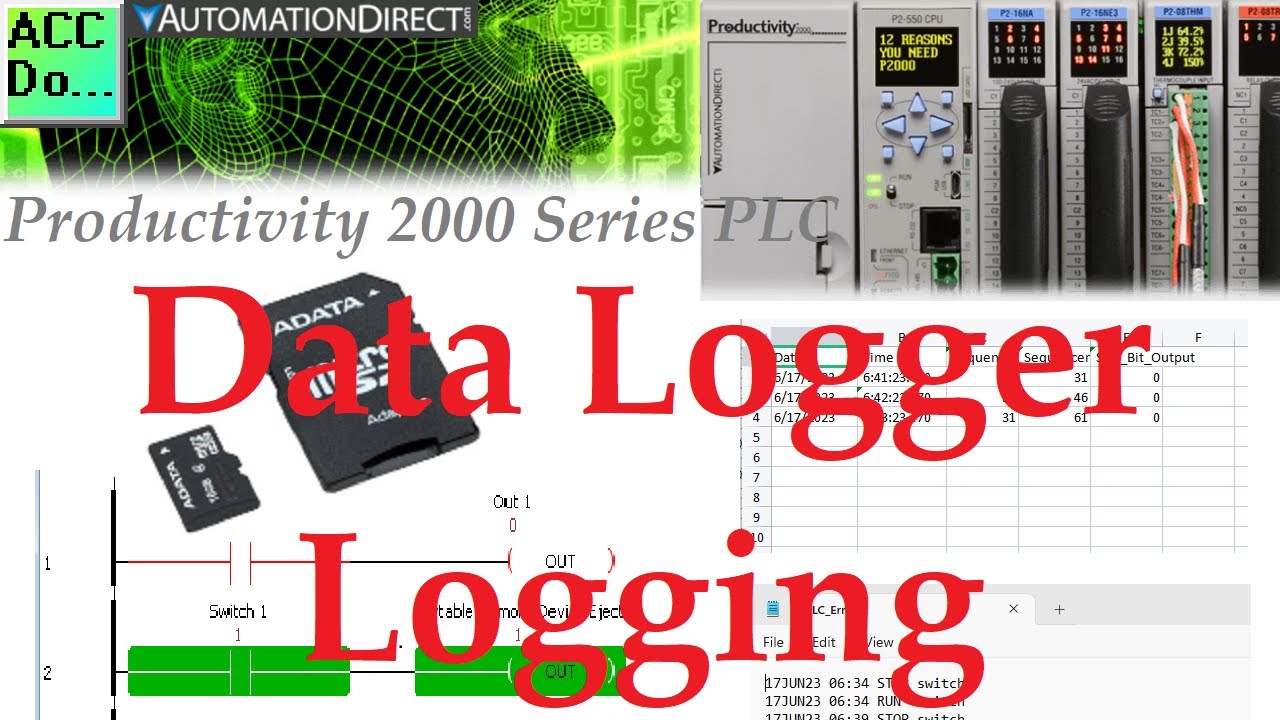
Productivity 2000 PLC Data Logger and Logging
20K views · Jun 19, 2023 accautomation.ca
The productivity series of PLCs has a built-in data logger. This accessible data logger will log up to 64 tag values on a USB (Micro SD) storage device connected to the CPU. The logs will be stored in CSV (Comma Separated Values) file format. Logging can be triggered by the rising edge transition of a Boolean tag (event) or configured to occur at regular intervals (scheduled). A USB storage device should be generally connected if logging data. The CPU maintains an internal 73KB buffer for temporarily logging data while no USB storage device exists. Data in the buffer will not be retained through a power cycle. Let’s get started. Detailed information can be found on our website. The post for this video is located here: https://accautomation.ca/productivity-2000-plc-data-logger-and-logging/ 00:00 Productivity 2000 PLC Data Logger and Logging 01:19 P2000 Data Logger 05:59 Portable Memory Device System Bits The Productivity 2000 Series PLC is located here: https://accautomation.ca/series/productivity-2000-series-plc-p2000/ Previously in this Productivity 2000 series PLC, we have discussed: P2000 Hardware Features https://accautomation.ca/productivity-2000-series-plc-p2000-hardware/ https://youtu.be/83MfQK7fzdk Productivity Suite Programming Software Install https://accautomation.ca/productivity-2000-series-plc-software-install/ https://youtu.be/4MTOIrWA1L8 Productivity 2000 Series PLC Communication https://accautomation.ca/productivity-2000-series-plc-communication/ https://youtu.be/UoHoMwk-zi0 First Program https://accautomation.ca/productivity-2000-series-plc-first-program/ https://youtu.be/RLwPofIkIxA PLC Debug Mode https://accautomation.ca/productivity-2000-series-plc-debug-mode/ https://youtu.be/cHtrMaQIS-c PLC Program Documentation https://accautomation.ca/productivity-2000-series-plc-program-documentation/ https://youtu.be/OiZKZnjyMew PLC CPU Display https://accautomation.ca/productivity-2000-series-plc-cpu-display/ https://youtu.be/OWEK2p7NbuE PLC Online Programming https://accautomation.ca/productivity-2000-series-plc-online-programming/ https://youtu.be/vHQDFvU6Z0M PLC Tag Database https://accautomation.ca/productivity-2000-series-plc-tag-database/ https://youtu.be/rontLQnSSsE Timers https://accautomation.ca/productivity-2000-plc-ladder-logic-timers/ https://youtu.be/xu1e9_H1WGY Counter https://accautomation.ca/productivity-2000-plc-ladder-logic-counter/ https://youtu.be/S1I1hjwCcd4 P2000 PLC Array Functions Part 1 https://accautomation.ca/productivity-2000-plc-array-functions-part-1/ https://youtu.be/gLYIiJAYsBs P2000 PLC Array Functions Part 2 https://accautomation.ca/productivity-2000-plc-array-functions-part-2/ https://youtu.be/4u3T90qzDyA P2000 PLC Array Functions Part 3 https://accautomation.ca/productivity-2000-plc-array-functions-part-3/ https://youtu.be/pc3cR19ffi8 Productivity 2000 PLC Program Control https://accautomation.ca/productivity-2000-plc-program-control/ https://youtu.be/_qxXvi3e0og PLC Drum Sequencer Instructions https://accautomation.ca/productivity-2000-plc-drum-sequencer-instructions/ https://youtu.be/UtClcnBMkPY There are several reasons why we are using the Productivity 2000 Series Controller. Here are just a few. - CPU with 5 communication ports - 50MB user memory - Can handle very complex applications easily. - Limitless PID – Autotuning – Individual or Cascade Mode - etc - OLED message display on the CPU module - Plenty of discrete and analog I/O modules - Status displays on all discrete I/O modules - I/O Modules have QR codes. This can be scanned to have the module's latest specifications/wiring diagrams. - OLED data display on analog modules - P2-RS remote I/O expansion module, or use the Productivity1000 P1-RX remote expansion module to add even lower-cost remote I/O to your system - FREE full-featured Productivity Suite software - Programming with several ports - USB, Ethernet, Serial - Hardware auto-discovery - Hot-swappable I/O - Remove cards with power on the system - Choose from three wiring options - Slim DIN rail density form factor: - hardware - power supply, CPU, and seven modules in only 10-1/2 inches - All project files (program, tag name database, and all the program documentation) in the CPU - Run-time editing and debug mode on CPU - Easy data logging with micro SD on CPU - Secure Web server to access data files and system tags - Easy drive and motion controller integration - Coordinate motion control with PS-AMC allows control of up to 16 axes and synchronization of up to 4 axes - Two-Year Warranty The Productivity 2000 series of programmable logic controllers currently has all of these features built into the P2-550 CPU. This CPU (Central Processing Unit) is also known as PAC (Programmable Automation Controller) because of its communication capabilities. ACC Automation https://www.accautomation.ca
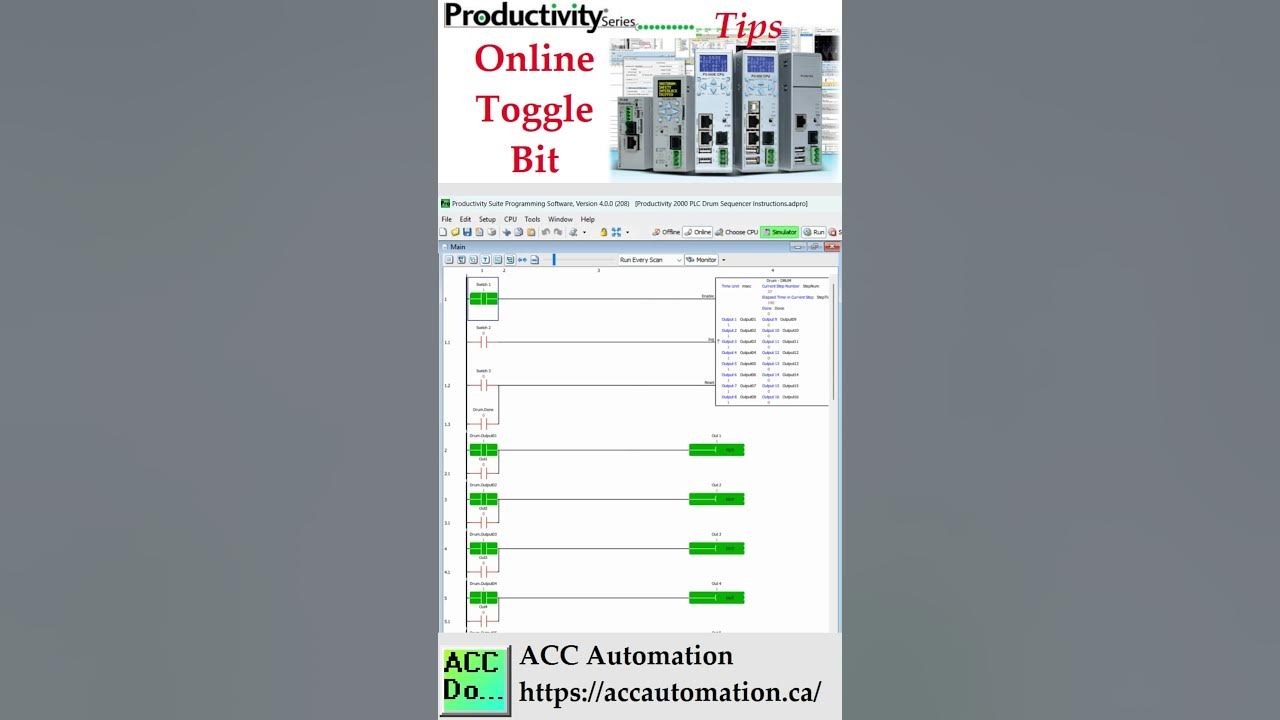
Productivity Suite Online Toggle Bit
26 views · Jun 22, 2023 accautomation.ca
Productivity Suite Online Toggle Bit The productivity suite software's latest version, 4.0.0.208, has added support for the new P2-622 CPU. It has also added the ability to toggle booleans (bits) from the ladder online with a CPU. Right-clicking on a contact opens the context menu with a new entry labeled "Toggle Boolean" with the keyboard shortcut 'Ctrl+T.' When selected, the value of the chosen boolean bit will be toggled. Programming with the simulator: https://accautomation.ca/productivity-suite-plc-simulator-software-free-download/ Programming and examples of the Productivity series can be found at these URLs: https://accautomation.ca/series/productivity-1000-plc/ https://accautomation.ca/series/productivity-2000-series-plc-p2000/ Productivity FAQ - Frequently Asked Questions https://accautomation.ca/series/productivity-1000-plc/productivity-plc-faq/ Productivity offers three distinct form factors, with two being rack-based and one being stackable. Each series offers different I/O capacities, but all use the same programming software, allowing you to quickly scale your control up or down depending on the application or machine build. The ProductivitySuite software provides versatile programming with tag name addressing that has no predefined memory structure and offers convenient device integration for easy plug-and-play operation with our PS-AMC motion controllers, GS drives, Protos X field I/O, and StrideLinx VPNs. A few of the Features: - Tag name-based programming with 50MB user memory - Numerous built-in communication options, including Ethernet, serial, USB, remote and local expansion - Web server and mobile access - OLED/LCD module data displays (P2000/P3000) - Integrated motion controller, GS drive, StrideLinx VPN, and Protos X field I/O support - External microSD data logging - Scalable platforms from 128 to over 59K I/O points with analog, discrete, pulse width modulation, and high-speed options - ABS certified for marine applications (P2000/P3000) - Project simulator - Easy-to-use coordinated motion control with the PS-AMC motion controllers and built-in motion instructions General information on the Productivity PAC series of controllers: https://www.automationdirect.com/adc/overview/catalog/programmable_controllers/productivity_series_controllers PLC (PAC) Selector and Configuration: https://www.automationdirect.com/systembuilder #shorts ACC Automation https://accautomation.ca/

Productivity 2000 PLC Web Server (HTTP)
10K views · Jul 10, 2023 accautomation.ca
The productivity series of PLCs has a built-in web server. This web server function can make a non-secure (HTTP) connection to the CPU. This is done with your browser. You can view read-only system tags and open, save, or delete files stored on the micro SD drive. Previously we stored data-logged files on the USB (Micro SD) storage device. We will now start and configure the web server function. Look at the files from our data logger and view the system files available. Let's get started. Detailed information can be found on our website. The post for this video is located here: https://accautomation.ca/productivity-2000-plc-web-server-http/ 00:00 Productivity 2000 PLC Web Server (HTTP) 01:06 Productivity Web Server Configuration 03:23 Running the Productivity Web Server The Productivity 2000 Series PLC is located here: https://accautomation.ca/series/productivity-2000-series-plc-p2000/ Previously in this Productivity 2000 series PLC, we have discussed some of the following: P2000 Hardware Features https://accautomation.ca/productivity-2000-series-plc-p2000-hardware/ https://youtu.be/83MfQK7fzdk Productivity Suite Programming Software Install https://accautomation.ca/productivity-2000-series-plc-software-install/ https://youtu.be/4MTOIrWA1L8 Productivity 2000 Series PLC Communication https://accautomation.ca/productivity-2000-series-plc-communication/ https://youtu.be/UoHoMwk-zi0 First Program https://accautomation.ca/productivity-2000-series-plc-first-program/ https://youtu.be/RLwPofIkIxA PLC CPU Display https://accautomation.ca/productivity-2000-series-plc-cpu-display/ https://youtu.be/OWEK2p7NbuE PLC Online Programming https://accautomation.ca/productivity-2000-series-plc-online-programming/ https://youtu.be/vHQDFvU6Z0M PLC Tag Database https://accautomation.ca/productivity-2000-series-plc-tag-database/ https://youtu.be/rontLQnSSsE Ladder Logic Contacts https://accautomation.ca/productivity-2000-plc-ladder-logic-contacts/ https://youtu.be/l4TYN_6Ks6Y Ladder Logic Outputs https://accautomation.ca/productivity-2000-plc-ladder-logic-outputs/ https://youtu.be/a4GnkjOaqXc Timers https://accautomation.ca/productivity-2000-plc-ladder-logic-timers/ https://youtu.be/xu1e9_H1WGY P2000 PLC Array Functions Part 1 https://accautomation.ca/productivity-2000-plc-array-functions-part-1/ https://youtu.be/gLYIiJAYsBs P2000 PLC Array Functions Part 2 https://accautomation.ca/productivity-2000-plc-array-functions-part-2/ https://youtu.be/4u3T90qzDyA P2000 PLC Array Functions Part 3 https://accautomation.ca/productivity-2000-plc-array-functions-part-3/ https://youtu.be/pc3cR19ffi8 Productivity 2000 PLC Program Control https://accautomation.ca/productivity-2000-plc-program-control/ https://youtu.be/_qxXvi3e0og PLC Drum Sequencer Instructions https://accautomation.ca/productivity-2000-plc-drum-sequencer-instructions/ https://youtu.be/UtClcnBMkPY Data Logger and Logging https://accautomation.ca/productivity-2000-plc-data-logger-and-logging/ https://youtu.be/lCW0gQ0SKjI There are several reasons why we are using the Productivity 2000 Series Controller. Here are just a few. - CPU with 5 communication ports - 50MB user memory - Can handle very complex applications easily. - Limitless PID – Autotuning – Individual or Cascade Mode - etc - OLED message display on the CPU module - Plenty of discrete and analog I/O modules - Status displays on all discrete I/O modules - I/O Modules have QR codes. This can be scanned to have the module's latest specifications/wiring diagrams. - OLED data display on analog modules - P2-RS remote I/O expansion module, or use the Productivity1000 P1-RX remote expansion module to add even lower-cost remote I/O to your system - FREE full-featured Productivity Suite software - Programming with several ports - USB, Ethernet, Serial - Hardware auto-discovery - Hot-swappable I/O - Remove cards with power on the system - Choose from three wiring options - Slim DIN rail density form factor: - hardware - power supply, CPU, and seven modules in only 10-1/2 inches - All project files (program, tag name database, and all the program documentation) in the CPU - Run-time editing and debug mode on CPU - Easy data logging with micro SD on CPU - Secure Web server to access data files and system tags - Easy drive and motion controller integration - Coordinate motion control with PS-AMC allows control of up to 16 axes and synchronization of up to 4 axes - Two-Year Warranty The Productivity 2000 series of programmable logic controllers currently has all of these features built into the P2-550 CPU. This CPU (Central Processing Unit) is also known as PAC (Programmable Automation Controller) because of its communication capabilities. ACC Automation https://www.accautomation.ca
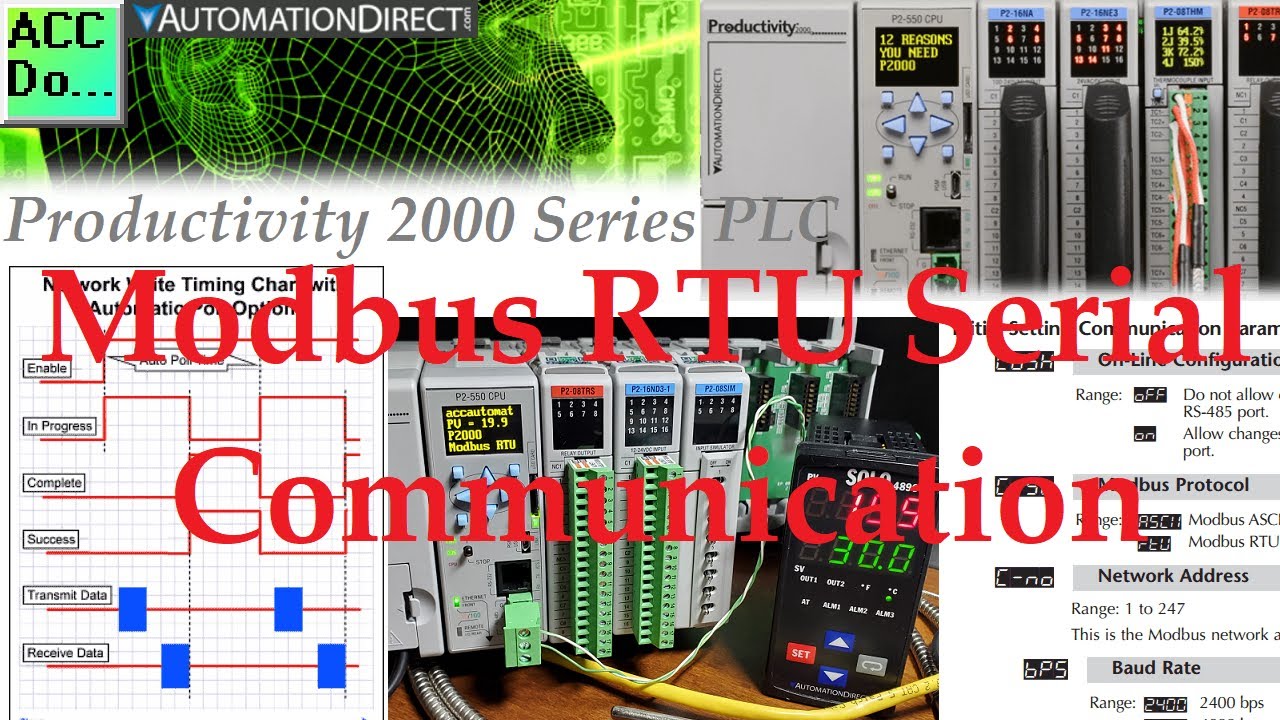
Productivity 2000 Series PLC Modbus RTU Serial Communication
23K views · Jul 31, 2023 accautomation.ca
The Productivity 2000 series of PLCs has five built-in communication ports for easy connectivity to your PC or various industrial networks. Serial protocols like Modbus RTU can be utilized with the RS232 or RS485 ports on this PLC. Modbus RTU (Serial) is an open (published) protocol that uses the Master / Slave architecture. It’s a widespread protocol used in industrial automation controls. We will use the RS485 (2-wire) port to communicate to a Solo Process Temperature Controller. Modbus RTU will be the protocol used on this serial communication media. The PLC will be the master, and the Solo process temperature controller will be the slave. You will soon see how the Productivity Series of PLCs best handles communication with other devices. Let’s get started. Detailed information can be found on our website. The post for this video is located here: https://accautomation.ca/productivity-2000-series-plc-modbus-rtu-serial/ 00:00 Productivity 2000 Series PLC Modbus RTU Serial 01:21 Solo Process Temperature Controller Configuration – Modbus RTU 02:41 Productivity 2000 Modbus Overview 03:30 Productivity 2000 Port Setup – Modbus RTU 04:43 Productivity 2000 PLC Program – Modbus RTU Serial Communication 09:38 Monitoring our Modbus RTU Communication The Productivity 2000 Series PLC is located here: https://accautomation.ca/series/productivity-2000-series-plc-p2000/ Here are some of the posts and videos from the Productivity 2000 series PLC that we have discussed: P2000 Hardware Features https://accautomation.ca/productivity-2000-series-plc-p2000-hardware/ https://youtu.be/83MfQK7fzdk Productivity 2000 Series PLC Communication https://accautomation.ca/productivity-2000-series-plc-communication/ https://youtu.be/UoHoMwk-zi0 First Program https://accautomation.ca/productivity-2000-series-plc-first-program/ https://youtu.be/RLwPofIkIxA PLC CPU Display https://accautomation.ca/productivity-2000-series-plc-cpu-display/ https://youtu.be/OWEK2p7NbuE PLC Online Programming https://accautomation.ca/productivity-2000-series-plc-online-programming/ https://youtu.be/vHQDFvU6Z0M PLC Tag Database https://accautomation.ca/productivity-2000-series-plc-tag-database/ https://youtu.be/rontLQnSSsE Ladder Logic Math https://accautomation.ca/productivity-2000-plc-ladder-logic-math/ https://youtu.be/HZdITEWGSm8 P2000 PLC Array Functions Part 1 https://accautomation.ca/productivity-2000-plc-array-functions-part-1/ https://youtu.be/gLYIiJAYsBs P2000 PLC Array Functions Part 2 https://accautomation.ca/productivity-2000-plc-array-functions-part-2/ https://youtu.be/4u3T90qzDyA P2000 PLC Array Functions Part 3 https://accautomation.ca/productivity-2000-plc-array-functions-part-3/ https://youtu.be/pc3cR19ffi8 Productivity 2000 PLC Program Control https://accautomation.ca/productivity-2000-plc-program-control/ https://youtu.be/_qxXvi3e0og PLC Drum Sequencer Instructions https://accautomation.ca/productivity-2000-plc-drum-sequencer-instructions/ https://youtu.be/UtClcnBMkPY Data Logger and Logging https://accautomation.ca/productivity-2000-plc-data-logger-and-logging/ https://youtu.be/lCW0gQ0SKjI P2000 PLC Web Server (HTTP) https://accautomation.ca/productivity-2000-plc-web-server-http/ https://youtu.be/qSo28Csye9Y There are several reasons why we are using the Productivity 2000 Series Controller. Here are just a few. - CPU with 5 communication ports - 50MB user memory - Can handle very complex applications easily. - Limitless PID – Autotuning – Individual or Cascade Mode - etc - OLED message display on the CPU module - Plenty of discrete and analog I/O modules - Status displays on all discrete I/O modules - I/O Modules have QR codes. This can be scanned to have the module's latest specifications/wiring diagrams. - OLED data display on analog modules - P2-RS remote I/O expansion module, or use the Productivity1000 P1-RX remote expansion module to add even lower-cost remote I/O to your system - FREE full-featured Productivity Suite software - Programming with several ports - USB, Ethernet, Serial - Hardware auto-discovery - Hot-swappable I/O - Remove cards with power on the system - Choose from three wiring options - Slim DIN rail density form factor: - hardware - power supply, CPU, and seven modules in only 10-1/2 inches - All project files (program, tag name database, and all the program documentation) in the CPU - Run-time editing and debug mode on CPU - Easy data logging with micro SD on CPU - Secure Web server to access data files and system tags - Easy drive and motion controller integration - Coordinate motion control with PS-AMC allows control of up to 16 axes and synchronization of up to 4 axes - Two-Year Warranty The Productivity 2000 series of programmable logic controllers currently has all of these features built into the P2-550 CPU. This CPU (Central Processing Unit) is also known as PAC (Programmable Automation Controller) because of its communication capabilities. ACC Automation https://www.accautomation.ca
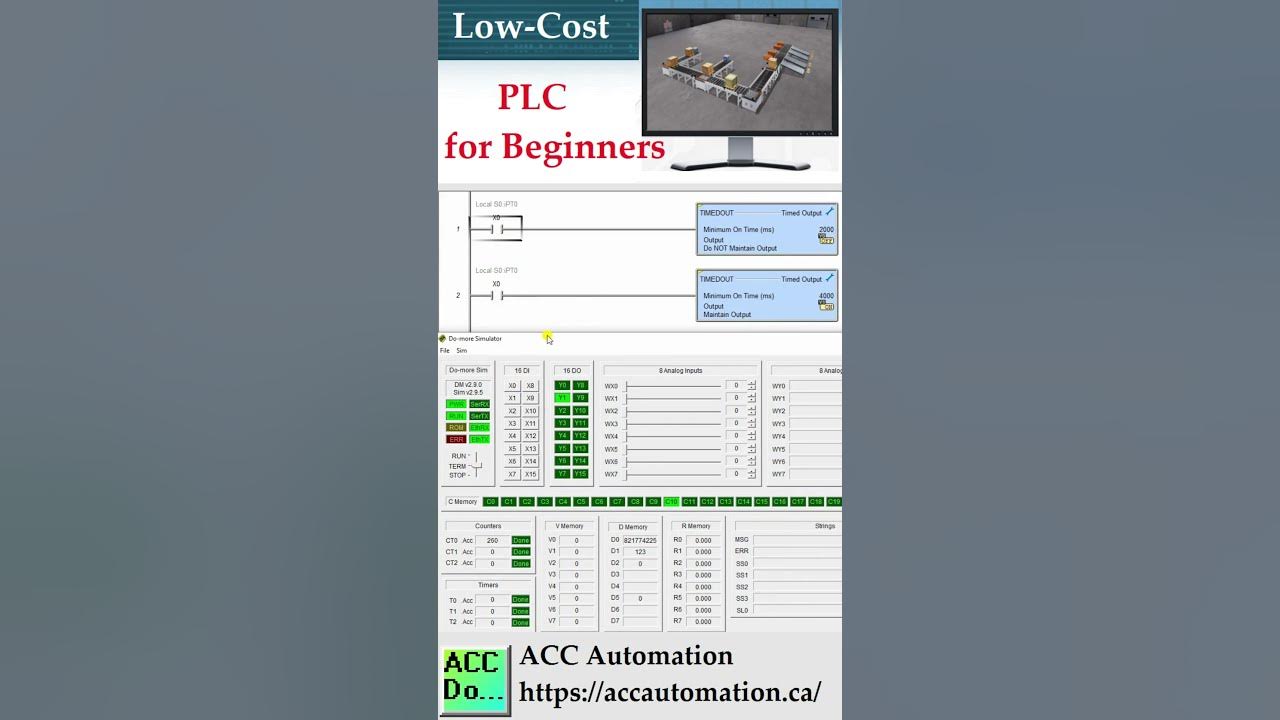
Low-Cost PLC for Beginners
2K views · Aug 3, 2023 accautomation.ca
Low-Cost PLC for Beginners - Simulators If you're looking for a low-cost or no-cost PLC option for beginners, consider using software-based PLC simulators or programming environments. These simulators are free to download and use, making them an excellent choice for those who want to learn PLC programming without investing in physical hardware. Simulators may not have the full capabilities of industrial-grade PLCs, but they are ideal for learning the basics and experimenting with automation concepts. Do-more Designer is software for configuring and programming Do-more series PLCs manufactured by AutomationDirect. The software includes a simulation feature allowing you to test and debug your PLC programs before deploying them to the hardware. https://accautomation.ca/series/brx-do-more-plc/ https://www.youtube.com/playlist?list=PL3y71jAPOdZB5LJMMotZP36LvzfdgkgzW The "Productivity Suite" is another software package AutomationDirect offers for programming and configuring their Productivity Series programmable logic controllers (PLCs). The simulator will allow you to configure, program, test, and debug your program before using actual hardware. https://accautomation.ca/series/productivity-1000-plc/ https://accautomation.ca/series/productivity-2000-series-plc-p2000/ https://www.youtube.com/watch?v=9TyA5FOcvrE Simulators are excellent for learning and practice; you may want to work with physical hardware to understand PLCs in real-world applications better. However, starting with free PLC simulators is a great way to get familiar with the programming concepts without any upfront cost. PLC Beginner’s Guide to PLC Programming https://accautomation.ca/programming/plc-beginners-guide/ #Shorts ACC Automation https://accautomation.ca/
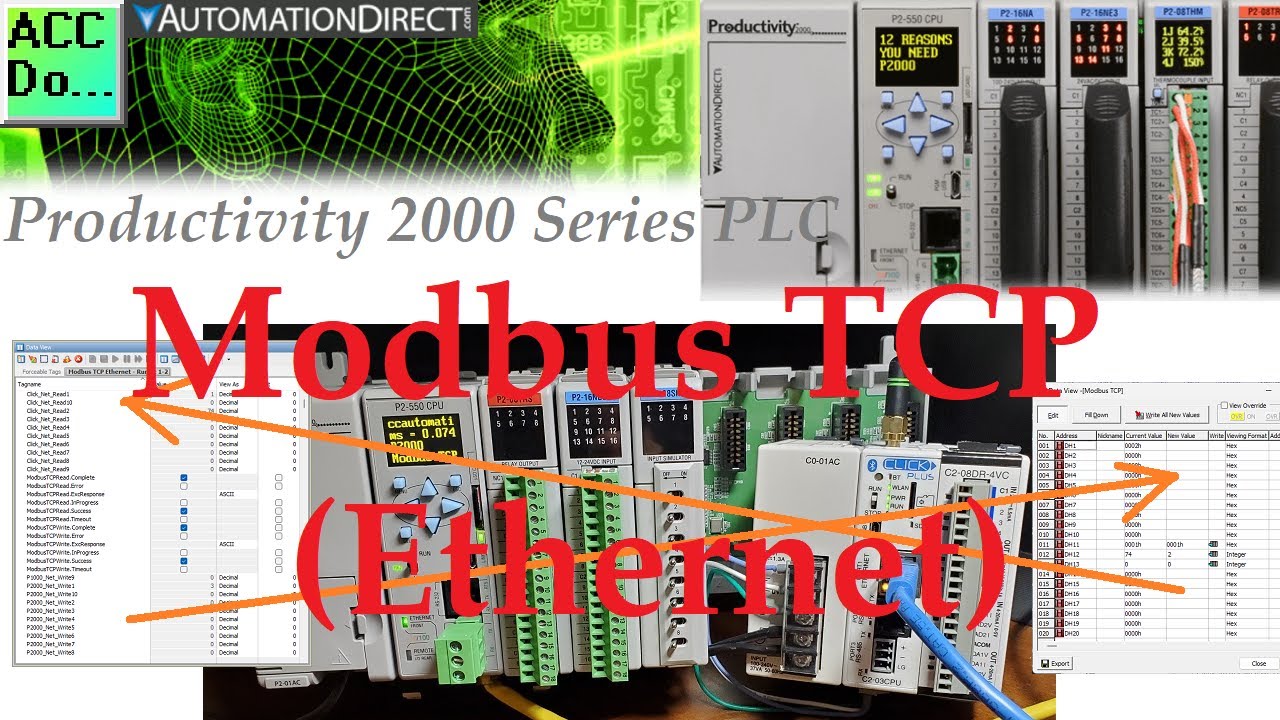
Productivity 2000 Series PLC Modbus TCP Ethernet
13K views · Aug 28, 2023 accautomation.ca
The Productivity 2000 series of PLCs has five built-in communication ports for easy connectivity to your PC or various industrial networks. Ethernet protocols like Modbus TCP can be utilized with the RJ45 port on this PLC. Modbus TCP is an open (published) protocol that uses the Server (Master) / Client (Slave) architecture. It’s a very common protocol used in industrial automation controls. We will use the RJ45 (Ethernet) port to communicate to a Click PLC. Modbus TCP will be the protocol used on this Ethernet communication media. The Productivity 2000 PLC will be the server, and the Click PLC will be the client. We will be creating a network between the two PLC units. A heartbeat will be used, so if communications are lost, the server (slave) will know. The throughput time will be timed using a small Click PLC program. You will soon see how the Productivity Series of PLCs best handles communication with other devices. Let’s get started. Detailed information can be found on our website. The post for this video is located here: https://accautomation.ca/productivity-2000-series-plc-modbus-tcp-ethernet/ 00:00 Productivity 2000 Series PLC Modbus TCP Ethernet 01:36 Productivity to Click PLC - System Configuration 02:16 Click PLC Configuration - Modbus TCP Server 04:08 Productivity 2000 Modbus Overview 04:44 Productivity 2000 Port Setup - Modbus TCP Client 05:42 Productivity 2000 PLC Program 10:49 HeartBeat Pulse Bit - Ensure Communication is working 12:21 Determine the Throughput Time of the Network The Productivity 2000 Series PLC is located here: https://accautomation.ca/series/productivity-2000-series-plc-p2000/ Previously in this Productivity 2000 series PLC, we have discussed: P2000 Hardware Features https://accautomation.ca/productivity-2000-series-plc-p2000-hardware/ https://youtu.be/83MfQK7fzdk Productivity 2000 Series PLC Communication https://accautomation.ca/productivity-2000-series-plc-communication/ https://youtu.be/UoHoMwk-zi0 PLC CPU Display https://accautomation.ca/productivity-2000-series-plc-cpu-display/ https://youtu.be/OWEK2p7NbuE PLC Online Programming https://accautomation.ca/productivity-2000-series-plc-online-programming/ https://youtu.be/vHQDFvU6Z0M PLC Tag Database https://accautomation.ca/productivity-2000-series-plc-tag-database/ https://youtu.be/rontLQnSSsE PLC Drum Sequencer Instructions https://accautomation.ca/productivity-2000-plc-drum-sequencer-instructions/ https://youtu.be/UtClcnBMkPY Data Logger and Logging https://accautomation.ca/productivity-2000-plc-data-logger-and-logging/ https://youtu.be/lCW0gQ0SKjI P2000 PLC Web Server (HTTP) https://accautomation.ca/productivity-2000-plc-web-server-http/ https://youtu.be/qSo28Csye9Y P2000 Series PLC Modbus RTU Serial Communication https://accautomation.ca/productivity-2000-series-plc-modbus-rtu-serial/ https://youtu.be/2SuIiLKrwqk There are several reasons why we are using the Productivity 2000 Series Controller. Here are just a few. - CPU with 5 communication ports - 50MB user memory - Can handle very complex applications easily. - Limitless PID – Autotuning – Individual or Cascade Mode - etc - OLED message display on the CPU module - Plenty of discrete and analog I/O modules - Status displays on all discrete I/O modules - I/O Modules have QR codes. This can be scanned to have the module's latest specifications/wiring diagrams. - OLED data display on analog modules - P2-RS remote I/O expansion module, or use the Productivity1000 P1-RX remote expansion module to add even lower-cost remote I/O to your system - FREE full-featured Productivity Suite software - Programming with several ports - USB, Ethernet, Serial - Hardware auto-discovery - Hot-swappable I/O - Remove cards with power on the system - Choose from three wiring options - Slim DIN rail density form factor: - hardware - power supply, CPU, and seven modules in only 10-1/2 inches - All project files (program, tag name database, and all the program documentation) in the CPU - Run-time editing and debug mode on CPU - Easy data logging with micro SD on CPU - Secure Web server to access data files and system tags - Easy drive and motion controller integration - Coordinate motion control with PS-AMC allows control of up to 16 axes and synchronization of up to 4 axes - Two-Year Warranty The Productivity 2000 series of programmable logic controllers currently has all of these features built into the P2-550 CPU. This CPU (Central Processing Unit) is also known as PAC (Programmable Automation Controller) because of its communication capabilities. ACC Automation https://www.accautomation.ca
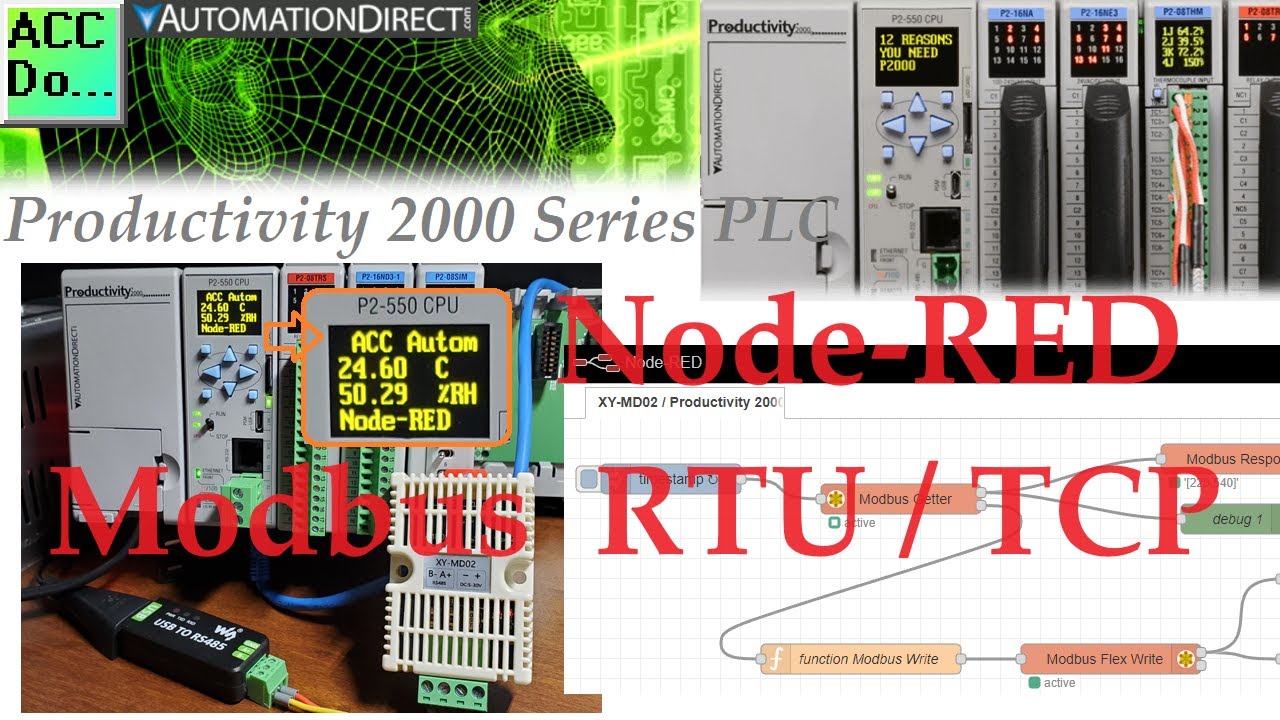
Productivity 2000 PLC Node-RED Modbus TCP
10K views · Nov 13, 2023 accautomation.ca
We will now look at communication between the Productivity 2000 PLC (Modbus TCP Server) and Node-RED (Modbus TCP Client). Node-RED is a powerful, adaptable HMI/SCADA (Supervisory Control and Data Acquisition) development package that uses flow programming. Minimal coding is required; you can see the program flow visually. The best thing is that the software is free. We will look at using Node-RED with the Productivity 2000 Series PLC. Node-RED will be used to create a single Modbus flow. We will communicate to our XY-MD02 Temperature and Humidity sensor using Modbus RTU on a serial RS485 network. The present values of the sensor will be read. These values will then be written to our Productivity 2000 PLC using an Ethernet Modbus TCP network. These temperature and humidity readings will then be displayed on the P2000 CPU. Let's get started using Node-RED for Modbus communication. Detailed information can be found on our website. The post for this video is located here: https://accautomation.ca/productivity-2000-plc-node-red-modbus-tcp/ 00:00 Productivity 2000 PLC Node-RED Modbus TCP 01:31 Installing or Updating Node-RED 04:42 Node-RED Modbus Nodes 06:26 XY-MD02 Temperature and Humidity Sensor 07:35 P2000 Modbus Server Program 09:22 Node-RED Flow Program The Productivity 2000 Series PLC is located here: https://accautomation.ca/series/productivity-2000-series-plc-p2000/ Previously in this Productivity 2000 series PLC, we have discussed some of the following: P2000 Hardware Features https://accautomation.ca/productivity-2000-series-plc-p2000-hardware/ https://youtu.be/83MfQK7fzdk Productivity Suite Programming Software Install https://accautomation.ca/productivity-2000-series-plc-software-install/ https://youtu.be/4MTOIrWA1L8 Productivity 2000 Series PLC Communication https://accautomation.ca/productivity-2000-series-plc-communication/ https://youtu.be/UoHoMwk-zi0 First Program https://accautomation.ca/productivity-2000-series-plc-first-program/ https://youtu.be/RLwPofIkIxA PLC Debug Mode https://accautomation.ca/productivity-2000-series-plc-debug-mode/ https://youtu.be/cHtrMaQIS-c PLC Program Documentation https://accautomation.ca/productivity-2000-series-plc-program-documentation/ https://youtu.be/OiZKZnjyMew PLC CPU Display https://accautomation.ca/productivity-2000-series-plc-cpu-display/ https://youtu.be/OWEK2p7NbuE PLC Tag Database https://accautomation.ca/productivity-2000-series-plc-tag-database/ https://youtu.be/rontLQnSSsE Ladder Logic Math https://accautomation.ca/productivity-2000-plc-ladder-logic-math/ https://youtu.be/HZdITEWGSm8 Data Logger and Logging https://accautomation.ca/productivity-2000-plc-data-logger-and-logging/ https://youtu.be/lCW0gQ0SKjI P2000 PLC Web Server (HTTP) https://accautomation.ca/productivity-2000-plc-web-server-http/ https://youtu.be/qSo28Csye9Y P2000 Series PLC Modbus RTU Serial Communication https://accautomation.ca/productivity-2000-series-plc-modbus-rtu-serial/ https://youtu.be/2SuIiLKrwqk P2000 Series PLC Modbus TCP Ethernet https://accautomation.ca/productivity-2000-series-plc-modbus-tcp-ethernet/ https://youtu.be/F6cqbNZ5M4I There are several reasons why we are using the Productivity 2000 Series Controller. Here are just a few. - CPU with five communication ports - 50MB user memory - Can handle very complex applications easily. - Limitless PID – Autotuning – Individual or Cascade Mode - etc - OLED message display on the CPU module - Plenty of discrete and analog I/O modules - Status displays on all discrete I/O modules - I/O Modules have QR codes. This can be scanned to have the latest specifications/wiring diagrams for the module. - OLED data display on analog modules - P2-RS remote I/O expansion module, or use the Productivity1000 P1-RX remote expansion module to add even lower-cost remote I/O to your system - FREE full-featured Productivity Suite software - Programming with several ports - USB, Ethernet, Serial - Hardware auto-discovery - Hot-swappable I/O - Remove cards with power on the system - Choose from three wiring options - Slim DIN rail density form factor: - hardware - power supply, CPU, and seven modules in only 10-1/2 inches - All project files (program, tag name database, and all the program documentation) in the CPU - Run-time editing and debug mode on CPU - Easy data logging with micro SD on CPU - Secure Web server to access data files and system tags - Easy drive and motion controller integration - Coordinate motion control with PS-AMC allows control of up to 16 axes and synchronization of up to 4 axes - Two-Year Warranty The Productivity 2000 series of programmable logic controllers currently has all of these features built into the P2-550 CPU. This CPU (Central Processing Unit) is also known as PAC (Programmable Automation Controller) because of its communication capabilities. ACC Automation https://www.accautomation.ca
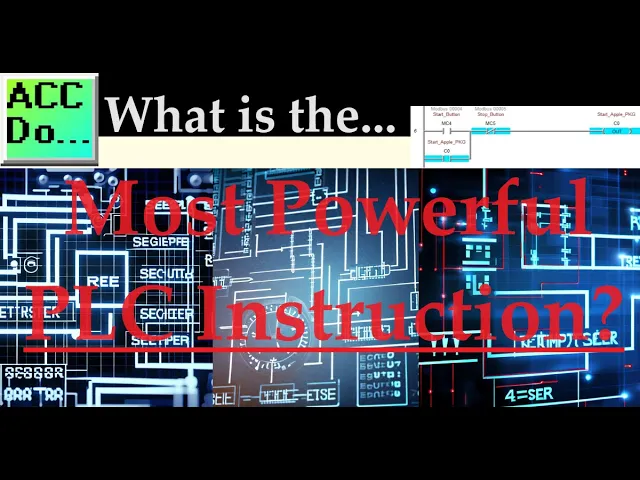
The Most Powerful PLC Instruction?
250 views · Mar 25, 2024 accautomation.ca
What is the most powerful PLC instruction? What instruction or concept is the most powerful when programming any manufacturer's PLCs? Many people will guess timers, counters, or the set and reset bit instructions. These are all great instructions, but indirect or pointer instruction is the most powerful. In PLC programming, pointers, also called indirect addressing, store or retrieve memory addresses of data or instructions. They are instrumental when dealing with large amounts of data or performing complex calculations. Machine recipes, sequence control, and test result storage are just a few examples of where this powerful PLC instruction is used. We will examine how indirect addressing works in the Click, Do-More, and Productivity PLCs. You will discover how easily and powerful pointers are when programming. Let's get started. Detailed information and links can be found in the corresponding post here. https://accautomation.ca/the-most-powerful-plc-instruction/ 00:00 The Most Powerful PLC Instruction? 01:17 Powerful PLC Indirect (Pointer) Instruction 02:46 Click PLC Indirect Pointer 03:43 Productivity PLC Indirect Pointer 04:59 Do-More (BRX) PLC Indirect Pointer PLC Beginner’s Guide to PLC Programming https://accautomation.ca/programming/plc-beginners-guide/ Here are the controllers that we have covered at ACC Automation: BRX Do-More Series (Do-More Designer Software + Simulator) https://accautomation.ca/series/brx-do-more-plc/ Productivity Series https://accautomation.ca/series/productivity-1000-plc/ https://accautomation.ca/series/productivity-2000-series-plc-p2000/ Click PLC Series https://accautomation.ca/series/click-plc/ Omron CP1H Series https://accautomation.ca/series/omron-plc-cp1h-series/ Horner XL4 PLC Series https://accautomation.ca/series/horner-xl4-series/ https://accautomation.ca/series/easyplc-software-suite/ EasyPLC Software Suite is a complete PLC, HMI, and Machine Simulator Software package. See below to receive 10% off this software. This PLC learning package includes the following: Easy PLC – PLC Simulation will allow Ladder, Grafcet, Logic Blocks, or Script programming. HMI System – Easily create a visual human-machine interface (HMI) Machine Simulator – A virtual 3D world with real-time graphics and physical properties. PLC programs can be tested using the EasyPLC or through other interfaces. (Modbus RTU, TCP, etc.) Machine Simulator Lite – Designed to run on Android Devices. Machine Simulator VR – Virtual Reality comes to life so you can test, train, or practice your PLC programming. Purchase your copy of this learning package for less than USD 95 for a single computer install or less than USD 110 to allow different computers. Receive 10% off the investment by typing in ACC in the comment section when you order. http://www.nirtec.com/index.php/purchase-price/ Learn PLC programming the easy way. Invest in yourself today. Regards, Garry ACC Automation https://accautomation.ca/

Creating the Ultimate Automation Training Setup Part 1
5K views · Oct 28, 2024 accautomation.ca
Only 31% of businesses have fully automated at least one function (McKinsey). This means a huge demand for automation and creating a training environment exists. Typically, automation training and hands-on programming take time and a lot of resources, but this is no longer the case. Creating an effective automation training environment tailored to your industry has never been easier. The new Machine Simulator (EasyPLC) software suite now has a Modbus TCP Server driver. This means that we can now connect many automation devices to our automation network. Human Machine Interfaces (HMI) and programmable logic controllers (PLC) are just the start of your automation training setup. The Machine Simulator scenes have many pre-built machines, or you can design your own for your industry. This comprehensive automation training resource ensures you are prepared to expand your professional life in automation. We will use the Machine Simulator built-in "Easy Transfer Line" with the Modbus TCP Server driver. Control for this machine will come from the Productivity PLC Programming Suite Software. The PLC simulator will communicate Modbus TCP Client to the Server. This will set the stage for adding HMI and SCADA to our ultimate automation training setup later. Let's get started. Our website post provides effortless access to all the relevant links discussed in the video. We have gathered all the necessary information for your convenience, to all the resources mentioned. https://accautomation.ca/creating-the-ultimate-automation-training-setup1/ 00:00 Creating the Ultimate Automation Training Setup 01:35 Machine Simulator Modbus Server 04:51 IP Address of Machine Simulator 05:20 PLC / HMI Program Development 06:14 Productivity PLC Simuator Communication 12:36 Creating the Productivity Ladder Logic Code 14:15 Test our Ladder Logic in our Ultimate Training Setup The EasyPLC Software Suite Series can be found here... https://accautomation.ca/series/easyplc-software-suite/ Some previous posts include the following: EasyPLC Installing the Software https://accautomation.ca/easyplc-installing-the-software/ https://youtu.be/EbWS_elbI2w EasyPLC Quick Start Software Suite https://accautomation.ca/easyplc-software-suite-quick-start/ https://youtu.be/dK9IS1Ir7c0 Click PLC Easy Transfer Line Programming https://accautomation.ca/click-plc-easy-transfer-line-programming/ https://youtu.be/o7G_ZtPBjbg Productivity PLC Simulator - Chain Conveyor MS https://accautomation.ca/productivity-plc-simulator-chain-conveyor-ms/ https://youtu.be/wp16dsrCvb8 Click PLC Simple Conveyor EasyPLC https://accautomation.ca/click-plc-simple-conveyor-easyplc/ https://youtu.be/pfR5zgUZS7A EasyPLC Machine Simulator Productivity PLC Robotic Cell https://accautomation.ca/easyplc-simulator-productivity-plc-robotic-cell/ https://youtu.be/vgwqrXv0EiU PLC Programming with Pneumatic Synchronization https://accautomation.ca/plc-programming-with-pneumatic-synchronization/ https://youtu.be/kiKOiavBDII Revolutionize Learning PLCs with Pallet 3D Sim! https://accautomation.ca/revolutionize-learning-plcs-with-pallet-3d-sim/ https://youtu.be/mP0CCsGXJUk Robot Packing PLC Program Development - Click PLC https://accautomation.ca/robot-packing-plc-program-development/ https://youtu.be/ILVcB9bKxmc LS Electric XGB PLC Easy Transfer Program https://accautomation.ca/ls-electric-xgb-plc-easy-transfer-program/ https://youtu.be/7B458ZiiJQ0 Latest Machine Simulator Modbus Server Driver https://accautomation.ca/latest-machine-simulator-modbus-server-driver/ https://youtu.be/n1PPvS5Vwpo Machine Simulator Modbus Server to C-More HMI https://accautomation.ca/machine-simulator-modbus-server-to-c-more-hmi/ https://youtu.be/opXe-wnbneo Machine Simulator Suite (EasyPLC Software Suite) is a complete PLC, HMI, and Machine Simulator Software package. This PLC learning package includes the following: Easy PLC - PLC Simulation will allow Ladder, Grafcet, Logic Blocks, or Script programming. HMI System - Easily create a visual human-machine interface (HMI), Machine Simulator - A virtual 3D world with real-time graphics and physical properties. PLC programs can be tested using EasyPLC or through other interfaces. (Modbus RTU, TCP, etc.) Machine Simulator Lite - Designed to run on Android Devices. Machine Simulator VR - Virtual Reality comes to life so you can test, train, or practice your PLC programming. Purchase your copy of this learning package for less than USD 95 for a single computer install or less than USD 110 to allow different computers. Receive 10% off the price by typing in ACC in the comment section when you order. http://www.nirtec.com/index.php/purchase-price/ Learn PLC programming the easy way. Invest in yourself today. Here is a list of YouTube Shorts about the Machine Simulator Software Suite (EasyPLC Software Suite). https://www.youtube.com/playlist?list=PL3y71jAPOdZAvTC8-TWNifAHpgEkAfqZQ ACC Automation https://accautomation.ca/
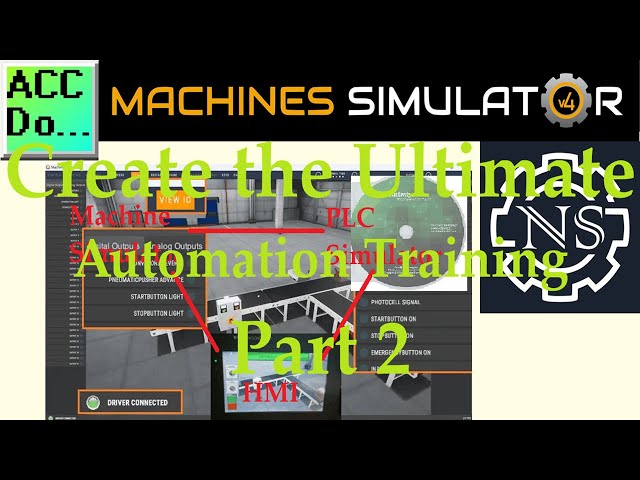
Creating the Ultimate Automation Training Setup - Part 2
3K views · Dec 5, 2024 accautomation.ca
Previously, we learned that only 31% of businesses have fully automated at least one function (McKinsey). There is a massive demand for automation and creating training environments. Using the machine simulator, we utilized the Modbus TCP (Ethernet) Server in the "Easy Transfer Line." This is just one of many pre-built scenes, or you can design your own for your industry. This set the stage for the Productivity PLC Simulator to communicate and control the line. We programmed the PLC, tested, and monitored our system. We will now add a human-machine interface (HMI) to our system. Modifying the PLC logic to accommodate the controls from the touch screen, we will add a C-More CM5 unit. This HMI will communicate with the productivity PLC simulator and the easy transfer line machine. This will create our ultimate automation training environment. Let's get started. Our website post provides effortless access to all the relevant links discussed in the video. We have gathered all the necessary information for your convenience, to all the resources mentioned. https://accautomation.ca/creating-the-ultimate-automation-training-setup2/ 00:00 Creating the Ultimate Automation Training Setup Part 2 01:15 PLC / HMI Program Development 02:32 Modifying the Productivity Suite PLC Program 04:54 Modify the C-More CM5 HMI Program 09:04 Download and Test the HMI program in our Ultimate Automation Environment The EasyPLC Software Suite Series can be found here... https://accautomation.ca/series/easyplc-software-suite/ Some previous posts include the following: EasyPLC Installing the Software https://accautomation.ca/easyplc-installing-the-software/ https://youtu.be/EbWS_elbI2w EasyPLC Quick Start Software Suite https://accautomation.ca/easyplc-software-suite-quick-start/ https://youtu.be/dK9IS1Ir7c0 Click PLC Easy Transfer Line Programming https://accautomation.ca/click-plc-easy-transfer-line-programming/ https://youtu.be/o7G_ZtPBjbg Productivity PLC Simulator - Chain Conveyor MS https://accautomation.ca/productivity-plc-simulator-chain-conveyor-ms/ https://youtu.be/wp16dsrCvb8 Click PLC Simple Conveyor EasyPLC https://accautomation.ca/click-plc-simple-conveyor-easyplc/ https://youtu.be/pfR5zgUZS7A EasyPLC Paint Line Bit Shift - BRX Do-More PLC https://accautomation.ca/easyplc-paint-line-bit-shift-brx-do-more-plc/ https://youtu.be/5avWZ1RpCRc 4 Way Traffic Light PLC Program EasyPLC https://accautomation.ca/4-way-traffic-light-plc-program-easyplc/ https://youtu.be/DV-9Qq1lT0I EasyPLC Palletizing Robot Programming Click PLC https://accautomation.ca/easyplc-palletizing-robot-programming-click-plc/ https://youtu.be/wcLPxsrlMFQ EasyPLC Machine Editor - Design a Simulation https://accautomation.ca/easyplc-machine-editor-design-a-simulation/ https://youtu.be/B2GJhAvnQZE PLC Programming - A Tutorial for Beginners https://accautomation.ca/plc-programming-a-tutorial-for-beginners/ https://youtu.be/0zX05FSKmHo Parking Cars Simulator PLC Programming Demo https://youtu.be/baJz0sb4VmE Robot Packing PLC Program Development - Click PLC https://accautomation.ca/robot-packing-plc-program-development/ https://youtu.be/ILVcB9bKxmc LS Electric XGB PLC Easy Transfer Program https://accautomation.ca/ls-electric-xgb-plc-easy-transfer-program/ https://youtu.be/7B458ZiiJQ0 Latest Machine Simulator Modbus Server Driver https://accautomation.ca/latest-machine-simulator-modbus-server-driver/ https://youtu.be/n1PPvS5Vwpo Machine Simulator Modbus Server to C-More HMI https://accautomation.ca/machine-simulator-modbus-server-to-c-more-hmi/ https://youtu.be/opXe-wnbneo Creating the Ultimate Automation Training Setup1 https://accautomation.ca/creating-the-ultimate-automation-training-setup1/ https://youtu.be/2W2r65b6SlI Machine Simulator Suite (EasyPLC Software Suite) is a complete PLC, HMI, and Machine Simulator Software package. This PLC learning package includes the following: Easy PLC - PLC Simulation will allow Ladder, Grafcet, Logic Blocks, or Script programming. HMI System - Easily create a visual human-machine interface (HMI), Machine Simulator - A virtual 3D world with real-time graphics and physical properties. PLC programs can be tested using EasyPLC or through other interfaces. (Modbus RTU, TCP, etc.) Machine Simulator Lite - Designed to run on Android Devices. Machine Simulator VR - Virtual Reality comes to life so you can test, train, or practice your PLC programming. Purchase your copy of this learning package for less than USD 95 for a single computer install or less than USD 110 to allow different computers. Receive 10% off the price by typing in ACC in the comment section when you order. http://www.nirtec.com/index.php/purchase-price/ Learn PLC programming the easy way. Invest in yourself today. Here is a list of YouTube Shorts about the Machine Simulator Software Suite (EasyPLC Software Suite). https://www.youtube.com/playlist?list=PL3y71jAPOdZAvTC8-TWNifAHpgEkAfqZQ ACC Automation https://accautomation.ca/
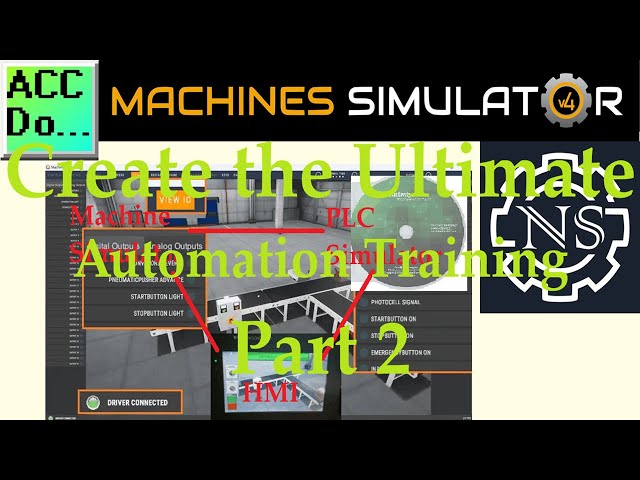
Creating the Ultimate Automation Training Setup - Part 2
3K views · Dec 5, 2024 accautomation.ca
Previously, we learned that only 31% of businesses have fully automated at least one function (McKinsey). There is a massive demand for automation and creating training environments. Using the machine simulator, we utilized the Modbus TCP (Ethernet) Server in the "Easy Transfer Line." This is just one of many pre-built scenes, or you can design your own for your industry. This set the stage for the Productivity PLC Simulator to communicate and control the line. We programmed the PLC, tested, and monitored our system. We will now add a human-machine interface (HMI) to our system. Modifying the PLC logic to accommodate the controls from the touch screen, we will add a C-More CM5 unit. This HMI will communicate with the productivity PLC simulator and the easy transfer line machine. This will create our ultimate automation training environment. Let's get started. Our website post provides effortless access to all the relevant links discussed in the video. We have gathered all the necessary information for your convenience, to all the resources mentioned. https://accautomation.ca/creating-the-ultimate-automation-training-setup2/ 00:00 Creating the Ultimate Automation Training Setup Part 2 01:15 PLC / HMI Program Development 02:32 Modifying the Productivity Suite PLC Program 04:54 Modify the C-More CM5 HMI Program 09:04 Download and Test the HMI program in our Ultimate Automation Environment The EasyPLC Software Suite Series can be found here... https://accautomation.ca/series/easyplc-software-suite/ Some previous posts include the following: EasyPLC Installing the Software https://accautomation.ca/easyplc-installing-the-software/ https://youtu.be/EbWS_elbI2w EasyPLC Quick Start Software Suite https://accautomation.ca/easyplc-software-suite-quick-start/ https://youtu.be/dK9IS1Ir7c0 Click PLC Easy Transfer Line Programming https://accautomation.ca/click-plc-easy-transfer-line-programming/ https://youtu.be/o7G_ZtPBjbg Productivity PLC Simulator - Chain Conveyor MS https://accautomation.ca/productivity-plc-simulator-chain-conveyor-ms/ https://youtu.be/wp16dsrCvb8 Click PLC Simple Conveyor EasyPLC https://accautomation.ca/click-plc-simple-conveyor-easyplc/ https://youtu.be/pfR5zgUZS7A EasyPLC Paint Line Bit Shift - BRX Do-More PLC https://accautomation.ca/easyplc-paint-line-bit-shift-brx-do-more-plc/ https://youtu.be/5avWZ1RpCRc 4 Way Traffic Light PLC Program EasyPLC https://accautomation.ca/4-way-traffic-light-plc-program-easyplc/ https://youtu.be/DV-9Qq1lT0I EasyPLC Palletizing Robot Programming Click PLC https://accautomation.ca/easyplc-palletizing-robot-programming-click-plc/ https://youtu.be/wcLPxsrlMFQ EasyPLC Machine Editor - Design a Simulation https://accautomation.ca/easyplc-machine-editor-design-a-simulation/ https://youtu.be/B2GJhAvnQZE PLC Programming - A Tutorial for Beginners https://accautomation.ca/plc-programming-a-tutorial-for-beginners/ https://youtu.be/0zX05FSKmHo Parking Cars Simulator PLC Programming Demo https://youtu.be/baJz0sb4VmE Robot Packing PLC Program Development - Click PLC https://accautomation.ca/robot-packing-plc-program-development/ https://youtu.be/ILVcB9bKxmc LS Electric XGB PLC Easy Transfer Program https://accautomation.ca/ls-electric-xgb-plc-easy-transfer-program/ https://youtu.be/7B458ZiiJQ0 Latest Machine Simulator Modbus Server Driver https://accautomation.ca/latest-machine-simulator-modbus-server-driver/ https://youtu.be/n1PPvS5Vwpo Machine Simulator Modbus Server to C-More HMI https://accautomation.ca/machine-simulator-modbus-server-to-c-more-hmi/ https://youtu.be/opXe-wnbneo Creating the Ultimate Automation Training Setup1 https://accautomation.ca/creating-the-ultimate-automation-training-setup1/ https://youtu.be/2W2r65b6SlI Machine Simulator Suite (EasyPLC Software Suite) is a complete PLC, HMI, and Machine Simulator Software package. This PLC learning package includes the following: Easy PLC - PLC Simulation will allow Ladder, Grafcet, Logic Blocks, or Script programming. HMI System - Easily create a visual human-machine interface (HMI), Machine Simulator - A virtual 3D world with real-time graphics and physical properties. PLC programs can be tested using EasyPLC or through other interfaces. (Modbus RTU, TCP, etc.) Machine Simulator Lite - Designed to run on Android Devices. Machine Simulator VR - Virtual Reality comes to life so you can test, train, or practice your PLC programming. Purchase your copy of this learning package for less than USD 95 for a single computer install or less than USD 110 to allow different computers. Receive 10% off the price by typing in ACC in the comment section when you order. http://www.nirtec.com/index.php/purchase-price/ Learn PLC programming the easy way. Invest in yourself today. Here is a list of YouTube Shorts about the Machine Simulator Software Suite (EasyPLC Software Suite). https://www.youtube.com/playlist?list=PL3y71jAPOdZAvTC8-TWNifAHpgEkAfqZQ ACC Automation https://accautomation.ca/