
Productivity Open P1AM Industrial Arduino Watchdog Timer
4K views · Oct 13, 2022 accautomation.ca
More information can be obtained on our website. This includes all of the links mentioned in this video. https://accautomation.ca/productivity-open-p1am-industrial-arduino-watchdog-timer A watchdog is a piece of code that will timeout when an error occurs in our program. It will usually cause the CPU (program/sketch) to stop or reset. We will now look at the instructions for the watchdog timer in productivity blocks. This includes the Configure Watchdog, Start Watchdog, Stop Watchdog, and Pet Watchdog. Our sample sketch will modify the P1000 Expansion Digital Inputs and Outputs Part 2 program by adding a watchdog timer. Let's get started. 00:00 Productivity Open P1AM Industrial Arduino Watchdog Timer 00:30 ProductivityBlocks for watchdog timer (P1 Setup) 02:31 Sample sketch using a watchdog timer 05:55 Upload the sketch and test the program Here are previous posts in this Productivity Open Arduino Compatible Industrial Controller Series. A full list can be obtained at the following location: https://accautomation.ca/series/productivity-open-arduino-compatible-industrial-controller Industrial Controller Hardware https://accautomation.ca/productivity-open-arduino-compatible-industrial-controller-hardware - Starter Kit Unboxing Video https://youtu.be/y6T8fWKWan8 - Powering Up Video https://youtu.be/PHnLJa6X1d0 Installing the Software https://accautomation.ca/productivity-open-arduino-compatible-industrial-controller-installing-the-Software https://youtu.be/M7Agvhq69og First Program https://accautomation.ca/productivity-open-p1am-industrial-arduino-first-program https://youtu.be/x2yKEw1lWGg Program Structure https://accautomation.ca/productivity-open-p1am-industrial-arduino-program-structure https://youtu.be/a1eimdZpfLg Variables Data Types https://accautomation.ca/productivity-open-p1am-industrial-arduino-variables-data-types https://youtu.be/7C26YtFBC7c Serial Monitor COM https://accautomation.ca/productivity-open-p1am-industrial-arduino-serial-monitor-com https://youtu.be/eDngjuBYCBg Program Control https://accautomation.ca/productivity-open-p1am-industrial-arduino-program-control/ https://youtu.be/-J-Ikt3yWhU Operators https://accautomation.ca/productivity-open-p1am-industrial-arduino-operators https://youtu.be/Q9J7RUXdeEk GPIO Inputs and Outputs https://accautomation.ca/productivity-open-p1am-industrial-arduino-gpio-inputs-and-outputs https://youtu.be/49QPNQu6aaY Math Instructions https://accautomation.ca/productivity-open-p1am-industrial-arduino-math-instructions https://youtu.be/akx61GqRn3M Time Instructions https://accautomation.ca/productivity-open-p1am-industrial-arduino-time-instructions https://youtu.be/ql9ShzOIrqQ P1000 Expansion Analog Combination Module https://accautomation.ca/productivity-open-p1am-industrial-arduino-p1000-expansion-analog-combination-module https://youtu.be/f7myzcPP0_8 PP1000 Expansion Digital Inputs and Outputs Part 1 https://accautomation.ca/productivity-open-p1am-industrial-arduino-p1000-expansion-digital-inputs-and-outputs-part-1 https://youtu.be/Pub7M_NP4rw P1000 Expansion Digital Inputs and Outputs Part 2 https://accautomation.ca/productivity-open-p1am-industrial-arduino-p1000-expansion-digital-inputs-and-outputs-part-2 https://youtu.be/K65luk051gQ There are several reasons why we are using the Productivity Open Arduino Compatible Industrial Controller. Here are just a few. - CE and UL certified - Designed to be MKRZero compatible - Industrial shields available - Ethernet and general-purpose IO - 15 Productivity 1000 PLC modules can be added - Customize your system - Use your Arduino programs in the industrial environment - Micro USB port - Power the CPU only and programming - Micro SD card slot - Programmable toggle switch - CPU LED light - Free software - Arduino IDE - Productivity blocks - Program Development Time Saver The Productivity Open Arduino Compatible Industrial Controller currently has all of these features built into the P1AM-100 CPU. https://www.accautomation.ca
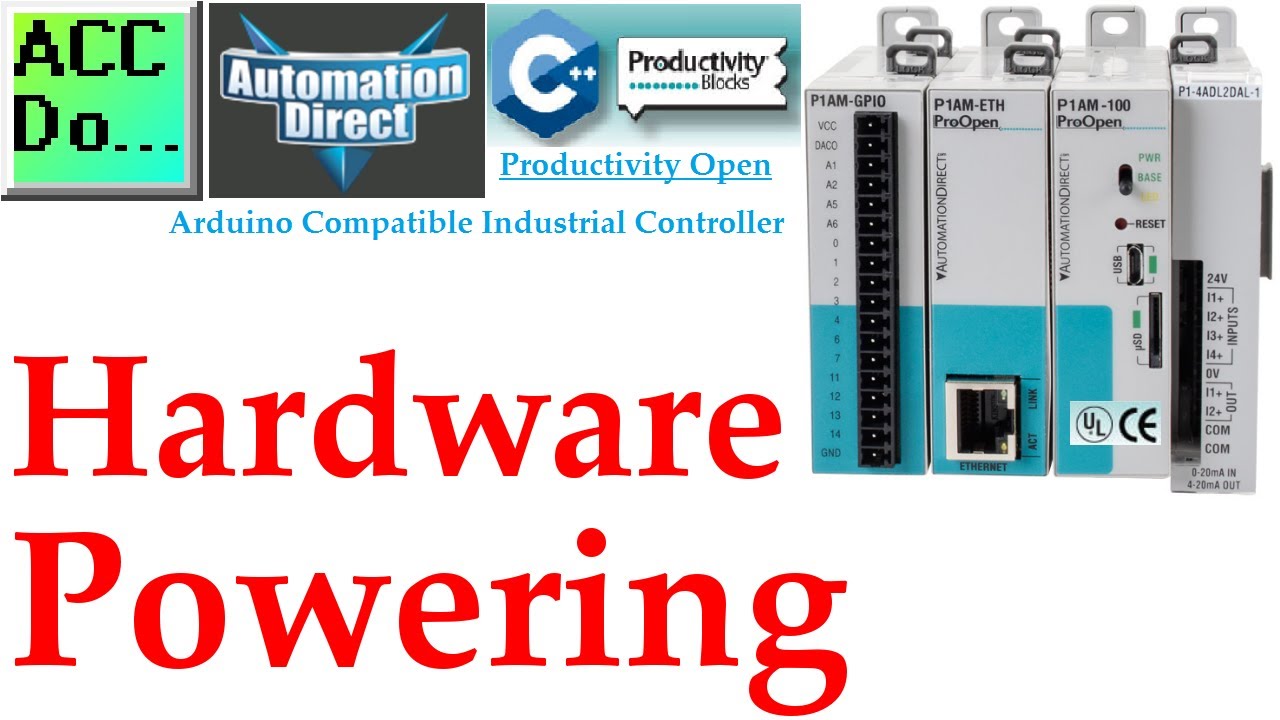
Productivity Open Arduino Compatible Industrial Controller P...
4K views · Oct 13, 2022 accautomation.ca
Productivity Open is an industrial-rated Arduino compatible platform controller. This rugged open-sourced CPU mimics the MKRZero Arduino. You can add standard MKRZero shields (Add-on Boards), along with the Productivity 1000 PLC I/O. The Productivity Open Arduino Compatible Industrial Controller is CE and UL certified. Approved industrial standards ensure that your panels operate equipment and systems in a wide range of industrial environments and enable the safe functioning of equipment. Industrial electrical noise isolation has been incorporated in the design of the Productivity Open. Voltages up to 240VAC can now be used with up to 3A output ratings on your maker project. We will be unboxing and powering up our Productivity Open Starter Kit complete with an Ethernet and general-purpose IO Shield. Our kit also comes with a Productivity 1000 Analog input/output module. Let’s get started. More information can be obtained on our website. This includes all of the links mentioned in this video. https://accautomation.ca/productivity-open-arduino-compatible-industrial-controller-hardware - Starter Kit Unboxing Video https://youtu.be/y6T8fWKWan8 - Powering Up Video https://youtu.be/PHnLJa6X1d0 There are several reasons why we are using the Productivity Open Arduino Compatible Industrial Controller. Here are just a few. - CE and UL certified - Designed to be MKRZero compatible - Industrial shields available - Ethernet and general-purpose IO - 15 Productivity 1000 PLC modules can be added - Customize your system - Use your Arduino programs in the industrial environment - Micro USB port - Power the CPU only and programming - Micro SD card slot - Programmable toggle switch - CPU LED light - Free software - Arduino IDE - Productivity blocks - Program Development Time Saver The Productivity Open Arduino Compatible Industrial Controller currently has all of these features built into the P1AM-100 CPU. https://www.accautomation.ca

Productivity Open Arduino Industrial Controller Starter Kit ...
768 views · Oct 13, 2022 accautomation.ca
Productivity Open is an industrial-rated Arduino compatible platform controller. This rugged open-sourced CPU mimics the MKRZero Arduino. You can add standard MKRZero shields (Add-on Boards), along with the Productivity 1000 PLC I/O. The Productivity Open Arduino Compatible Industrial Controller is CE and UL certified. Approved industrial standards ensure that your panels operate equipment and systems in a wide range of industrial environments and enable the safe functioning of equipment. Industrial electrical noise isolation has been incorporated in the design of the Productivity Open. Voltages up to 240VAC can now be used with up to 3A output ratings on your maker project. We will be unboxing and powering up our Productivity Open Starter Kit complete with an Ethernet and general-purpose IO Shield. Our kit also comes with a Productivity 1000 Analog input/output module. Let’s get started. More information can be obtained on our website. This includes all of the links mentioned in this video. https://accautomation.ca/productivity-open-arduino-compatible-industrial-controller-hardware - Starter Kit Unboxing Video https://youtu.be/y6T8fWKWan8 - Powering Up Video https://youtu.be/PHnLJa6X1d0 There are several reasons why we are using the Productivity Open Arduino Compatible Industrial Controller. Here are just a few. - CE and UL certified - Designed to be MKRZero compatible - Industrial shields available - Ethernet and general-purpose IO - 15 Productivity 1000 PLC modules can be added - Customize your system - Use your Arduino programs in the industrial environment - Micro USB port - Power the CPU only and programming - Micro SD card slot - Programmable toggle switch - CPU LED light - Free software - Arduino IDE - Productivity blocks - Program Development Time Saver The Productivity Open Arduino Compatible Industrial Controller currently has all of these features built into the P1AM-100 CPU. https://www.accautomation.ca

Productivity Open Arduino - Installing the Software
11K views · Oct 13, 2022 accautomation.ca
The P1AM-100 industrial controller is programmed with the Arduino IDE (Integrated Development Environment). The C++ programming environment is emerging in industrial automation. This software is open-sourced and available free of charge. It will run on Windows, Mac, or Linux. ProductivityBlocks is a graphical programming interface and add-on to the Arduino IDE. It helps you build your sketch program by dragging and dropping interlocking blocks. The associated C++ is automatically generated for you. This will help you to avoid syntax errors. We will be installing the Arduino IDE, P1AM-100 library, and Productivity Blocks. This will be done on a Windows 7 machine. Let’s get started. More information can be obtained on our website. This includes all of the links mentioned in this video. https://accautomation.ca/productivity-open-arduino-compatible-industrial-controller-installing-the-software Here are previous posts in this Productivity Open Arduino Compatible Industrial Controller Series. A full list can be obtained at the following location: https://accautomation.ca/series/productivity-open-arduino-compatible-industrial-controller Industrial Controller Hardware https://accautomation.ca/productivity-open-arduino-compatible-industrial-controller-hardware - Starter Kit Unboxing Video https://youtu.be/y6T8fWKWan8 - Powering Up Video https://youtu.be/PHnLJa6X1d0 There are several reasons why we are using the Productivity Open Arduino Compatible Industrial Controller. Here are just a few. - CE and UL certified - Designed to be MKRZero compatible - Industrial shields available - Ethernet and general-purpose IO - 15 Productivity 1000 PLC modules can be added - Customize your system - Use your Arduino programs in the industrial environment - Micro USB port - Power the CPU only and programming - Micro SD card slot - Programmable toggle switch - CPU LED light - Free software - Arduino IDE - Productivity blocks - Program Development Time Saver The Productivity Open Arduino Compatible Industrial Controller currently has all of these features built into the P1AM-100 CPU. https://www.accautomation.ca

Productivity Open P1AM Industrial Arduino First Program
2K views · Oct 13, 2022 accautomation.ca
We will now look at our first program for the Arduino P1AM. The P1AM-100 industrial controller is programmed with the Arduino IDE (Integrated Development Environment). We installed the Arduino IDE, P1AM-100 library, and ProductivityBlocks. Using this software we will be setting it up to program our P1AM Arduino industrial controller. The Boards Manager will be used to set up our P1AM-100 Arduino board. We will then ensure that our device driver has been installed so we can communicate to the Productivity Open Controller. Using ProductivityBlocks, we will call up one of the sample programs, verify and upload the program to the P1AM-100. This program will blink the CPU LED light on and off. Let’s get started. More information can be obtained on our website. This includes all of the links mentioned in this video. https://accautomation.ca/productivity-open-p1am-industrial-arduino-first-program Here are previous posts in this Productivity Open Arduino Compatible Industrial Controller Series. A full list can be obtained at the following location: https://accautomation.ca/series/productivity-open-arduino-compatible-industrial-controller Industrial Controller Hardware https://accautomation.ca/productivity-open-arduino-compatible-industrial-controller-hardware - Starter Kit Unboxing Video https://youtu.be/y6T8fWKWan8 - Powering Up Video https://youtu.be/PHnLJa6X1d0 Installing the Software https://accautomation.ca/productivity-open-arduino-compatible-industrial-controller-installing-the-software https://youtu.be/M7Agvhq69og There are several reasons why we are using the Productivity Open Arduino Compatible Industrial Controller. Here are just a few. - CE and UL certified - Designed to be MKRZero compatible - Industrial shields available - Ethernet and general-purpose IO - 15 Productivity 1000 PLC modules can be added - Customize your system - Use your Arduino programs in the industrial environment - Micro USB port - Power the CPU only and programming - Micro SD card slot - Programmable toggle switch - CPU LED light - Free software - Arduino IDE - Productivity blocks - Program Development Time Saver The Productivity Open Arduino Compatible Industrial Controller currently has all of these features built into the P1AM-100 CPU. https://www.accautomation.ca

Productivity Open P1AM Industrial Arduino Program Structure
4K views · Oct 13, 2022 accautomation.ca
We will now look at the P1AM industrial Arduino program structure. The P1AM-100 industrial controller is programmed with the Arduino IDE (Integrated Development Environment). The arduino IDE will allow us to write sketches (programs). These sketches have basic common elements like setup and loop. We will be looking at these elements in our first program in the Arduino IDE and ProductivityBlocks. We will be modifying our first program with the selector switch. When it is on we will flash the CPU LED light on and off. When it is off we will ensure that the CPU LED light is off. Let's get started. More information can be obtained on our website. This includes all of the links mentioned in this video. https://accautomation.ca/productivity-open-p1am-industrial-arduino-program-structure Here are previous posts in this Productivity Open Arduino Compatible Industrial Controller Series. A full list can be obtained at the following location: https://accautomation.ca/series/productivity-open-arduino-compatible-industrial-controller Industrial Controller Hardware https://accautomation.ca/productivity-open-arduino-compatible-industrial-controller-hardware - Starter Kit Unboxing Video https://youtu.be/y6T8fWKWan8 - Powering Up Video https://youtu.be/PHnLJa6X1d0 Installing the Software https://accautomation.ca/productivity-open-arduino-compatible-industrial-controller-installing-the-software https://youtu.be/M7Agvhq69og First Program https://accautomation.ca/productivity-open-p1am-industrial-arduino-first-program https://youtu.be/x2yKEw1lWGg There are several reasons why we are using the Productivity Open Arduino Compatible Industrial Controller. Here are just a few. - CE and UL certified - Designed to be MKRZero compatible - Industrial shields available - Ethernet and general-purpose IO - 15 Productivity 1000 PLC modules can be added - Customize your system - Use your Arduino programs in the industrial environment - Micro USB port - Power the CPU only and programming - Micro SD card slot - Programmable toggle switch - CPU LED light - Free software - Arduino IDE - Productivity blocks - Program Development Time Saver The Productivity Open Arduino Compatible Industrial Controller currently has all of these features built into the P1AM-100 CPU. https://www.accautomation.ca
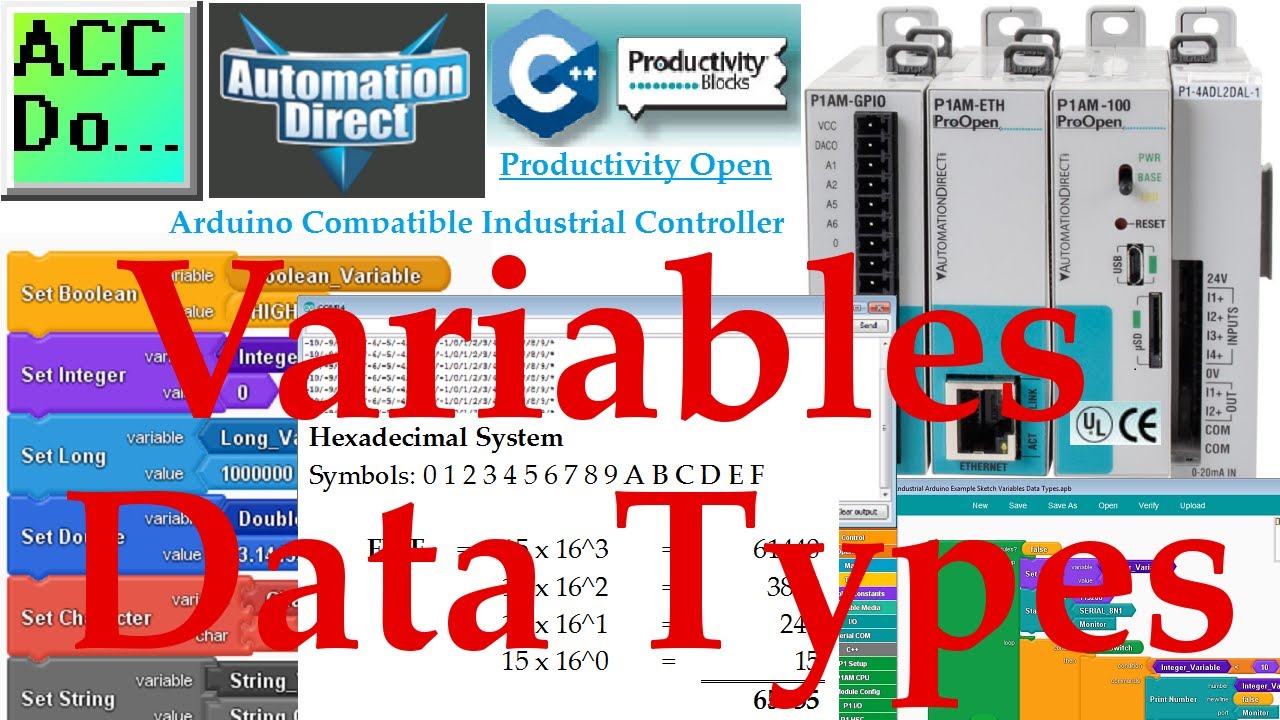
Productivity Open P1AM Arduino Variables Data Types
9K views · Oct 13, 2022 accautomation.ca
We will look at Arduino variables data types that can be used with our P1AM unit. Data types in the C++ language are used to determine the variable or function applied for the given type. The type will determine the size of the storage (bits), and the method to interpret the information. Microprocessors can only understand binary (on / off) numbering systems. The interpretation of these binary numbers will allow us to have several different data types. We will be reviewing the different data types that we can use in our sketches (programs) for our P1AM-100 Arduino industrial controller. Only the variables data types available in ProductivityBlocks will be discussed, but references will be made for all data types that can be used. We will then look at a program that will list some integer and string variables. This will then be displayed on the serial monitor of the Arduino IDE. Let's get started. More information can be obtained on our website. This includes all of the links mentioned in this video. https://accautomation.ca/productivity-open-p1am-industrial-arduino-variables-data-types Here are previous posts in this Productivity Open Arduino Compatible Industrial Controller Series. A full list can be obtained at the following location: https://accautomation.ca/series/productivity-open-arduino-compatible-industrial-controller Industrial Controller Hardware https://accautomation.ca/productivity-open-arduino-compatible-industrial-controller-hardware - Starter Kit Unboxing Video https://youtu.be/y6T8fWKWan8 - Powering Up Video https://youtu.be/PHnLJa6X1d0 Installing the Software https://accautomation.ca/productivity-open-arduino-compatible-industrial-controller-installing-the-software https://youtu.be/M7Agvhq69og First Program https://accautomation.ca/productivity-open-p1am-industrial-arduino-first-program https://youtu.be/x2yKEw1lWGg Program Structure https://accautomation.ca/productivity-open-p1am-industrial-arduino-program-structure https://youtu.be/a1eimdZpfLg There are several reasons why we are using the Productivity Open Arduino Compatible Industrial Controller. Here are just a few. - CE and UL certified - Designed to be MKRZero compatible - Industrial shields available - Ethernet and general-purpose IO - 15 Productivity 1000 PLC modules can be added - Customize your system - Use your Arduino programs in the industrial environment - Micro USB port - Power the CPU only and programming - Micro SD card slot - Programmable toggle switch - CPU LED light - Free software - Arduino IDE - Productivity blocks - Program Development Time Saver The Productivity Open Arduino Compatible Industrial Controller currently has all of these features built into the P1AM-100 CPU. https://www.accautomation.ca

Productivity Open P1AM Industrial Arduino Serial Monitor COM
13K views · Oct 13, 2022 accautomation.ca
The Arduino integrated development environment (IDE) has a built-in pop-up serial monitor. The serial monitor can be used to receive and send serial data to our Arduino program. This can be a great feature to help us in debugging or controlling Arduino programs. (Sketches) We will be modifying the blinking light program that we did previously and add a one to an integer every time the P1AM-100 Arduino CPU switch is on. This will be then printed on the serial monitor. Removing the blinking light, we will run our program again and see the difference in speed with the delay instructions removed. Productivity blocks will be used to program our industrial Arduino controller. We will then look at escape character codes that we can use with our industrial Arduino. Since the built-in serial monitor will not interpret the escape codes, we will be using Putty as our serial monitor program. Let's get started. More information can be obtained on our website. This includes all of the links mentioned in this video. https://accautomation.ca/productivity-open-p1am-industrial-arduino-serial-monitor-com Here are previous posts in this Productivity Open Arduino Compatible Industrial Controller Series. A full list can be obtained at the following location: https://accautomation.ca/series/productivity-open-arduino-compatible-industrial-controller Industrial Controller Hardware https://accautomation.ca/productivity-open-arduino-compatible-industrial-controller-hardware - Starter Kit Unboxing Video https://youtu.be/y6T8fWKWan8 - Powering Up Video https://youtu.be/PHnLJa6X1d0 Installing the Software https://accautomation.ca/productivity-open-arduino-compatible-industrial-controller-installing-the-software https://youtu.be/M7Agvhq69og First Program https://accautomation.ca/productivity-open-p1am-industrial-arduino-first-program https://youtu.be/x2yKEw1lWGg Program Structure https://accautomation.ca/productivity-open-p1am-industrial-arduino-program-structure https://youtu.be/a1eimdZpfLg Variables Data Types https://accautomation.ca/productivity-open-p1am-industrial-arduino-variables-data-types https://youtu.be/7C26YtFBC7c There are several reasons why we are using the Productivity Open Arduino Compatible Industrial Controller. Here are just a few. - CE and UL certified - Designed to be MKRZero compatible - Industrial shields available - Ethernet and general-purpose IO - 15 Productivity 1000 PLC modules can be added - Customize your system - Use your Arduino programs in the industrial environment - Micro USB port - Power the CPU only and programming - Micro SD card slot - Programmable toggle switch - CPU LED light - Free software - Arduino IDE - Productivity blocks - Program Development Time Saver The Productivity Open Arduino Compatible Industrial Controller currently has all of these features built into the P1AM-100 CPU. https://www.accautomation.ca
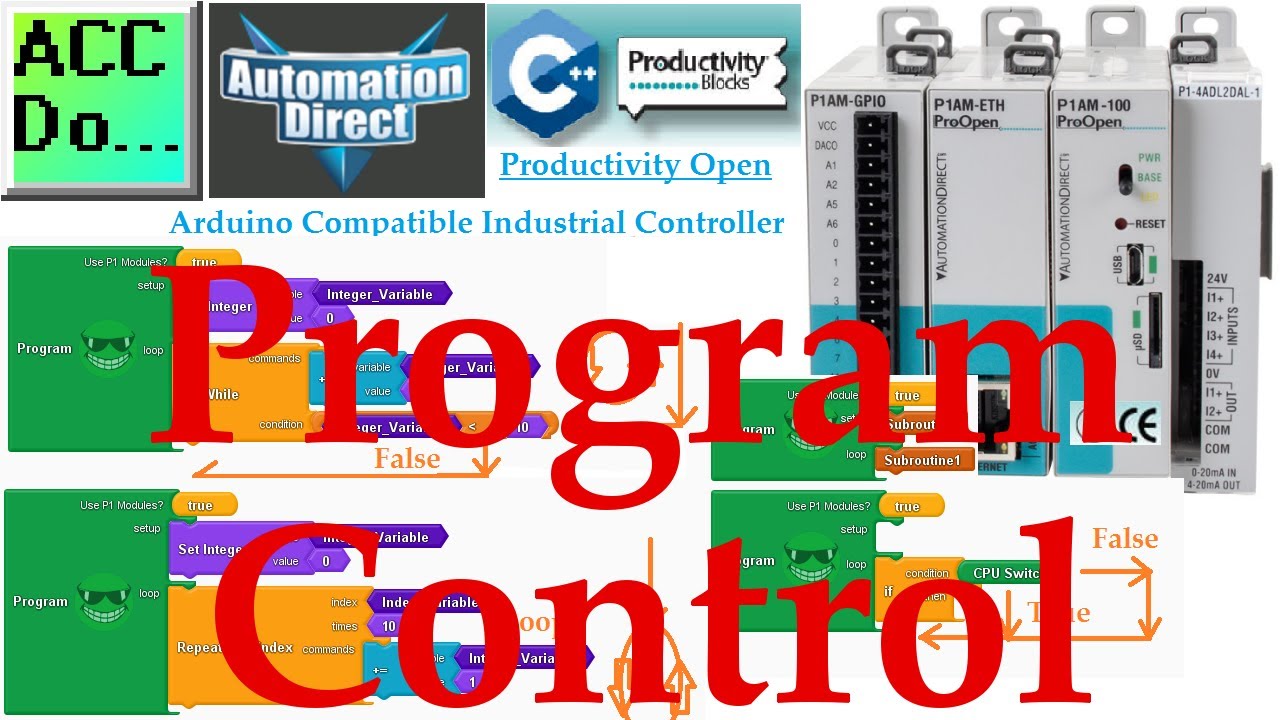
Productivity Open P1AM Industrial Arduino Program Control
11K views · Oct 13, 2022 accautomation.ca
Arduino programs (sketches) can be written in thousands of different ways. The best Arduino program control will be determined by the purpose of your program and what you are trying to accomplish. To simplify the logic we will be looking at program control that can be achieved using productivity blocks. Program control will look at subroutines (sometimes referred to as methods or functions), conditional statements, and looping statements. These three items can be combined to reduce your code length, make your program easier to read, and in turn easier to troubleshoot. We will be looking at each of these instructions that are available using productivity blocks. A sample program will then be discussed that will contain some program control as a demonstration. Let's get started. More information can be obtained on our website. This includes all of the links mentioned in this video. https://accautomation.ca/productivity-open-p1am-industrial-arduino-program-control/ Here are previous posts in this Productivity Open Arduino Compatible Industrial Controller Series. A full list can be obtained at the following location: https://accautomation.ca/series/productivity-open-arduino-compatible-industrial-controller Industrial Controller Hardware https://accautomation.ca/productivity-open-arduino-compatible-industrial-controller-hardware - Starter Kit Unboxing Video https://youtu.be/y6T8fWKWan8 - Powering Up Video https://youtu.be/PHnLJa6X1d0 Installing the Software https://accautomation.ca/productivity-open-arduino-compatible-industrial-controller-installing-the-software https://youtu.be/M7Agvhq69og First Program https://accautomation.ca/productivity-open-p1am-industrial-arduino-first-program https://youtu.be/x2yKEw1lWGg Program Structure https://accautomation.ca/productivity-open-p1am-industrial-arduino-program-structure https://youtu.be/a1eimdZpfLg Variables Data Types https://accautomation.ca/productivity-open-p1am-industrial-arduino-variables-data-types https://youtu.be/7C26YtFBC7c Serial Monitor COM https://accautomation.ca/productivity-open-p1am-industrial-arduino-serial-monitor-com https://youtu.be/eDngjuBYCBg There are several reasons why we are using the Productivity Open Arduino Compatible Industrial Controller. Here are just a few. - CE and UL certified - Designed to be MKRZero compatible - Industrial shields available - Ethernet and general-purpose IO - 15 Productivity 1000 PLC modules can be added - Customize your system - Use your Arduino programs in the industrial environment - Micro USB port - Power the CPU only and programming - Micro SD card slot - Programmable toggle switch - CPU LED light - Free software - Arduino IDE - Productivity blocks - Program Development Time Saver The Productivity Open Arduino Compatible Industrial Controller currently has all of these features built into the P1AM-100 CPU. https://www.accautomation.ca
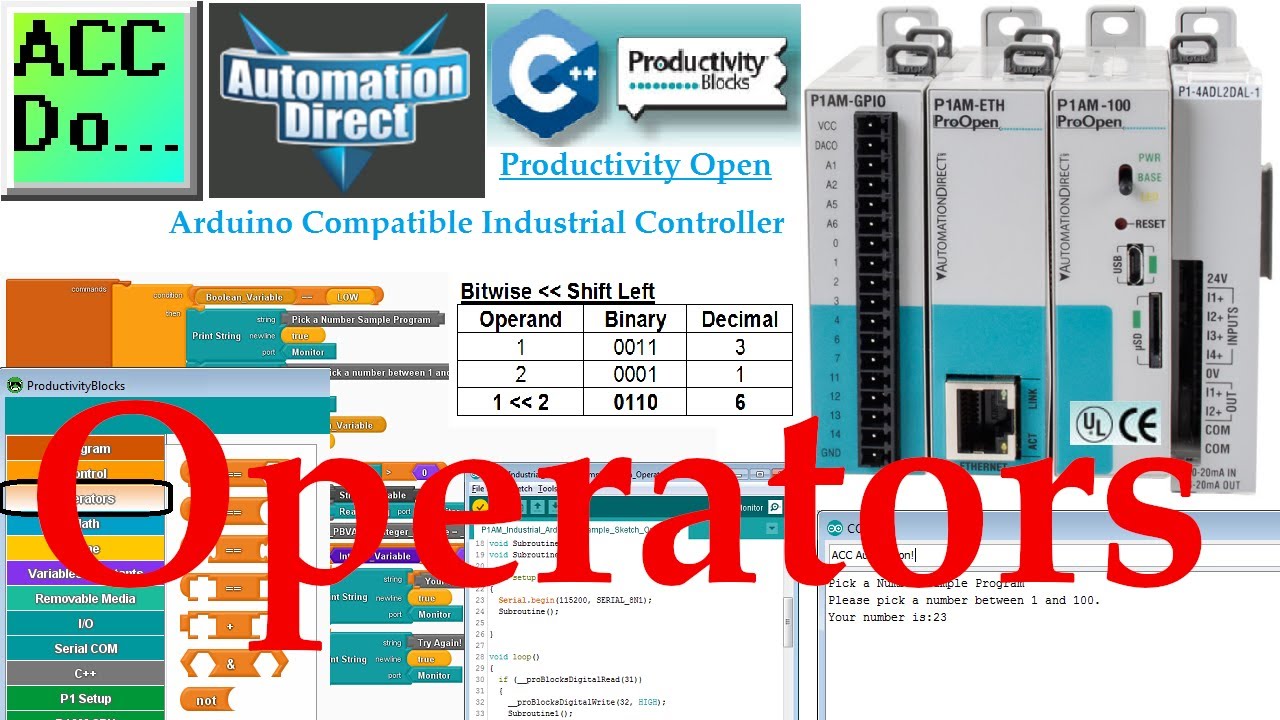
Productivity Open P1AM Industrial Arduino Operators
9K views · Oct 13, 2022 accautomation.ca
Operators in your Arduino sketches (programs) consist of comparison blocks, concatenate strings, bitwise operators, string conversion, ‘not’ operator, and compound operators. These operations generally will be used with other instructions in your sketch. It is important to understand what instructions are available and what they are designed to accomplish. We will be looking at each of these instructions that are available using productivity blocks. A sample sketch will be shown that will use some of these operators. The sketch will get a number between 1 and 100 from the built-in Arduino IDE (integrated development environment) serial monitor. It will print the number on the monitor if it is between 1 and 100, else it will print try again. Let's get started! More information can be obtained on our website. This includes all of the links mentioned in this video. https://accautomation.ca/productivity-open-p1am-industrial-arduino-operators 0:00 Productivity Open P1AM Industrial Arduino Operators 1:05 Comparison Blocks 4:00 Concatenate Strings 5:07 Bitwise Operators 9:13 Not Operator 9:50 String Conversion 10:38 Compound Operator 12:35 Sample Program - Number between 1 and 100 18:01 Running Sample Program - Number Input Here are previous posts in this Productivity Open Arduino Compatible Industrial Controller Series. A full list can be obtained at the following location: https://accautomation.ca/series/productivity-open-arduino-compatible-industrial-controller Industrial Controller Hardware https://accautomation.ca/productivity-open-arduino-compatible-industrial-controller-hardware - Starter Kit Unboxing Video https://youtu.be/y6T8fWKWan8 - Powering Up Video https://youtu.be/PHnLJa6X1d0 Installing the Software https://accautomation.ca/productivity-open-arduino-compatible-industrial-controller-installing-the-software https://youtu.be/M7Agvhq69og First Program https://accautomation.ca/productivity-open-p1am-industrial-arduino-first-program https://youtu.be/x2yKEw1lWGg Program Structure https://accautomation.ca/productivity-open-p1am-industrial-arduino-program-structure https://youtu.be/a1eimdZpfLg Variables Data Types https://accautomation.ca/productivity-open-p1am-industrial-arduino-variables-data-types https://youtu.be/7C26YtFBC7c Serial Monitor COM https://accautomation.ca/productivity-open-p1am-industrial-arduino-serial-monitor-com https://youtu.be/eDngjuBYCBg Program Control https://accautomation.ca/productivity-open-p1am-industrial-arduino-program-control/ https://youtu.be/-J-Ikt3yWhU There are several reasons why we are using the Productivity Open Arduino Compatible Industrial Controller. Here are just a few. - CE and UL certified - Designed to be MKRZero compatible - Industrial shields available - Ethernet and general-purpose IO - 15 Productivity 1000 PLC modules can be added - Customize your system - Use your Arduino programs in the industrial environment - Micro USB port - Power the CPU only and programming - Micro SD card slot - Programmable toggle switch - CPU LED light - Free software - Arduino IDE - Productivity blocks - Program Development Time Saver The Productivity Open Arduino Compatible Industrial Controller currently has all of these features built into the P1AM-100 CPU. https://www.accautomation.ca
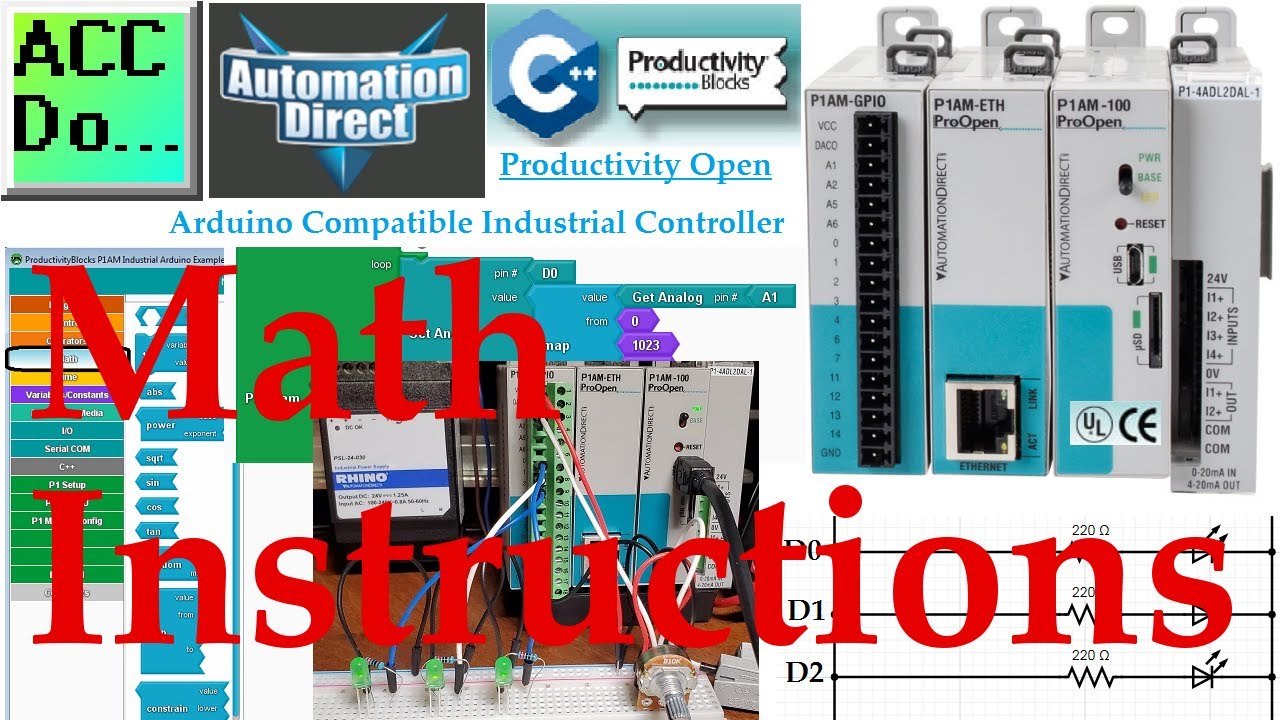
Productivity Open P1AM Industrial Arduino Math Instructions
20K views · Oct 13, 2022 accautomation.ca
Math instructions in your P1AM Arduino sketches (programs) consist of arithmetic operations, compound operators, absolute, power, square root, sin, cos, tan, random, map and constrain. P1AM Arduino math will be demonstrated using productivity blocks. More information can be obtained on our website. This includes all of the links mentioned in this video. https://accautomation.ca/productivity-open-p1am-industrial-arduino-math-instructions These instructions will be generally used with other instructions in your sketch. We will be looking at each of these instructions that are available using productivity blocks. A sample program will be discussed that will involve some of these math instructions. Let's get started. Here are previous posts in this Productivity Open Arduino Compatible Industrial Controller Series. A full list can be obtained at the following location: https://accautomation.ca/series/productivity-open-arduino-compatible-industrial-controller Industrial Controller Hardware https://accautomation.ca/productivity-open-arduino-compatible-industrial-controller-hardware - Starter Kit Unboxing Video https://youtu.be/y6T8fWKWan8 - Powering Up Video https://youtu.be/PHnLJa6X1d0 Installing the Software https://accautomation.ca/productivity-open-arduino-compatible-industrial-controller-installing-the-Software https://youtu.be/M7Agvhq69og First Program https://accautomation.ca/productivity-open-p1am-industrial-arduino-first-program https://youtu.be/x2yKEw1lWGg Program Structure https://accautomation.ca/productivity-open-p1am-industrial-arduino-program-structure https://youtu.be/a1eimdZpfLg Variables Data Types https://accautomation.ca/productivity-open-p1am-industrial-arduino-variables-data-types https://youtu.be/7C26YtFBC7c Serial Monitor COM https://accautomation.ca/productivity-open-p1am-industrial-arduino-serial-monitor-com https://youtu.be/eDngjuBYCBg Program Control https://accautomation.ca/productivity-open-p1am-industrial-arduino-program-control/ https://youtu.be/-J-Ikt3yWhU Operators https://accautomation.ca/productivity-open-p1am-industrial-arduino-operators https://youtu.be/Q9J7RUXdeEk GPIO Inputs and Outputs https://accautomation.ca/productivity-open-p1am-industrial-arduino-gpio-inputs-and-outputs https://youtu.be/49QPNQu6aaY There are several reasons why we are using the Productivity Open Arduino Compatible Industrial Controller. Here are just a few. - CE and UL certified - Designed to be MKRZero compatible - Industrial shields available - Ethernet and general-purpose IO - 15 Productivity 1000 PLC modules can be added - Customize your system - Use your Arduino programs in the industrial environment - Micro USB port - Power the CPU only and programming - Micro SD card slot - Programmable toggle switch - CPU LED light - Free software - Arduino IDE - Productivity blocks - Program Development Time Saver The Productivity Open Arduino Compatible Industrial Controller currently has all of these features built into the P1AM-100 CPU. https://www.accautomation.ca
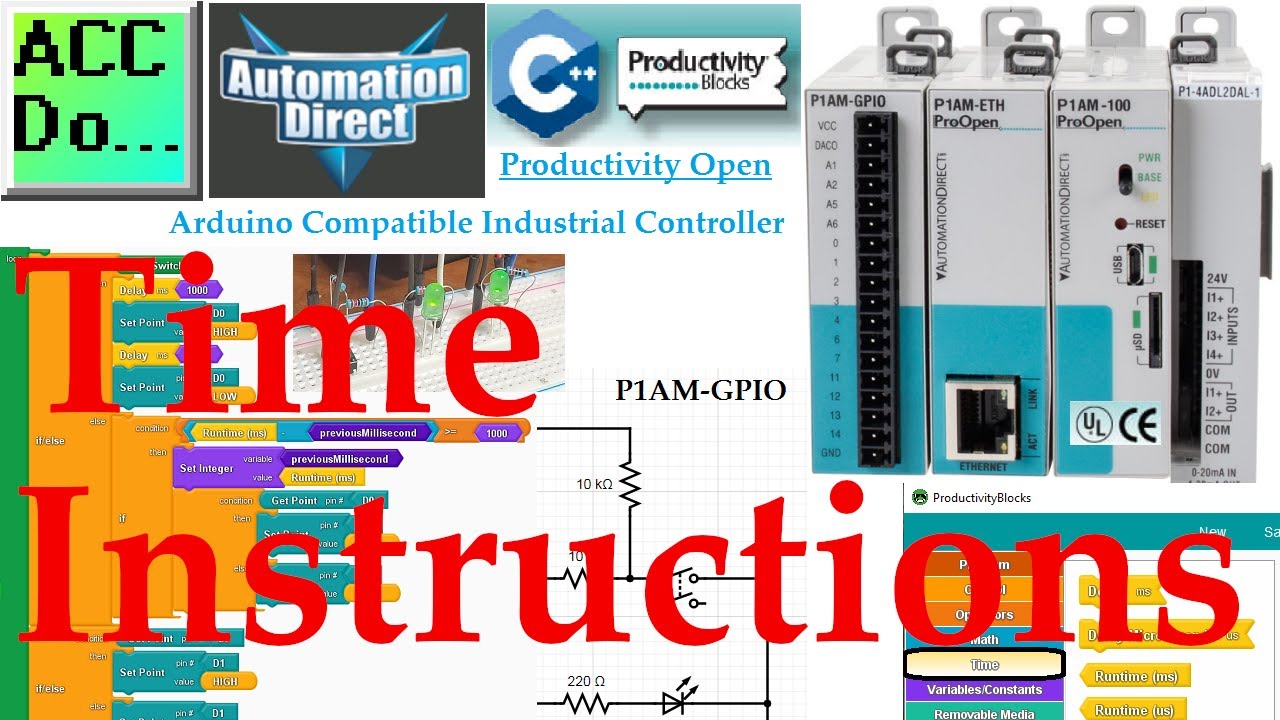
Productivity Open P1AM Arduino Time Instructions
10K views · Oct 13, 2022 accautomation.ca
Time instructions in our productivity blocks programming (Arduino sketches) consist of runtime (ms), runtime (us), delay ms, and delay microseconds us. We will be looking at each of these instructions that are available for our program using productivity blocks. Delay instructions in our sketches should be used with caution. They will pause our program for the delayed time, not allowing other parts of the program to function. We will be looking at this and the method to do the exact same delay functions without pausing your program. A sample program will be discussed to demonstrate the time functions in our program. Let's get started. More information can be obtained on our website. This includes all of the links mentioned in this video. https://accautomation.ca/productivity-open-p1am-industrial-arduino-time-instructions Here are previous posts in this Productivity Open Arduino Compatible Industrial Controller Series. A full list can be obtained at the following location: https://accautomation.ca/series/productivity-open-arduino-compatible-industrial-controller Industrial Controller Hardware https://accautomation.ca/productivity-open-arduino-compatible-industrial-controller-hardware - Starter Kit Unboxing Video https://youtu.be/y6T8fWKWan8 - Powering Up Video https://youtu.be/PHnLJa6X1d0 Installing the Software https://accautomation.ca/productivity-open-arduino-compatible-industrial-controller-installing-the- Software https://youtu.be/M7Agvhq69og First Program https://accautomation.ca/productivity-open-p1am-industrial-arduino-first-program https://youtu.be/x2yKEw1lWGg Program Structure https://accautomation.ca/productivity-open-p1am-industrial-arduino-program-structure https://youtu.be/a1eimdZpfLg Variables Data Types https://accautomation.ca/productivity-open-p1am-industrial-arduino-variables-data-types https://youtu.be/7C26YtFBC7c Serial Monitor COM https://accautomation.ca/productivity-open-p1am-industrial-arduino-serial-monitor-com https://youtu.be/eDngjuBYCBg Program Control https://accautomation.ca/productivity-open-p1am-industrial-arduino-program-control/ https://youtu.be/-J-Ikt3yWhU Operators https://accautomation.ca/productivity-open-p1am-industrial-arduino-operators https://youtu.be/Q9J7RUXdeEk GPIO Inputs and Outputs https://accautomation.ca/productivity-open-p1am-industrial-arduino-gpio-inputs-and-outputs https://youtu.be/49QPNQu6aaY Math Instructions https://accautomation.ca/productivity-open-p1am-industrial-arduino-math-instructions https://youtu.be/akx61GqRn3M There are several reasons why we are using the Productivity Open Arduino Compatible Industrial Controller. Here are just a few. - CE and UL certified - Designed to be MKRZero compatible - Industrial shields available - Ethernet and general-purpose IO - 15 Productivity 1000 PLC modules can be added - Customize your system - Use your Arduino programs in the industrial environment - Micro USB port - Power the CPU only and programming - Micro SD card slot - Programmable toggle switch - CPU LED light - Free software - Arduino IDE - Productivity blocks - Program Development Time Saver The Productivity Open Arduino Compatible Industrial Controller currently has all of these features built into the P1AM-100 CPU. https://www.accautomation.ca
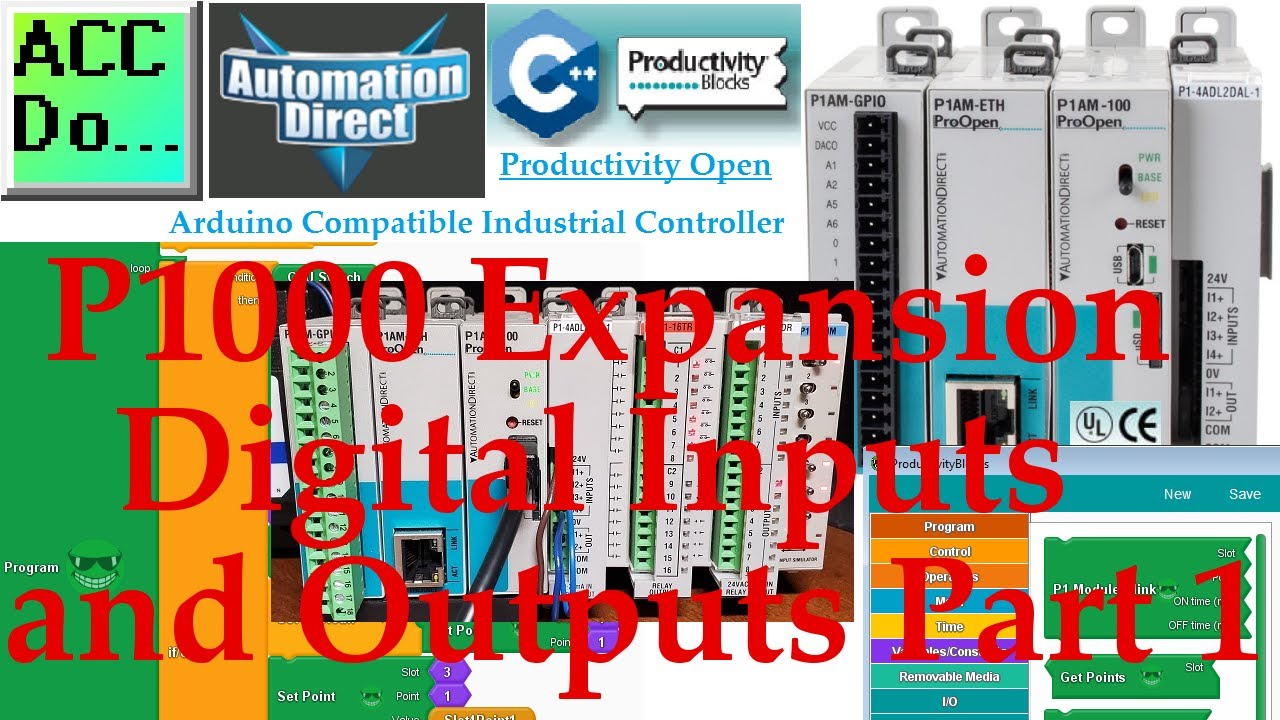
Productivity Open P1AM Industrial Arduino P1000 Expansion Di...
9K views · Oct 13, 2022 accautomation.ca
More information can be obtained on our website. This includes all of the links mentioned in this video. https://accautomation.ca/productivity-open-p1am-industrial-arduino-p1000-expansion-digital-inputs-and-outputs-part-1 The productivity open P1AM I/O interface chip-set supports the full suite of Productivity 1000 I/O expansion modules. These modules are industry approved and proven in the industrial environment. Modern industrial signal levels for digital and analog inputs and outputs are used. P1000 modules available to you include the following: • Discrete • Analog • Temperature • Relay • High-speed Input • PWM We will be adding additional discrete input and output modules (cards) to our P1AM-START1 ProductivityOpen starter kit with Ethernet. A program will then be discussed that will print the modules in our system and then set and reset discrete digital inputs and outputs. P1-16TR - Productivity1000 relay output module, 16-point, 6-24 VDC/6-120 VAC, (16) Form A (SPST) no-suppression, 2 isolated common(s), 8 point(s) per common, 2A/point, 8A/common. P1-16CDR - Productivity1000 discrete combo module, Input: 8-point, 24 VAC/VDC, sinking/sourcing, Output: 8-point, 6-24 VDC/6-120 VAC, relay, (8) Form A (SPST) relays, 1A/point. P1-08SIM - Productivity1000 simulator input module, 8-point. Let's get started. Here are previous posts in this Productivity Open Arduino Compatible Industrial Controller Series. A full list can be obtained at the following location: https://accautomation.ca/series/productivity-open-arduino-compatible-industrial-controller Industrial Controller Hardware https://accautomation.ca/productivity-open-arduino-compatible-industrial-controller-hardware - Starter Kit Unboxing Video https://youtu.be/y6T8fWKWan8 - Powering Up Video https://youtu.be/PHnLJa6X1d0 Installing the Software https://accautomation.ca/productivity-open-arduino-compatible-industrial-controller-installing-the-Software https://youtu.be/M7Agvhq69og First Program https://accautomation.ca/productivity-open-p1am-industrial-arduino-first-program https://youtu.be/x2yKEw1lWGg Program Structure https://accautomation.ca/productivity-open-p1am-industrial-arduino-program-structure https://youtu.be/a1eimdZpfLg Variables Data Types https://accautomation.ca/productivity-open-p1am-industrial-arduino-variables-data-types https://youtu.be/7C26YtFBC7c Serial Monitor COM https://accautomation.ca/productivity-open-p1am-industrial-arduino-serial-monitor-com https://youtu.be/eDngjuBYCBg Program Control https://accautomation.ca/productivity-open-p1am-industrial-arduino-program-control/ https://youtu.be/-J-Ikt3yWhU Operators https://accautomation.ca/productivity-open-p1am-industrial-arduino-operators https://youtu.be/Q9J7RUXdeEk GPIO Inputs and Outputs https://accautomation.ca/productivity-open-p1am-industrial-arduino-gpio-inputs-and-outputs https://youtu.be/49QPNQu6aaY Math Instructions https://accautomation.ca/productivity-open-p1am-industrial-arduino-math-instructions https://youtu.be/akx61GqRn3M Time Instructions https://accautomation.ca/productivity-open-p1am-industrial-arduino-time-instructions https://youtu.be/ql9ShzOIrqQ P1000 Expansion Analog Combination Module https://accautomation.ca/productivity-open-p1am-industrial-arduino-p1000-expansion-analog-combination-module https://youtu.be/f7myzcPP0_8 There are several reasons why we are using the Productivity Open Arduino Compatible Industrial Controller. Here are just a few. - CE and UL certified - Designed to be MKRZero compatible - Industrial shields available - Ethernet and general-purpose IO - 15 Productivity 1000 PLC modules can be added - Customize your system - Use your Arduino programs in the industrial environment - Micro USB port - Power the CPU only and programming - Micro SD card slot - Programmable toggle switch - CPU LED light - Free software - Arduino IDE - Productivity blocks - Program Development Time Saver The Productivity Open Arduino Compatible Industrial Controller currently has all of these features built into the P1AM-100 CPU. https://www.accautomation.ca
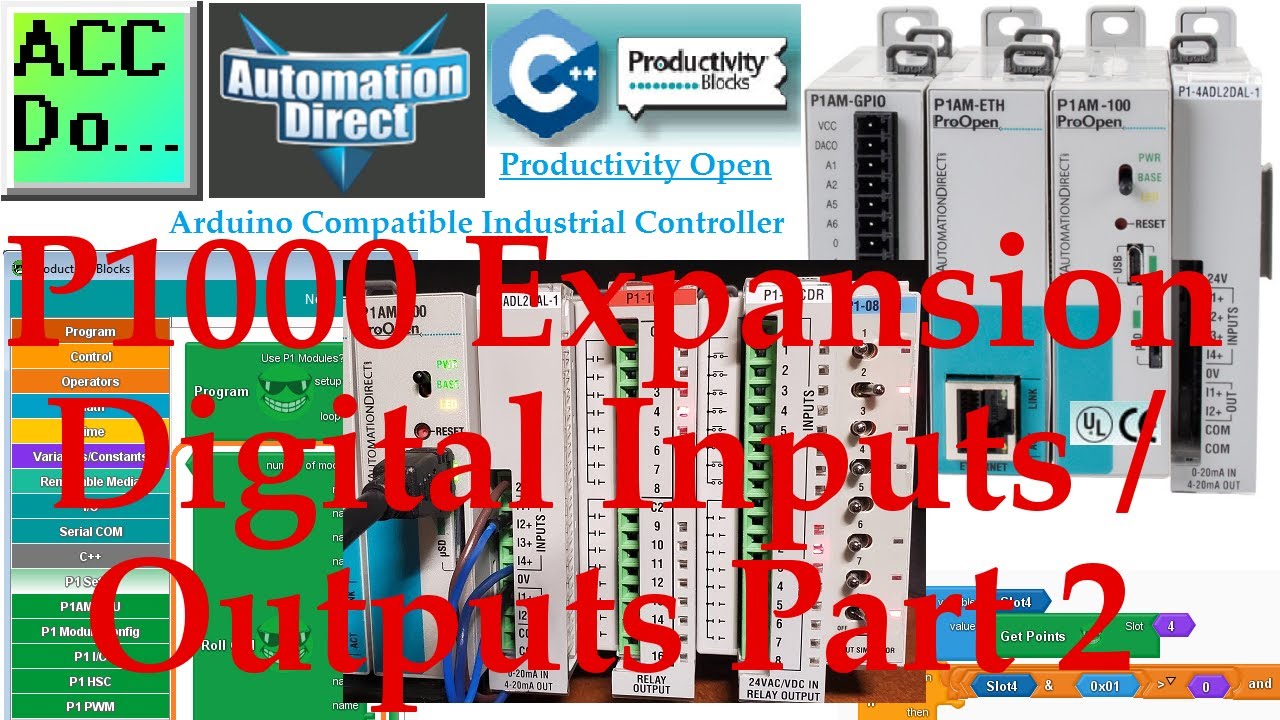
Productivity Open P1AM Industrial Arduino P1000 Expansion Di...
7K views · Oct 13, 2022 accautomation.ca
More information can be obtained on our website. This includes all of the links mentioned in this video. https://accautomation.ca/productivity-open-p1am-industrial-arduino-p1000-expansion-digital-inputs-and-outputs-part-2 The productivity open P1AM I/O interface chip-set supports the full suite of Productivity 1000 I/O expansion modules. These modules are industry approved and proven in the industrial environment. Modern industrial signal levels for digital and analog inputs and outputs are used. P1000 modules available to you include the following: • Discrete • Analog • Temperature • Relay • High-speed Input • PWM In part 1 we adding additional discrete input and output modules (cards) to our P1AM-START1 ProductivityOpen starter kit with Ethernet. A program was then discussed that will print the modules in our system and then set and reset discrete digital inputs and outputs. P1-16TR - Productivity1000 relay output module, 16-point, 6-24 VDC/6-120 VAC, (16) Form A (SPST) no-suppression, 2 isolated common(s), 8 point(s) per common, 2A/point, 8A/common. P1-16CDR - Productivity1000 discrete combo module, Input: 8-point, 24 VAC/VDC, sinking/sourcing, Output: 8-point, 6-24 VDC/6-120 VAC, relay, (8) Form A (SPST) relays, 1A/point. P1-08SIM - Productivity1000 simulator input module, 8-point. We will now discuss additional instructions in our industrial Arduino controller that will be used with our P1000 expansion modules. (cards) Our sample sketch will include a simple start/stop circuit and a shifting circuit. Let's get started. Here are previous posts in this Productivity Open Arduino Compatible Industrial Controller Series. A full list can be obtained at the following location: https://accautomation.ca/series/productivity-open-arduino-compatible-industrial-controller Industrial Controller Hardware https://accautomation.ca/productivity-open-arduino-compatible-industrial-controller-hardware - Starter Kit Unboxing Video https://youtu.be/y6T8fWKWan8 - Powering Up Video https://youtu.be/PHnLJa6X1d0 Installing the Software https://accautomation.ca/productivity-open-arduino-compatible-industrial-controller-installing-the-Software https://youtu.be/M7Agvhq69og First Program https://accautomation.ca/productivity-open-p1am-industrial-arduino-first-program https://youtu.be/x2yKEw1lWGg Program Structure https://accautomation.ca/productivity-open-p1am-industrial-arduino-program-structure https://youtu.be/a1eimdZpfLg Variables Data Types https://accautomation.ca/productivity-open-p1am-industrial-arduino-variables-data-types https://youtu.be/7C26YtFBC7c Serial Monitor COM https://accautomation.ca/productivity-open-p1am-industrial-arduino-serial-monitor-com https://youtu.be/eDngjuBYCBg Program Control https://accautomation.ca/productivity-open-p1am-industrial-arduino-program-control/ https://youtu.be/-J-Ikt3yWhU Operators https://accautomation.ca/productivity-open-p1am-industrial-arduino-operators https://youtu.be/Q9J7RUXdeEk GPIO Inputs and Outputs https://accautomation.ca/productivity-open-p1am-industrial-arduino-gpio-inputs-and-outputs https://youtu.be/49QPNQu6aaY Math Instructions https://accautomation.ca/productivity-open-p1am-industrial-arduino-math-instructions https://youtu.be/akx61GqRn3M Time Instructions https://accautomation.ca/productivity-open-p1am-industrial-arduino-time-instructions https://youtu.be/ql9ShzOIrqQ P1000 Expansion Analog Combination Module https://accautomation.ca/productivity-open-p1am-industrial-arduino-p1000-expansion-analog-combination-module https://youtu.be/f7myzcPP0_8 PP1000 Expansion Digital Inputs and Outputs Part 1 https://accautomation.ca/productivity-open-p1am-industrial-arduino-p1000-expansion-digital-inputs-and-outputs-part-1 https://youtu.be/Pub7M_NP4rw There are several reasons why we are using the Productivity Open Arduino Compatible Industrial Controller. Here are just a few. - CE and UL certified - Designed to be MKRZero compatible - Industrial shields available - Ethernet and general-purpose IO - 15 Productivity 1000 PLC modules can be added - Customize your system - Use your Arduino programs in the industrial environment - Micro USB port - Power the CPU only and programming - Micro SD card slot - Programmable toggle switch - CPU LED light - Free software - Arduino IDE - Productivity blocks - Program Development Time Saver The Productivity Open Arduino Compatible Industrial Controller currently has all of these features built into the P1AM-100 CPU. https://www.accautomation.ca
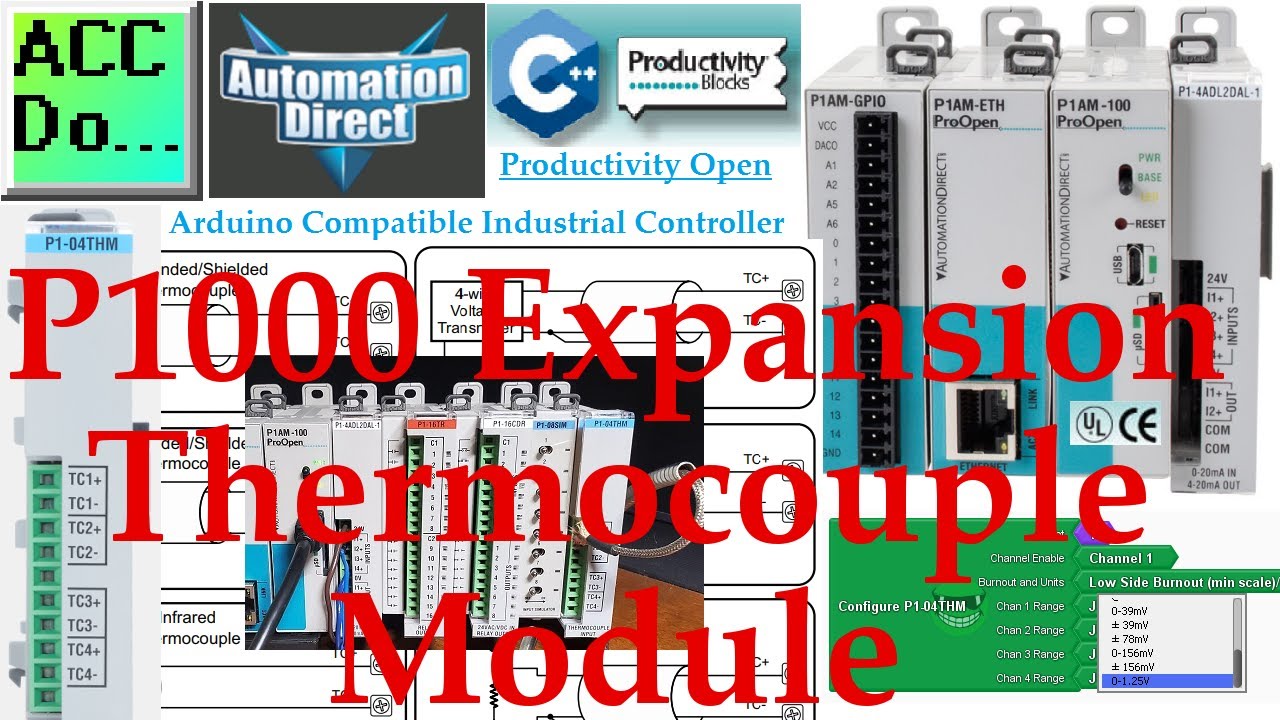
Industrial Arduino P1000 Thermocouple Module Productivity Op...
14K views · Oct 13, 2022 accautomation.ca
The productivity open P1AM industrial arduino P1000 thermocouple module can be connected to our P1AM-START1 ProductivityOpen starter kit with Ethernet. We will be programming our arduino thermocouple module using the configuration tool on Github and productivity blocks. More information can be obtained on our website. This includes all of the links mentioned in this video. https://accautomation.ca/productivity-open-p1am-industrial-arduino-p1000-expansion-thermocouple-module 00:00 Introduction 00:32 P1-04THM Input Specifications 01:42 Wiring 02:51 C++ Configuration Tool 04:05 ProductivityBlocks Configuration 05:26 Hardware Review 06:39 Sample Program 08:33 Running the sample program The productivity open P1AM I/O interface chip-set supports the full suite of Productivity 1000 I/O expansion modules. These modules are industry approved and proven in the industrial environment. Modern industrial signal levels for digital and analog inputs and outputs are used. P1000 modules available to you include the following: • Discrete • Analog • Temperature • Relay • High-speed Input • PWM We will be adding and programming a P1-04THM thermocouple temperature and voltage input module to our P1AM-START1 ProductivityOpen starter kit with Ethernet. This card is very flexible and we will use the configuration tool on Github and productivity blocks. Let's get started. Here are previous posts in this Productivity Open Arduino Compatible Industrial Controller Series. A full list can be obtained at the following location: https://accautomation.ca/series/productivity-open-arduino-compatible-industrial-controller Industrial Controller Hardware https://accautomation.ca/productivity-open-arduino-compatible-industrial-controller-hardware - Starter Kit Unboxing Video https://youtu.be/y6T8fWKWan8 - Powering Up Video https://youtu.be/PHnLJa6X1d0 Installing the Software https://accautomation.ca/productivity-open-arduino-compatible-industrial-controller-installing-the-Software https://youtu.be/M7Agvhq69og First Program https://accautomation.ca/productivity-open-p1am-industrial-arduino-first-program https://youtu.be/x2yKEw1lWGg Program Structure https://accautomation.ca/productivity-open-p1am-industrial-arduino-program-structure https://youtu.be/a1eimdZpfLg Variables Data Types https://accautomation.ca/productivity-open-p1am-industrial-arduino-variables-data-types https://youtu.be/7C26YtFBC7c Serial Monitor COM https://accautomation.ca/productivity-open-p1am-industrial-arduino-serial-monitor-com https://youtu.be/eDngjuBYCBg Program Control https://accautomation.ca/productivity-open-p1am-industrial-arduino-program-control/ https://youtu.be/-J-Ikt3yWhU Operators https://accautomation.ca/productivity-open-p1am-industrial-arduino-operators https://youtu.be/Q9J7RUXdeEk GPIO Inputs and Outputs https://accautomation.ca/productivity-open-p1am-industrial-arduino-gpio-inputs-and-outputs https://youtu.be/49QPNQu6aaY Math Instructions https://accautomation.ca/productivity-open-p1am-industrial-arduino-math-instructions https://youtu.be/akx61GqRn3M Time Instructions https://accautomation.ca/productivity-open-p1am-industrial-arduino-time-instructions https://youtu.be/ql9ShzOIrqQ P1000 Expansion Analog Combination Module https://accautomation.ca/productivity-open-p1am-industrial-arduino-p1000-expansion-analog-combination-module https://youtu.be/f7myzcPP0_8 PP1000 Expansion Digital Inputs and Outputs Part 1 https://accautomation.ca/productivity-open-p1am-industrial-arduino-p1000-expansion-digital-inputs-and-outputs-part-1 https://youtu.be/Pub7M_NP4rw P1000 Expansion Digital Inputs and Outputs Part 2 https://accautomation.ca/productivity-open-p1am-industrial-arduino-p1000-expansion-digital-inputs-and-outputs-part-2 https://youtu.be/K65luk051gQ Watchdog Timer https://accautomation.ca/productivity-open-p1am-industrial-arduino-watchdog-timer https://youtu.be/t0SydLhJfg4 There are several reasons why we are using the Productivity Open Arduino Compatible Industrial Controller. Here are just a few. - CE and UL certified - Designed to be MKRZero compatible - Industrial shields available - Ethernet and general-purpose IO - 15 Productivity 1000 PLC modules can be added - Customize your system - Use your Arduino programs in the industrial environment - Micro USB port - Power the CPU only and programming - Micro SD card slot - Programmable toggle switch - CPU LED light - Free software - Arduino IDE - Productivity blocks - Program Development Time Saver The Productivity Open Arduino Compatible Industrial Controller currently has all of these features built into the P1AM-100 CPU. https://www.accautomation.ca

Productivity Open P1AM Industrial Arduino PID Control
8K views · Oct 13, 2022 accautomation.ca
PID control can easily be done in the arduino controller. We will be using an immersion heater in a cup of water to keep the temperature at a constant value. Our immersion heater will be controlled through a relay using time proportional control from our PID output. A J type thermocouple will be used with the P1-04THM thermocouple temperature and voltage input module. The Arduino PID Library by Brett Beauregard will be used with our productivity open P1AM industrial arduino. Our program sketch will use productivity blocks, that will then be verified into the C++ code in the Arduino IDE. Let's get started. More information can be obtained on our website. This includes all of the links mentioned in this video. https://accautomation.ca/productivity-open-p1am-industrial-arduino-pid-control 00:00 Introduction 00:33 Install the PID library 02:00 Hardware 03:54 ProductivityBlocks Program Sketch described 12:30 Verify / Upload Program Sketch 13:00 Program Monitor A Proportional-Integral-Derivative algorithm is a generic Control Loop feedback formula widely used in industrial control systems. A PID algorithm attempts to correct the error between a measured process variable and the desired setpoint by calculating and then outputting a corrective action that can adjust the process accordingly and rapidly, to keep the Error to a minimum. Productivity-1000-Series-PLC-PID-Instruction-001-min.png The following links will explain the PID instruction. PID for Dummies PID Theory Explained Wikipedia PID Controller Here are previous posts in this Productivity Open Arduino Compatible Industrial Controller Series. A full list can be obtained at the following location: https://accautomation.ca/series/productivity-open-arduino-compatible-industrial-controller Industrial Controller Hardware https://accautomation.ca/productivity-open-arduino-compatible-industrial-controller-hardware - Starter Kit Unboxing Video https://youtu.be/y6T8fWKWan8 - Powering Up Video https://youtu.be/PHnLJa6X1d0 Installing the Software https://accautomation.ca/productivity-open-arduino-compatible-industrial-controller-installing-the-Software https://youtu.be/M7Agvhq69og First Program https://accautomation.ca/productivity-open-p1am-industrial-arduino-first-program https://youtu.be/x2yKEw1lWGg Program Structure https://accautomation.ca/productivity-open-p1am-industrial-arduino-program-structure https://youtu.be/a1eimdZpfLg Variables Data Types https://accautomation.ca/productivity-open-p1am-industrial-arduino-variables-data-types https://youtu.be/7C26YtFBC7c Serial Monitor COM https://accautomation.ca/productivity-open-p1am-industrial-arduino-serial-monitor-com https://youtu.be/eDngjuBYCBg Program Control https://accautomation.ca/productivity-open-p1am-industrial-arduino-program-control/ https://youtu.be/-J-Ikt3yWhU Operators https://accautomation.ca/productivity-open-p1am-industrial-arduino-operators https://youtu.be/Q9J7RUXdeEk GPIO Inputs and Outputs https://accautomation.ca/productivity-open-p1am-industrial-arduino-gpio-inputs-and-outputs https://youtu.be/49QPNQu6aaY Math Instructions https://accautomation.ca/productivity-open-p1am-industrial-arduino-math-instructions https://youtu.be/akx61GqRn3M Time Instructions https://accautomation.ca/productivity-open-p1am-industrial-arduino-time-instructions https://youtu.be/ql9ShzOIrqQ P1000 Expansion Analog Combination Module https://accautomation.ca/productivity-open-p1am-industrial-arduino-p1000-expansion-analog-combination-module https://youtu.be/f7myzcPP0_8 PP1000 Expansion Digital Inputs and Outputs Part 1 https://accautomation.ca/productivity-open-p1am-industrial-arduino-p1000-expansion-digital-inputs-and-outputs-part-1 https://youtu.be/Pub7M_NP4rw P1000 Expansion Digital Inputs and Outputs Part 2 https://accautomation.ca/productivity-open-p1am-industrial-arduino-p1000-expansion-digital-inputs-and-outputs-part-2 https://youtu.be/K65luk051gQ Watchdog Timer https://accautomation.ca/productivity-open-p1am-industrial-arduino-watchdog-timer https://youtu.be/t0SydLhJfg4 P1000 Expansion Thermocouple Module https://accautomation.ca/productivity-open-p1am-industrial-arduino-p1000-expansion-thermocouple-module https://youtu.be/ONme9l2HK34 There are several reasons why we are using the Productivity Open Arduino Compatible Industrial Controller. Here are just a few. - CE and UL certified - Designed to be MKRZero compatible - Industrial shields available - Ethernet and general-purpose IO - 15 Productivity 1000 PLC modules can be added - Customize your system - Use your Arduino programs in the industrial environment - Micro USB port - Power the CPU only and programming - Micro SD card slot - Programmable toggle switch - CPU LED light - Free software - Arduino IDE - Productivity blocks - Program Development Time Saver The Productivity Open Arduino Compatible Industrial Controller currently has all of these features built into the P1AM-100 CPU. https://www.accautomation.ca

Productivity Open P1AM Arduino Ethernet Shield Web Server
788 views · Oct 12, 2022 accautomation.ca
We will now look at the productivity Arduino Ethernet web server that we will implement on our Productivity Open P1AM industrial Arduino controller. This P1AM Web Server Example is based on an example found here. This example uses the productivity open P1AM-ETH shield to create a web server that displays the input values of a P1-08SIM and P1-04THM to a web page. This page is automatically updated every 3 seconds. The IP address of the webserver is set in the Arduino program (Sketch) Entering this IP address in your browser to view the web page. This will display the information from our Arduino P1AM on our web browser. Let's get started. 00:00 Introduction 00:31 Arduino Web Server Sketch that includes the following: 01:25 P1AM Finding MAC Address 02:08 Arduino Thermocouple Module Configuration 05:59 Hardware review 06:57 Uploading the Program Sketch to P1AM 07:26 Testing the Web Server Sketch 09:52 Conclusion / More Information More information can be obtained on our website. This includes all of the links mentioned in this video. https://accautomation.ca/productivity-open-p1am-web-server/ Here are previous posts in this Productivity Open Arduino Compatible Industrial Controller Series. A full list can be obtained at the following location: https://accautomation.ca/series/productivity-open-arduino-compatible-industrial-controller Industrial Controller Hardware https://accautomation.ca/productivity-open-arduino-compatible-industrial-controller-hardware - Starter Kit Unboxing Video https://youtu.be/y6T8fWKWan8 - Powering Up Video https://youtu.be/PHnLJa6X1d0 Installing the Software https://accautomation.ca/productivity-open-arduino-compatible-industrial-controller-installing-the-Software https://youtu.be/M7Agvhq69og First Program https://accautomation.ca/productivity-open-p1am-industrial-arduino-first-program https://youtu.be/x2yKEw1lWGg Program Structure https://accautomation.ca/productivity-open-p1am-industrial-arduino-program-structure https://youtu.be/a1eimdZpfLg Variables Data Types https://accautomation.ca/productivity-open-p1am-industrial-arduino-variables-data-types https://youtu.be/7C26YtFBC7c Serial Monitor COM https://accautomation.ca/productivity-open-p1am-industrial-arduino-serial-monitor-com https://youtu.be/eDngjuBYCBg Program Control https://accautomation.ca/productivity-open-p1am-industrial-arduino-program-control/ https://youtu.be/-J-Ikt3yWhU Operators https://accautomation.ca/productivity-open-p1am-industrial-arduino-operators https://youtu.be/Q9J7RUXdeEk GPIO Inputs and Outputs https://accautomation.ca/productivity-open-p1am-industrial-arduino-gpio-inputs-and-outputs https://youtu.be/49QPNQu6aaY Math Instructions https://accautomation.ca/productivity-open-p1am-industrial-arduino-math-instructions https://youtu.be/akx61GqRn3M Time Instructions https://accautomation.ca/productivity-open-p1am-industrial-arduino-time-instructions https://youtu.be/ql9ShzOIrqQ P1000 Expansion Analog Combination Module https://accautomation.ca/productivity-open-p1am-industrial-arduino-p1000-expansion-analog-combination-module https://youtu.be/f7myzcPP0_8 PP1000 Expansion Digital Inputs and Outputs Part 1 https://accautomation.ca/productivity-open-p1am-industrial-arduino-p1000-expansion-digital-inputs-and-outputs-part-1 https://youtu.be/Pub7M_NP4rw P1000 Expansion Digital Inputs and Outputs Part 2 https://accautomation.ca/productivity-open-p1am-industrial-arduino-p1000-expansion-digital-inputs-and-outputs-part-2 https://youtu.be/K65luk051gQ Watchdog Timer https://accautomation.ca/productivity-open-p1am-industrial-arduino-watchdog-timer https://youtu.be/t0SydLhJfg4 P1000 Expansion Thermocouple Module https://accautomation.ca/productivity-open-p1am-industrial-arduino-p1000-expansion-thermocouple-module https://youtu.be/ONme9l2HK34 PID Control https://accautomation.ca/productivity-open-p1am-industrial-arduino-pid-control https://youtu.be/QVOwlcccJu0 Arduino Modbus TCP to C-More Micro EA3 https://accautomation.ca/productivity-open-p1am-industrial-arduino-modbus-tcp-to-c-more-micro-ea3 https://youtu.be/xoVg5NfxRtM Arduino Modbus TCP to C-More EA9 https://accautomation.ca/p1am-arduino-modbus-tcp-to-c-more-ea9 https://youtu.be/CQOAzVfLzjE There are several reasons why we are using the Productivity Open Arduino Compatible Industrial Controller. Here are just a few. - CE and UL certified - Designed to be MKRZero compatible - Industrial shields available - Ethernet and general-purpose IO - 15 Productivity 1000 PLC modules can be added - Customize your system - Use your Arduino programs in the industrial environment - Micro USB port - Power the CPU only and programming - Micro SD card slot - Programmable toggle switch - CPU LED light - Free software - Arduino IDE - Productivity blocks - Program Development Time Saver The Productivity Open Arduino Compatible Industrial Controller currently has all of these features built into the P1AM-100 CPU. https://www.accautomation.ca
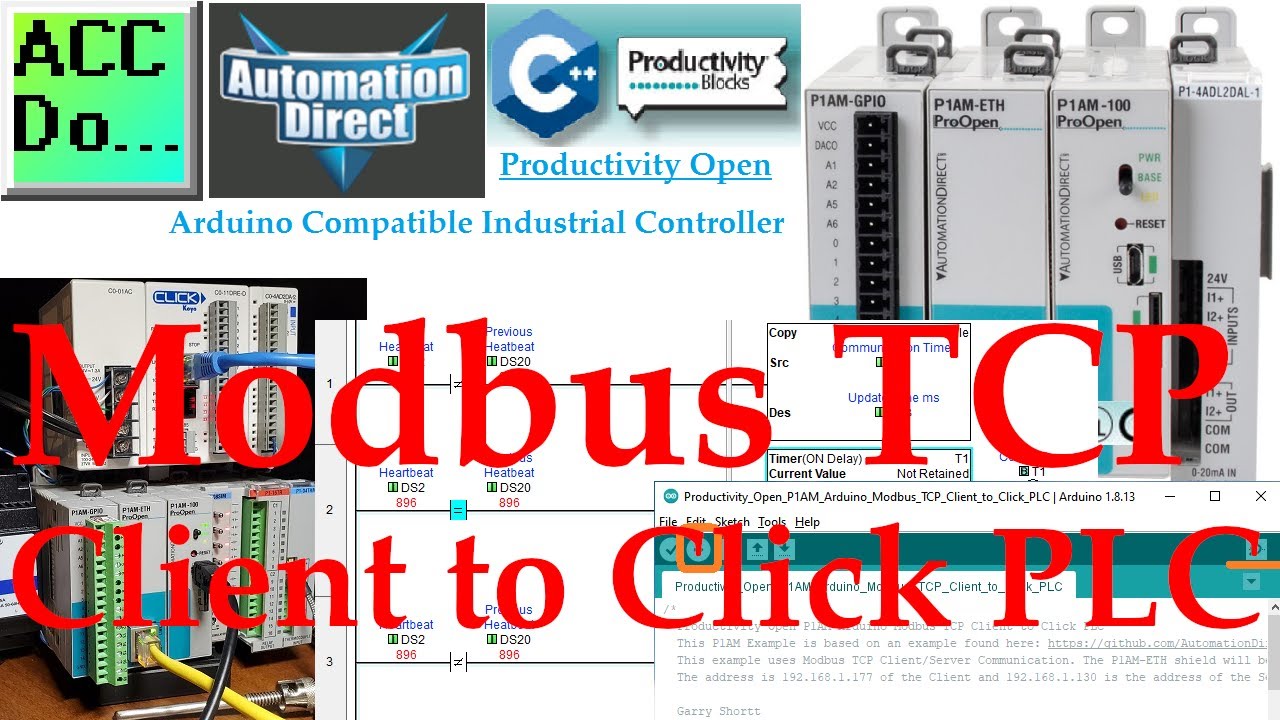
Productivity Open P1AM Arduino Modbus TCP Client to Click PL...
53K views · Oct 12, 2022 accautomation.ca
We will now connect our Productivity Open P1AM Arduino to a Click PLC. Using Modbus TCP the Arduino will be the Client (Master) and the Click will be the Server (Slave). We will explain how to connect our P1AM-ETH Industrial Arduino Ethernet Shield to the Click PLC. The protocol will be Modbus TCP on an Ethernet communication network. Modbus is a master-slave type of communication. Masters will always send the commands to read or write to the slaves on the network. The slaves will respond if the communication is directed at them. Since this is an Ethernet network our master is known as a client and the slave as a server. The P1AM Example from Automation Direct on GitHub will be used. It will be modified to write to holding registers and coils in the Click PLC. The temperature from the thermocouple input unit on the P1AM will be written to the Click PLC. Inputs from the simulator input card on our Arduino P1AM will be written to the Click PLC outputs directly. The Click PLC will also be programmed with a heartbeat circuit. This will detect if communications have been severed and will reset the outputs after 5 seconds. Let's get started with our Arduino P1AM Modbus client to Click Modbus server. More information can be obtained on our website. This includes all of the links mentioned in this video. https://accautomation.ca/productivity-open-p1am-arduino-modbus-tcp-client-to-click-plc/ 00:00 Arduino P1AM Modbus client to Click server 00:38 Click Modbus server configuration 01:55 Click Modbus addresses 04:05 Arduino P1AM Modbus client program 13:34 Click communication heartbeat program 18:00 Arduino Click Modbus communication testing Here are previous posts in this Productivity Open Arduino Compatible Industrial Controller Series. A full list can be obtained at the following location: https://accautomation.ca/series/productivity-open-arduino-compatible-industrial-controller Industrial Controller Hardware https://accautomation.ca/productivity-open-arduino-compatible-industrial-controller-hardware Installing the Software https://accautomation.ca/productivity-open-arduino-compatible-industrial-controller-installing-the-Software https://youtu.be/M7Agvhq69og First Program https://accautomation.ca/productivity-open-p1am-industrial-arduino-first-program https://youtu.be/x2yKEw1lWGg Program Structure https://accautomation.ca/productivity-open-p1am-industrial-arduino-program-structure https://youtu.be/a1eimdZpfLg Serial Monitor COM https://accautomation.ca/productivity-open-p1am-industrial-arduino-serial-monitor-com https://youtu.be/eDngjuBYCBg Program Control https://accautomation.ca/productivity-open-p1am-industrial-arduino-program-control/ https://youtu.be/-J-Ikt3yWhU Operators https://accautomation.ca/productivity-open-p1am-industrial-arduino-operators https://youtu.be/Q9J7RUXdeEk GPIO Inputs and Outputs https://accautomation.ca/productivity-open-p1am-industrial-arduino-gpio-inputs-and-outputs https://youtu.be/49QPNQu6aaY Time Instructions https://accautomation.ca/productivity-open-p1am-industrial-arduino-time-instructions https://youtu.be/ql9ShzOIrqQ P1000 Expansion Analog Combination Module https://accautomation.ca/productivity-open-p1am-industrial-arduino-p1000-expansion-analog-combination-module https://youtu.be/f7myzcPP0_8 PP1000 Expansion Digital Inputs and Outputs Part 1 https://accautomation.ca/productivity-open-p1am-industrial-arduino-p1000-expansion-digital-inputs-and-outputs-part-1 https://youtu.be/Pub7M_NP4rw P1000 Expansion Digital Inputs and Outputs Part 2 https://accautomation.ca/productivity-open-p1am-industrial-arduino-p1000-expansion-digital-inputs-and-outputs-part-2 https://youtu.be/K65luk051gQ Watchdog Timer https://accautomation.ca/productivity-open-p1am-industrial-arduino-watchdog-timer https://youtu.be/t0SydLhJfg4 PID Control https://accautomation.ca/productivity-open-p1am-industrial-arduino-pid-control https://youtu.be/QVOwlcccJu0 Arduino Modbus TCP to C-More EA9 https://accautomation.ca/p1am-arduino-modbus-tcp-to-c-more-ea9 https://youtu.be/CQOAzVfLzjE Arduino Ethernet Shield Web Server https://accautomation.ca/productivity-open-p1am-web-server/ https://youtu.be/1nfyzraHuRE There are several reasons why we are using the Productivity Open Arduino Compatible Industrial Controller. Here are just a few. - CE and UL certified - Designed to be MKRZero compatible - Industrial shields available - Ethernet and general-purpose IO - 15 Productivity 1000 PLC modules can be added - Customize your system - Use your Arduino programs in the industrial environment - Micro USB port - Power the CPU only and programming - Micro SD card slot - Programmable toggle switch - CPU LED light - Free software - Arduino IDE - Productivity blocks - Program Development Time Saver The Productivity Open Arduino Compatible Industrial Controller currently has all of these features built into the P1AM-100 CPU. https://www.accautomation.ca