
Unlocking the Potential of Industrial Automation with Arduin...
21K views · Apr 10, 2023 accautomation.ca
Unlocking the Potential of Industrial Automation with Arduino Opta IoT PLC Hardware: The Ultimate Guide! Arduino, the leading open-source electronics platform, has recently launched a new piece of hardware called the Arduino Opta IoT PLC. The device has been designed to enable the development of advanced industrial automation solutions, making it a game-changer in the world of IoT and Industry 4.0. In this blog post, we will look closer at the Arduino Opta IoT PLC, its features, and its benefits for industrial automation. This will be part of a series. We will now look at the Arduino Opta IoT hardware. Let’s get started. Detailed information about this post can be found on our website: https://accautomation.ca/cutting-edge-hardware-of-arduino-opta-iot-plc/ 00:00 New Arduino Opta IoT PLC Hardware 01:14 What is Arduino Opta IoT PLC? 02:43 Features of Arduino Opta IoT PLC 05:23 Benefits of Arduino Opta IoT PLC Arduino Opta IoT PLC Series https://accautomation.ca/series/arduino-opta-plc/ Arduino Opta PLC - IoT and Industry 4.0 Enabler Finder OPTA 8A Series - Tutorials https://opta.findernet.com/en/ Datasheet https://cdn.findernet.com/app/uploads/S8AEN.pdf Quickstart Sheet https://cdn.findernet.com/app/uploads/IB8A04EN.pdf Arduino Opta Hardware https://www.arduino.cc/pro/hardware-arduino-opta Arduino PLC IDE https://www.arduino.cc/pro/software-plc-ide Arduino Software Download Page https://www.arduino.cc/en/software (Arduino IDE, PLC IDE, PLC IDE Tools) Opta PLC FAQ - Frequently Asked Questions https://accautomation.ca/series/arduino-opta-plc/opta-plc-faq/ Garry ACC Automation https://accautomation.ca/

New Arduino Opta IoT PLC
4K views · Apr 3, 2023 accautomation.ca
Introducing the game-changing Arduino OPTA PLC - the ultimate industrial automation solution! With its cutting-edge technology, OPTA PLC lets you easily control and monitor your factory processes in real time. No more complicated programming or complex installations. The OPTA PLC is easy to use and can be configured in minutes. Say goodbye to downtime and hello to increased efficiency and productivity with the Arduino OPTA PLC. Get your hands on OPTA PLC today and experience the future of industrial automation. The Arduino Opta IoT PLC is a powerful and versatile piece of hardware that combines an industrial PLC's functionality with the Arduino platform's flexibility. It offers a range of benefits for industrial automation, including reduced development time, cost-effectiveness, versatility, and open-source development. With its powerful computing power, I/O options, and robust design, the Opta IoT PLC is set to become a game-changer in IoT and Industry 4.0. Arduino Opta IoT PLC Series https://accautomation.ca/series/arduino-opta-plc/ Arduino Opta PLC - IoT and Industry 4.0 Enabler Finder OPTA 8A Series - Tutorials https://opta.findernet.com/en/ Datasheet https://cdn.findernet.com/app/uploads/S8AEN.pdf Quickstart Sheet https://cdn.findernet.com/app/uploads/IB8A04EN.pdf Arduino Opta Hardware https://www.arduino.cc/pro/hardware-arduino-opta Arduino PLC IDE https://www.arduino.cc/pro/software-plc-ide Arduino Software Download Page https://www.arduino.cc/en/software (Arduino IDE, PLC IDE, PLC IDE Tools) Regards, Garry ACC Automation https://accautomation.ca/

Unboxing the Arduino Opta PLC - See What Surprises Await!
675 views · Apr 13, 2023 accautomation.ca
We are unboxing the Arduino Opta IoT PLC. This is the RS485 version. This controller measures 3.5 inches by 2.75 inches wide and 2.5 inches tall. The Opta is din rail-mounted. We have eight digital inputs that can be used for discrete or analog signals. The Analog will accept a signal from 0 to 10 volts with a resolution selectable from 12 to 16 bits. RS485 port is used for connections with other industrial equipment. Four 10 amp rated relays and a user input button are on each current model of the Opta PLC. USB and Ethernet communications also come standard. The AUX port will be used for future expansion. Arduino Opta IoT PLC Series https://accautomation.ca/series/arduino-opta-plc/ Arduino Opta PLC - IoT and Industry 4.0 Enabler Finder OPTA 8A Series - Tutorials https://opta.findernet.com/en/ Datasheet https://cdn.findernet.com/app/uploads/S8AEN.pdf Quickstart Sheet https://cdn.findernet.com/app/uploads/IB8A04EN.pdf Arduino Opta Hardware https://www.arduino.cc/pro/hardware-arduino-opta Arduino PLC IDE https://www.arduino.cc/pro/software-plc-ide Arduino Software Download Page https://www.arduino.cc/en/software (Arduino IDE, PLC IDE, PLC IDE Tools) Opta PLC FAQ - Frequently Asked Questions https://accautomation.ca/series/arduino-opta-plc/opta-plc-faq/ Garry ACC Automation https://accautomation.ca/
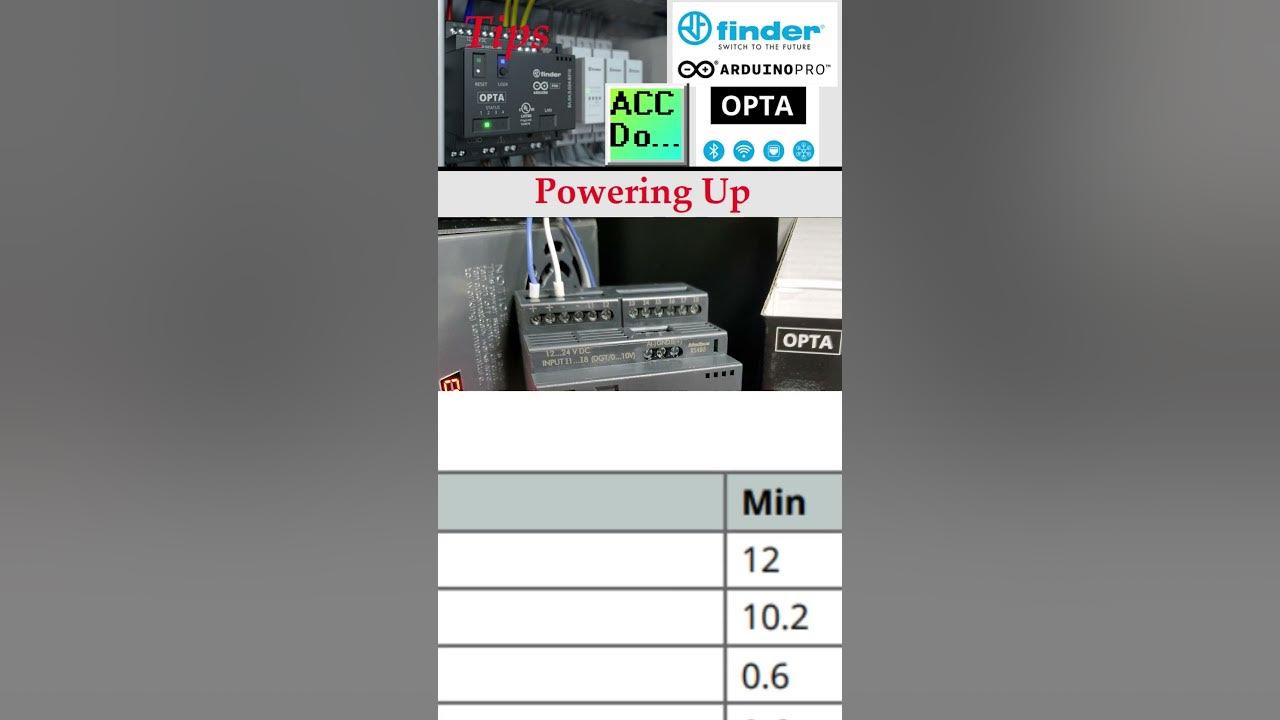
Got Power? See How Arduino Opta PLC Lights Up!
1K views · Apr 20, 2023 accautomation.ca
Two different methods can power up the Arduino Opta IoT PLC. If you want to program the controller only, powering up can be accomplished using the USB connection to your computer. A supply voltage is required to operate the inputs and outputs or program through other ports like Ethernet or serial. The supply voltage to the Arduino Opta is 12 to 24 Volts DC. This can range from 10.2 to 27.6 volts DC. Arduino Opta IoT PLC Series https://accautomation.ca/series/arduino-opta-plc/ Arduino Opta PLC - IoT and Industry 4.0 Enabler Finder OPTA 8A Series - Tutorials https://opta.findernet.com/en/ Datasheet https://cdn.findernet.com/app/uploads/S8AEN.pdf Quickstart Sheet https://cdn.findernet.com/app/uploads/IB8A04EN.pdf Arduino Opta Hardware https://www.arduino.cc/pro/hardware-arduino-opta Arduino PLC IDE https://www.arduino.cc/pro/software-plc-ide Arduino Software Download Page https://www.arduino.cc/en/software (Arduino IDE, PLC IDE, PLC IDE Tools) Opta PLC FAQ - Frequently Asked Questions https://accautomation.ca/series/arduino-opta-plc/opta-plc-faq/ Garry ACC Automation https://accautomation.ca/
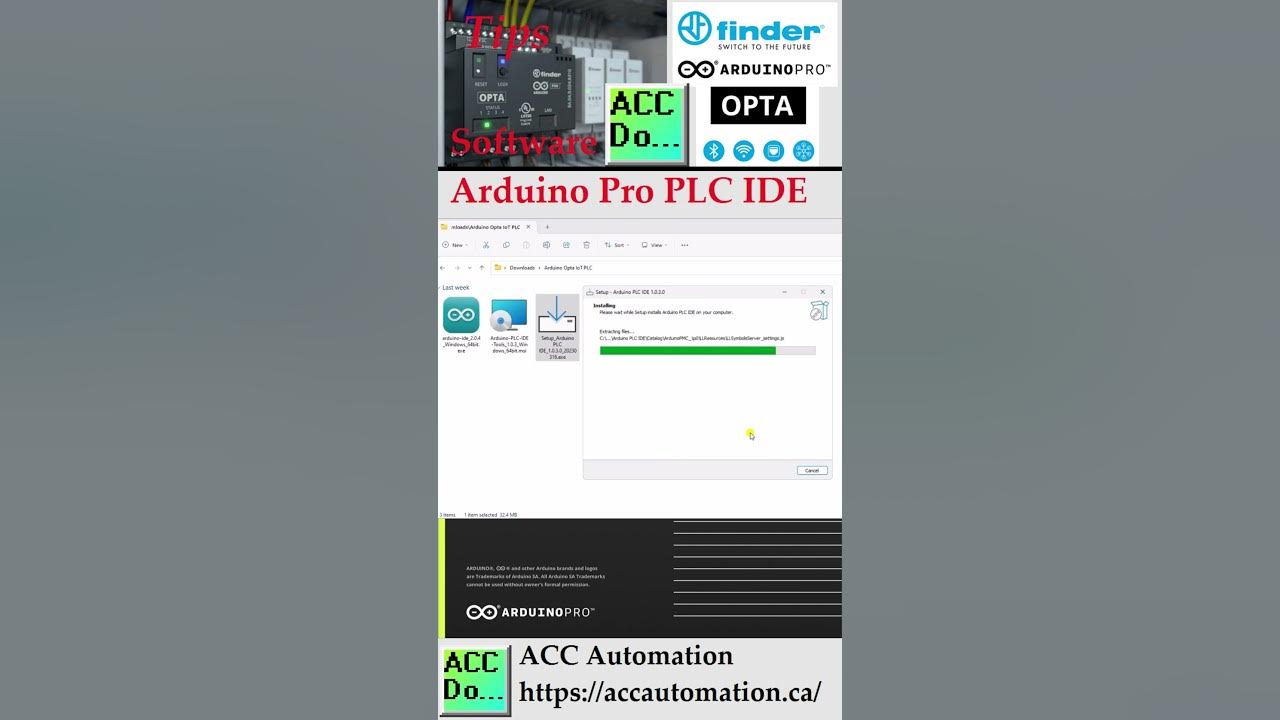
Arduino Pro PLC IDE OPTA Software Installation
199 views · Apr 27, 2023 accautomation.ca
Arduino PLC IDE is part of the PRO series. It will allow you to boost productivity and build automation with your Industry 4.0 control system. This integrated development environment will allow you to program in ladder logic and the other four languages as part of the IEC 61131-1 standard. The Arduino PLC IDE will allow you to mix your PLC programming with sketches. This software will download firmware to the Opta PLC, enabling this Arduino to become a PLC. The Opta with the Arduino PLC IDE will provide the following functionality. - Deterministic cyclic tasks and multitasking – Timing of critical tasks can easily be done - On-Line monitoring and changing variables - Easily troubleshoot and monitor what is happening in the controller in real-time. - On-Line program changes – This will allow you to change your program while running. No more stopping to upload and download your modified code. - Integrated No-Code fieldbus configurators for Modbus RTU, TCP, and CANOpen communications. Communication implementation becomes easily done. Download the software from the following URL link. https://www.arduino.cc/en/software Arduino Opta IoT PLC Series https://accautomation.ca/series/arduino-opta-plc/ Arduino Opta PLC - IoT and Industry 4.0 Enabler Finder OPTA 8A Series - Tutorials https://opta.findernet.com/en/ Datasheet https://cdn.findernet.com/app/uploads/S8AEN.pdf Quickstart Sheet https://cdn.findernet.com/app/uploads/IB8A04EN.pdf Arduino Opta Hardware https://www.arduino.cc/pro/hardware-arduino-opta Arduino PLC IDE https://www.arduino.cc/pro/software-plc-ide Arduino Software Download Page https://www.arduino.cc/en/software (Arduino IDE, PLC IDE, PLC IDE Tools) Opta PLC FAQ - Frequently Asked Questions https://accautomation.ca/series/arduino-opta-plc/opta-plc-faq/ Garry ACC Automation https://accautomation.ca/

Arduino Opta Software Installation
59K views · May 1, 2023 accautomation.ca
The Arduino Opta can be programmed with basically two different software packages. The Arduino IDE and the Arduino PLC IDE. Arduino IDE is the traditional programming package for sketches (programs). C++ is used in sketches to develop your logic. Arduino PLC IDE will transform the Arduino Opta into a micro-PLC controller. Programs can be written in the standard IDE 611312-3 standard languages. These are Ladder Diagram, Function Block Diagram, Structured Text, Sequential Function Chart, and Instruction List. You can also mix PLC programming with Arduino sketches within the PLC IDE software. This Arduino PLC IDE environment brings deterministic cyclic tasks and multitasking to your application. We will be installing both software packages on our computer. Note: You do not have to purchase a software license for the Arduino PLC IDE when programming an OPTA controller. We will discuss the differences between these two programming methods and features as we install the software. Let’s get started. Detailed information about this post can be found on our website: https://accautomation.ca/arduino-opta-software-installation/ 00:00 Arduino Opta Software Installation 01:39 Download Arduino IDE and PLC IDE 02:08 Install Arduino IDE Software 05:02 Install Arduino PLC IDE Software Arduino Opta IoT PLC Series https://accautomation.ca/series/arduino-opta-plc/ This contains the following highlighted posts and videos and more: Arduino Opta IoT PLC Hardware https://accautomation.ca/cutting-edge-hardware-of-arduino-opta-iot-plc/ https://youtu.be/a8JFUr11b1k Arduino Opta PLC - IoT and Industry 4.0 Enabler Finder OPTA 8A Series - Tutorials https://opta.findernet.com/en/ Datasheet https://cdn.findernet.com/app/uploads/S8AEN.pdf Quickstart Sheet https://cdn.findernet.com/app/uploads/IB8A04EN.pdf Arduino Opta Hardware https://www.arduino.cc/pro/hardware-arduino-opta Arduino PLC IDE https://www.arduino.cc/pro/software-plc-ide Arduino Software Download Page https://www.arduino.cc/en/software (Arduino IDE, PLC IDE, PLC IDE Tools) Opta PLC FAQ - Frequently Asked Questions https://accautomation.ca/series/arduino-opta-plc/opta-plc-faq/ Garry ACC Automation https://accautomation.ca/
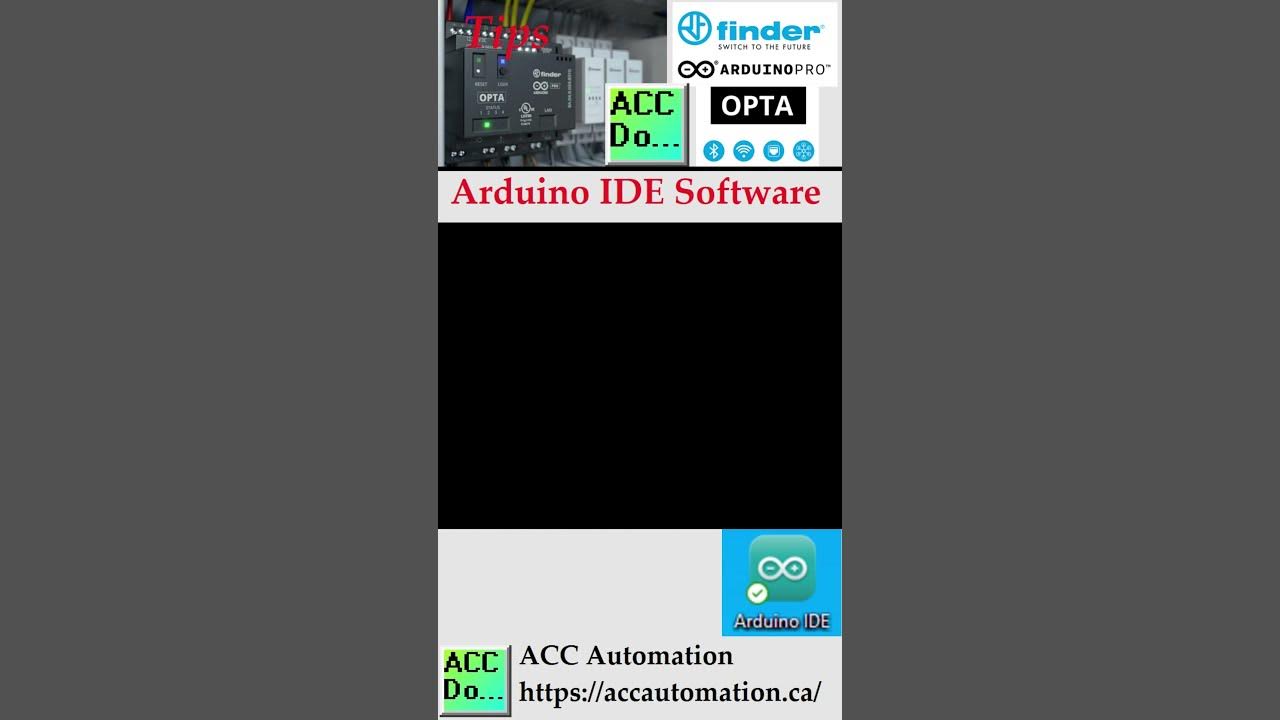
Arduino IDE Software Installation
5K views · May 4, 2023 accautomation.ca
The Opta can be programmed with Arduino IDE 1.8.10+, Arduino IDE 2.0+, or Arduino Web Editor. We will install the Arduino IDE 2.1.0, the latest major release of the software. Download the software from the links below. Our computer is Windows 11, so we will install Win 10 and newer, 64-Bit version. The Arduino IDE (Integrated Development Environment) - contains a text editor for writing code, a message area, a text console, a toolbar with buttons for common functions, and a series of menus. It connects to the Arduino hardware (Opta) to upload programs and communicate with them. This IDE includes a simplified version of C++ language, with a simplified syntax and additional libraries specific to the Arduino platform. Upon powering up the Arduino IDE, it will automatically update itself upon you giving permission. Select the board manager and search for Opta. Select Opta to download the latest board information. Note: The Arduino IDE and Arduino PLC IDE are different programming software packages. Only the Arduino PLC IDE software will allow the OPTA to run as a PLC. Download the software from the following URL link. https://www.arduino.cc/en/software Arduino Opta IoT PLC Series https://accautomation.ca/series/arduino-opta-plc/ Arduino Opta PLC - IoT and Industry 4.0 Enabler Finder OPTA 8A Series - Tutorials https://opta.findernet.com/en/ Datasheet https://cdn.findernet.com/app/uploads/S8AEN.pdf Quickstart Sheet https://cdn.findernet.com/app/uploads/IB8A04EN.pdf Arduino Opta Hardware https://www.arduino.cc/pro/hardware-arduino-opta Arduino PLC IDE https://www.arduino.cc/pro/software-plc-ide Arduino Software Download Page https://www.arduino.cc/en/software (Arduino IDE, PLC IDE, PLC IDE Tools) Opta PLC FAQ - Frequently Asked Questions https://accautomation.ca/series/arduino-opta-plc/opta-plc-faq/ Garry ACC Automation https://accautomation.ca/
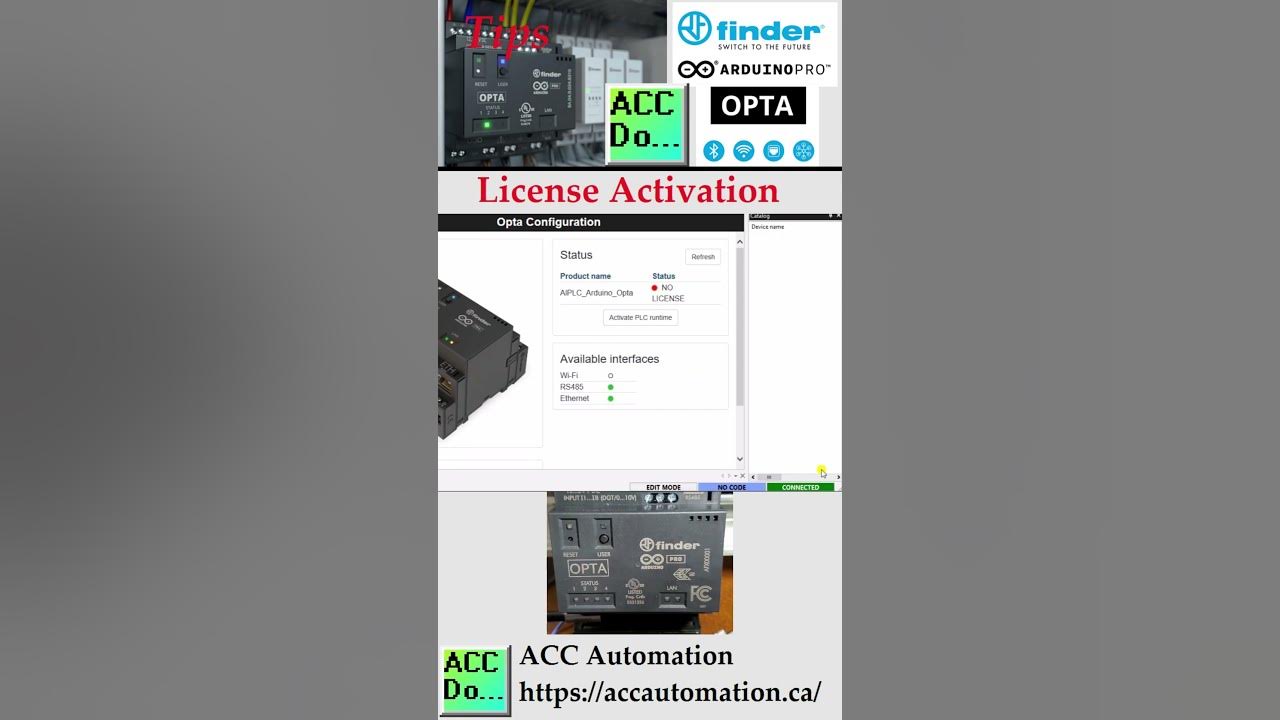
Unlock the Power of OPTA Connect: License Activation Made Ea...
74 views · May 18, 2023 accautomation.ca
To set up your Arduino Opta IoT PLC, connect a USB 'C' cable to your computer. This will allow you to install the PLC IDE software license included with every Opta. Open the software and start a new project, selecting Opta as your target controller. Next, go to the Opta Configuration section and select the port number of your USB cable. (The port number can easily be found in the Windows device manager under ports.) Click the download button. Click the Connect to Target icon in the main menu to confirm your connection to your Opta PLC. Under the status heading, you will see you do not have a license. Select the "Activate PLC runtime" option and follow the prompts to activate your PLC runtime. Make sure to disconnect the power to your Opta controller and USB cable before proceeding. Once you have restored power and reconnected the USB cable to the controller, click the refresh button in the status area. Your Arduino Opta IoT PLC is now ready for you to start programming! Note: The Arduino IDE and Arduino PLC IDE are different programming software packages. Only the Arduino PLC IDE software will allow the OPTA to run as a PLC. Download the software from the following URL link. https://www.arduino.cc/en/software Arduino Opta IoT PLC Series https://accautomation.ca/series/arduino-opta-plc/ Arduino Opta PLC - IoT and Industry 4.0 Enabler Finder OPTA 8A Series - Tutorials https://opta.findernet.com/en/ Datasheet https://cdn.findernet.com/app/uploads/S8AEN.pdf Quickstart Sheet https://cdn.findernet.com/app/uploads/IB8A04EN.pdf Arduino Opta Hardware https://www.arduino.cc/pro/hardware-arduino-opta Arduino PLC IDE https://www.arduino.cc/pro/software-plc-ide Arduino Software Download Page https://www.arduino.cc/en/software (Arduino IDE, PLC IDE, PLC IDE Tools) Opta PLC FAQ - Frequently Asked Questions https://accautomation.ca/series/arduino-opta-plc/opta-plc-faq/ Garry ACC Automation https://accautomation.ca/

Arduino Opta IoT PLC Quick Start Ladder Logic
8K views · May 23, 2023 accautomation.ca
Arduino Opta Quick Start Ladder logic. Every Opta IoT PLC comes with the ability to be programmed using the professional series Arduino PLC IDE. (Arduino PRO) This is designed to implement industrial machine control functions and programming, including ladder logic. The Opta hardware is also designed to support industrial voltages. This quick start guide will show you how to wire, initialize, license, and write your first ladder logic program in the Opta IoT PLC. A proximity sensor will be wired to the first input of the Opta PLC. Ladder logic will program the controller to turn on the first relay output when the proximity sensor is activated. Let's get started with this Opta quick start. Note: You do not have to purchase a software license for the Arduino PLC IDE when programming an OPTA controller. Detailed information about this post can be found on our website: https://accautomation.ca/arduino-opta-iot-plc-quick-start-ladder-logic/ 00:00 Arduino Opta IoT PLC Quick Start Ladder Logic 01:11 Wiring the Opta IoT PLC – Installing an input device 02:28 Connection to the Opta IoT PLC 05:07 Configuring the Tags 06:29 Tasks and What They Do 07:51 Opta Basic Ladder Logic Program (Quick Start) 09:57 Programming our Ladder Logic with Opta 11:35 Download our Ladder Program to the Opta Controller 12:14 Monitoring the Ladder Logic and Variables Arduino Opta IoT PLC Series https://accautomation.ca/series/arduino-opta-plc/ This contains the following highlighted posts and videos and more: Arduino Opta IoT PLC Hardware https://accautomation.ca/cutting-edge-hardware-of-arduino-opta-iot-plc/ https://youtu.be/a8JFUr11b1k Arduino Opta Software Installation https://accautomation.ca/arduino-opta-software-installation/ https://youtu.be/Vk-TgZ0xQrI Arduino Opta PLC - IoT and Industry 4.0 Enabler Finder OPTA 8A Series - Tutorials https://opta.findernet.com/en/ Datasheet https://cdn.findernet.com/app/uploads/S8AEN.pdf Quickstart Sheet https://cdn.findernet.com/app/uploads/IB8A04EN.pdf Arduino Opta Hardware https://www.arduino.cc/pro/hardware-arduino-opta Arduino PLC IDE https://www.arduino.cc/pro/software-plc-ide Arduino Software Download Page https://www.arduino.cc/en/software (Arduino IDE, PLC IDE, PLC IDE Tools) Opta PLC FAQ - Frequently Asked Questions https://accautomation.ca/series/arduino-opta-plc/opta-plc-faq/ Garry ACC Automation https://accautomation.ca/
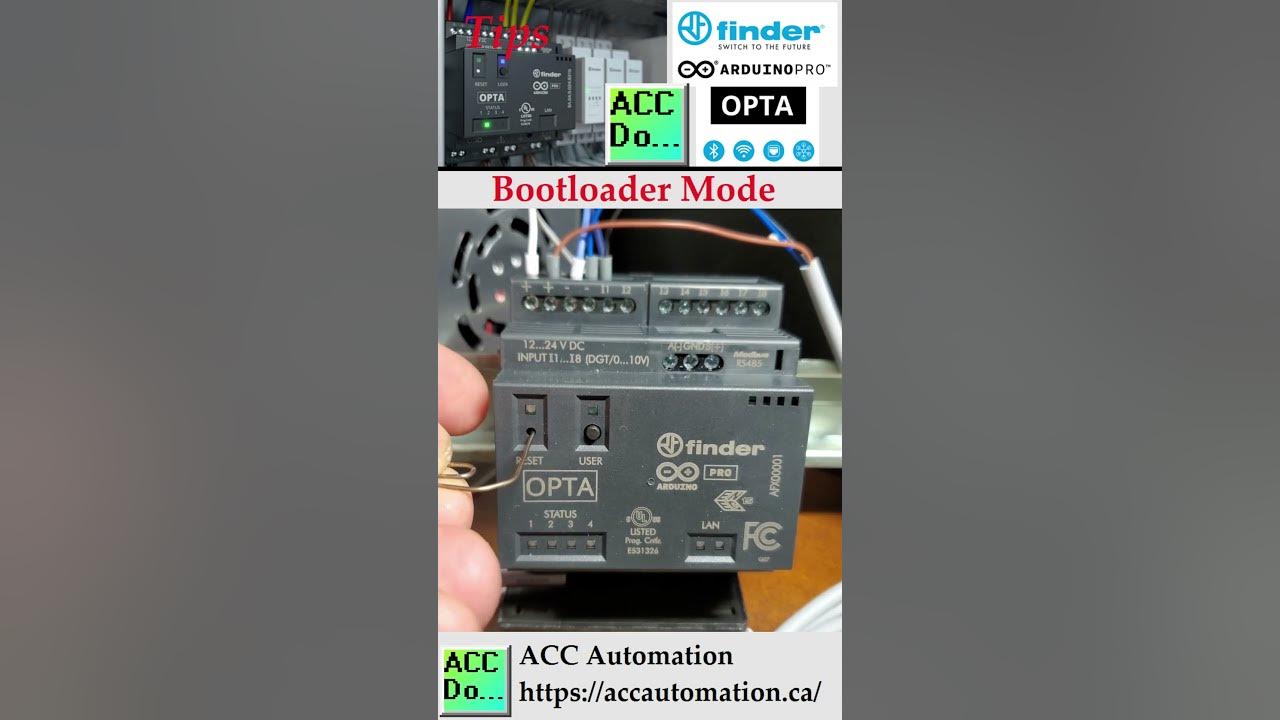
Arduino Opta Bootloader Mode
167 views · May 25, 2023 accautomation.ca
You need to activate bootloader mode to upload code to the Opta using the regular Arduino IDE software. Connect your Arduino Opta IoT PLC to your computer via a USB 'C' cable that can handle both power and data. Simply double-tap the reset button on the Arduino OPTA PLC to activate bootloader mode, indicated by the CPU's pulsing light. You can now proceed to download your program code. Note: The Arduino IDE and Arduino PLC IDE are different programming software packages. Only the Arduino PLC IDE software will allow the OPTA to run as a PLC. Download the software from the following URL link. https://www.arduino.cc/en/software Arduino Opta IoT PLC Series https://accautomation.ca/series/arduino-opta-plc/ Arduino Opta PLC - IoT and Industry 4.0 Enabler Finder OPTA 8A Series - Tutorials https://opta.findernet.com/en/ Datasheet https://cdn.findernet.com/app/uploads/S8AEN.pdf Quickstart Sheet https://cdn.findernet.com/app/uploads/IB8A04EN.pdf Arduino Opta Hardware https://www.arduino.cc/pro/hardware-arduino-opta Arduino PLC IDE https://www.arduino.cc/pro/software-plc-ide Arduino Software Download Page https://www.arduino.cc/en/software (Arduino IDE, PLC IDE, PLC IDE Tools) Opta PLC FAQ - Frequently Asked Questions https://accautomation.ca/series/arduino-opta-plc/opta-plc-faq/ Garry ACC Automation https://accautomation.ca/
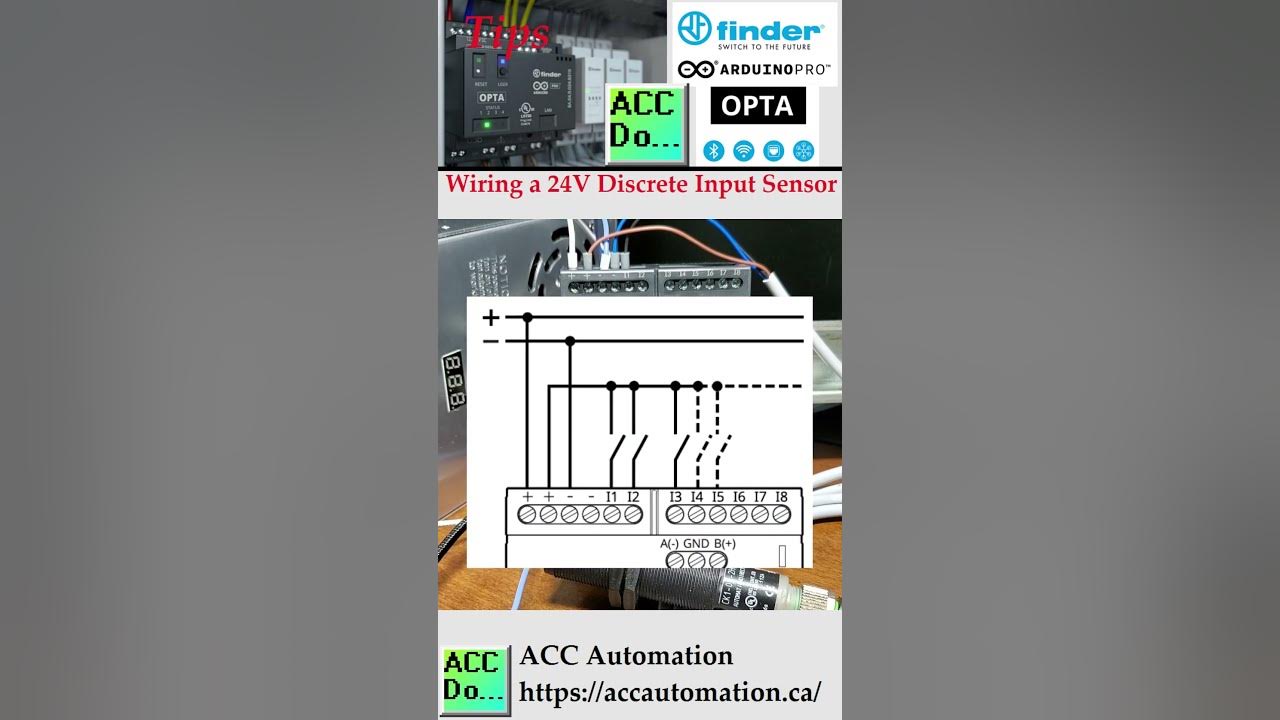
Arduino Opta: Step-by-Step Guide to Wiring a 24V Discrete In...
212 views · Jun 1, 2023 accautomation.ca
We will be wiring an Opta PLC input to a 12 to 24 VDC sensor. The Opta IoT PLC datasheet specifies that the supply voltage should be 12 to 24VDC. The inputs will turn on when the voltage reaches 6.6 VDC and off when it drops to 4.46 VDC. The Opta's discrete inputs (on/off) will switch to +DC voltage. Since the controller input common is at 0 VDC, this is considered a sinking input. You can refer to a post that covers the wiring of NPN and PNP 3-wire sensors for more information. We wired a 10 to 36 VDC CK1-00-2H capacitive proximity sensor as a PNP output. Our Opta PLC input will replace the load shown as a box in the sensor wiring diagram. Wiring of NPN and PNP 3-Wire Sensors https://www.automationdirect.com/adc/shopping/catalog/sensors_-z-_encoders/capacitive_proximity_sensors/18mm_round/ck1-00-2h Download the software from the following URL link. https://www.arduino.cc/en/software Arduino Opta IoT PLC Series https://accautomation.ca/series/arduino-opta-plc/ Arduino Opta PLC - IoT and Industry 4.0 Enabler Finder OPTA 8A Series - Tutorials https://opta.findernet.com/en/ Datasheet https://cdn.findernet.com/app/uploads/S8AEN.pdf Quickstart Sheet https://cdn.findernet.com/app/uploads/IB8A04EN.pdf Arduino Opta Hardware https://www.arduino.cc/pro/hardware-arduino-opta Arduino PLC IDE https://www.arduino.cc/pro/software-plc-ide Arduino Software Download Page https://www.arduino.cc/en/software (Arduino IDE, PLC IDE, PLC IDE Tools) Opta PLC FAQ - Frequently Asked Questions https://accautomation.ca/series/arduino-opta-plc/opta-plc-faq/ Garry ACC Automation https://accautomation.ca/

Easy Steps to Establish Communication between Arduino Opta I...
4K views · Jun 12, 2023 accautomation.ca
We will now establish communication between the Arduino Opta IoT PLC and our computer. Every Opta IoT PLC comes with the ability to be programmed using the professional series Arduino PLC IDE. (Arduino PRO) This is designed to implement industrial machine control functions and programming, including ladder logic. The Opta hardware is also designed to support industrial voltages. We will guide you through initializing and licensing the Opta IoT PLC. We will use the micro-C USB connector and the Arduino PLC IDE software to communicate with the Opta PLC. Furthermore, we will also demonstrate how to put the Opta PLC into bootloader mode to enable the use of Arduino IDE programs. Let’s get started. Note: You do not have to purchase a software license for the Arduino PLC IDE when programming an OPTA controller. Detailed information about this post can be found on our website: https://accautomation.ca/easy-steps-to-establish-communication-arduino-opta-iot-plc/ 00:00 Easy Steps to Establish Communication between Arduino Opta IoT PLC 01:18 Connection to the Opta IoT PLC 02:26 Opta PLC Firmware and license activation 05:19 Using Arduino IDE for Communication - Bootloader Arduino Opta IoT PLC Series https://accautomation.ca/series/arduino-opta-plc/ This contains the following highlighted posts and videos and more: Arduino Opta IoT PLC Hardware https://accautomation.ca/cutting-edge-hardware-of-arduino-opta-iot-plc/ https://youtu.be/a8JFUr11b1k Arduino Opta Software Installation https://accautomation.ca/arduino-opta-software-installation/ https://youtu.be/Vk-TgZ0xQrI Arduino Opta IoT PLC Quick Start Ladder Logic https://accautomation.ca/arduino-opta-iot-plc-quick-start-ladder-logic/ https://youtu.be/ODJY6fzUWOs Arduino Opta PLC - IoT and Industry 4.0 Enabler Finder OPTA 8A Series - Tutorials https://opta.findernet.com/en/ Datasheet https://cdn.findernet.com/app/uploads/S8AEN.pdf Quickstart Sheet https://cdn.findernet.com/app/uploads/IB8A04EN.pdf Arduino Opta Hardware https://www.arduino.cc/pro/hardware-arduino-opta Arduino PLC IDE https://www.arduino.cc/pro/software-plc-ide Arduino Software Download Page https://www.arduino.cc/en/software (Arduino IDE, PLC IDE, PLC IDE Tools) Opta PLC FAQ - Frequently Asked Questions https://accautomation.ca/series/arduino-opta-plc/opta-plc-faq/ Garry ACC Automation https://accautomation.ca/
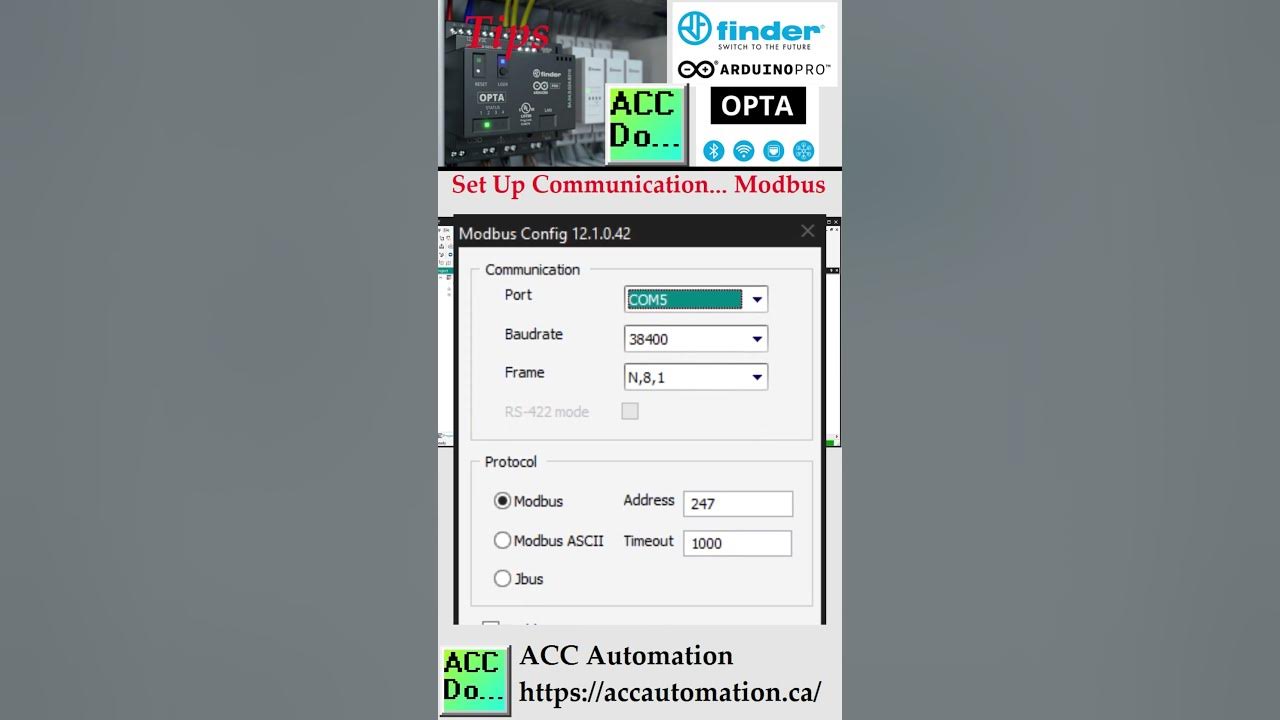
Arduino PLC IDE - Set Up Communication... Modbus!
18K views · Jun 15, 2023 accautomation.ca
The Arduino PLC IDE communications can be accessed through the main menu | On-Line and by selecting Set up communication... The PLC IDE uses Modbus protocol to communicate with the controller. The "Device Link Manager Configuration" screen will display the connected controller, which in our case is Opta PLC, and the active serial connection (USB) to the computer, which is Modbus. Click the Properties button to view the Modbus configuration details and take note of the settings, including the Modbus address, for future connections to the Opta PLC. Download the software from the following URL link. https://www.arduino.cc/en/software Arduino Opta IoT PLC Series https://accautomation.ca/series/arduino-opta-plc/ Arduino Opta PLC - IoT and Industry 4.0 Enabler Finder OPTA 8A Series - Tutorials https://opta.findernet.com/en/ Datasheet https://cdn.findernet.com/app/uploads/S8AEN.pdf Quickstart Sheet https://cdn.findernet.com/app/uploads/IB8A04EN.pdf Arduino Opta Hardware https://www.arduino.cc/pro/hardware-arduino-opta Arduino PLC IDE https://www.arduino.cc/pro/software-plc-ide Arduino Software Download Page https://www.arduino.cc/en/software (Arduino IDE, PLC IDE, PLC IDE Tools) Opta PLC FAQ - Frequently Asked Questions https://accautomation.ca/series/arduino-opta-plc/opta-plc-faq/ Garry ACC Automation https://accautomation.ca/

Programming the Arduino OPTA PLC using Ethernet Port
39K views · Jul 24, 2023 accautomation.ca
The Arduino Opta IoT PLC offers a hassle-free programming experience through its integrated Ethernet feature and efficient Arduino PLC IDE software. First, we'll connect the Ethernet cable to the OPTA IoT PLC and find its IP and MAC address. After that, we'll configure the default programming port to Modbus TCP (Ethernet) via the Arduino PLC IDE. Finally, we'll compile and transfer our PLC code to the OPTA. Let's begin. Detailed information about this post can be found on our website: https://accautomation.ca/programming-the-arduino-opta-plc-ethernet-port/ 00:00 Programming the Arduino OPTA PLC - Ethernet Port 00:58 Finding Opta PLC Ethernet Port IP address 02:27 Dynamic VS Static IP Address 03:12 Changing Programming Port from USB to Ethernet Arduino Opta IoT PLC Series https://accautomation.ca/series/arduino-opta-plc/ This contains the following highlighted posts and videos and more: Arduino Opta IoT PLC Hardware https://accautomation.ca/cutting-edge-hardware-of-arduino-opta-iot-plc/ https://youtu.be/a8JFUr11b1k Arduino Opta Software Installation https://accautomation.ca/arduino-opta-software-installation/ https://youtu.be/Vk-TgZ0xQrI Arduino Opta IoT PLC Quick Start Ladder Logic https://accautomation.ca/arduino-opta-iot-plc-quick-start-ladder-logic/ https://youtu.be/ODJY6fzUWOs Establish Communication between Arduino Opta IoT PLC https://accautomation.ca/easy-steps-to-establish-communication-arduino-opta-iot-plc/ https://youtu.be/5eZt55n5avg/ Arduino PLC IDE Workspace: Unleash the Power of Automation! https://accautomation.ca/arduino-plc-ide-workspace-unleash-the-power/ https://youtu.be/KuCQ8ILpJug Arduino Opta PLC - IoT and Industry 4.0 Enabler Finder OPTA 8A Series - Tutorials https://opta.findernet.com/en/ Datasheet https://cdn.findernet.com/app/uploads/S8AEN.pdf Quickstart Sheet https://cdn.findernet.com/app/uploads/IB8A04EN.pdf Arduino Opta Hardware https://www.arduino.cc/pro/hardware-arduino-opta Arduino PLC IDE https://www.arduino.cc/pro/software-plc-ide Arduino Software Download Page https://www.arduino.cc/en/software (Arduino IDE, PLC IDE, PLC IDE Tools) Arduino Opta IoT PLC Learning Series https://accautomation.ca/series/arduino-opta-plc/ Opta PLC FAQ - Frequently Asked Questions https://accautomation.ca/series/arduino-opta-plc/opta-plc-faq/ Garry ACC Automation https://accautomation.ca/
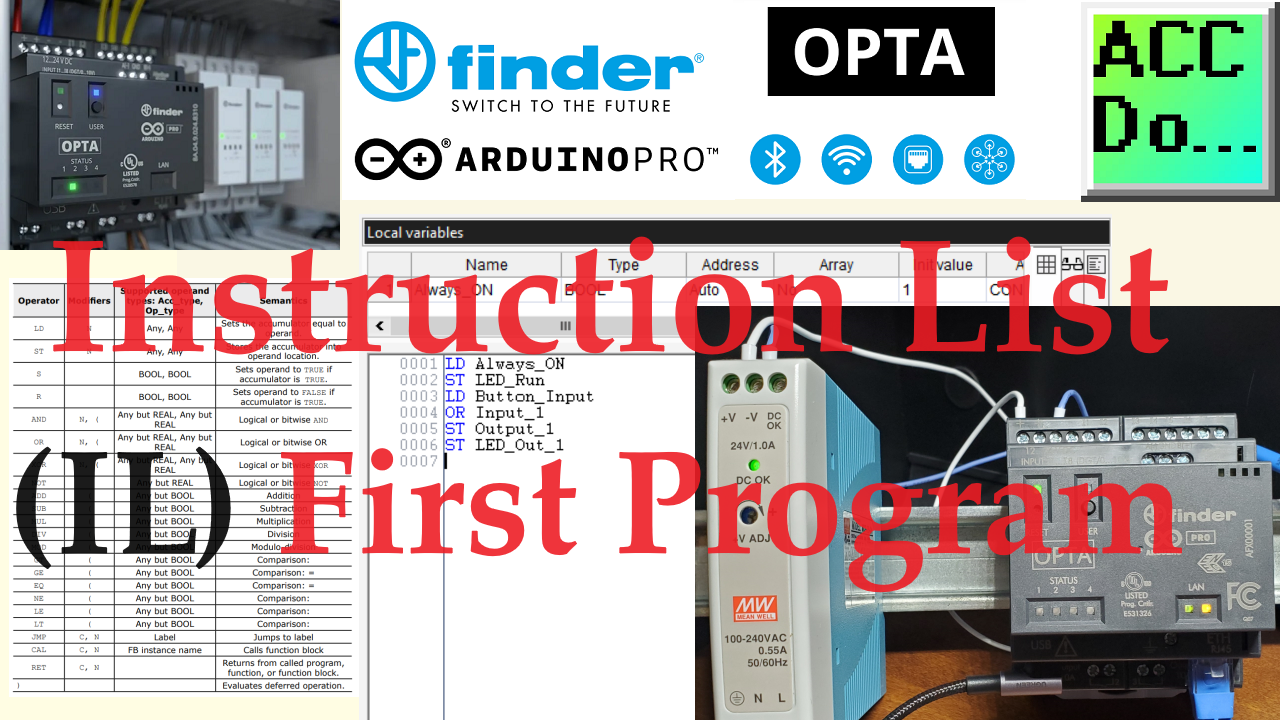
Arduino OPTA PLC - Instruction List (IL) First Program
13K views · Nov 6, 2023 accautomation.ca
This video discusses the Arduino PLC IDE in Instruction List (IL) format, an industrial programming language that is simple and intuitive for those familiar with mnemonic program code. The Opta PLC can be programmed using any of the five official languages specified in the IEC standard and sketches written in C++. This article will focus on programming the Opta PLC using an "Instruction List" to create control programs that resemble simple mnemonic programming. This technique effectively and efficiently implements logical operations in industrial automation and control applications. Our Program will turn on the CPU LED when it is running. If input one or the CPU user button is pressed, output one, and the first LED output will turn on. Following the steps outlined in this article, you will quickly learn how to build the PLC instruction list code. Let's get started building the PLC instruction list code. Detailed information about this post can be found on our website: https://accautomation.ca/arduino-opta-plc-il-first-program/ 00:00 Arduino OPTA PLC IDE - Ladder Diagram First Program 01:36 Start a new project 02:35 Mapping physical I/O in the Opta PLC 04:29 Tasks in the Opta PLC 05:51 Starting a New Instruction List Program 06:55 Programming our Instruction List (IL) 08:24 Download the IL Program to the Opta PLC 09:39 Monitoring the Instruction List Variables Arduino Opta IoT PLC Series https://accautomation.ca/series/arduino-opta-plc/ This contains the following highlighted posts and videos and more: Arduino Opta IoT PLC Hardware https://accautomation.ca/cutting-edge-hardware-of-arduino-opta-iot-plc/ https://youtu.be/a8JFUr11b1k Arduino Opta Software Installation https://accautomation.ca/arduino-opta-software-installation/ https://youtu.be/Vk-TgZ0xQrI Arduino Opta IoT PLC Quick Start Ladder Logic https://accautomation.ca/arduino-opta-iot-plc-quick-start-ladder-logic/ https://youtu.be/ODJY6fzUWOs Establish Communication between Arduino Opta IoT PLC https://accautomation.ca/easy-steps-to-establish-communication-arduino-opta-iot-plc/ https://youtu.be/5eZt55n5avg/ Arduino PLC IDE Workspace: Unleash the Power of Automation! https://accautomation.ca/arduino-plc-ide-workspace-unleash-the-power/ https://youtu.be/KuCQ8ILpJug Programming the Arduino OPTA PLC - Ethernet Port https://accautomation.ca/programming-the-arduino-opta-plc-ethernet-port/ https://youtu.be/8NRyDP8n0SE Arduino OPTA PLC IDE - Ladder Diagram First Program https://accautomation.ca/arduino-opta-plc-ladder-diagram-first-program/ https://youtu.be/mqi2GTcp2JU Arduino Opta PLC - IoT and Industry 4.0 Enabler Finder OPTA 8A Series - Tutorials https://opta.findernet.com/en/ Datasheet https://cdn.findernet.com/app/uploads/S8AEN.pdf Quickstart Sheet https://cdn.findernet.com/app/uploads/IB8A04EN.pdf Arduino Opta Hardware https://www.arduino.cc/pro/hardware-arduino-opta Arduino PLC IDE https://www.arduino.cc/pro/software-plc-ide Arduino Software Download Page https://www.arduino.cc/en/software (Arduino IDE, PLC IDE, PLC IDE Tools) Arduino Opta IoT PLC Learning Series https://accautomation.ca/series/arduino-opta-plc/ Opta PLC FAQ - Frequently Asked Questions https://accautomation.ca/series/arduino-opta-plc/opta-plc-faq/ Garry ACC Automation https://accautomation.ca/
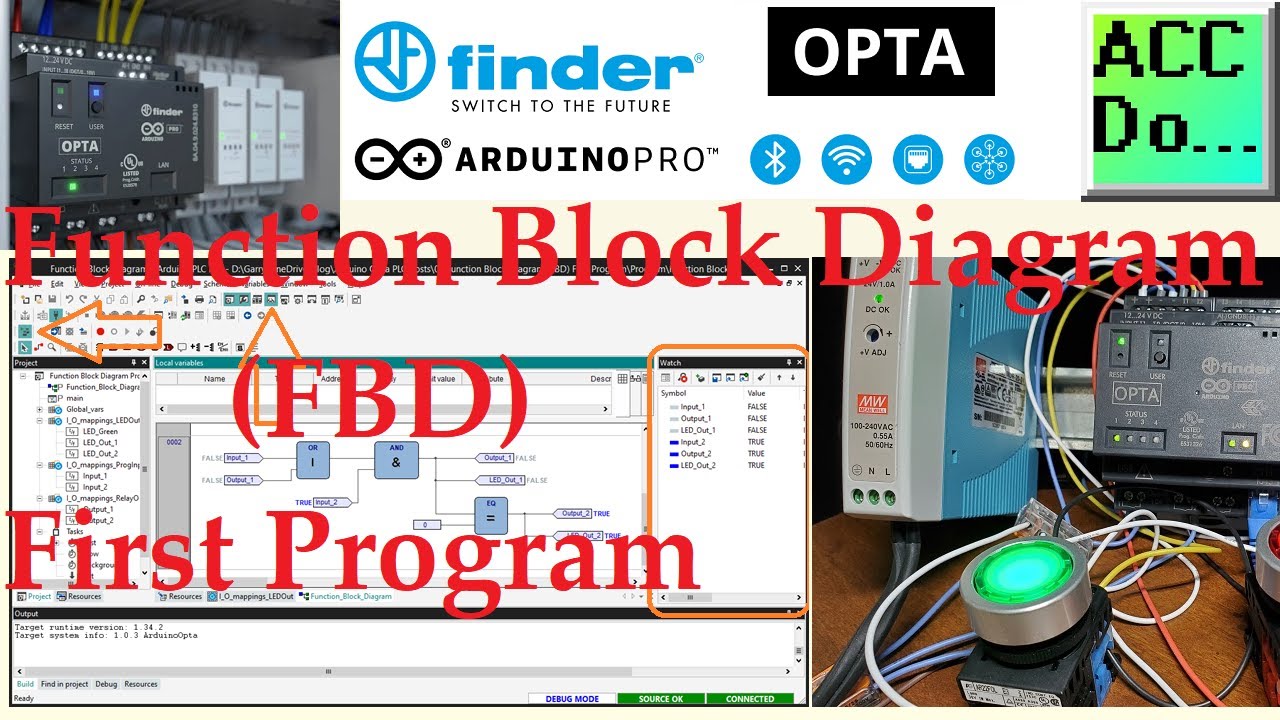
Arduino OPTA PLC - Function Block Diagram (FBD)
5K views · Dec 11, 2023 accautomation.ca
The Arduino Opta IoT PLC offers a convenient way to program it using the Arduino PLC IDE in function block diagram (FBD) format. This is a simple and intuitive method, and it is one of the industrial PLC languages. In addition to FBD, you can program the Opta PLC using any of the five official languages specified in the IEC standard and sketches written in C++. The Function Block Diagram (FBD) is a graphical language used to design programmable logic controllers. It allows you to describe the function between input and output variables using a set of elementary blocks. These blocks can be connected to input and output variables using connection lines. When wiring the inputs and outputs of the blocks, you can use single lines to connect two logical points of the diagram. This includes connecting an input variable to an input of a block, connecting an output of a block to an input of another block, or connecting an output of a block to an output variable. The connection lines are oriented, carrying associated data from the left to the right. It's important to note that the left and right ends of the connection line must be the same type. In addition, you can use multiple right connections, also known as divergence, to broadcast information from the left end of the connection line to each of its right ends. However, it's essential to ensure that all ends of the connection are of the same type. Now that we understand the basics of the Function Block Diagram (FBD) let's dive into starting a new project and mapping the physical I/O in the Opta PLC. Detailed information about this post can be found on our website: https://accautomation.ca/arduino-opta-plc-function-block-diagram-fbd/ 00:00 Arduino OPTA PLC - Function Block Diagram (FBD) 02:03 Start a new project 03:20 Mapping physical I/O in the Opta PLC 05:14 Wiring of the inputs and outputs 07:23 Tasks in the Opta PLC 08:44 Starting a New Function Block Diagram Program 09:59 Programming our Function Block Diagram (FBD) 13:37 Download the Function Block Diagram program to the Opta PLC 14:43 Monitoring the Function Block Diagram Logic and Variables Arduino Opta IoT PLC Series https://accautomation.ca/series/arduino-opta-plc/ This contains the following highlighted posts and videos and more: Arduino Opta IoT PLC Hardware https://accautomation.ca/cutting-edge-hardware-of-arduino-opta-iot-plc/ https://youtu.be/a8JFUr11b1k Arduino Opta Software Installation https://accautomation.ca/arduino-opta-software-installation/ https://youtu.be/Vk-TgZ0xQrI Arduino Opta IoT PLC Quick Start Ladder Logic https://accautomation.ca/arduino-opta-iot-plc-quick-start-ladder-logic/ https://youtu.be/ODJY6fzUWOs Establish Communication between Arduino Opta IoT PLC https://accautomation.ca/easy-steps-to-establish-communication-arduino-opta-iot-plc/ https://youtu.be/5eZt55n5avg/ Arduino PLC IDE Workspace: Unleash the Power of Automation! https://accautomation.ca/arduino-plc-ide-workspace-unleash-the-power/ https://youtu.be/KuCQ8ILpJug Programming the Arduino OPTA PLC - Ethernet Port https://accautomation.ca/programming-the-arduino-opta-plc-ethernet-port/ https://youtu.be/8NRyDP8n0SE Arduino OPTA PLC IDE - Ladder Diagram First Program https://accautomation.ca/arduino-opta-plc-ladder-diagram-first-program/ https://youtu.be/mqi2GTcp2JU Arduino OPTA PLC - Instruction List (IL) First Program https://accautomation.ca/arduino-opta-plc-il-first-program/ https://youtu.be/LTcWmyifkfc Arduino Opta PLC - IoT and Industry 4.0 Enabler Finder OPTA 8A Series - Tutorials https://opta.findernet.com/en/ Datasheet https://cdn.findernet.com/app/uploads/S8AEN.pdf Quickstart Sheet https://cdn.findernet.com/app/uploads/IB8A04EN.pdf Arduino Opta Hardware https://www.arduino.cc/pro/hardware-arduino-opta Arduino PLC IDE https://www.arduino.cc/pro/software-plc-ide Arduino Software Download Page https://www.arduino.cc/en/software (Arduino IDE, PLC IDE, PLC IDE Tools) Arduino Opta IoT PLC Learning Series https://accautomation.ca/series/arduino-opta-plc/ Opta PLC FAQ - Frequently Asked Questions https://accautomation.ca/series/arduino-opta-plc/opta-plc-faq/ Garry ACC Automation https://accautomation.ca/
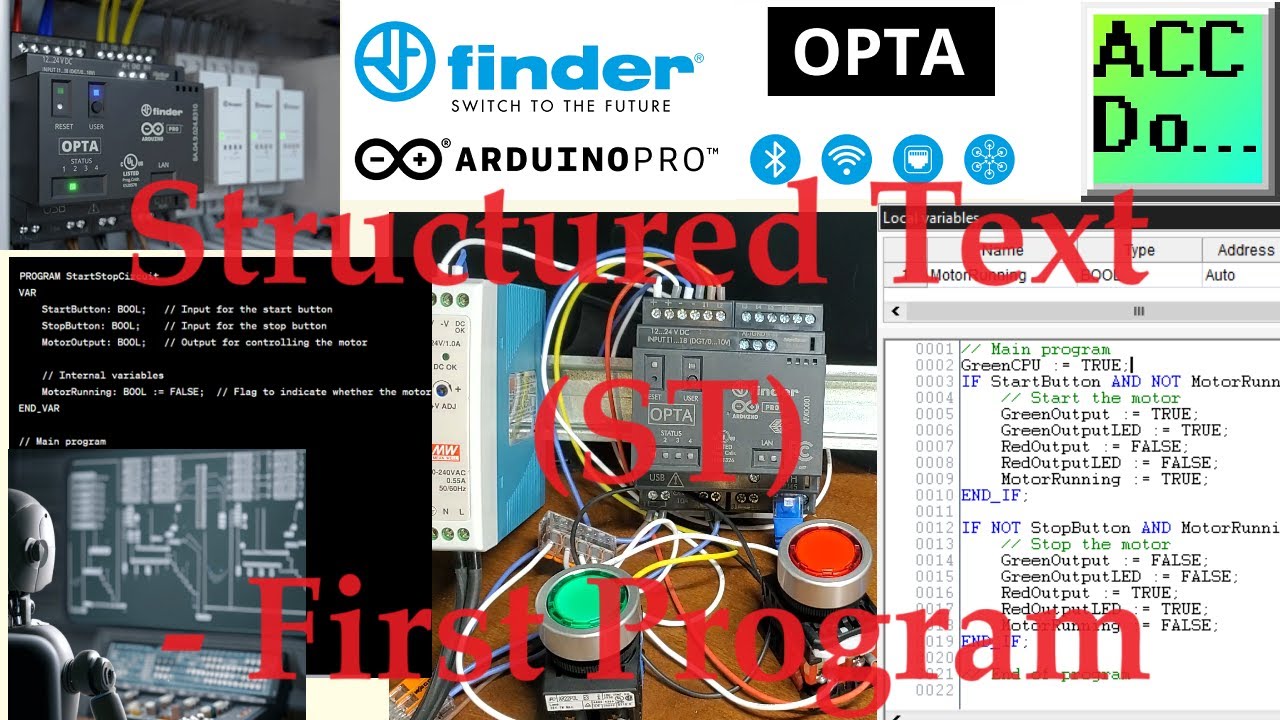
Arduino OPTA PLC - Structured Text ST First Program
15K views · Jan 15, 2024 accautomation.ca
Structured text (ST) programming is a programming language that is part of the IEC standard and is used in the Arduino Opta PLC. This programming language allows you to write code in a structured and organized manner, making it easier to understand and maintain. With structured text programming, you can create complex and sophisticated programs by combining statements, functions, and variables. Artificial intelligence (AI) can be easily used with structured text (ST). We will demonstrate how to use AI to get a sample program for quick modifications in our application. The Opta PLC provides high flexibility and control of your applications. The Arduino Opta PLC supports structured text programming as one of the five programming languages in the IEC standard and Arduino C++. This lets you choose the programming language best suits your needs and preferences. Arduino C++ is a widely used programming language in the Arduino community and offers a vast library of functions and resources. Whether you program in structured text, Arduino C++, or any other language, the Arduino Opta PLC provides a powerful platform for developing automation and control applications. Its versatility and compatibility with different programming languages make it popular among developers and engineers. In the following sections, we will explore how to start a new project in the Arduino Opta PLC and how to map the physical I/O in the PLC. These steps are essential for setting up the foundation of your project and ensuring proper communication between the PLC and the external devices. Detailed information about this post can be found on our website: https://accautomation.ca/arduino-opta-plc-structured-text-st/ 00:00 Arduino OPTA PLC - Structured Text (ST) 02:08 Start a new project 03:26 Mapping physical I/O in the Opta PLC 05:00 Wiring of the inputs and outputs 07:08 Tasks in the Opta PLC 08:34 Starting a new Structured Text Program 09:36 Programming our Structured Text (ST) 12:16 Download the ST program to the Opta PLC 13:31 Monitoring the ST Logic and Variables Arduino Opta IoT PLC Series https://accautomation.ca/series/arduino-opta-plc/ This contains the following highlighted posts and videos and more: Arduino Opta IoT PLC Hardware https://accautomation.ca/cutting-edge-hardware-of-arduino-opta-iot-plc/ https://youtu.be/a8JFUr11b1k Arduino Opta Software Installation https://accautomation.ca/arduino-opta-software-installation/ https://youtu.be/Vk-TgZ0xQrI Arduino Opta IoT PLC Quick Start Ladder Logic https://accautomation.ca/arduino-opta-iot-plc-quick-start-ladder-logic/ https://youtu.be/ODJY6fzUWOs Establish Communication between Arduino Opta IoT PLC https://accautomation.ca/easy-steps-to-establish-communication-arduino-opta-iot-plc/ https://youtu.be/5eZt55n5avg/ Arduino PLC IDE Workspace: Unleash the Power of Automation! https://accautomation.ca/arduino-plc-ide-workspace-unleash-the-power/ https://youtu.be/KuCQ8ILpJug Programming the Arduino OPTA PLC - Ethernet Port https://accautomation.ca/programming-the-arduino-opta-plc-ethernet-port/ https://youtu.be/8NRyDP8n0SE Arduino OPTA PLC IDE - Ladder Diagram First Program https://accautomation.ca/arduino-opta-plc-ladder-diagram-first-program/ https://youtu.be/mqi2GTcp2JU Arduino OPTA PLC - Instruction List (IL) First Program https://accautomation.ca/arduino-opta-plc-il-first-program/ https://youtu.be/LTcWmyifkfc Arduino OPTA PLC - Function Block Diagram (FBD) https://accautomation.ca/arduino-opta-plc-function-block-diagram-fbd/ https://youtu.be/IRffMJaTIRU Arduino Opta PLC - IoT and Industry 4.0 Enabler Finder OPTA 8A Series - Tutorials https://opta.findernet.com/en/ Datasheet https://cdn.findernet.com/app/uploads/S8AEN.pdf Quickstart Sheet https://cdn.findernet.com/app/uploads/IB8A04EN.pdf Arduino Opta Hardware https://www.arduino.cc/pro/hardware-arduino-opta Arduino PLC IDE https://www.arduino.cc/pro/software-plc-ide Arduino Software Download Page https://www.arduino.cc/en/software (Arduino IDE, PLC IDE, PLC IDE Tools) Arduino Opta IoT PLC Learning Series https://accautomation.ca/series/arduino-opta-plc/ Opta PLC FAQ - Frequently Asked Questions https://accautomation.ca/series/arduino-opta-plc/opta-plc-faq/ Garry ACC Automation https://accautomation.ca/
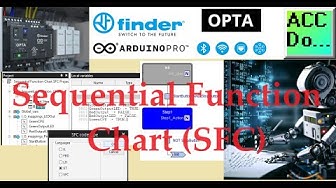
Arduino OPTA PLC - Sequential Function Chart SFC
6K views · Feb 12, 2024 accautomation.ca
Sequential Function Chart (SFC) is a graphical programming language that can be used in Arduino Opta PLCs. It can be used to program sequential control systems in industrial automation applications. It is a part of the IEC 61131-3 standard and is commonly used in programmable logic controllers (PLCs) and other industrial control systems. SFC allows programmers to create complex control sequences by breaking them down into small, manageable steps. It consists of interconnected steps, each containing actions, conditions, and transitions. These steps are executed in a predetermined order based on the conditions and transitions defined in the chart. SFC is particularly useful for complex, multistage control systems, such as manufacturing and process control applications. The Arduino Opta PLC supports sequential function chart programming as one of the five programming languages in the IEC standard and Arduino C++. This lets you choose the programming language that best suits your needs and preferences. Arduino C++ is a widely used programming language in the Arduino community and offers a vast library of functions and resources. Whether you program in structured text, Arduino C++, or any other language, the Arduino Opta PLC provides a powerful platform for developing automation and control applications. Its versatility and compatibility with different programming languages make it popular among developers and engineers. In the following sections, we will explore how to start a new project in the Arduino Opta PLC and how to map the physical I/O in the PLC. These steps are essential for setting up the foundation of your project and ensuring proper communication between the PLC and the external devices. Detailed information about this post can be found on our website: https://accautomation.ca/arduino-opta-plc-sequential-function-chart-sfc/ 00:00 Arduino OPTA PLC - Sequential Function Chart (SFC) 02:12 Start a new project 03:28 Mapping physical I/O in the Opta PLC 05:06 Wiring of the inputs and outputs 06:06 Tasks in the Opta PLC 07:25 Starting a new Sequential Function Chart 08:19 Programming our Sequential Function Chart (SFC) 13:48 Download the SFC program to the Opta PLC 14:54 Monitoring the SFC Logic and Variables Arduino Opta IoT PLC Series https://accautomation.ca/series/arduino-opta-plc/ This contains the following highlighted posts and videos and more: Arduino Opta IoT PLC Hardware https://accautomation.ca/cutting-edge-hardware-of-arduino-opta-iot-plc/ https://youtu.be/a8JFUr11b1k Arduino Opta Software Installation https://accautomation.ca/arduino-opta-software-installation/ https://youtu.be/Vk-TgZ0xQrI Arduino Opta IoT PLC Quick Start Ladder Logic https://accautomation.ca/arduino-opta-iot-plc-quick-start-ladder-logic/ https://youtu.be/ODJY6fzUWOs Establish Communication between Arduino Opta IoT PLC https://accautomation.ca/easy-steps-to-establish-communication-arduino-opta-iot-plc/ https://youtu.be/5eZt55n5avg/ Arduino PLC IDE Workspace: Unleash the Power of Automation! https://accautomation.ca/arduino-plc-ide-workspace-unleash-the-power/ https://youtu.be/KuCQ8ILpJug Programming the Arduino OPTA PLC - Ethernet Port https://accautomation.ca/programming-the-arduino-opta-plc-ethernet-port/ https://youtu.be/8NRyDP8n0SE Arduino OPTA PLC IDE - Ladder Diagram First Program https://accautomation.ca/arduino-opta-plc-ladder-diagram-first-program/ https://youtu.be/mqi2GTcp2JU Arduino OPTA PLC - Instruction List (IL) First Program https://accautomation.ca/arduino-opta-plc-il-first-program/ https://youtu.be/LTcWmyifkfc Arduino OPTA PLC - Function Block Diagram (FBD) https://accautomation.ca/arduino-opta-plc-function-block-diagram-fbd/ https://youtu.be/IRffMJaTIRU Arduino OPTA PLC - Structured Text (ST) https://accautomation.ca/arduino-opta-plc-structured-text-st/ https://youtu.be/ADPBdg4S3Lg Arduino Opta PLC - IoT and Industry 4.0 Enabler Finder OPTA 8A Series - Tutorials https://opta.findernet.com/en/ Datasheet https://cdn.findernet.com/app/uploads/S8AEN.pdf Quickstart Sheet https://cdn.findernet.com/app/uploads/IB8A04EN.pdf Arduino Opta Hardware https://www.arduino.cc/pro/hardware-arduino-opta Arduino PLC IDE https://www.arduino.cc/pro/software-plc-ide Arduino Software Download Page https://www.arduino.cc/en/software (Arduino IDE, PLC IDE, PLC IDE Tools) Arduino Opta IoT PLC Learning Series https://accautomation.ca/series/arduino-opta-plc/ Opta PLC FAQ - Frequently Asked Questions https://accautomation.ca/series/arduino-opta-plc/opta-plc-faq/ Garry ACC Automation https://accautomation.ca/