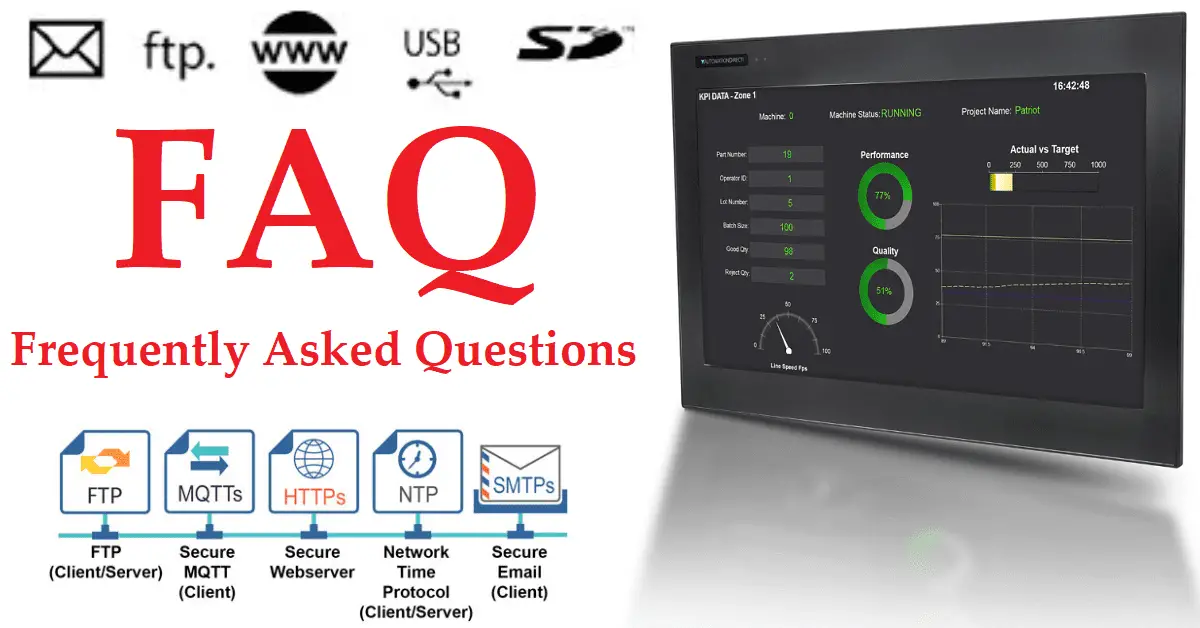Return to the C-More CM5 HMI Series
Q: What is C-more CM5 HMI?
A: C-more CM5 HMI is a high-quality, touchscreen human-machine interface (HMI) device used to control and monitor industrial automation processes. The newest CM5 C-More panel joins the EA9 and EA3 series.
Q: What are the benefits of using C-more CM5 HMI?
A: CM5 HMI offers many benefits, including improved productivity, efficiency, and safety in industrial settings. It also offers a cost benefit over the EA9 series of HMIs.
Q: What kind of automation processes can C-more CM5 HMI control?
A: C-more CM5 HMI can control various automation processes, including manufacturing, packaging, material handling, and assembly. These are to name a few.
Q: How does C-more CM5 HMI work?
A: C-more CM5 HMI uses advanced free software with the hardware to communicate with other automation devices in the system and provide real-time feedback to operators. It can also send Email, log information, file transfer protocol (FTP), barcode scanners, etc.
Q: What kind of data can be displayed on C-more CM5 HMI?
A: C-more CM5 HMI can display various data, including machine status, production rates, and other critical information relevant to the automation process.
Q: How can I customize the display on C-more CM5 HMI?
A: C-more CM5 HMI is fully customized for your application. It offers a range of options, including the ability to create custom graphics, add alarms, and create custom trending graphs. The built-in library lets you choose the control you want the operator to see and use.
Q: What kind of alarms can be configured on C-more CM5 HMI?
A: C-more CM5 HMI can be programmed to trigger alarms based on various conditions, including high or low temperature, pressure, or vibration.
Q: How can I access C-more CM5 HMI remotely?
A: C-more CM5 HMI offers free remote access capabilities, allowing operators to monitor and control automation processes from a remote location using a smartphone or tablet. This can be a Windows, Android, or IoS operating system.
Q: What kind of communication protocols does C-more CM5 HMI support?
A: C-more CM5 HMI supports many communication protocols, including Ethernet, Modbus RTU, Modbus TCP, MQTT, etc. Many more proprietary protocols are also available for controllers from Allen Bradley, GE, Siemens, Omron, Mitsubishi, etc.
| Communication Port and Connection Type(s) |
|
|
| Port Protocol(s) |
|
See the latest documentation for your CM5 HMI for the connection diagrams.
Q: Can C-more CM5 HMI be integrated with other automation devices?
A: Yes, C-more CM5 HMI can be integrated with a wide range of other automation devices, including programmable logic controllers (PLCs) and variable frequency drives (VFDs).
Q: How can I troubleshoot issues with C-more CM5 HMI?
A: C-more CM5 HMI offers a range of diagnostic tools and troubleshooting guides to help operators resolve issues quickly and efficiently. A list of resources are listed below.
Q: What kind of support is available for C-more CM5 HMI?
A: C-more CM5 HMI offers comprehensive support, including online resources, training materials, and technical support services. A list of resources are listed below.
Q: How can I update the firmware on C-more CM5 HMI?
A: C-more CM5 HMI can be updated with new firmware using a USB drive or over the network using the C-more programming software.
Q: What kind of security features does C-more CM5 HMI offer?
A: C-more CM5 HMI offers a range of security features, including user authentication, password protection, and encryption.
Q: How can I save and back up data on C-more CM5 HMI?
A: C-more CM5 HMI offers a range of data backup and logging options, including the ability to save data to an external storage device or cloud-based service.
Q: Can I export data from C-more CM5 HMI for analysis?
A: Yes, C-more CM5 HMI offers the ability to export data in a variety of formats, including CSV, for further analysis. This can be stored on a USB device, and the file can be transferred using an FTP server.
Q: How can I set up remote access on C-more CM5 HMI?
A: C-more CM5 HMI can be set up for remote access using the C-more programming software and step-by-step instructions. This new CM5 series, like the EA9 Series, will cover this. The steps will be similar.
EA9 Headless RHMI Remote Control
– Headless RHMI Windows Remote Access Console – Video
– Headless RHMI Android Remote Access App – Video
Q: Can C-more CM5 HMI be used in hazardous environments?
A: No, the CM5 is not designed for hazardous environments.
Housing Rating – NEMA 4/4X
Environmental Requirements – Indoor use only
IP Rating – IP65
C-More CM5 Quick Features:
- 4″, 7″, 10″, 12″, 15″, and 22″ widescreen options
- 16.7M colors and LED backlights
- 800MHz or 1.6GHz Quad Core CPU
- 43MB project memory
- 12 to 24 VDC powered
- Built-in real-time clock with 30-day backup (no battery required)
- NEMA 4/4X (indoor use only), IP65
- FREE HMI programming software with powerful design tools and a project simulator
- CM5 series HMIs support any EA9 series project (created with V6.73 or later) for an easy panel upgrade
Return to the C-More CM5 HMI Series
Product Brochure
C-more CM5 Overview
CM5-T7W Cut Sheet – Tech Specifications / Protocols
CM5 User Manual – Hardware
CM5 Quick Start Guide
C-More Programming Software (CM5 Series)
CM5 User Manual – Software On-Line
AD C-More CM5 Sample Projects (CM5-T7W)