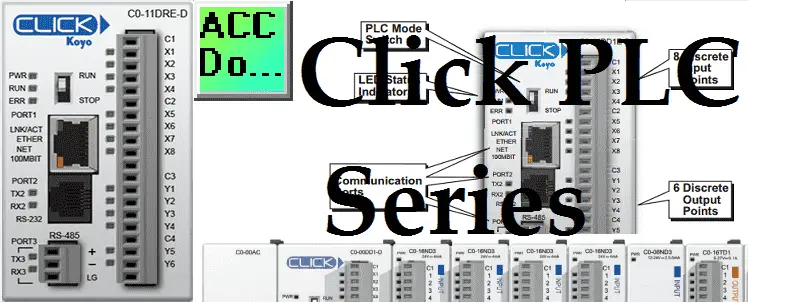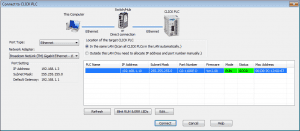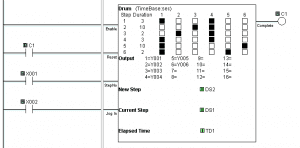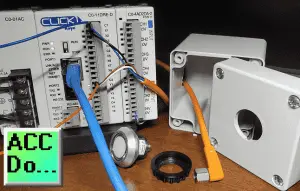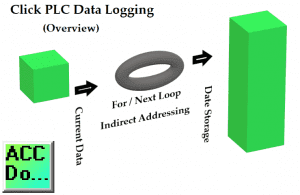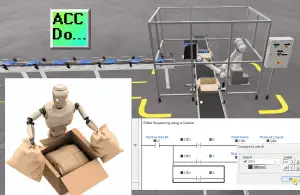Click / Click PLUS PLC System Features:
– Investment is low for the hardware (low-cost PLC) and the software is free
– Standalone PLC with built-in I/O
– Communication ability – Ethernet Port, RS232, RS485 – support for protocols such as Modbus RTU, Modbus TCP, etc.
– Ability to expand the system with a variety of modules including RTD and Thermocouple inputs directly.
Purchase Click Systems and parts from the following link.
Find parts that are currently out of stock.
Click Remote PLC Mobile App – YouTube Video

Click / Click PLUS PLC Series Industrial Automation
(Automation Direct)
The latest version of the Click Programming Software can be downloaded here.
System Hardware – Video
Installing the Software – Video
Click Plus – Click Software V3.00 or later
Installing the Software – Video
File Project – Click Retentive Registers Video
Click PLC Retentive Data Memory Registers – Video
Updating the Firmware – Video
Establish Communication – Video
Click PLUS – Establish Communication – Video
Click / Click Plus #shorts Video Playlist
This is a collection of videos that are less than one minute each to show different features on the Click and Click Programming Software.
Click PLC Programming Instructions
Numbering System and Addressing – Video
Timers and Counters
– Counter Video
–Timer Video
Real-Time Clock (RTC) – Video
Click Plus Real-Time Clock – Video
Compare and Math Instructions – Video
Program Control Instructions – Video
Shift Register – Video
Drum Instruction – Video
– PLC Program Sequence for Efficient Robot Loading Operations – Video
(The Click PLC utilizes a Drum instruction with events to execute sequence control.)
High Speed Counters Part 1
– High-Speed Count Mode Video
– Interval Measurement Mode Video
– Duration Measurement Mode Video
– Frequency Measurement Mode Video
High Speed Counters Part 2
– External Interrupt Mode Video
– Pulse Catch Mode Video
– Filter Pulse Mode Video
– Frequency Measurement and High-Speed Count Mode Video
Click PLC Wiring
How to Connect Pushbutton Switch to PLC – Video
Create an Analog Voltage Input Tester for a PLC – Video
Wiring Testing Analog PLC Input Click – Video
Modbus RTU Click PLC Master to BRX PLC Slave Communication – Video
Click PLC HMI Rotary Encoder Dial Input – Video
Wiring Stack Light to Click PLC – Video
Wiring Push Buttons and Selector Switch to Click PLC – Video
– Test and Assembly of Push Buttons and a Selector Switch – Video
Wiring an Inductive Proximity NPN PNP Sensor to the Click PLC – Video
Wiring a Capacitive Proximity NPN PNP Sensor to the Click PLC – Video
Wiring an Ultrasonic Proximity Sensor to the Click PLC – Video
– Unboxing our UK1F Ultrasonic Proximity Sensor – Video
Wiring 3 Wire DC NPN and PNP Sensors – Video
Capacitive Pushbutton Sensor Switch and Indicator – Video
Universal Signal Conditioner and Isolator – Video
– Connecting a thermocouple to the Click PLC
Click PLC Communication
C-More CM5 HMI Click PLC Tags Import – Video
Click to Click PLC Communication – Remote IO – Full Video
– RS485 Communication Video
– Ethernet Communication Video
– WiFi Wireless Communication Video
Click Plus PLC MQTT Communication – Video
Click Plus Data Logging – Video
Send and Receive Instructions – Video
AdvancedHMI Communication – Video
Stride MQTT Gateway Modbus RTU TCP
– Stride MQTT Gateway Unboxing – Video
– Stride MQTT Gateway Modbus RTU TCP – Video
Stride MQTT Gateway Click PLC Modbus RTU TCP – Video
Node-RED – Modbus TCP – SQLite Database
Simple Click Data Logging – Video
The Click PLUS PLC now has a Node-RED Module that will fit into a slot on the CPU. This Node-RED version is currently at 3.0. (February 2025)
Unlock Your Creativity with the Click PLUS PLC C2-NRED – The Gateway to Node RED Innovation Video!

CLICK PLUS C2-NRED: Easy Install for PLC Module! – Video
Unleash Innovation: Node-RED Flow in Click PLC – Video
Master Node-Red C2-NRED Control of Click PLC I/O – Video
Faster NODES Install with C2-NRED Node-RED! – Video
Click PLC & AEDES MQTT: What is the Big Deal? – Video
How to Use the Click PLC C2-NRED Package Finder – Video
C2-NRED to BRX Do-More & Click PLCs: Modbus TCP! – Video
In progress…
Additional Communication Methods
Stride Field Remote IO Modules Modbus TCP Ethernet
– Unboxing SIO MB12CDR and SIO MB04ADS Video
– Powering and Configuring Video
Click PLC to Stride Field IO Modbus TCP – Video
Modbus RTU TCP Remote IO Controller BX-MBIO
– BX-MBIO Hardware Video
– BX-MBIO Powering and Configuring Video
Click PLC to Modbus TCP RTU Remote IO Controller BX-MBIO – Video
Productivity 1000 Series PLC Click EtherNet/IP Remote I/O – Video
Click PLC Modbus ASCII Protocol – Video
Mastering Click PLC Modbus ASCII Protocol with Solo Temperature Controller
We will connect the Click PLC to a Solo process temperature controller. This will be done using the Modbus ASCII protocol over a serial RS485 communication wire. (Media) The present and set values (PV / SV) will be read from the Solo controller, and the set value will be written when required.
Click PLC Sample Programs
Analog Dusk to Dawn Sample Program – Video
Click PLC Logging Data with Time and Date Stamp – Video
Click PLC PID using Factory IO – Video
Click PLC PID Instruction and Autotuning using Factory IO – Video

Robot Packing PLC Program Development – Video
YouTube Video Playlists – Additional Click PLC Links
Click PLC System
Learning PLC Programming
PLC Basic Tutorials
How to wire a PLC
PLC Program Development
PLC Programming Techniques
PLC Programming Examples
Advanced Programming Techniques
PLC Troubleshooting
Click YouTube Short Videos:
Click Plus #shorts
Featured YouTube Short: Click / Click PLUS PLC Analog Scaling
Automation Direct Click PLC Trainer Ethernet Analog
Includes 1 PLC, 1 Training Module with Ethernet, 4 discrete inputs and 4 discrete outputs, 1 Analog input 1 Analog Output, power switch, programming cable, power supply, and USB to Serial adapter…. so you supply the computer and we will supply everything else. Investment: $479.95 USD

Note: 5% Discount on orders over $250.00. Use coupon code ‘accautomation.ca’ at checkout.