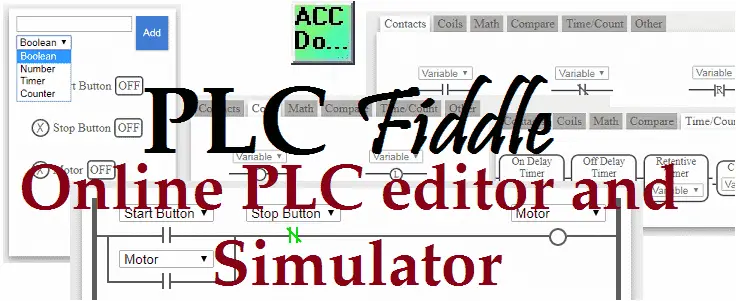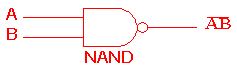Online PLC editor and simulator can be hard to find. PLC Fiddle will allow you to create and save simple ladder logic circuits. The simulator will run your ladder logic and display the results in your web browser. The following series will take you through some of the basic instructions, timers, counters, math, compares and shift registers. This will give you a good understanding and method to program programmable logic controllers in ladder logic. Let’s get started…
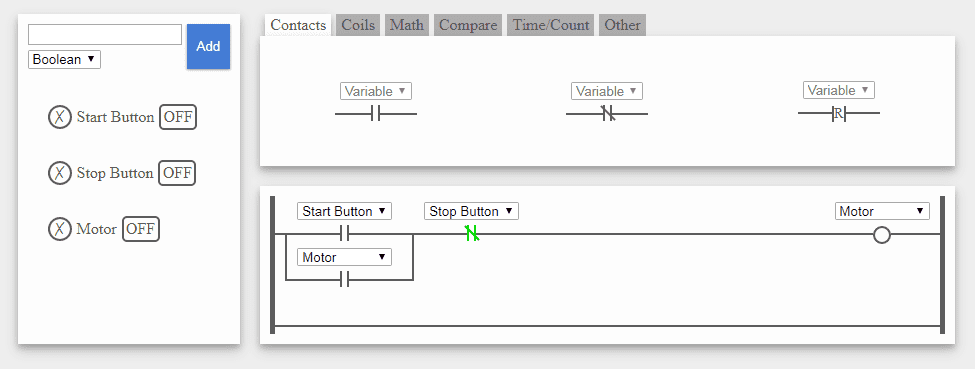 PLC Fiddle – Online PLC Ladder Editor – Video
PLC Fiddle – Online PLC Ladder Editor – Video
PLC Fiddle – Basic Circuit Logic Gates
What are basic circuit gates?
– Basic Gate Ladder Logic Challenges (Video Solutions available after the challenge)
AND Gate Logic
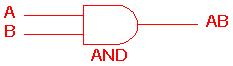
Click the following URL to start the challenge.
https://www.plcfiddle.com/challenge/c70ba827-02d8-4899-a62c-ca63f4b98467
When you are finished the AND ladder logic, click the Check button to test the circuit.
Watch on YouTube : PLC Fiddle AND Gate Ladder Logic Challenge Solution
OR Gate Logic
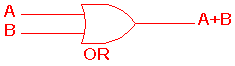
Click the following URL to start the challenge.
https://www.plcfiddle.com/challenge/13f0f232-af8f-42c0-9113-a5644e0fe07d
When you are finished the OR ladder logic, click the Check button to test the circuit.
Watch on YouTube : PLC Fiddle OR Gate Ladder Logic Challenge Solution
Click the following URL to start the challenge.
https://www.plcfiddle.com/challenge/d17f32d5-a206-4051-8b9d-44aaa6faba8e
When you are finished the NAND ladder logic, click the Check button to test the circuit.
Watch on YouTube : PLC Fiddle NAND Gate Ladder Logic Challenge Solution
NOR Gate Logic
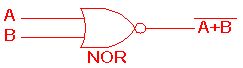
Click the following URL to start the challenge.
https://www.plcfiddle.com/challenge/bea78e5c-dd08-49ec-911e-aee98d6056c4
When you are finished the NOR ladder logic, click the Check button to test the circuit.
Watch on YouTube : PLC Fiddle NOR Gate Ladder Logic Challenge Solution
EXOR Gate Logic
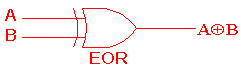
Click the following URL to start the challenge.
https://www.plcfiddle.com/challenge/fcb6a345-5a79-4dda-9e8b-efbb732d67bd
When you are finished the NOR ladder logic, click the Check button to test the circuit.
Watch on YouTube : PLC Fiddle EXOR Gate Ladder Logic Challenge Solution
EXNOR Gate Logic
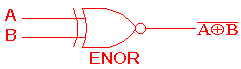
Click the following URL to start the challenge.
https://www.plcfiddle.com/challenge/cdeba4a9-b1c6-4558-a689-7dc0555662cd
When you are finished the EXNOR ladder logic, click the Check button to test the circuit.
Watch on YouTube : PLC Fiddle EXNOR Gate Ladder Logic Challenge Solution
PLC Fiddle – TIMERS
– Timer Challenge (Video Solutions available after the challenge) On-Delay Timer, Off Delay Timer, Pulse Output Timer
On-Delay Timer Challenge
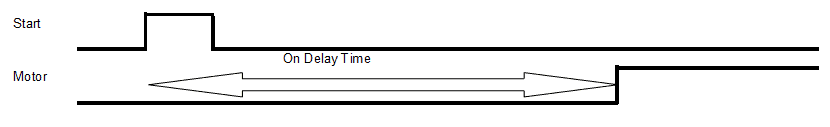
Take the standard PLC Fiddle latching motor circuit and add an On-Delay Timer to delay the motor start for 10 Seconds. See the above timing chart.
https://www.plcfiddle.com/challenge/bb456921-7112-46d8-9480-dade02c03812
When you are finished the On-Delay Timer Challenge, click the Check button to test the circuit.
Watch on YouTube : PLC Fiddle On-delay Timer Challenge Solution
Off-Delay Timer Challenge
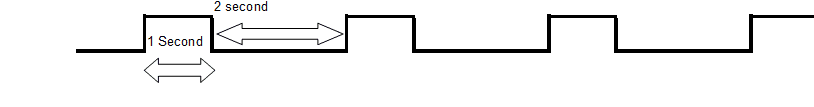
Add an Off-Delay Timer to the PLC Fiddle latching motor circuit. When the motor turns off, it cannot be started again until 10 seconds elapse. See the above timing chart.
https://www.plcfiddle.com/challenge/a6b3799d-c844-42a4-bcc5-1852b351c09d
When you are finished the Off-Delay Timer Challenge, click the Check button to test the circuit.
Watch on YouTube : PLC Fiddle Off-delay Timer Challenge Solution
Pulse Output Timer Challenge
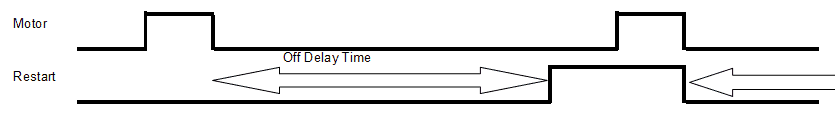
Allot of PLC will have internal system bits that will pulse for specific time length on and off. This is often used for flashing lights. We can make this in our browser with PLC Fiddle.
Make a pulse output circuit that will be on for 1 second and off for 2 seconds. See the above timing chart.
https://www.plcfiddle.com/challenge/21cfe08f-1335-47e9-8ffd-79581709f1c8
When you are finished the Off-Delay Timer Challenge, click the Check button to test the circuit.
Watch on YouTube : PLC Fiddle Pulse Output Timer Challenge Solution
PLC Fiddle – COUNTERS
– Counter Challenge (Video Solutions available after the challenge) – Motor Starter service Counter, Count Down, Hour Minute Second Counter
Motor Starter Service Counter Challenge
Take the standard PLC Fiddle latching motor circuit and add a service starter output that will turn on once the motor has been started 1000 times.
https://www.plcfiddle.com/challenge/18f359d2-75d8-46b5-93bc-96420488c03b
When you are finished the Motor Starter Service Counter Challenge, click the Check button to test the circuit.
Watch on YouTube : PLC Fiddle Motor Starter Service Counter Challenge Solution
Count Down Challenge
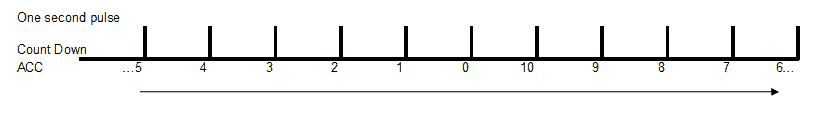
Create a circuit that will count down 10 seconds. The count ACC will start at 10 and go to 0. It will automatically reset and do it over again. See the above timing chart.
https://www.plcfiddle.com/challenge/1230fa28-9353-462e-b10d-9ff1405700c4
When you are finished the Count Down Challenge, click the Check button to test the circuit.
Watch on YouTube : PLC Fiddle Count Down Challenge Solution
Hour Minute Second Counter Challenge
Create an hour minute and second counter to display time that a button is activated. The button can turn off but the amount of time will remain. (Memory Retentive) When the reset button is pressed the time will be set back to zero. (Reset)
https://www.plcfiddle.com/challenge/5faac6c6-5598-4c29-bd56-94a5ad6125bb
When you are finished the Hour Minute Second Counter Challenge, click the Check button to test the circuit.
Watch on YouTube : PLC Fiddle Hour Minute Second Counter Challenge Solution
PLC Fiddle – MATH
– Math Challenge (Video Solutions available after the challenge) – Occupancy Count, Degree F and C, Determine the Scan Rate of PLC Fiddle
Occupancy Count Challenge
Determine the amount of people in a room. We have an entrance sensor for people entering the room and an exit sensor for people exiting the room. The number of people in the room will be shown in a variable called Occupancy.
https://www.plcfiddle.com/challenge/0cdd0e1b-859b-43a1-b107-44c9893bdddd
When you are finished the Occupancy Count Challenge, click the Check button to test the circuit.
Watch on YouTube : PLC Fiddle Occupancy Count Challenge Solution
Degree F and C Challenge
We have two given variables labeled Temperature Fahrenheit and Temperature Celsius. When the When Convert C input is on the Temperature Fahrenheit is converted to Celsius and the result is placed in a variable called Converted to Celsius.
When Convert F input is on the Temperature Celsius is converted to Fahrenheit and the result is placed in a variable called Converted to Fahrenheit.
Hint: C =(F – 32) / 1.8 F = C * 1.8 + 32
https://www.plcfiddle.com/challenge/2284a381-b046-4e88-ac74-4699fd7de538
When you are finished the Degree F and C Challenge, click the Check button to test the circuit.
Watch on YouTube : PLC Fiddle Degree F and C Challenge Solution
Determine the Scan Rate of PLC Fiddle
The following posts talk about Scan Rates of the PLC:
Who else wants to know how a PLC scans?
Understanding the PLC program scan.
The challenge is to determine the scan rate of this online simulator. The Scan Rate per Minute variable will be the output and will be updated every 15 seconds.
https://www.plcfiddle.com/challenge/ab949b6a-c933-4b63-9bb2-76beaa29230b
When you are finished the PLC Fiddle Scan Rate Challenge, click the Check button to test the circuit.
Watch on YouTube : Determine the Scan Rate of PLC Fiddle Solution
PLC Fiddle – COMPARE
– Compare Challenge (Video Solutions available after the challenge)- Motor Starter Service Stop, Flasher, Simple Traffic Light
Motor Starter Service Stop Challenge
Previously we did a motor starter service challenge that would turn on an output when the motor starts count was at 1000.
https://www.plcfiddle.com/challenge/18f359d2-75d8-46b5-93bc-96420488c03b
Solution Video:
https://youtu.be/Y_MQ0B3XQu0
Your challenge now is to stop the motor from turning on once the counts are 1200 or more.
https://www.plcfiddle.com/challenge/5e177293-0184-4888-b532-7f0a16ade044
When you are finished the Motor Starter Service Stop Challenge, click the Check button to test the circuit.
Watch on YouTube : PLC Fiddle Motor Starter Service Stop Challenge Solution
Flasher Challenge
Using the compare instruction make a flashing output that will be on for 0.5 seconds and off for 0.5 seconds.
https://www.plcfiddle.com/challenge/bc3e4866-68d4-4544-b2fa-897942e2e26c
When you are finished the Flasher Challenge, click the Check button to test the circuit.
Watch on YouTube : PLC Fiddle Flasher Challenge Solution
Simple Traffic Light Challenge
Create a simple set of traffic lights that are for north/south west/east. There will be a 3 second overlap on the red lights in either direction. The green light will be on for 5 seconds and the yellow light will be on for 2 seconds while the other direction is red. This sequence will then switch.
An automatic resetting timer for 20 seconds has already been set for your timing.
Hint: Create a timing chart for the process.
https://www.plcfiddle.com/challenge/232ad708-e4db-4e0c-bfc7-2353104ba249
When you are finished the Simple Traffic Light Challenge, click the Check button to test the circuit.
Timing Chart for the process:
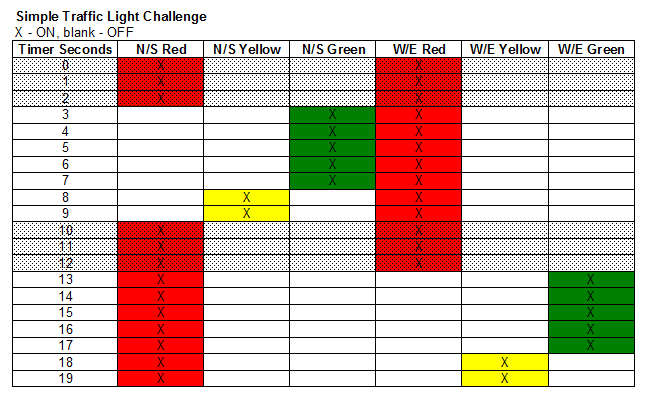 Watch on YouTube : PLC Fiddle Simple Traffic Light Challenge Solution
Watch on YouTube : PLC Fiddle Simple Traffic Light Challenge Solution
PLC Fiddle – SHIFT REGISTER
– Shift Register Challenge (Video Solutions available after the challenge) – Shift Register, Shift Register Output
Shift Register Challenge
Create a 16 bit shift register. The clock rate will be done with a self resetting timer set for 1 second. When the start input is on the shift register will shift the bits left each pulse of the clock rate. If the input is on and the clock pulse is on the first bit (00) will be turned on in the shift register.
Bits shifted past the last bit (15) will be removed.
The reset input will reset the shift register to zero. (0000 0000 0000 0000)
https://www.plcfiddle.com/challenge/369ecd48-3d46-4ce3-8bdf-897201bab4ea
Watch on YouTube : PLC Fiddle Shift Register Challenge Solution
Shift Register Output Challenge
Take our existing shift register that we have made in PLC Fiddle and add an output. When bit 12 of the shift register turns on (1) then Bit 12 Output will turn on.
Note: We want to still have all 16 bits of our shift register available.
https://www.plcfiddle.com/challenge/68091ce1-59cd-4686-8f4b-9aa0a047618e
Watch on YouTube : PLC Fiddle Shift Register Output Challenge Solution
Can you think of any other logic circuits that you would like to see?
Please send me an email under the contact page.
Thank you,
Garry