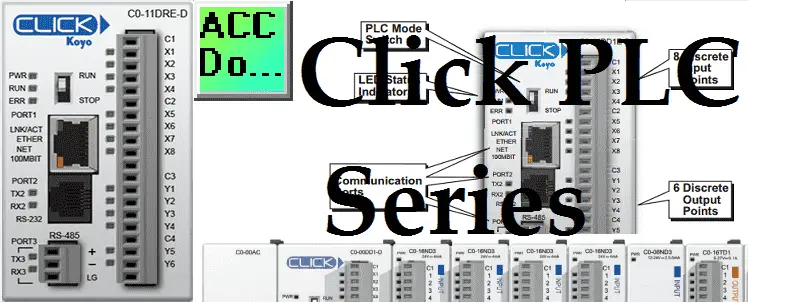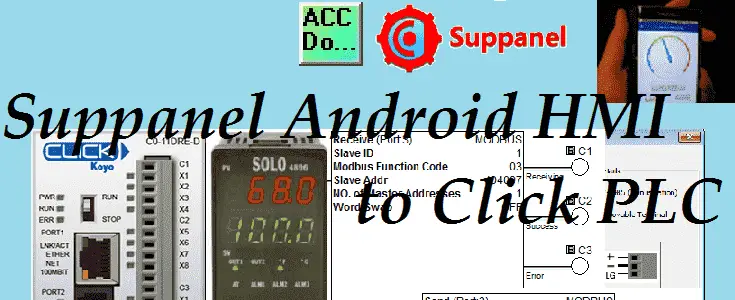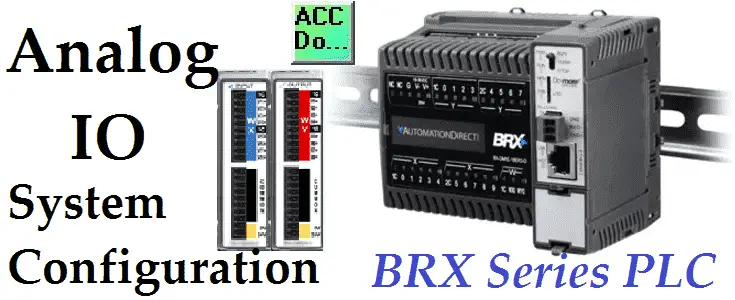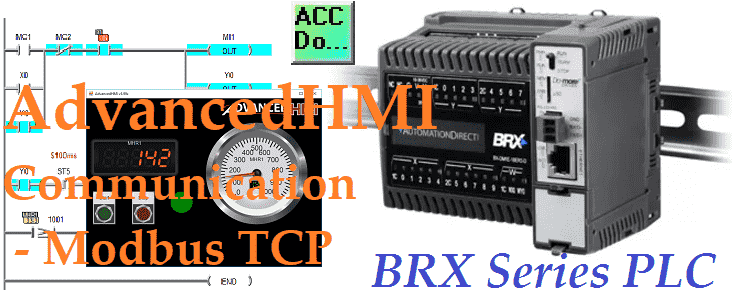BRX (Do-More) PLC
BRX Series PLC – Do-More Designer – Automation Direct System Hardware – Video – PLC Unboxing Video Installing the Software (Do-More Designer 2.0) – Video Establish Communication – Video – Firmware Update Video Numbering Systems and Addressing – Video Do-More Designer Element Browser (Cast Builder)- Video First Program – Video Monitoring and Testing the Program – … Read more