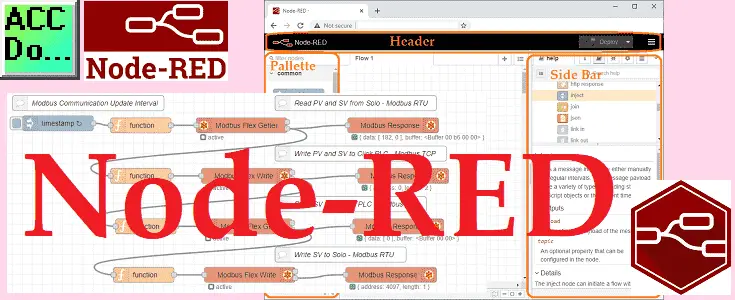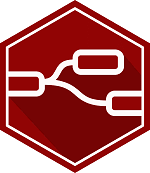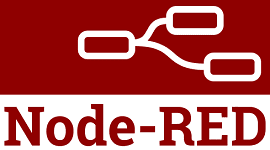Node-RED is an enabling software for IoT. (Internet of Things) This means we can communicate to control and read information from industrial equipment. Logging information into databases and analyzing this information is easily achieved. Node-RED provides an efficient and easily implemented control solution.
The Click PLUS PLC now has a Node-RED Module that will fit into a slot on the CPU. This Node-RED version is currently at 3.0. (February 2025)
Unlock Your Creativity with the Click PLUS PLC C2-NRED – The Gateway to Node RED Innovation Video!

CLICK PLUS C2-NRED: Easy Install for PLC Module! – Video
Unleash Innovation: Node-RED Flow in Click PLC – Video
Master Node-Red C2-NRED Control of Click PLC I/O – Video
Faster NODES Install with C2-NRED Node-RED! – Video
Click PLC & AEDES MQTT: What is the Big Deal? – Video
How to Use the Click PLC C2-NRED Package Finder – Video
C2-NRED to BRX Do-More & Click PLCs: Modbus TCP! – Video
In progress…
Node-RED IoT Enabling Software Series
Installing the Software
In this series we will be using Node-RED in some of the following ways:
– Installing the Windows Software – Video
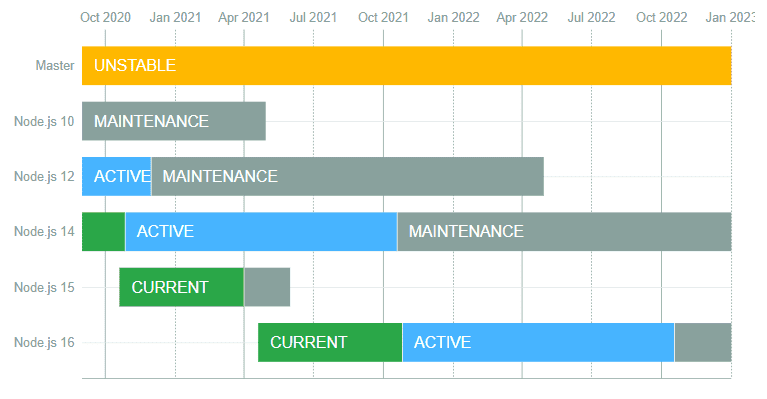
Modbus RTU / TCP Communication
– Connect to our industrial equipment using the Modbus protocol. We will connect a Click PLC and Solo Temperature Controller.
Modbus RTU / TCP Communication – Video
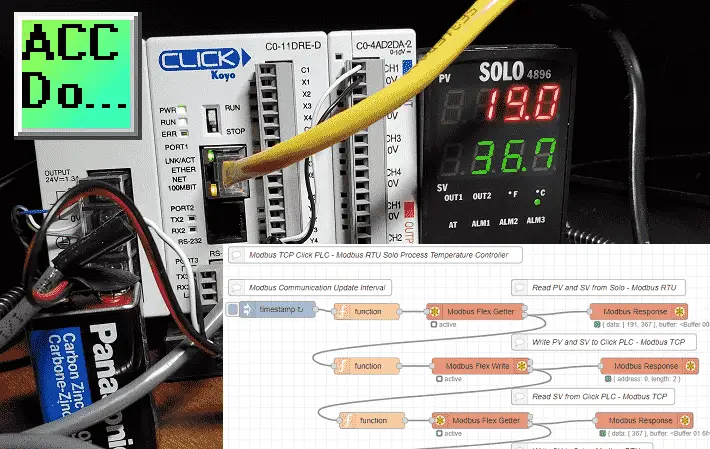
Node-RED Dashboard
– Display Information on a user interface, HMI, or dashboard
We will be controlling the Solo Set Value through the local dashboard interface or with the information read from the Click PLC.
Node-RED User Interface – Dashboards – Video
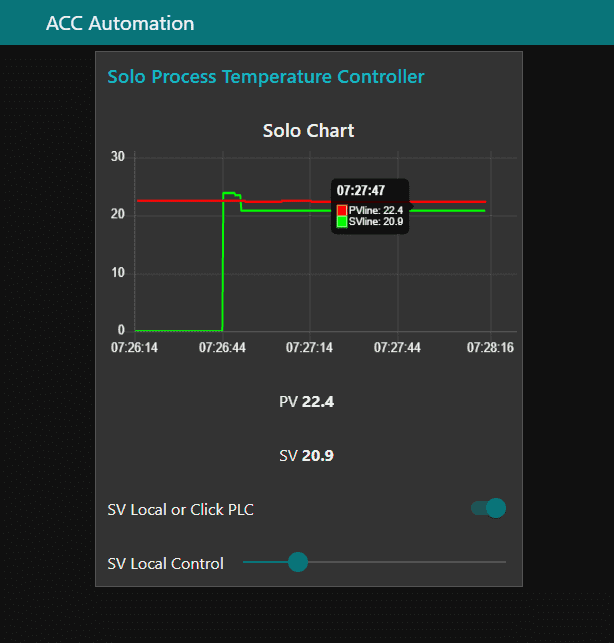
Node-RED SQL Database Log
Node-RED can easily log data to a database. SQL (Structured Query Language) can be used to communicate to a SQL database.
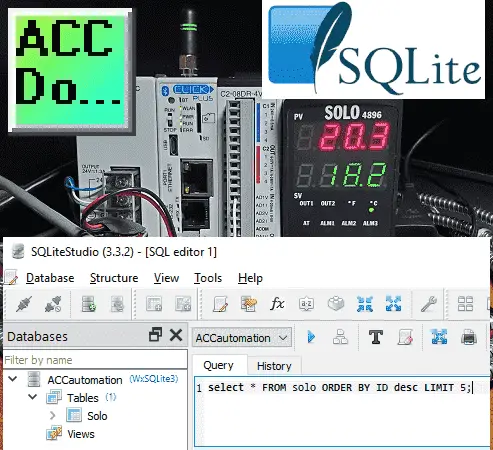
We will be creating an SQLite SQL database. SQLite Studio will be used to design the structure of the database. (Tables) Installing the node-red-sqlite-node palette will allow us to log the information from our Solo process temperature controller, Click PLC, and dashboard variables.
Node-RED SQL Database Log – Video
Node-RED SQL Database Spreadsheet Connection
We will now look at the connection to our SQL database using a spreadsheet application. Previously we used Node-RED to communicate Modbus TCP and RTU to our Click PLC and Solo Temperature Controller. The information collected from the controllers was then put into an SQLite SQL database.
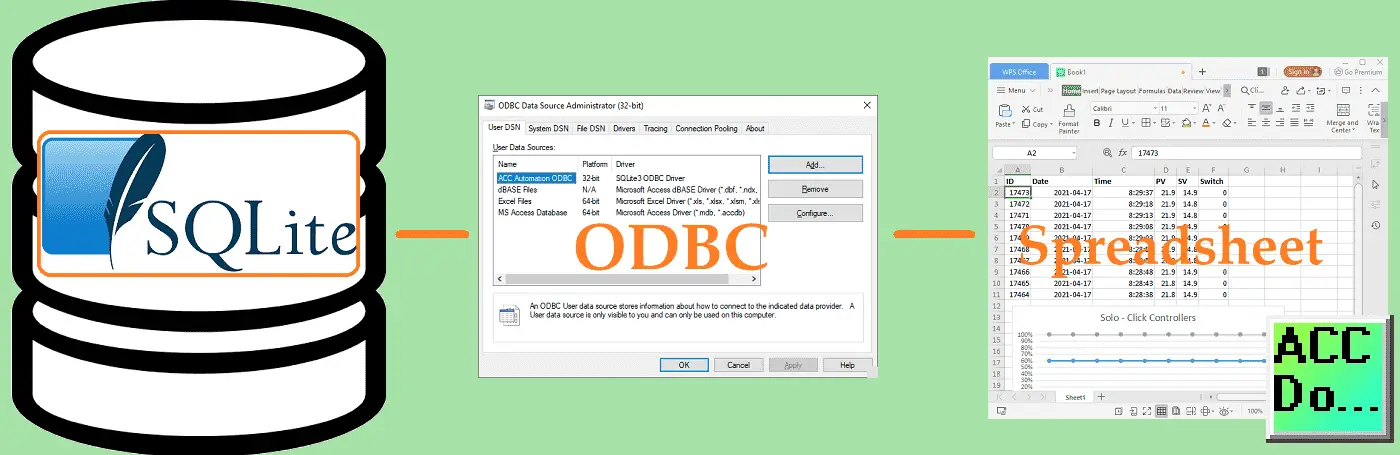
Spreadsheets like Excel are great for the analysis of the data. We will be connecting to our SQLite SQL database with WPS spreadsheets. This will be accomplished by using an ODBC driver as the translator between the database and spreadsheet.
Node-RED SQL Database Spreadsheet Connection – Video
Additional Node-RED Links:
Node-RED MQTT Broker with Productivity P1000 P2000 PLCs
Productivity PLC Node-RED MQTT – Video
Node-RED and Click Plus MQTT Clients to Mosquitto Broker
Click Plus PLC MQTT Communication – Video
Node-RED SQLite Database Logging
Click Plus Data Logging – Video
Do-More PLC Node-RED HTTP Request
Do-More REST API – HTTP Request – Video
Install Node-RED on Raspberry Pi 4
Installing Node-RED on Raspberry Pi 4 – Video
Productivity Series PLC
Productivity 2000 PLC Node-RED Modbus TCP – Video
Raspberry Pi For Beginners (Complete Course)
Affiliate Ad
Node-RED Serial RS485 to Solo Process Temperature Controller
CH340/CH341 USB to Serial PC Installation – Video
Node-RED – Modbus TCP – SQLite Database
Simple Click Data Logging – Video
Node-RED Modbus TCP Handling Errors – Video
Raspberry Pi Serial Port Programming – Video
Omron PLC Node-RED Serial Communication – Video
Node-RED is a powerful and easy programming tool that will allow you to join together hardware devices, APIs (Application Programming Interface), and online services. This joining of information is part of the smart factory. Internet of Things (IoT), Industrial Internet of Things (IIoT), Industry 4.0, and Smart Production are just a few of the other labels that have been applied to this type of technology.
Node-RED provides a browser-based flow editor. This provides an easy way to visually see and modifies your program flow. Flows can then be deployed to the runtime in a single click. Node-RED is built on Node.js. This lightweight runtime can be deployed on low-cost hardware (Raspberry Pi ) or cloud services (Microsoft Azure). This has the ability to bring data collection, analysis, and storage closer to the actual device. Real-time edge computing can then be achieved without latency issues.
Node-RED Links
Node-RED Organization Home Page
Getting Started – Run Locally
Node-RED running on Windows (Run at Startup)
Securing Node-RED
Node-RED Essentials Videos (Basics of the Editor)
Node-RED Library – Find new nodes, share your flows and see what other people have done with Node-RED.
Learn JavaScript Free
w3schools JavaScript Tutorial
learn-js.org
Node-Red JavaScript Primer
Modbus
Node-RED Modbus TCP and Serial
Dashboard – HMI
Node-RED Dashboard
Node-RED Dashboard extra nodes
SQL Database
Node-RED SQL Database
Node-RED SQL Plus – Execute queries and stored procedures
If you’re like most of my readers, you’re committed to learning about technology. Numbering systems used in PLCs are not difficult to learn and understand. We will walk through the numbering systems used in PLCs. This includes Bits, Decimal, Hexadecimal, ASCII, and Floating Point. To get this free article, subscribe to my free email newsletter.
Use the information to inform other people how numbering systems work. Sign up now. The ‘Robust Data Logging for Free’ eBook is also available as a free download. The link is included when you subscribe to ACC Automation.
The ‘Robust Data Logging for Free’ eBook is also available as a free download. The link is included when you subscribe to ACC Automation.