The SOLO Temperature Controller is a single loop dual output process temperature controller that can control both heating and cooling simultaneously. It is available in 1/32, 1/16, 1/8, and 1/4 DIN panel sizes and is UL, CUL and CE approved. The name of the temperature controller is deceiving. This unit will also accept voltage and current into them, which is great for process control.
Recently I was asked: How you can change the pressure value from PSI to Bar?
They were bringing into the controller a voltage signal. This can be scaled using the tP-H (High-level signal) and tP-L (Low-level signal). The units on the display scaled for you. The default is -999 to 999. See section 11-2 of the following information guide that comes with the controller.
Analog Input – Implementing the Solo Process Temperature Controller
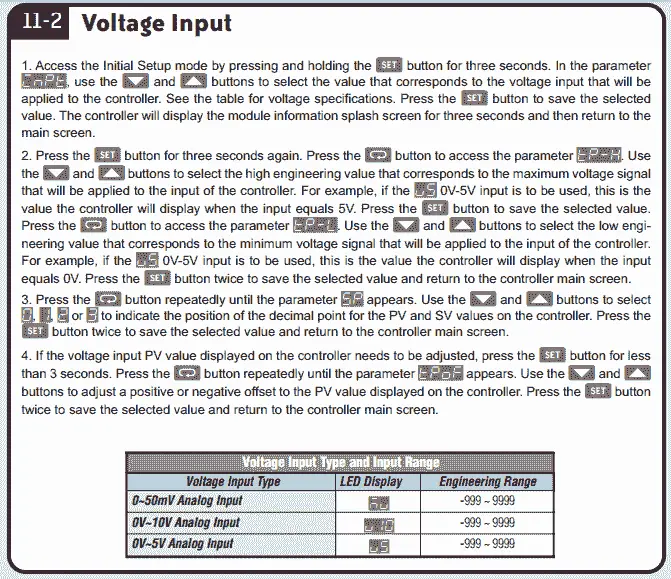
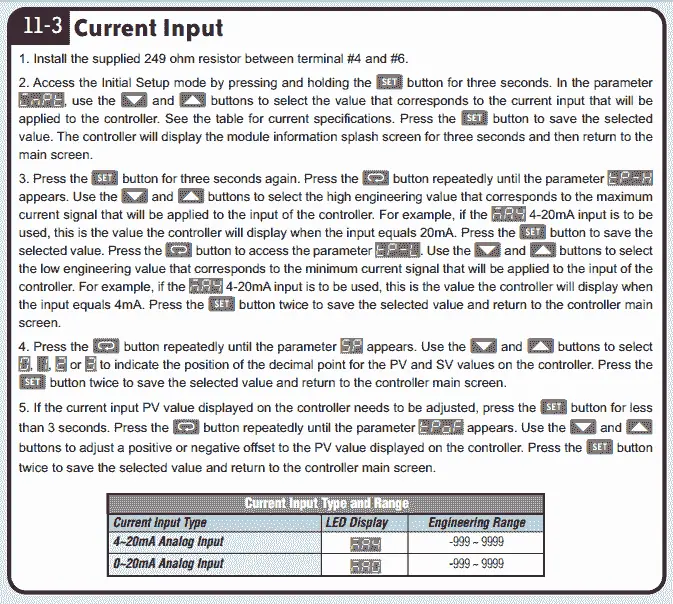
A decimal point can also be programmed into the unit by using the parameter SP. You can select 0, 1, 2 or 3 for the decimal position. This is in section 11.1 of the information guide that comes with the controller.
https://cdn.automationdirect.com/static/manuals/solocontrolm/solosl4824qsg.pdf
See the YouTube video on scaling an analog input to the solo process temperature controller. The video will show inputting an analog signal into the Solo Process Temperature Controller. We will scale the input signal for the display units that we want the analog to represent. We will be using the keypad on the controller to change values, but there is a configuration software provided free of charge by Automation Direct.
Watch on YouTube : Analog Input to a Solo Process Temperature Controller
Here are the links mentioned in this video.
Solo Process Temperature Controller
YouTube Video: Solo Process Temperature Controller
Create an Analog Voltage Input Tester for a PLC
YouTube Video: Create an Analog Voltage Input Tester for a PLC
Solo Process Temperature Controller – Posts and Videos
We have done a number of posts and videos on this controller. Here are some explaining the built-in Modbus RTU communications.
Watch on YouTube: AdvancedHMI to Solo Process Temperature Controller
Watch on YouTube : Horner XL4 Modbus RTU Instructions
Watch on YouTube : Click PLC AdvancedHMI Communication
Watch on YouTube : Click PLC Send and Receive Instructions
Links and Reference – Solo Process Temperature Controller
Here is some additional general information on this great Solo Process Temperature Controller.
There are four types of control modes:
PID (Auto Tuning (AT) function)
P stands for proportional and accounts for present values of the error – It reacts to the amount of error which is the difference between the SP (SetPoint) and the PV (Present Value)
I stand for integral and accounts for past values of the error – It uses math to basically find the approximation of the area under the curve.
D stands for derivative and accounts for possible future values of the error, based upon the rate of change – It uses math to determine the slope of the error over time and multiply this by the derivative gain.
AT – Auto Tuning as the name implies will automatically cycle your control system through two cycles and set the PID parameters.
ON / OFF
On/Off control is the simplest form of control. In the case of temperature, the output will be on when the temperature is below the setpoint. When the temperature gets above the set point of the controller the output will be off. When this cycling occurs frequently, you can add hysteresis to the output. This will limit the time the output goes on and off by a number of degrees.
Manual
Manual mode is when you need to control the output directly. By entering manual mode the operator can adjust the values of the output(s).
Ramp / Soak control
The Ramp / Soak control mode is used to control the outputs according to the pre-programmed SP patterns with the PID control method. The Solo can have eight programs with eight steps each. Note: This can be increased with the additional use of hardware and software via HMI or PLC.
The available outputs include relay, voltage pulse, current, and linear voltage.
There are up to three alarm outputs available to allow seventeen alarm types in the initial setting mode.
SOLO can accept various types of thermocouple, RTD, or analog input.
It has a built-in RS-485 interface using Modbus slave (ASCII or RTU) communication protocol.
Solo Operation Manual:
https://cdn.automationdirect.com/static/manuals/solocontrolm/solocontrolm.pdf
Automation Direct Website for Temperature / Process Controllers
https://www.automationdirect.com/adc/Shopping/Catalog/Process_Control_-a-_Measurement/Temperature_-z-_Process_Controllers
As mentioned above the Solo can be programmed with software downloaded from the Automation Direct Website. You can use the USB to RS485 adapter from your computer to the controller.
USB to RS485 PC Adapter Installation
Watch on YouTube: USB to RS485 PC Adapter Installation
If you have any questions or need further information please contact me.
Thank you,
Garry
If you’re like most of my readers, you’re committed to learning about technology. Numbering systems used in PLC’s are not difficult to learn and understand. We will walk through the numbering systems used in PLCs. This includes Bits, Decimal, Hexadecimal, ASCII, and Floating Point.
To get this free article, subscribe to my free email newsletter.
Use the information to inform other people how numbering systems work. Sign up now.
The ‘Robust Data Logging for Free’ eBook is also available as a free download. The link is included when you subscribe to ACC Automation.


