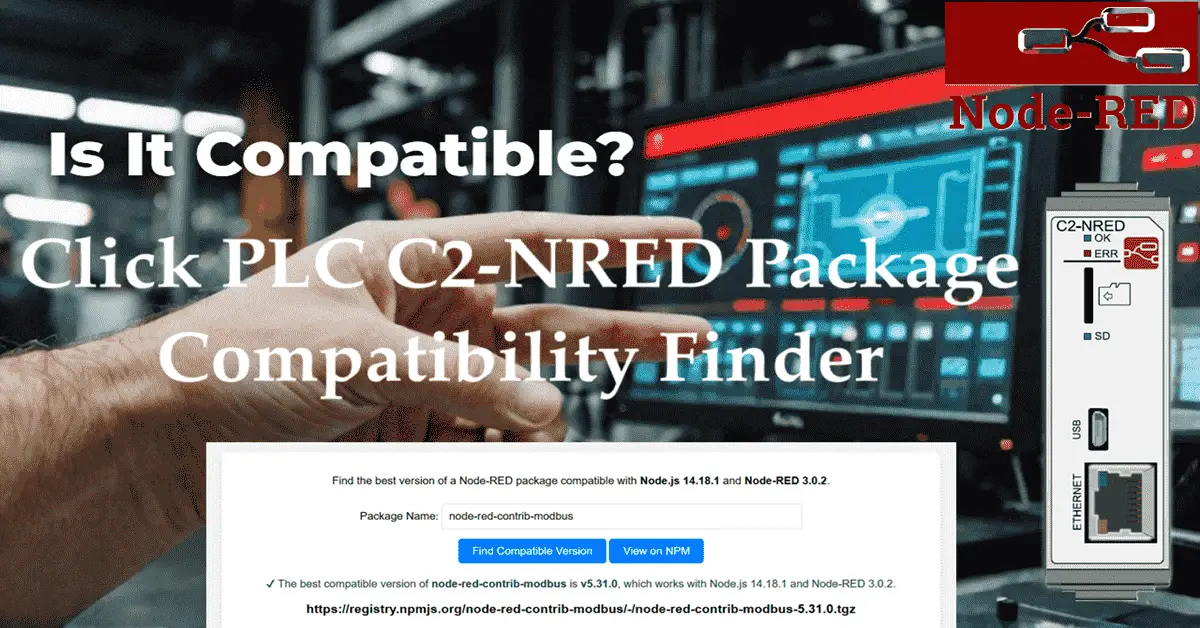How to use the C2-NRED Package Compatibility Finder… Are you wondering if your Node-RED program package is compatible with the Click PLUS PLC C2-NRED module? How do you find the correct C2-NRED package? This is the most common frustration with the C2-NRED Node-RED module for the Click PLC. This Node-Red module currently has version 3.0.2 with Node.js 14.18.1. You can spend hours finding a compatible Node-Red package for your industrial control system. Enter the “C2-NRED Package Compatibility Finder” on GitHub. Automation Direct just released this.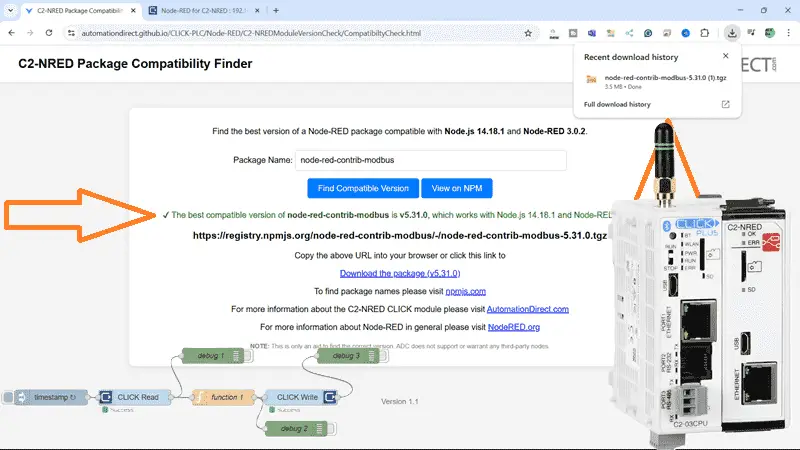
We will explore the details of using the C2-NRED Package Compatibility Finder. We will be installing the Node-Red Modbus onto our Click PLUS C2-NRED module. Let’s take the easy way to find, confirm, download, and install Node-RED packages on our Click PLUS PLC. Let’s get started.
Our entire Click series can be found here.
All of the previous information for the Click PLC can be applied to the Click PLUS. We are currently focusing on the new C2-NRED Node-Red module for the Click PLUS PLC slot. Here is what we have covered so far:
Introductory Video:
Unlock Your Creativity with the Click PLUS PLC C2-NRED – The Gateway to Node-RED Innovation!
– What is the C2-NRED Module? Node-RED?
CLICK PLUS C2-NRED: Easy Install for PLC Module! – Video
– Updating firmware software in Click and C2-NRED
– Setting up IP addresses and starting the flow editor
Unleash Innovation: Node-RED Flow in Click PLC – Video
– First Node-RED flow program in the C2-NRED module. Full control.
The programming software and manuals can be downloaded from the Automation Direct website free of charge. Watch the video below to see how to control our inputs and outputs with both our C2-NRED module and Click PLUS PLC.
Master Node-Red C2-NRED Control of Click PLC I/O – Video
Control of PLC outputs via inputs is key in automation. Discover how the C2-NRED module and Click PLUS PLC enhance efficiency and precision!
Faster NODES Install with C2-NRED Node-RED! – Video
Installing nodes on the Click PLUS C2-NRED module (Node-RED 3.0, Node.js 14.1) is simple, but version compatibility must be considered.
Click PLC & AEDES MQTT: What is the Big Deal? – Video
CLICK PLC C2-NRED with Aedes MQTT Broker transforms automation communication by enabling MQTT without a server, enhancing speed and efficiency. Let’s dive in…
Finding Node-RED Packages
Open the Click programming software from our last post. Open up our previous flow. 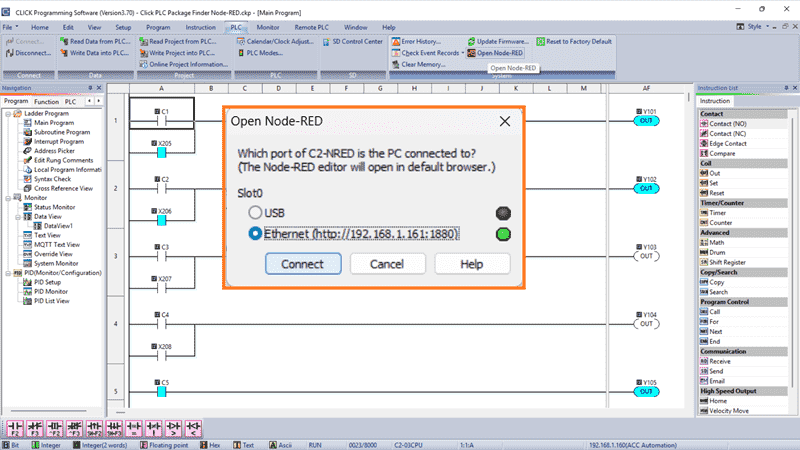
This can be done by selecting the PLC menu option on the Click programming software. Select Ethernet and then choose Connect. 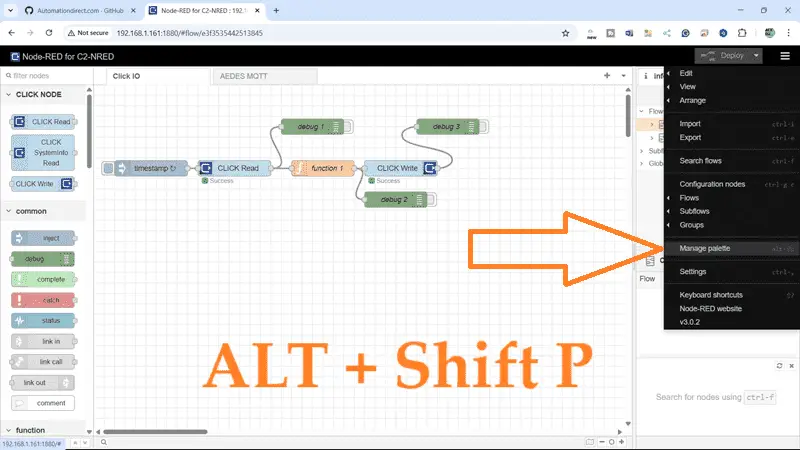
Our flow will be displayed. Click the pancake icon beside the deploy button to open the Manage palette. Select the Manage palette option or use the shortcut combination of Alt + Shift p.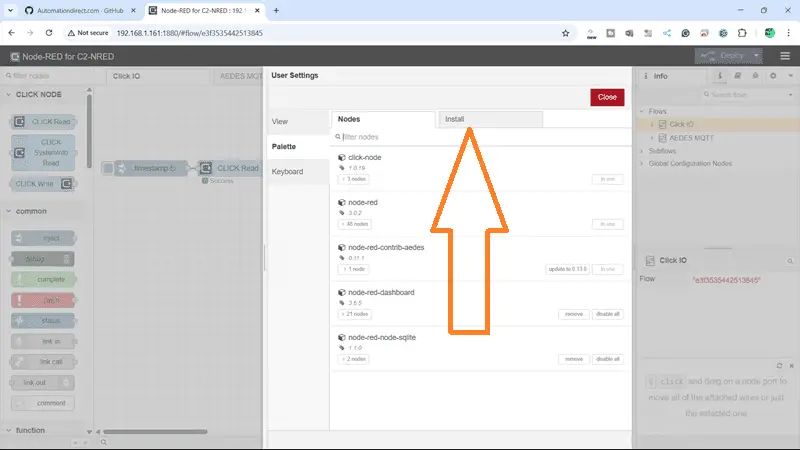
The manage palette window will be displayed. This will display all the existing nodes installed on our C2-NRED module. Select the install tab of this window.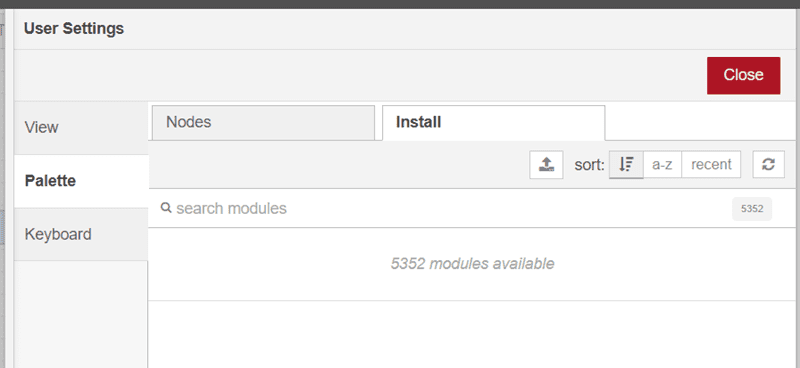
We can now search for Node-RED packages we want to install on our C2-NRED module. There are 5352 packages for us, not to mention the different version numbers. Search for the “Modbus” package.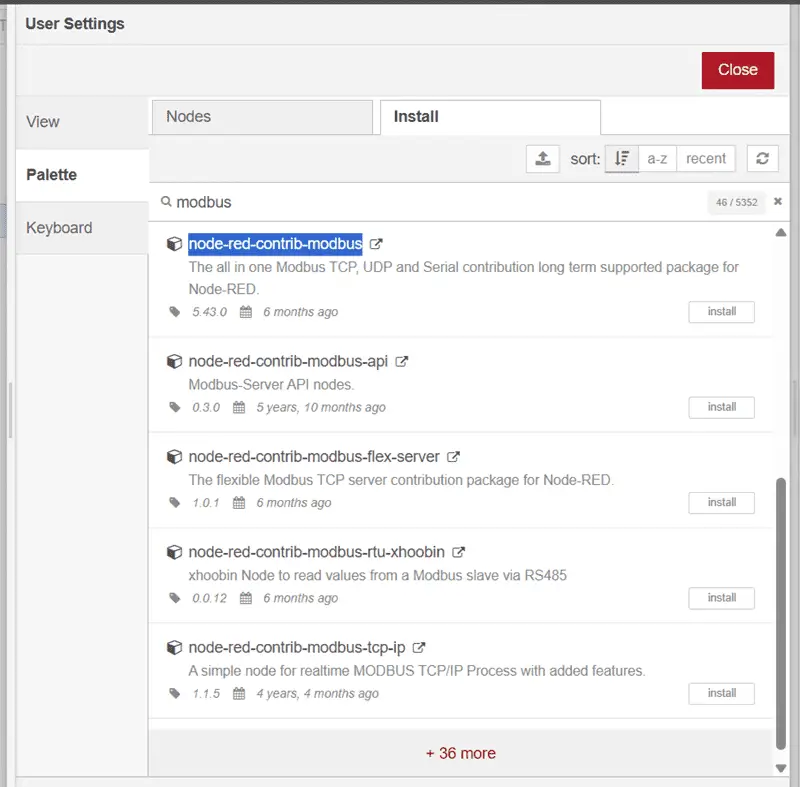
All packages containing the word Modbus will be displayed. We will be installing the “node-red-contrib-modbus” package. Highlight this name with your mouse. Right click and select copy. We can now verify this package’s compatibility with our C2-NRED module.
Downloading the Node-RED Package
The Click PLC Package Compatibility Finder offers a convenient way to find the correct package and a link to download it. Select the Download the package (v5.31.0) link. 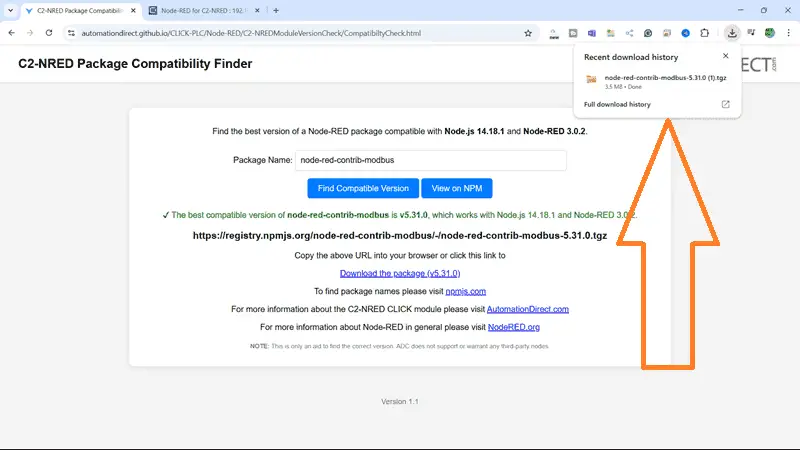
The downloaded file URL, including the name and version, can be created using this information.
Follow this pattern:
https://registry.npmjs.org/node-red-contribmssql-plus-box/-/node-red-contrib-mssql-plusbox–0.1.4.tgz
The bold lettering is the module’s name, and the bold/italic is the version number.
The URL will download the source file of that module to your default downloads folder.
We discussed this in our post Faster NODES Install with C2-NRED Node-RED! However, this utility is the fastest method for finding and downloading Node-RED packages for the C2-NRED module.
If you are enjoying this video, please hit the like button below.
Keeping up with all the latest automation innovations can be difficult, so hit the subscribe button. Remember to hit the bell beside your subscription to receive the notifications.
Installing the Node-RED Package
We can now install this node on our C2-NRED module.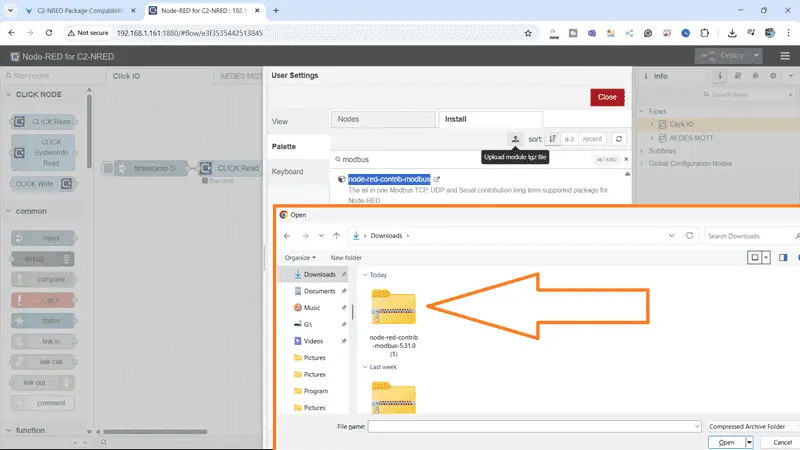
On the install tab in the Manage Palette, select the “Upload module tgz file” icon. Please select the file that we just downloaded above.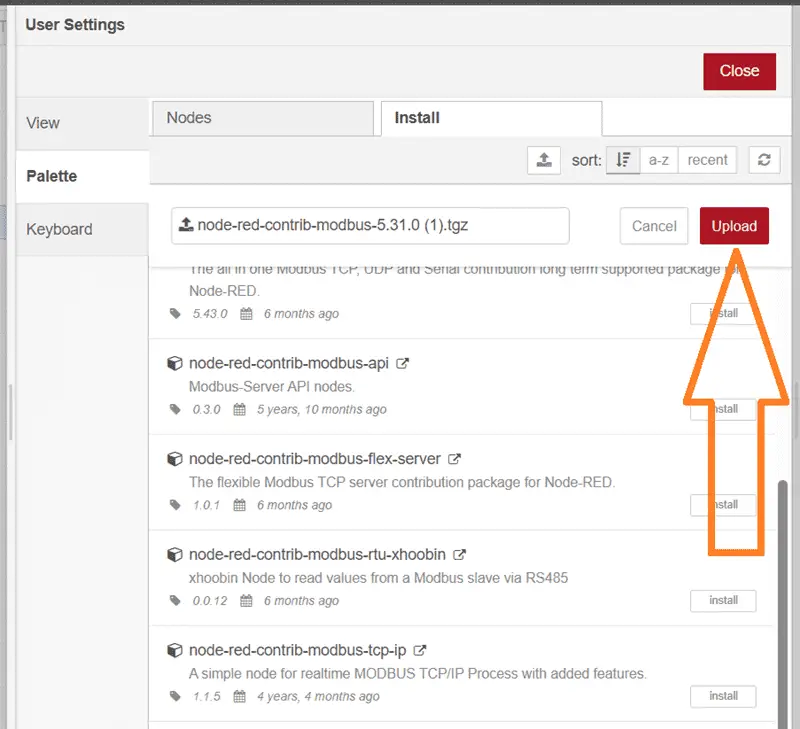
Select the upload button to install the nodes onto our C2-NRED module. The upload and installation of this node will take a few minutes.
When the node is added, we will receive a successful installation message. We can now close the Manage Palette. Looking at the left side of our browser, we can see the Modbus nodes that have been added.
Try the compatibility finder tool and share your experience in the comments below. To learn about how the C2-NRED module communicates to the Click PLC inputs and outputs, click here. Click here to learn more about the Click PLUS PLC.
Our Node-RED series can be found here.
Watch on YouTube: Master the Click PLC C2-NRED Package Compatibility Finder!
Click PLUS PLC C2-NRED Module
C2-NRED Applications Guide
https://cdn.automationdirect.com/static/manuals/c2appguide/c2appguide.pdf
C2-NRED Package Compatibility Finder
https://automationdirect.github.io/CLICK-PLC/Node-RED/C2-NREDModuleVersionCheck/CompatibiltyCheck.html
Aedes Broker – Node-RED
https://flows.nodered.org/node/node-red-contrib-aedes
CLICK PLUS Hardware User Manual (C2-USER-M) chapter 5
https://cdn.automationdirect.com/static/manuals/c2userm/ch5.pdf
Node-RED Links
Node-RED Organization Home Page
Getting Started – Run Locally
Node-RED running on Windows (Run at Startup)
Securing Node-RED
Node-RED Essentials Videos (Basics of the Editor)
Learn JavaScript Free
w3schools JavaScript Tutorial
learn-js.org
Node-Red JavaScript Primer
Our entire series on the Click PLC can be found here.
The Click PLC can be programmed using free Click programming software from Automation Direct.
Here is a link to the software. Version 3.70
The entire Click PLC series before the Click PLUS release can be found here.
All previous posts and information are still valid with the Click PLC lineup.
YouTube Click Playlist
YouTube Click PLUS Playlist
Click and Click PLUS PLC Overview
Click and Click PLUS PLC Videos from Automation Direct
If you have any questions or require additional information, please do not hesitate to contact me.
Thank you,
Garry
If you’re like most of my readers, you’re committed to learning about technology. The numbering systems used in PLCs are not challenging to learn and understand. We will walk through them, including Bits, Decimal, Hexadecimal, ASCII, and Floating Point.
To get this free article, subscribe to my free email newsletter.
Use the information to inform other people how numbering systems work.
Sign up now.

The ‘Robust Data Logging for Free’ eBook is also available as a free download. The link is included when you subscribe to ACC Automation.