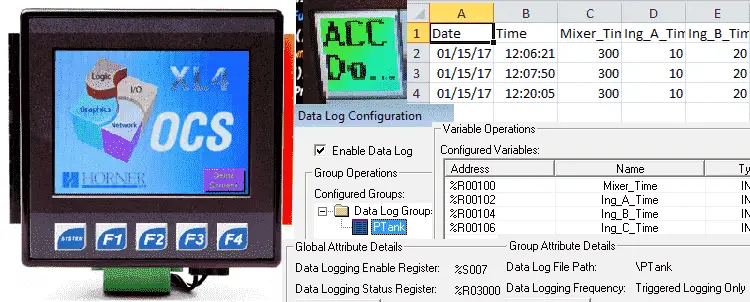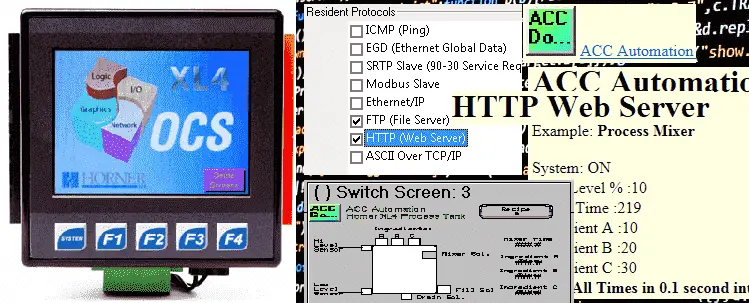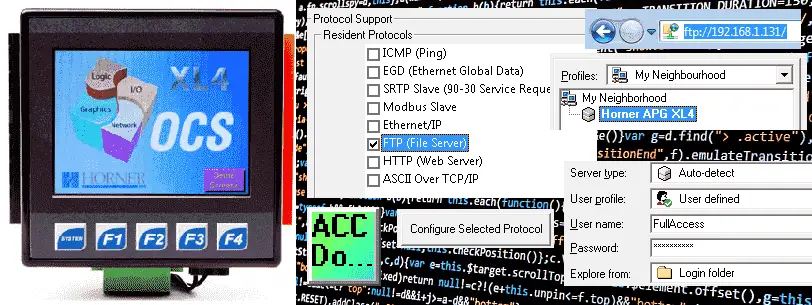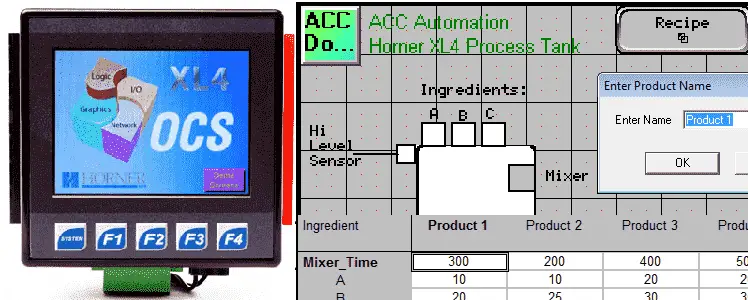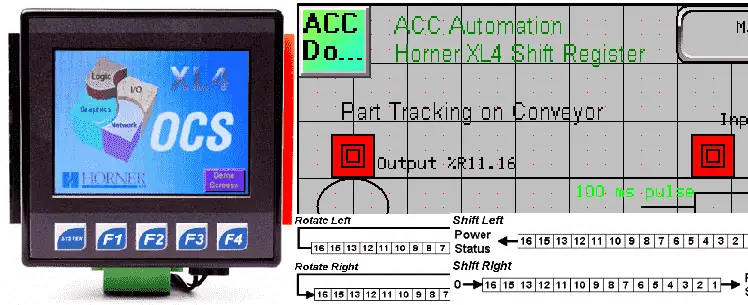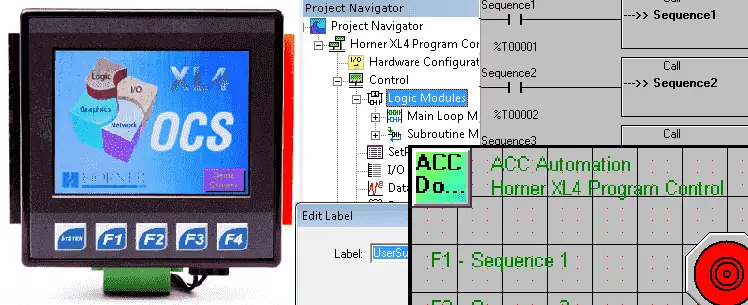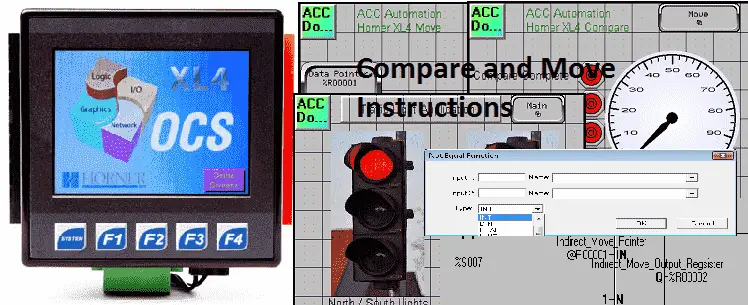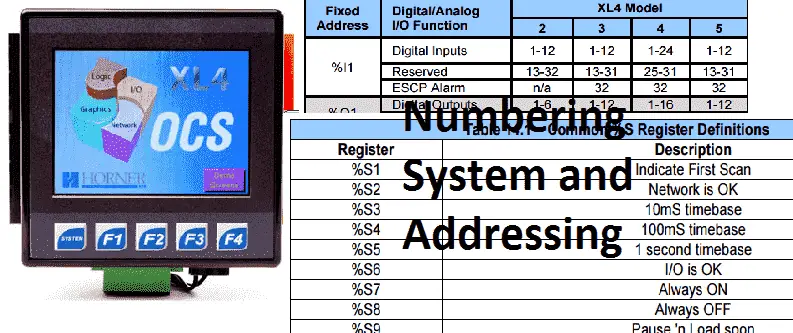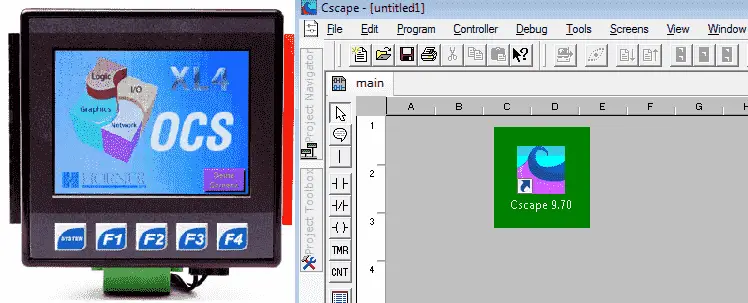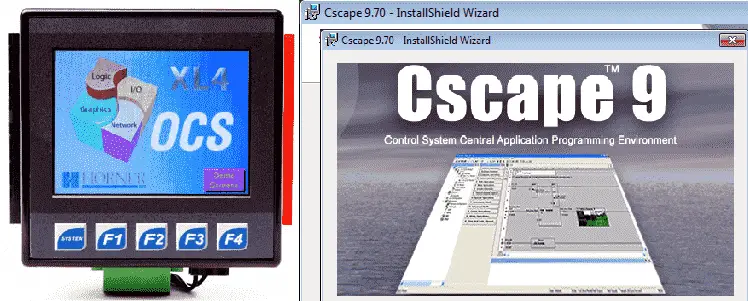Horner XL4 Data Logging – All In One Controller
Data logging is the ability to save and view data from the PLC in a format that we can utilize elsewhere on the network. The Horner APG XL4 has this feature in its design to periodically log registers to removable media. (Micro SD) This data is stored in .CSV (comma-separated value) format which is compatible … Read more