We will now wire a stack light to the Click PLC. Stack lights are usually modular stackable components that provide a visually illuminated and audible indication for machines, systems, and processes. They are usually located on top of equipment to provide this notification to personnel in the area.

Stack lights are also known as signal tower lights, indicator lights, warning lights, industrial signal lights, tower lights, and light towers.
We will be connecting a Patlite NPS-402-RYGB Super Slim stack light to our Click PLC.
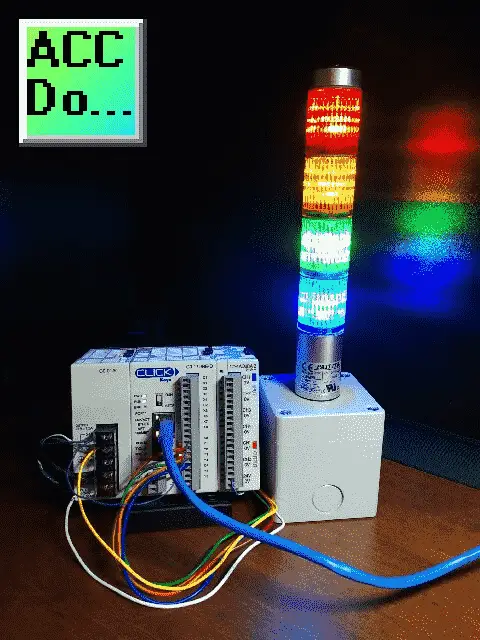
These stack lights come in preassembled units in the most popular combinations of colours with ABS resin main bodies that offer superior impact and heat resistance; double-insulated construction enhances durability and safety. Interchangeable light modules require no rewiring. Let’s get started.
Additional discrete component connections to PLC include the following:
Here’s a Quick Way to Wire NPN and PNP Devices
– Wiring NPN Sensor to PLC Video
– Wiring PNP Sensor to PLC Video
– Wiring Contact Discrete PLC Inputs Video
Wiring Interposing Relays
– Wiring NPN and PNP Sensors into the PLC with an Interposing Relay Video
Click PLC HMI Rotary Encoder Dial Input – Video
Please watch the video below to see the operation of the stack light with the Click PLC.
Stack Light Part Number Configuration
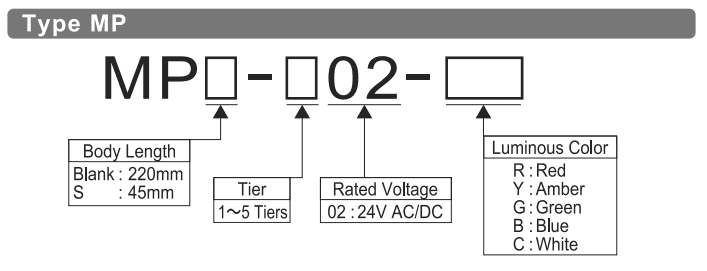
The part number that we will be working with is NPS-402-RYGB. This is a 45mm body length, 4 tier, 24V AC or DC supply. It has Red, Amber (Yellow), Green and Blue lenses.
The stacked light will be supported by a 22mm pushbutton enclosure. (SA103SL)

We will be wiring this to our relay outputs on our Click PLC. (C0-11DRE-D).
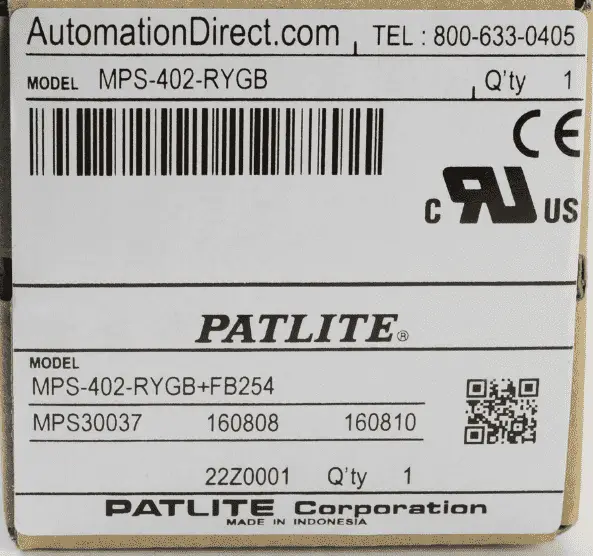
Stack Light Dimensions
Stack Light Wiring to Click PLC
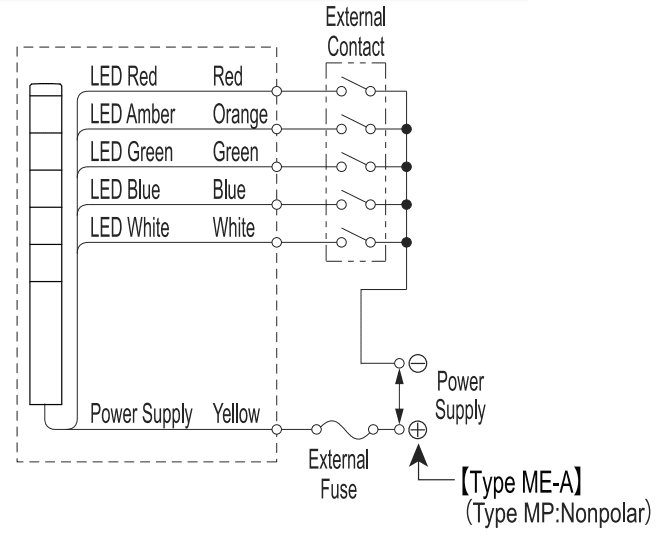
Here is our wiring diagram for the relay outputs of the Click PLC. The stack light is not polar so the common can be connected to either the 0VDC or 24VDC.
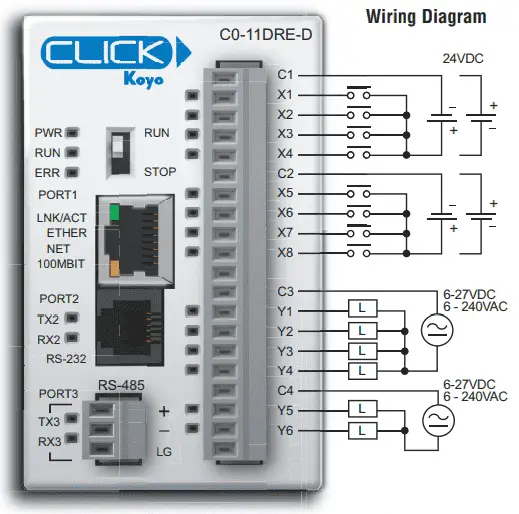
You can see that our Click PLC output relays are also not polar. We will wire our PLC common to +24VDC. The yellow wire from our stack light will be wired to our 0VDC. Here are the colour light connections to our stack light.
NPS Red Light (Red Wire) – Click PLC Output Y1
NPS Yellow Light (Orange Wire) – Click PLC Output Y2
NPS Green Light (Green Wire) – Click PLC Output Y3
NPS Blue Light (Blue Wire) – Click PLC Output Y4
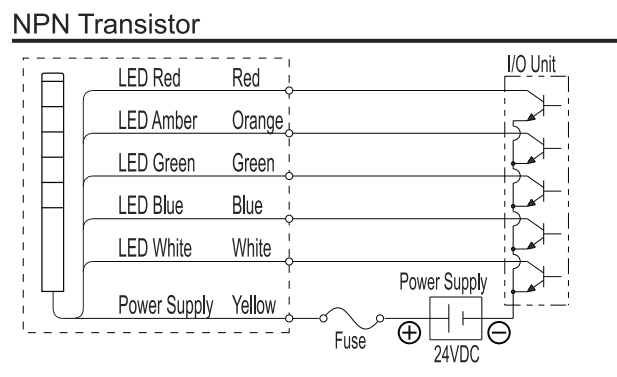
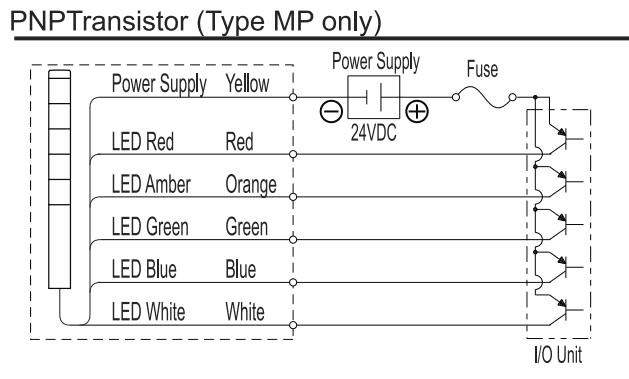
Our stack light can be wired also to NPN or PNP.
All of the wires are within the base unit. Do not connect the lights that you are not using.
Stack Light Changing Colour Order
There is one screw on top of the stack light. Taking this out will allow you to re-arrange the order of the lights.
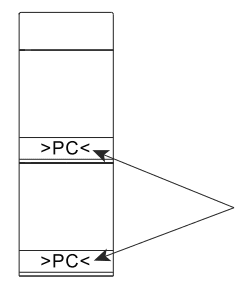
Align the lights with the markings on the side as a guide.
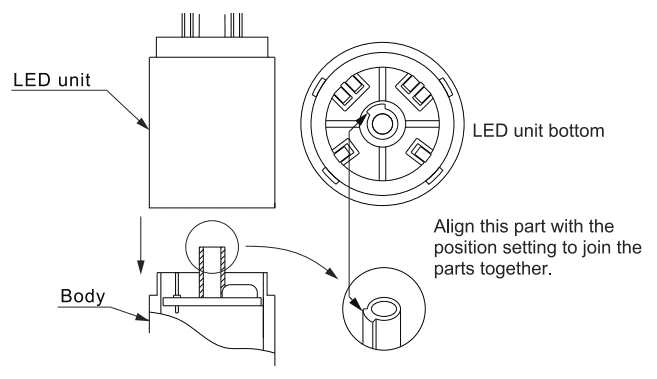
You can arrange the lights in any order. The wiring will remain the same. This means that you do not have to rewire the stack light every time the sequence needs to change.
Click PLC Stack Light Program – Operation
We will put the following program into our Click PLC. This program will use Drum Instruction.
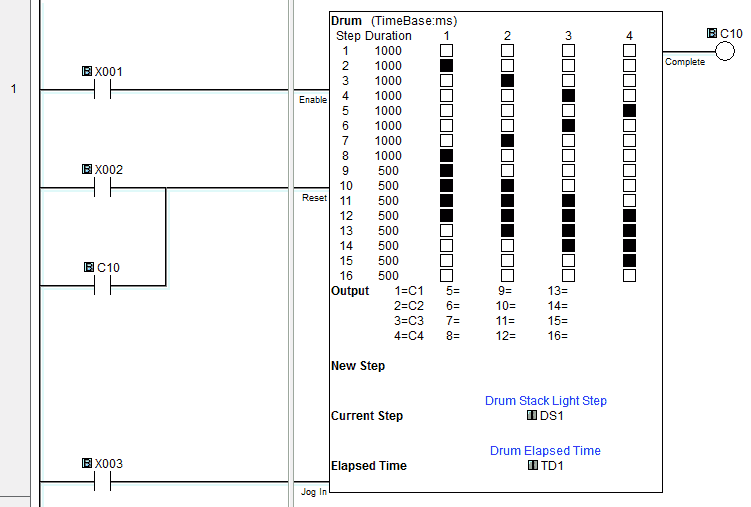
The complete flag on our Drum instruction will reset it. More information can be found on the use of the Drum instruction at the following post:
Click PLC Drum Instruction
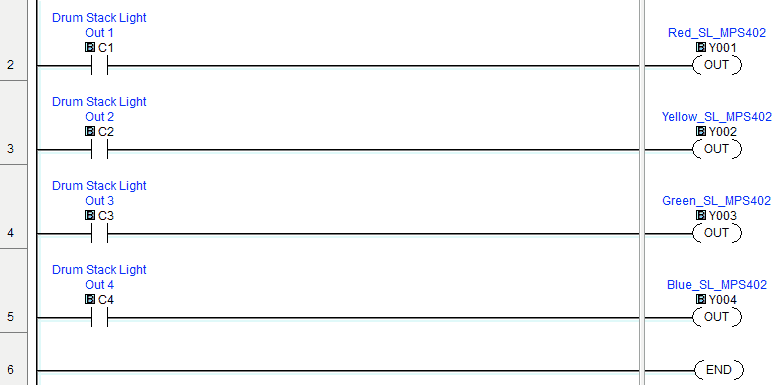
The output of the drum instruction will turn on the physical outputs of the PLC to signal the stack light operation. The entire Click PLC series that will explain it programming can be found here.
Watch the video below to see the Click PLC control the stack light.
Download the Click PLC program here.
Patlite NPS-402-RYGB Super Slim Features
•Prism-cut lens design for enhanced visibility from any direction
• Double-insulated construction for enhanced durability and safety in the work environment.
• Direct mount installation with just a single hole.
• Interchangeable modules do not need re-wiring, even after installation
• The main body is constructed of superior impact and heat-resistant ABS resin (not recommended for outdoor use).
• The lens is made of superior weather resistant and light translucent AS resin.
•Optional MP-B buzzer is available. Please see the accessories section for ordering information.
•UL recognized File No. E215660
•IP65 ingress protection rating
Watch on YouTube: Wiring Stack Light to Click PLC
Here is some additional information on wiring PLC inputs.
Wiring NPN Sensor to PLC
https://youtu.be/Z09l3HKMpqs
https://accautomation.ca/heres-a-quick-way-to-wire-npn-and-pnp-devices/
Wiring PNP Sensor to PLC
https://youtu.be/nP33k5e_Y-k
https://accautomation.ca/heres-a-quick-way-to-wire-npn-and-pnp-devices/
Wiring Contact Discrete PLC Inputs
https://www.youtube.com/watch?v=xh5dE2Z09d0
https://accautomation.ca/how-plc-inputs-work/
If you have any questions or need further information please contact me.
Thank you,
Garry
If you’re like most of my readers, you’re committed to learning about technology. Numbering systems used in PLC’s are not difficult to learn and understand. We will walk through the numbering systems used in PLCs. This includes Bits, Decimal, Hexadecimal, ASCII, and Floating Point.
To get this free article, subscribe to my free email newsletter.
Use the information to inform other people how numbering systems work. Sign up now.
The ‘Robust Data Logging for Free’ eBook is also available as a free download. The link is included when you subscribe to ACC Automation.

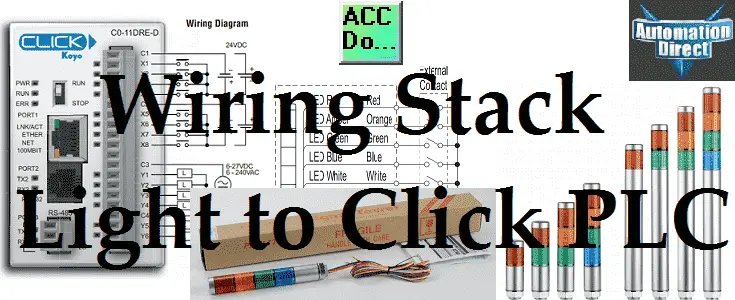
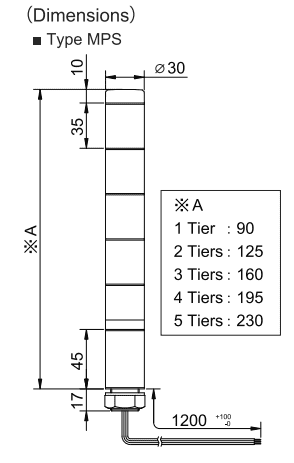

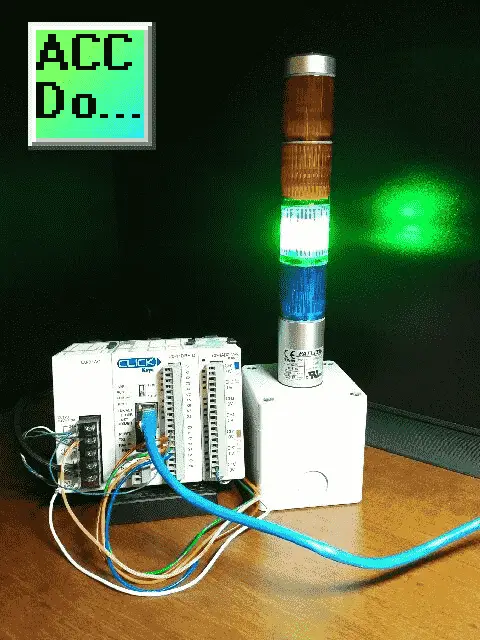

Thank you for a very clear blog, I recently bought some details from FamagaGroup http://www.famaga.com, so your blog helped me a lot.