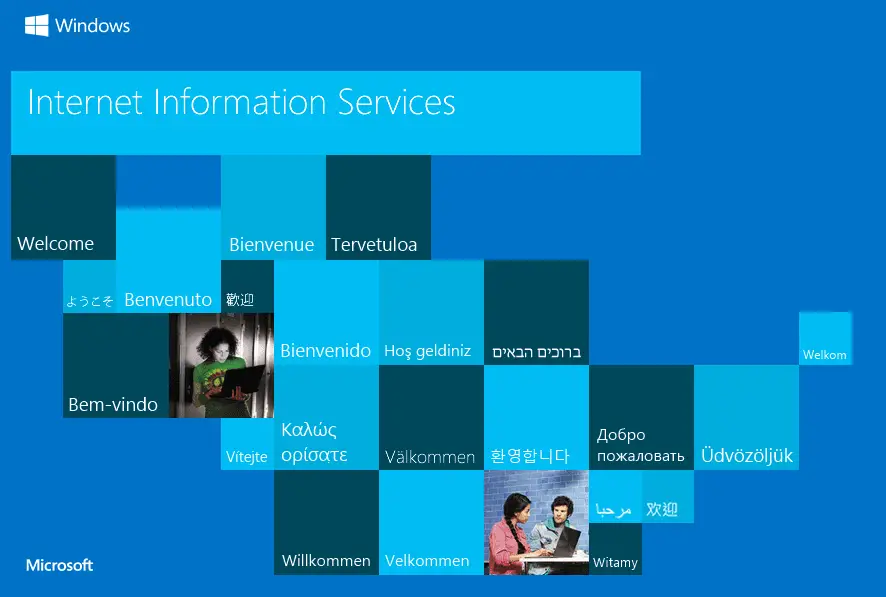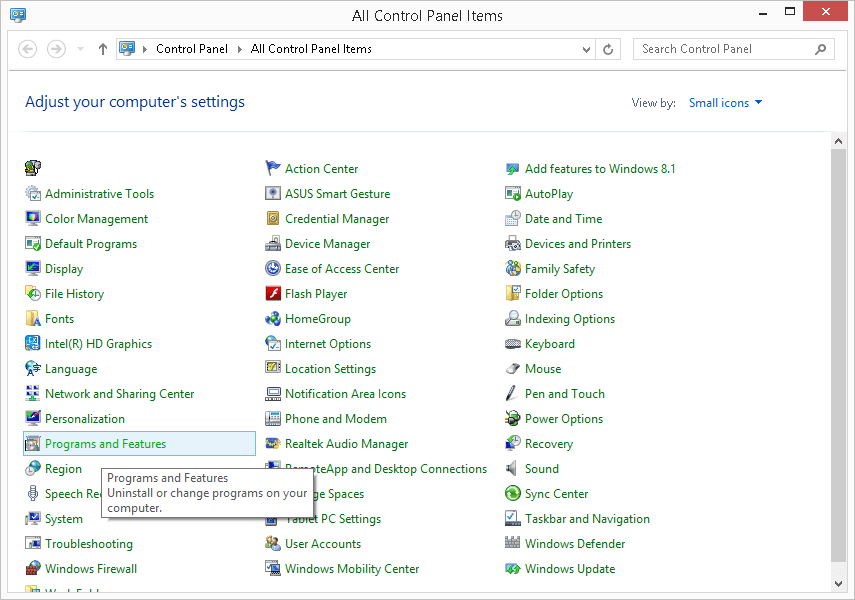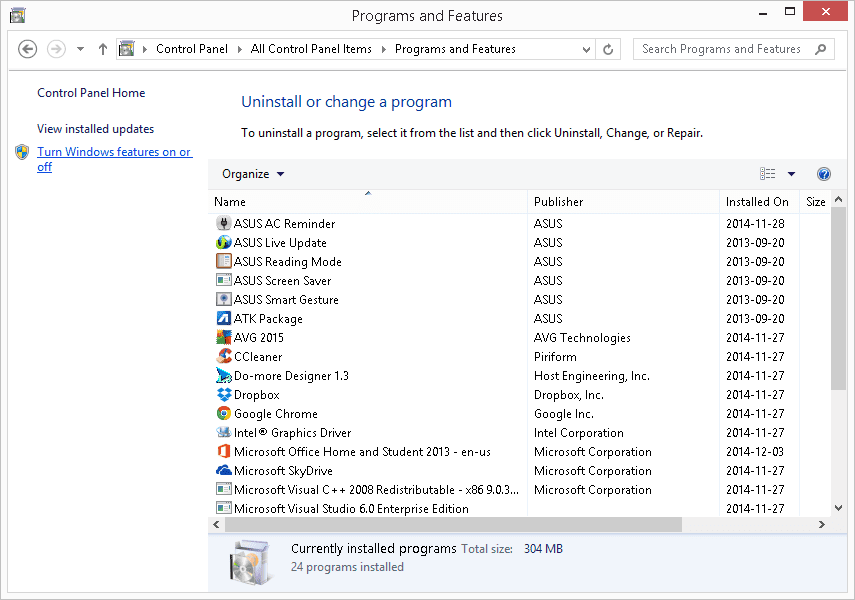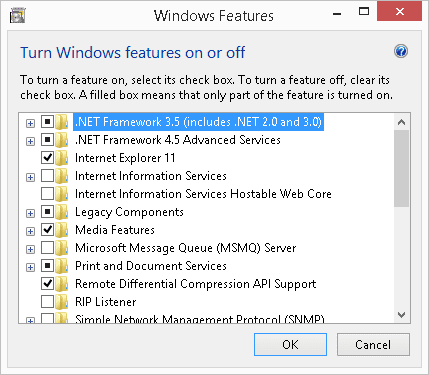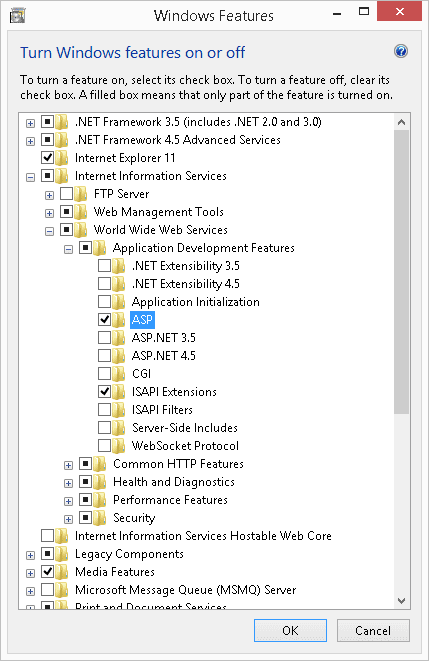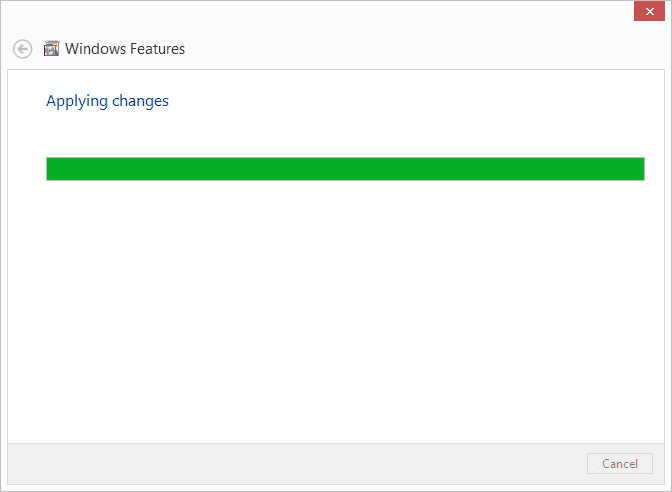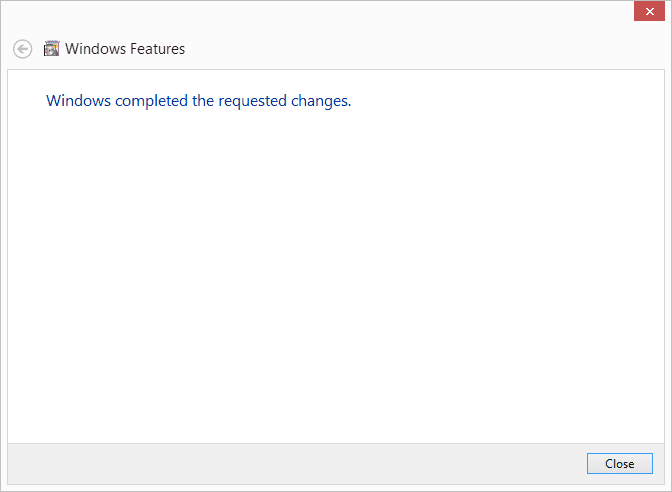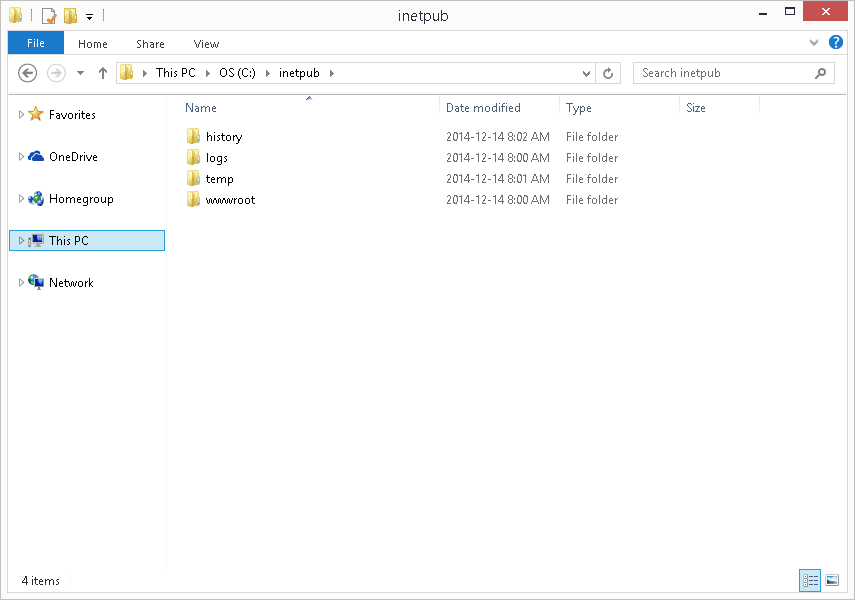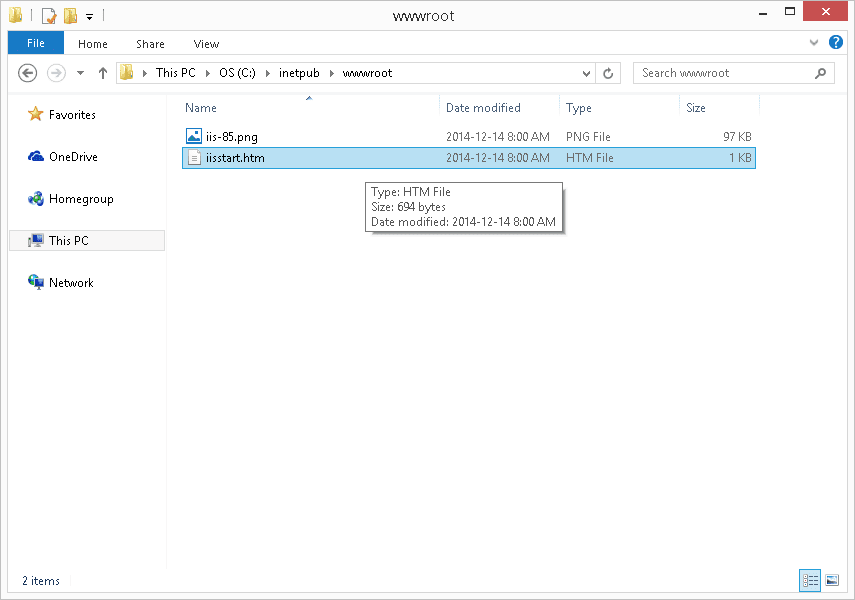Now You Can Have Robust Data Logging for Free – Part 10
Computer Web Server (IIS)
We have come a long way. The PLC program has been written. The primary visual program has been reported. Information is now being collected from the Do-more PLC via Modbus TCP and stored in a database using visual basic.
The next step is to deliver the information on the network. We will do this by installing Internet Information Services. (IIS) This is a group of internet servers that include a Web or Hypertext Transfer Protocol server (HTTP) and a File Transfer Protocol server (FTP). IIS will allow us to connect the physical hardware to the data. This could be desktop computers, laptops, tablets, cell phones, watches, etc. The advantage of using HTTP is that we can share information with all of these devices without being concerned about each of their operating systems. We are good to go as long as they can display a web page.
Active Service Pages (ASP) will be installed at the same time. This program will run scripts on the server before delivering the HTML code to the browser. It is similar to CGI and Perl but is simpler and faster.
ASP.Net TutorialWe will install this on a Windows 8.1 machine.
Call up the Control Panel.
- I was swiping in from the right and searching for “control panel.”
- Win + x will call a menu to select the control panel.
Select Programs and Features
Select Turn Windows features on or off.
Select ASP after expanding Internet Information Services / World Wide Web Services / Application Development Features. This will select all of the other options.
Hit OK to install the services.
We now have IIS installed.
Under the following default directory, you will find the location to put your web pages.
C:\inetpub\wwwroot\
If you call up the iisstart.htm file in this directory, it will call up a page from Microsoft to explain the IIS web service.
Installing IIS on windows 7 and XP is similar to the above procedure. Windows 98, you had to install a personal web service (PWS) and then ASP separately.
Further information on ASP can be obtained from the following website:
This site will walk you through ASP.
Part 11 will look at HTML and scripting languages like JavaScript or VBScript.
If you have any questions or need further information, please get in touch with me.
Regards,
Garry
Now You Can Have Robust Data Logging for Free – Part 1
Now You Can Have Robust Data Logging for Free – Part 2
Now You Can Have Robust Data Logging for Free – Part 3
Now You Can Have Robust Data Logging for Free – Part 4
Now You Can Have Robust Data Logging for Free – Part 5
Now You Can Have Robust Data Logging for Free – Part 6
Now You Can Have Robust Data Logging for Free – Part 7
Now You Can Have Robust Data Logging for Free – Part 8
Now You Can Have Robust Data Logging for Free – Part 9
Now You Can Have Robust Data Logging for Free – Part 10
If you’re like most of my readers, you’re committed to learning about technology. Numbering systems used in PLCs are not challenging to learn and understand. We will walk through the numbering systems used in PLCs. This includes Bits, Decimals, Hexadecimal, ASCII, and Floating Points.
To get this free article, subscribe to my free email newsletter.
Use the information to inform other people how numbering systems work. Sign up now.

The ‘Robust Data Logging for Free’ eBook is also available as a free download. The link is included when you subscribe to ACC Automation.