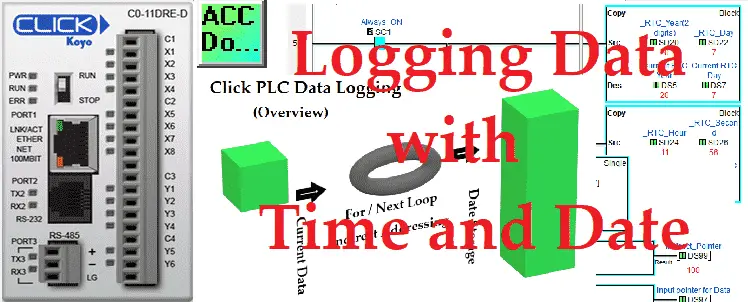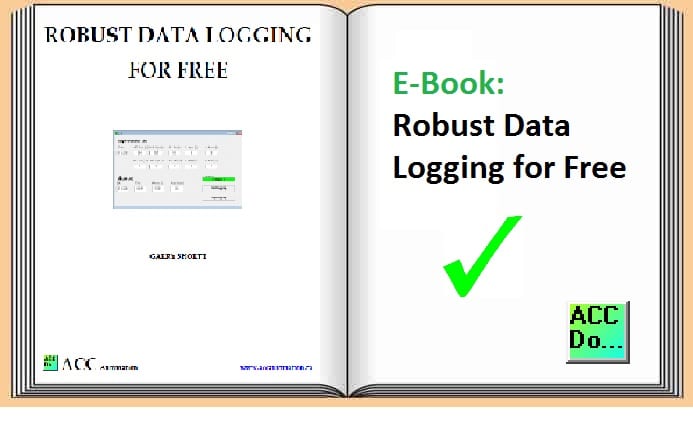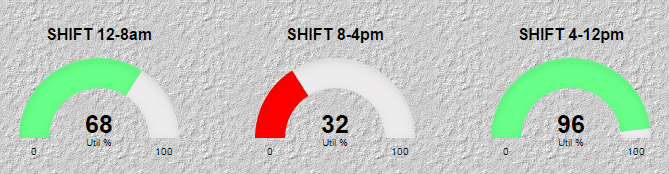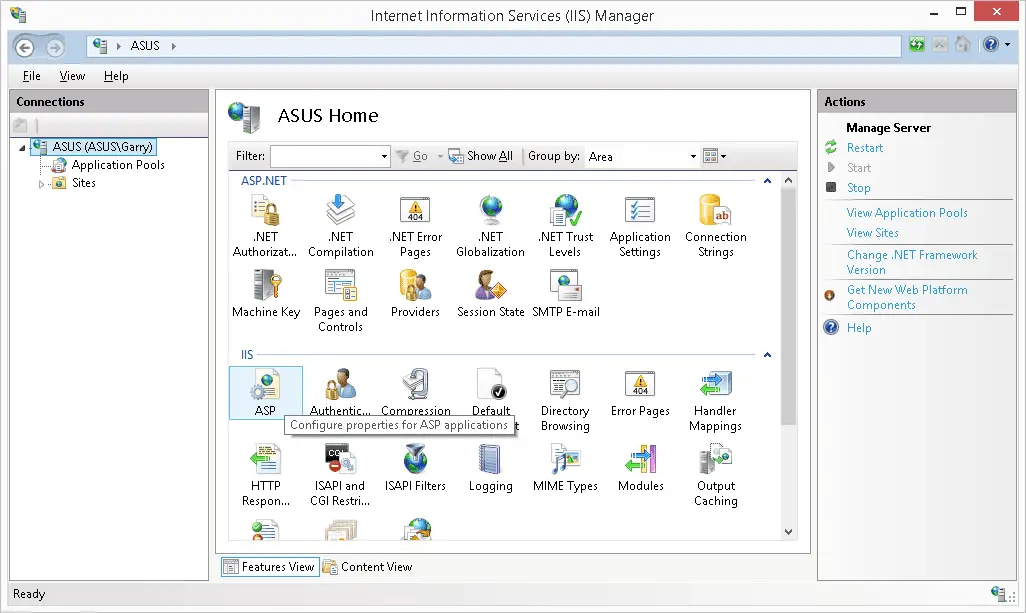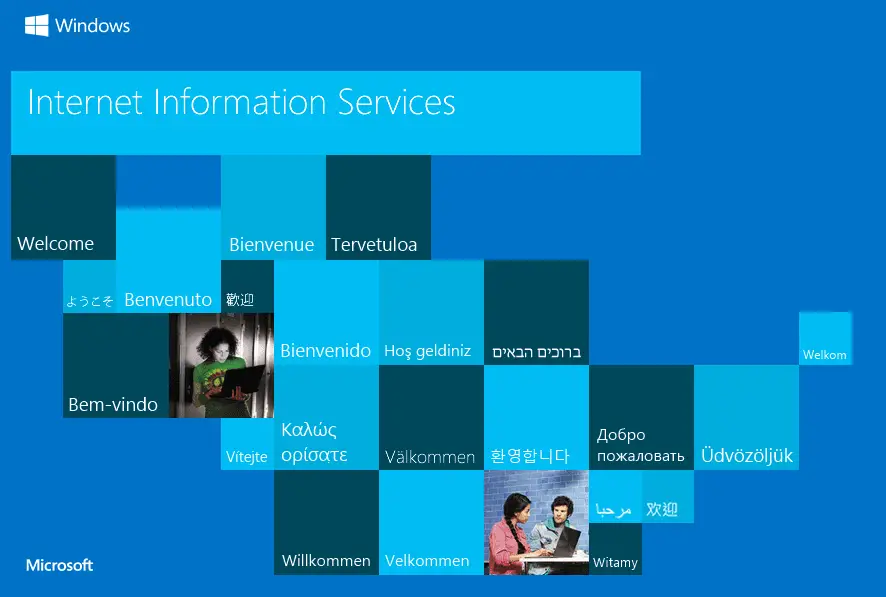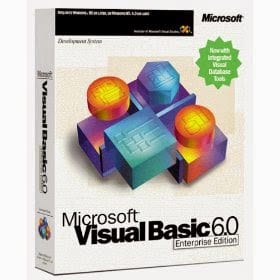Click PLC Logging Data with Time and Date Stamp
We will now look at logging data with time and date in the Click PLC. The Click PLC can perform indirect addressing. This means that I can ask for information to be moved to and from locations in the PLC using a pointer that will indicate the address. Stephen Covey in The 7 Habits of … Read more