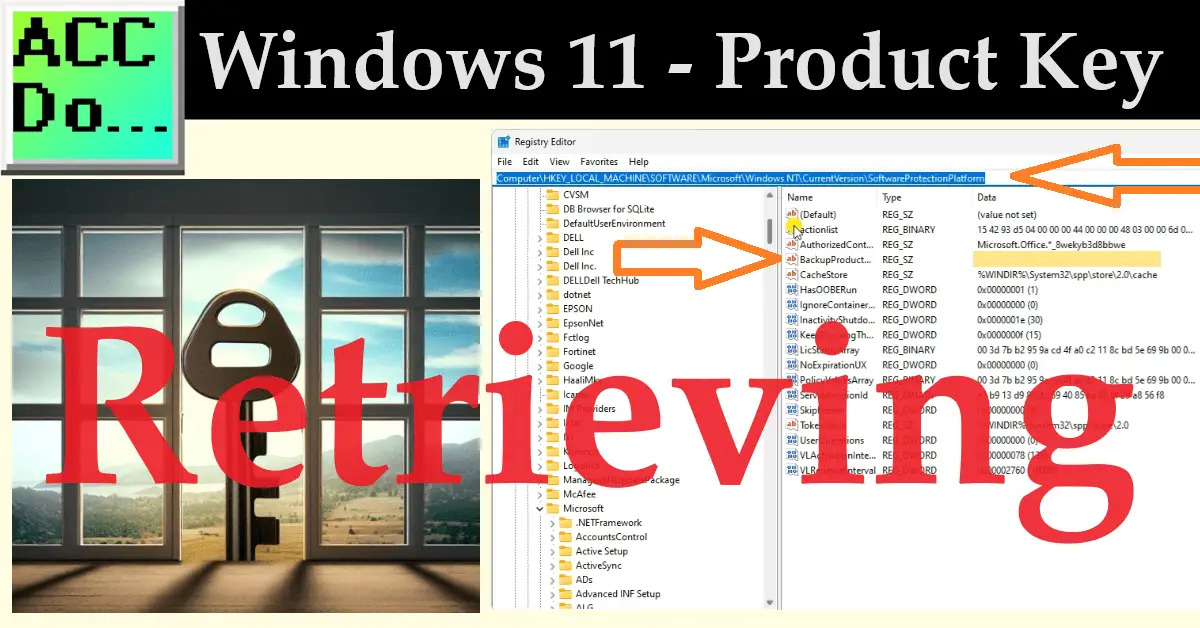Retrieving your windows 11 product key is easily done using the windows registry editor. If you have a licensed version of Windows, it can be quite frustrating to not be able to find the product key when you need it. You may have purchased a new computer that comes with Windows 11 preinstalled, but the product key is not always readily available in the documentation. This can be particularly problematic when you need to reinstall or upgrade Windows on your computer. While you may be able to find the product key on a sticker on the computer or in the documentation that came with it, this is not always the case. In some instances, you may need to use this information to find the product key for the version of Windows that you are using, and it can be a lifesaver when you need to reinstall or upgrade your operating system.

We will show you how to find and store your Windows product key. This will work with several versions of Windows, including the latest Windows 11. Let’s get started.
The key information for this post was originally found here: how to create a PLC virtual environment.
Creating a Virtual PLC Programming Environment – Video
A virtual environment is always a good choice when installing or relying on critical software in your process.
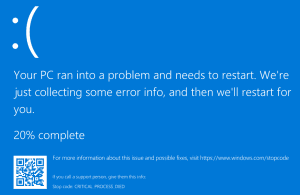
It helps you to recover quickly and easily from computer crashes.
What is a Windows Product Key?
A Windows Product Key is a unique code made up of 25 characters that is used to activate a copy of the Windows operating system.

It is usually required during the Windows installation and when upgrading to a new operating system. The product key is designed to prevent piracy and ensure that each copy of Windows is properly licensed. It is important to keep your product key in a safe place, as you will need it if you ever need to reinstall or reactivate your copy of Windows. Watch the video below to see how to find your Windows product key.
Opening the Registry Editor on Windows 11
- Press Windows Key + R: This key combination opens the Run dialog box.
- Type “regedit”: In the Run dialog box, type “regedit” (without quotes) into the text field.
- Press Enter or click OK: Hit Enter on your keyboard or click OK to launch the Registry Editor.
CAUTION: Altering or changing the registry on your computer may cause the operating system to malfunction. Always have a backup of the Windows registry before changing any parameters. In this post we are not changing or altering the registry, but this can happen accidently.
Finding the Windows 11 Product Key in the Registry
We can use the Windows Registry Editor to get our Windows Product Key. Navigate to the following location.
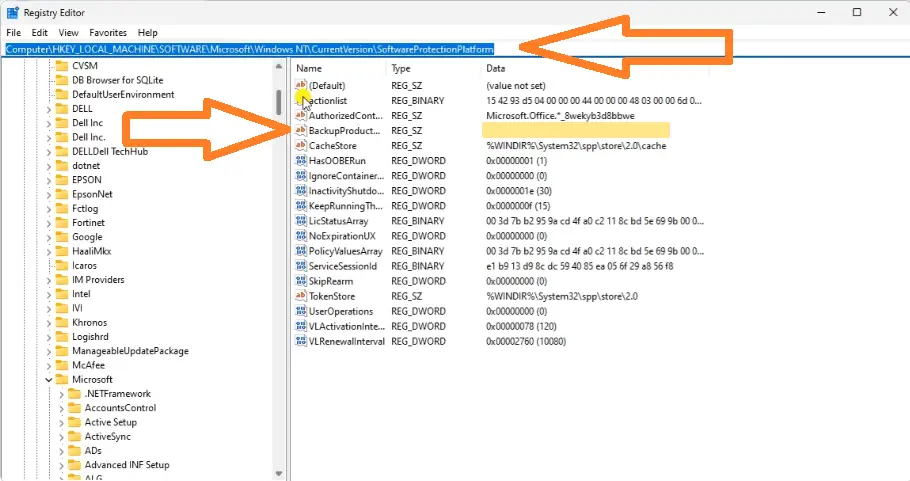
Computer\HKEY_LOCAL_MACHINE\SOFTWARE\Microsoft\Windows NT\CurrentVersion\SoftwareProtectionPlatform
Your Windows product key can be found under the string name BackupProductKeyDefault. Copy this and store it in a safe location.
Watch on YouTube: Can you help me retrieve my Windows 11 product key?
PLC Beginner’s Guide to PLC Programming
There are many different PLC manufacturers with other hardware and software. All of the programmable logic controllers have similar basic features. Here is how I would approach learning about basic PLCs.
Once you are familiar with the basics of the PLC, you will then learn specifics for the controller you will be programming.
This is the easiest way to learn about PLC programming.
Here are the controllers that we have covered or are covering at ACC Automation:
Arduino Opta PLC
BRX Do-More Series (Do-More Designer Software + Simulator)
Productivity Series P1000 / P2000
Click PLC Series
Omron CP1H Series
Horner XL4 PLC Series
EasyPLC Software Suite is a complete PLC, HMI, and Machine Simulator Software package. See below to receive 10% off this software. This PLC learning package includes the following:
Easy PLC – PLC Simulation will allow programming in Ladder, Grafcet, Logic Blocks, or Script.
HMI System – Easily create a visual human-machine interface (HMI)
Machine Simulator – A virtual 3D world with real-time graphics and physical properties. PLC programs can be tested using the EasyPLC or through other interfaces. (Modbus RTU, TCP, etc.)
Machine Simulator Lite – Designed to run on Android Devices.
Machine Simulator VR – Virtual Reality comes to life so you can test, train, or practice your PLC programming.
Purchase your copy of this learning package for less than $95 USD for a single computer install or less than $110 USD to allow different computers.
Receive 10% off the investment by typing in ACC in the comment section when you order.
Learn PLC programming the easy way. Invest in yourself today.
Additional examples of PLC program development using the five steps.
Click PLC – Easy Transfer Line Programming – Video
Productivity PLC Simulator – Chain Conveyor MS – Video
Five Steps to PLC Program Development – Die Stamping
PLC Programming Example – Process Mixer
PLC Programming Example – Shift Register (Conveyor Reject)
PLC Programming Example – Paint Spraying
PLC Programming Example – Delay Starting of 7 Motors
PLC Programming Example – Pick and Place
PLC Programming Example – Sorting Station (Shift Register)
PLC Programming Example – Palletizer
If you have any questions or need further information, please contact me.
Thank you,
Garry
If you’re like most of my readers, you’re committed to learning about technology. Numbering systems used in PLCs are not challenging to learn and understand. We will walk through the numbering systems used in PLCs. This includes Bits, Decimals, Hexadecimal, ASCII, and Floating Points.
To get this free article, subscribe to my free email newsletter.
Use the information to inform other people how numbering systems work. Sign up now.
The ‘Robust Data Logging for Free’ eBook is also available as a free download. The link is included when you subscribe to ACC Automation.