We will be installing a USB to rs485 installation on our computer. The USB-485M is a 2-wire USB to RS-485 serial communication adapter for RS485 use. It does not require an external power supply or complicated configuration.


It has a Type A (plug) USB connector for the computer side and a universal female RJ45/RJ12 modular connector. This will accept RJ12 and RJ45 plugs. The USB-485M supports multiple baud rates and is USB V2.0 Compliant.
Installing the Driver on PC
Do NOT connect the USB-485M to your PC before installing the driver file.
Go to the Automation Direct website and download the latest drivers for this device. I would not use the mini-CD that came with the converter because it may be outdated.
USB-485M Serial Converter Support Resources
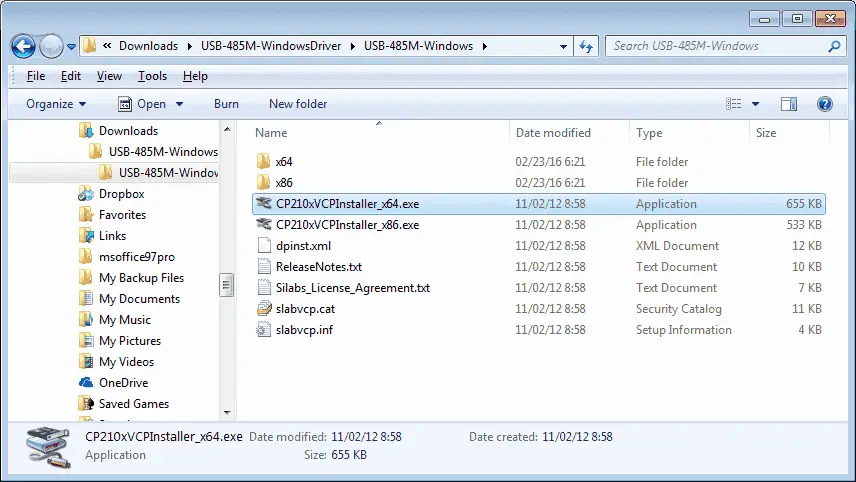
Download and extract the zip file. (Right-click on the zip file and select Extract All…. )
If you have a 64bit computer, double click on the following file:
CP210xVCPInstaller_x64.exe
If you have a 32bit computer, double click on this file:
CP210xVCPInstaller_x86.exe
If you are unsure about a 32-bit or 64-bit computer, go to the control panel and look under the system. Under System type, it will display either a 32-bit Operating or 64-bit Operating system.
Alternatively, on Windows 7, you can click Start and right-click on Computer.
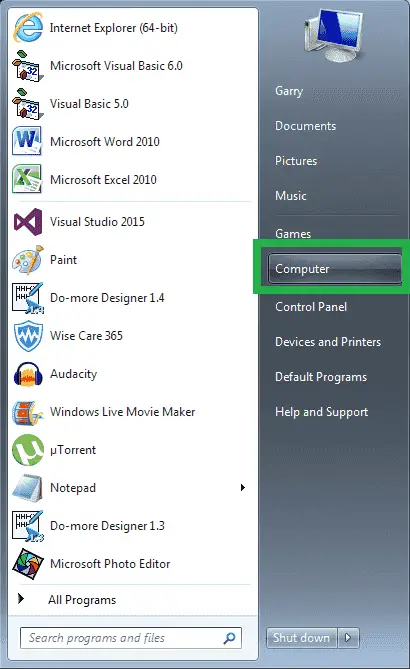
Selecting properties will call up the system information for you.
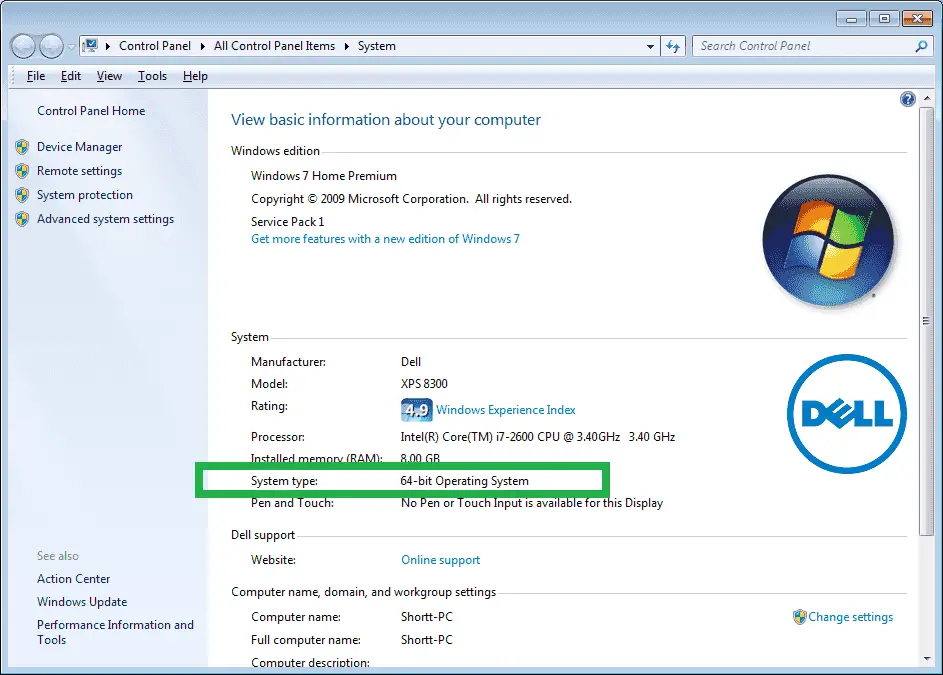
This will now start the installation of the CP210x USB to the UART Bridge Driver. Select Next.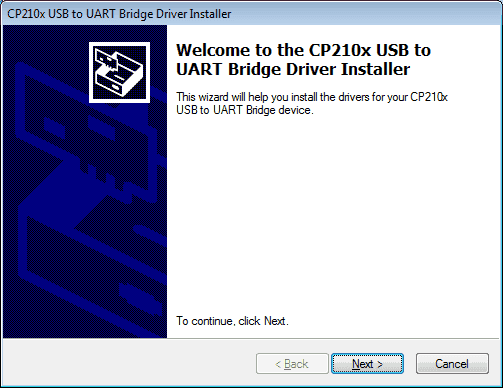
You must accept the license agreement before the software will install. Select ‘I accept this agreement and hit Next.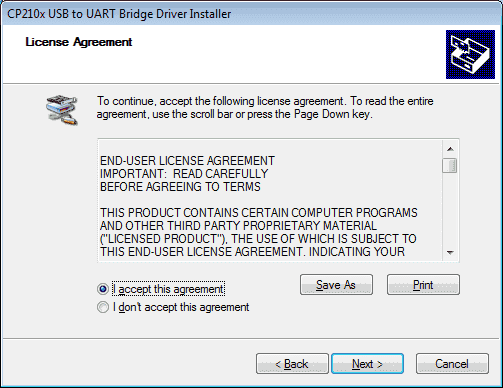
You will now get a message that the installation is complete. The Silicon Laboratories PC Driver is now installed. Click Finish.
We will now configure the device driver for our hardware.
Connect the USB 485M to your PC.
The driver software on our PC installation will begin by searching for the CP2103 USB to UART Bridge Controller. It will start by exploring the windows update…
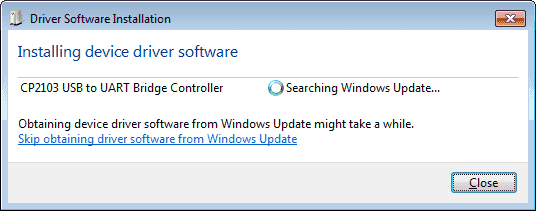
Once the software has been configured on the PC, a message will be displayed. If it cannot find the driver software, you can manually select the x64 (64bit) or x86 (32bit) folders from the downloaded driver files.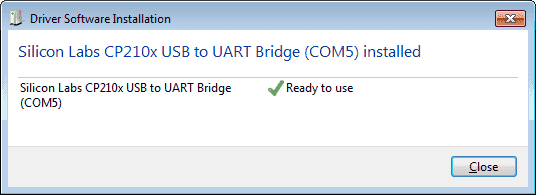
You can now call up the device manager and view the ports on your computer. The Silicon Labs CP210x USB to UART Bridge is on communication port 5. COM5 will now point to the USB port where the information is converted to an RS485 signal.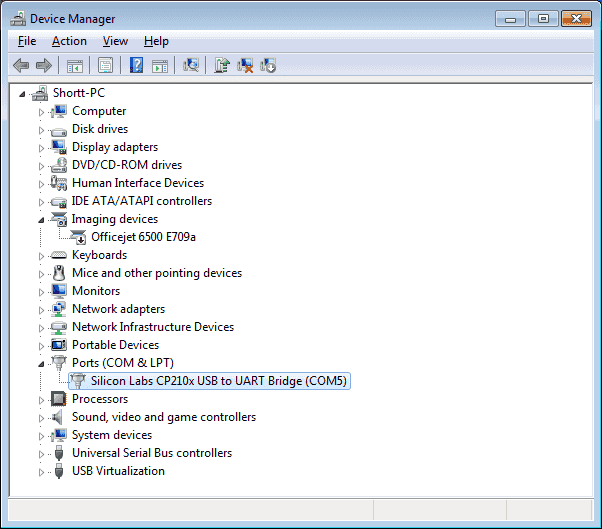
We are now ready to connect to our equipment with the USB to RS485 converter. Since this is a serial device and is a 1: N connection, we will have a master and at least one slave unit. The master is usually the PC (personal computer) that will control all communication. It will request information and receive answers. All communication must have the same parameters when communicating. What separates the transmission is that each slave is assigned a unique number.
Example:
| Device | Computer ‘Master’ | Solo Process Controller ‘Slave’ |
Do-More PLC ‘Slave’ |
Additional Devices ‘Slaves’ |
| Station Address / Unit number | N/A | 1 | 2 | … |
| Baud Rate | 9600 | 9600 | 9600 | 9600 |
| Data Bits | 8 | 8 | 8 | 8 |
| Parity | Even | Even | Even | Even |
| Stop Bits | 1 | 1 | 1 | 1 |
The protocol is the actual communication (Information format transferred) over the network. (Master to Slaves) The media is the RS485 serial cable itself.
Watch on YouTube: USB to RS485 PC Adapter Installation
If you have any questions or need further information, please contact me.
Thank you,
Garry
If you’re like most of my readers, you’re committed to learning about technology. Numbering systems used in PLCs are not challenging to learn and understand. We will walk through the numbering systems used in PLCs. This includes Bits, Decimal, Hexadecimal, ASCII, and Floating Point.
To get this free article, subscribe to my free email newsletter.
Use the information to inform other people how numbering systems work. Sign up now.
The ‘Robust Data Logging for Free’ eBook is also available for free download. The link is included when you subscribe to ACC Automation.


