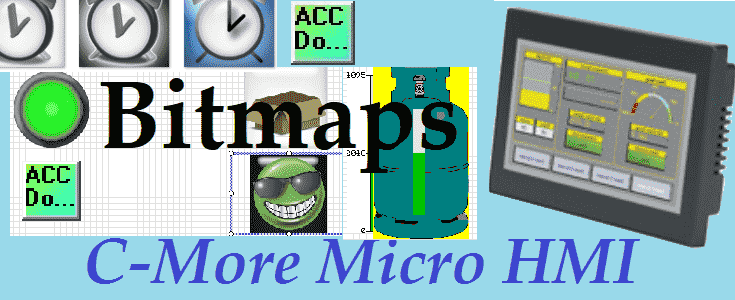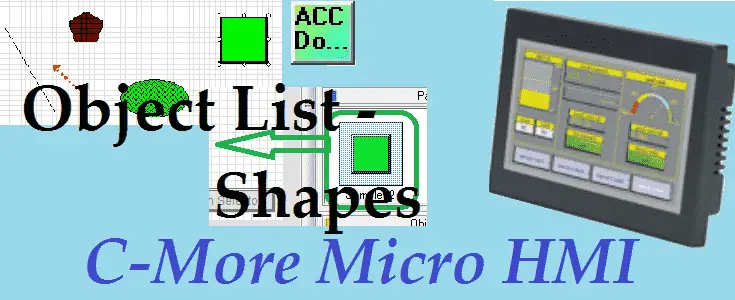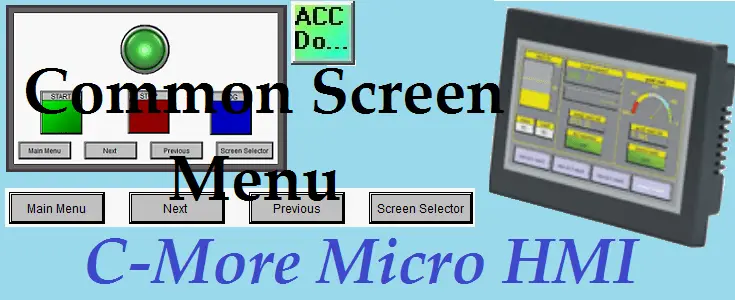C-More Micro HMI Object Bitmap Image
We will now look at bitmap images that we can display on our C-More Micro unit. The C-More Micro HMI Panel software uses virtual components called Objects. Bitmaps are part of these objects. These bitmaps are images that are made up of tiny dots called pixels. Each of these dots are actually a small square … Read more