EasyPLC Software Suite is a complete PLC, HMI, and Machine Simulator Software package. This PLC learning package includes the following:
Easy PLC – PLC Simulation that will allow programming in Ladder, Grafcet, Logic Blocks, or Script.
HMI System – Easily create a visual human-machine interface (HMI)
Machine Simulator – A virtual 3D world with real-time graphics and physical properties. PLC programs can be tested using the EasyPLC or through other interfaces. (Modbus RTU, TCP, etc.)
Machine Simulator Lite – Designed to run on Android Devices.
Machine Simulator VR – Virtual Reality comes to life so you can test, train or practice your PLC programming.
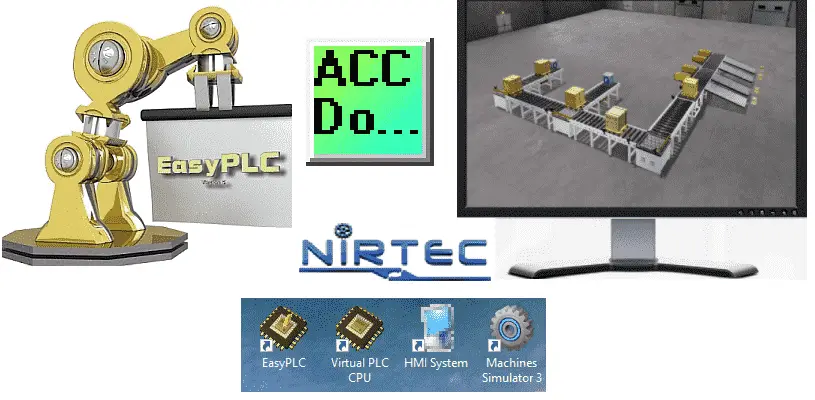 We will be installing the software and showing you how to order your software package for machine simulation (MS). This includes activating your license. Let’s get started.
We will be installing the software and showing you how to order your software package for machine simulation (MS). This includes activating your license. Let’s get started.
EasyPLC Suite System Requirements
Operative System Compatibility: Windows 7, 8, and 10. All 32 & 64 bits versions
System Requirements:
Minimum Hardware Requirements:
Processor: Compatible with the SSE2 instruction set
RAM: 1 Gb.
Disk Space: 2 Gb of free disk space.
Graphics card: Support DX9 (shader model 3.0) or DX11 with level 9.3 function capabilities
A Sound card installed is necessary.
Note:
Machines Simulator Lite is designed for Android devices.
Download the EasyPLC Software
The EasyPLC software can be downloaded from the following URL location.
http://www.nirtec.com/index.php/plc-software-download/
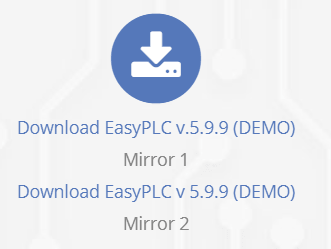 The executable file will be downloaded to your computer.
The executable file will be downloaded to your computer.
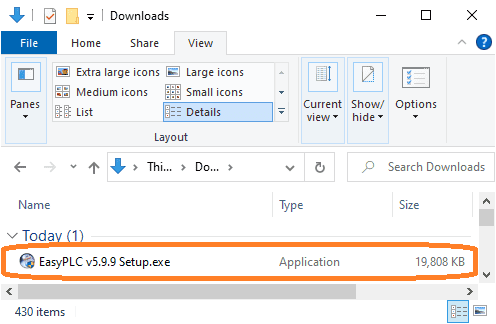 EasyPLC software is a free download but will run only in demo mode until a license is obtained after the installation of this software. The demo mode will allow you to program in Ladder, Grafcet, Logic Blocks, or Script. It will be limited to controlling only the simulated inputs and outputs.
EasyPLC software is a free download but will run only in demo mode until a license is obtained after the installation of this software. The demo mode will allow you to program in Ladder, Grafcet, Logic Blocks, or Script. It will be limited to controlling only the simulated inputs and outputs.
A licensed version will activate the entire EasyPLC Software Suite listed above. The investment of a license is less than $75 USD for a single and $100 USD for different computers. See below for how to get a 10% discount on any license.
Installation of the EasyPLC Software
Double click on the downloaded executable file to start the installation of the EasyPLC Software.
 A welcome screen will be displayed. Click next.
A welcome screen will be displayed. Click next.
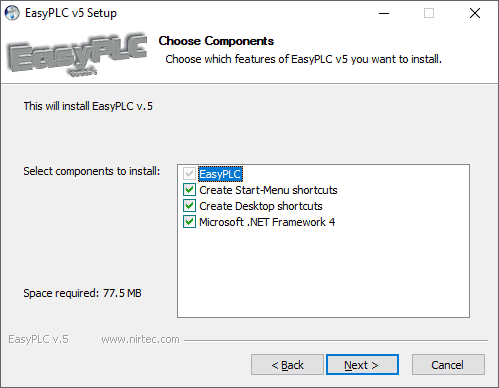 Select the components to install. We will leave this as the default. Click next.
Select the components to install. We will leave this as the default. Click next.
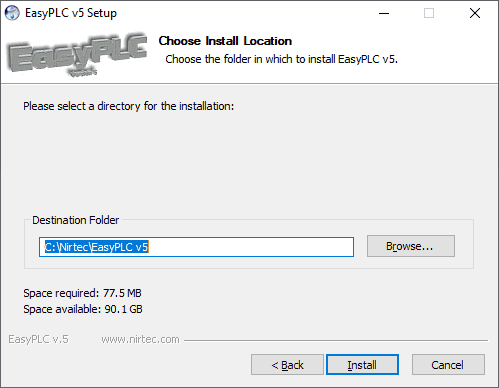 You can now specify the location of the installation.
You can now specify the location of the installation.
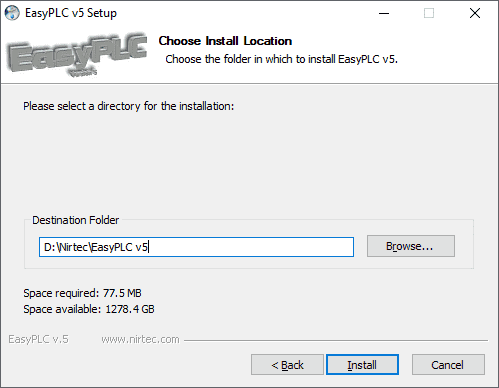 We will change our location to the D drive. The space required for the software and available space on the selected drive will be displayed. Click the install button.
We will change our location to the D drive. The space required for the software and available space on the selected drive will be displayed. Click the install button.
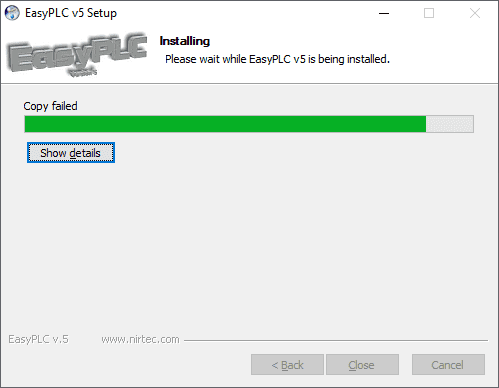 The program files will now be copied to your computer location specified.
The program files will now be copied to your computer location specified.
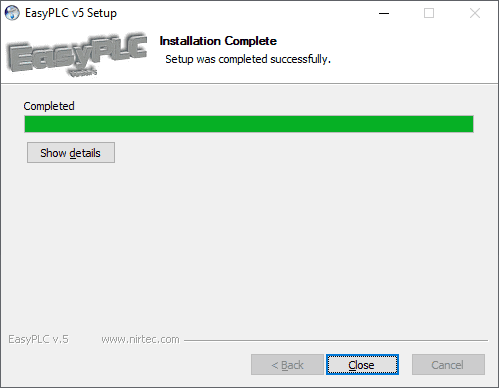 An installation complete message will be displayed once all of the files have been installed.
An installation complete message will be displayed once all of the files have been installed.
Click the close button.
 Three icons will be placed on your desktop.
Three icons will be placed on your desktop.
EasyPLC – Programming Software,
Virtual PLC CPU – Simulated Input and Output PLC
HMI System – Human Machine Interface
Purchasing a License for EasyPLC Suite
Start the EasyPLC software from the icon on the desktop.
 This will start in demo mode because no license is currently associated with the program.
This will start in demo mode because no license is currently associated with the program.
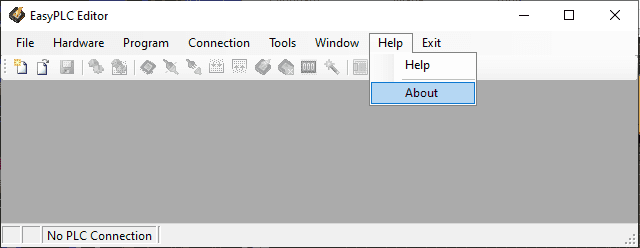 On the main menu select Help | About.
On the main menu select Help | About.
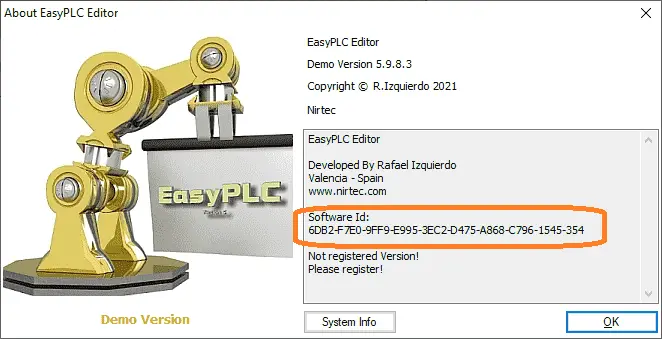 Copy the Software ID number for this installation on the computer.
Copy the Software ID number for this installation on the computer.
Select the “Purchase & Price” on the Nirtec website. Scroll down until you see the request for a quote/order.
 Fill in your order information on the form. Scroll down some more.
Fill in your order information on the form. Scroll down some more.
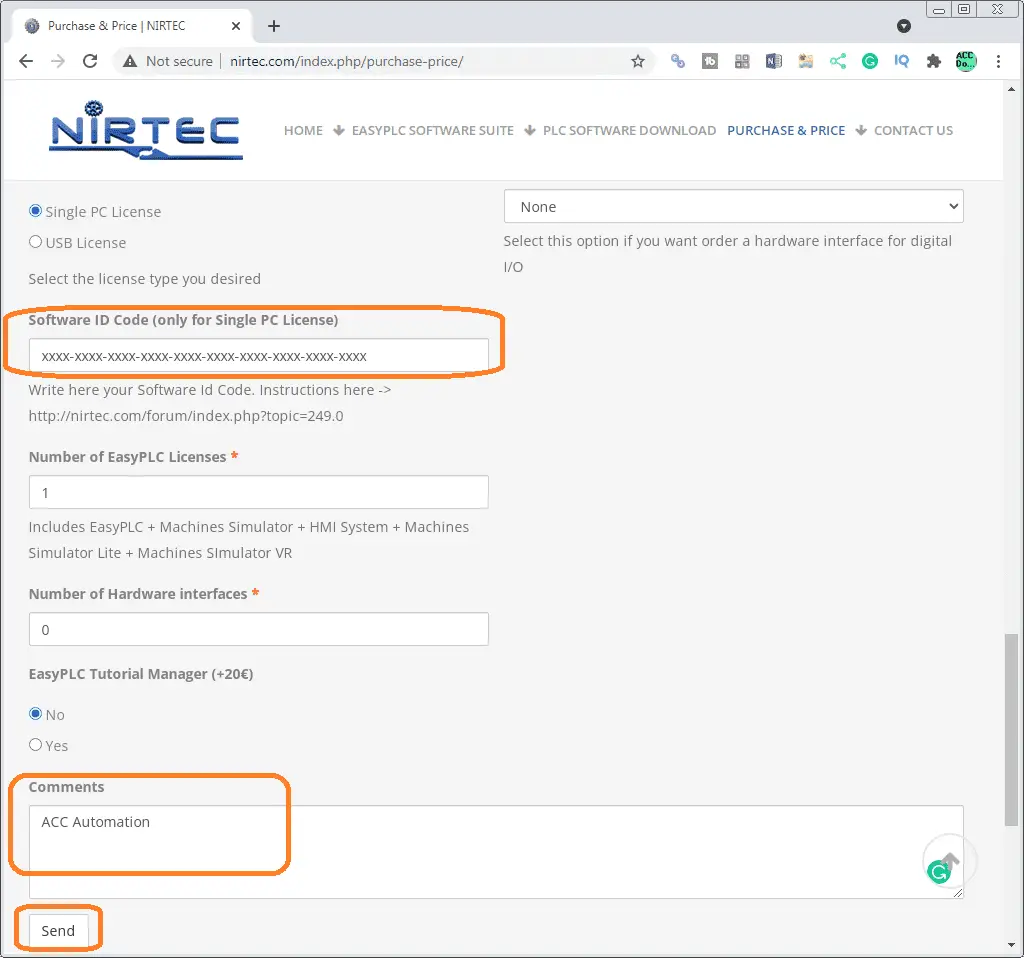 In this case, we are getting a single PC license. This is tied to the configuration of our computer. Paste the Software ID into the form. Under the comments enter ACC Automation to receive a 10% discount for the order.
In this case, we are getting a single PC license. This is tied to the configuration of our computer. Paste the Software ID into the form. Under the comments enter ACC Automation to receive a 10% discount for the order.
Select Send to complete your transaction.
You will be sent an email with the links to the rest of the EasyPLC software package suite and your license file.
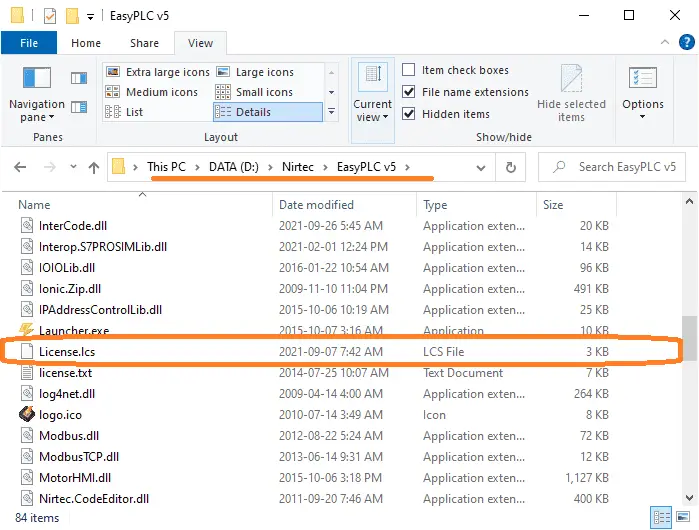 Copy your license file into the directory where you installed the files for the EasyPLC software.
Copy your license file into the directory where you installed the files for the EasyPLC software.
Watch the video below to see the license activation.
Installing the Machine Simulator (MS)
We will now install and activate the machine simulator on our computer. Double click the machine simulator installation file.
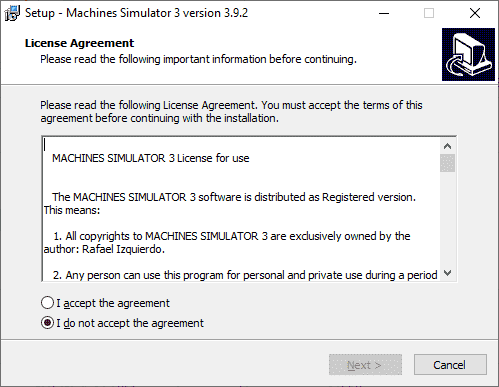 A license agreement will be displayed.
A license agreement will be displayed.
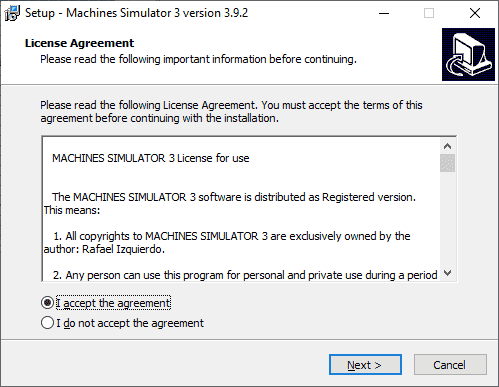 You must accept the agreement to install the software. Select the next button.
You must accept the agreement to install the software. Select the next button.
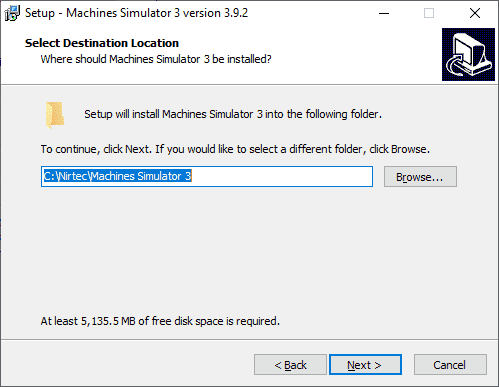 The destination location can now be specified for the machine simulator software.
The destination location can now be specified for the machine simulator software.
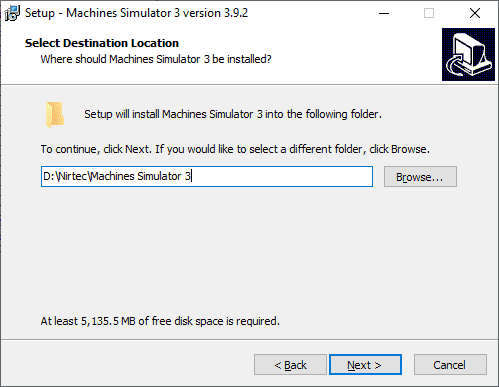 I will install this to the D directory on my computer. Select next.
I will install this to the D directory on my computer. Select next.
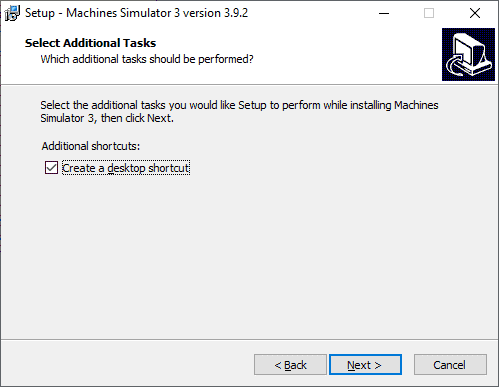 Ensure that the “create a desktop shortcut” is selected. This is an easy way to start the software. Select next.
Ensure that the “create a desktop shortcut” is selected. This is an easy way to start the software. Select next.
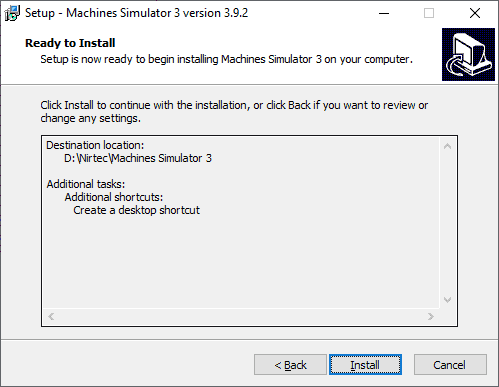 Select install to begin the installation of the machine simulation software.
Select install to begin the installation of the machine simulation software.
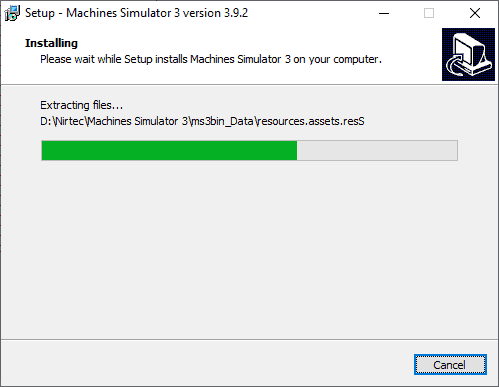 The program files will now be copied to your computer.
The program files will now be copied to your computer.
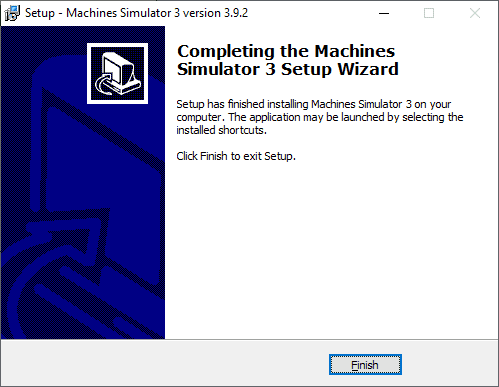 Setup will now indicate that it has finished installing the files. Select finish.
Setup will now indicate that it has finished installing the files. Select finish.
 The Machines Simulator icon will now appear on your desktop.
The Machines Simulator icon will now appear on your desktop.
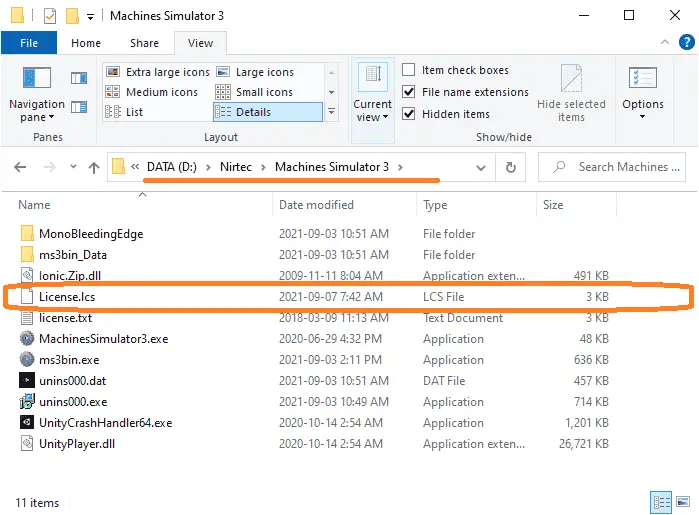 Copy the same license file into the installed directory of the machine simulator. This will allow the program to run.
Copy the same license file into the installed directory of the machine simulator. This will allow the program to run.
Watch below to see the operation of the machine simulator. We will be using this software to connect to several PLCs. This is one of the best ways to learn or demonstrate PLC programming.
Purchase your copy of this learning package for less than $75 USD for a single computer install, or less than $100 USD to allow different computers.
Receive 10% off the price by typing in ACC in the comment section when you order. http://www.nirtec.com/index.php/purchase-price/
Learn PLC programming the easy way. Invest in yourself today.
Watch on YouTube: EasyPLC – Installing the Software
If you have any questions or need further information please contact me.
Thank you,
Garry
If you’re like most of my readers, you’re committed to learning about technology. Numbering systems used in PLCs are not difficult to learn and understand. We will walk through the numbering systems used in PLCs. This includes Bits, Decimal, Hexadecimal, ASCII, and Floating Point.
To get this free article, subscribe to my free email newsletter.
Use the information to inform other people how numbering systems work. Sign up now.
The ‘Robust Data Logging for Free’ eBook is also available as a free download. The link is included when you subscribe to ACC Automation.

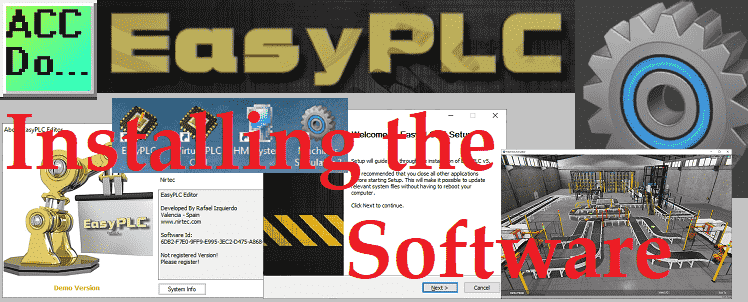

is there a linux version of the sim?
Hi John,
The EasyPLC software suite works with Windows 11, Windows 10, and also easily works with VMware workstation V15 and higher. The software works best on computers with 8gbs of memory or higher. There is currently no Linux version.
Regards,
Garry