It can be frustrating if you’re having trouble connecting to the Internet on a Virtualbox virtual machine.
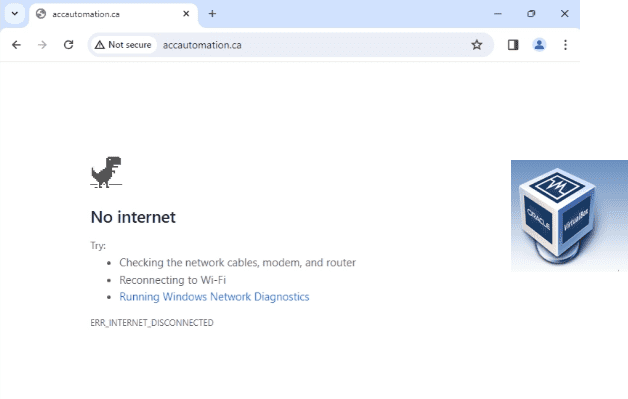
Fortunately, there are several steps you can take to troubleshoot and fix the issue. In this guide, we’ll provide a detailed, step-by-step process to help you diagnose and resolve the internet connection problem you may be experiencing on your computer. So, whether you’re a beginner or an experienced user, follow these instructions to get your internet connection back up and running smoothly on Virtualbox.
We are using a Windows 11 virtual machine on our VirtualBox software. Let’s get started.
Previously, we installed the following with a virtual computer.
Creating a Virtual PLC Programming Environment – Video
Retrieving Your Windows 11 Product Key – Video
Installing Guest Additions for Oracle VirtualBox – Video
Fixing No Internet Communication on VirtualBox
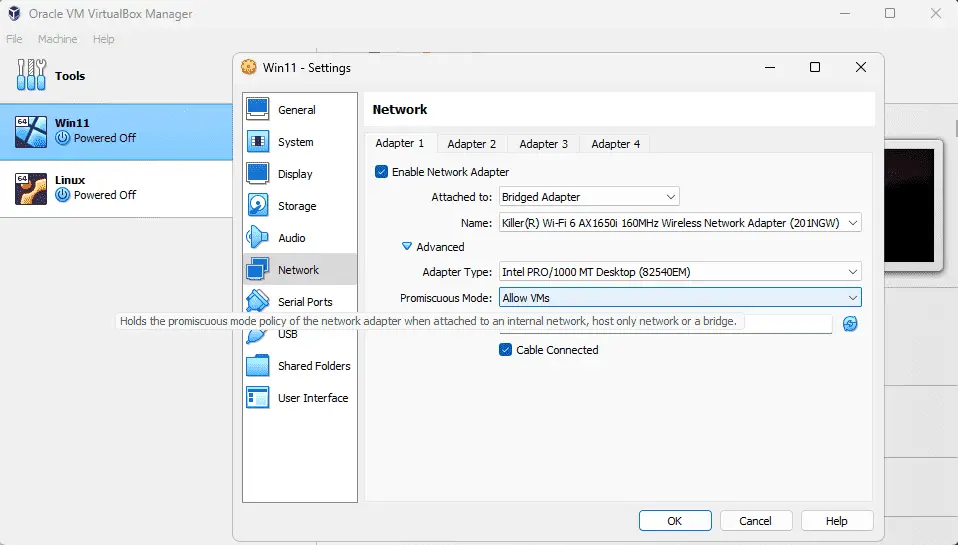
Watch the video below on all of these steps.
1. Open Virtualbox Manager by launching the Virtualbox application on your computer.
2. Identify the virtual machine on which the VirtualBox internet is not working from the left pane of the VirtualBox Manager window.
3. Click on the Settings button located in the top menu of the Virtualbox Manager window to open the settings for the selected virtual machine.
4. In the left pane of the settings window, click on the Network option to access the network settings for the virtual machine.
5. In the ‘Attached’ drop-down menu, choose Bridged Adapter. This setting allows the virtual machine to connect to your network directly through the physical network adapter of your host machine.
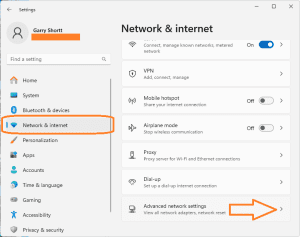
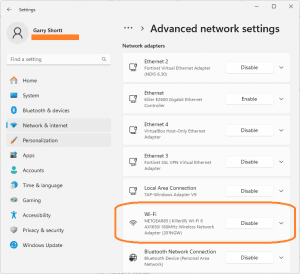
6. Select the name of the network adapter currently in use on your host machine. To check which network adapters your PC uses, press Win+I to open Windows Settings. Click Network & Internet, then select Advanced Network Settings at the bottom of the page. The network adapters used by the PC are listed. This step is essential as it ensures that your virtual machine uses the same network adapter your host currently uses.
7. Under Advanced in the Network settings window, ensure the machine uses the Desktop Adapter Type. This ensures that your virtual machine uses the same network adapter type as your host machine.
8. Also, under Advanced, ensure that Promiscuous Mode is set to Allow All or Allow VMs. This setting allows your virtual machine to receive all network traffic that passes through the physical network adapter of your host machine.
9. Under Advanced, make sure the Cable connected option is checked. This setting ensures the virtual network cable is correctly connected to the virtual machine.
10. Hit OK to save your changes and close the settings window.
11. Start your virtual machine; the VirtualBox internet connection should work correctly. You can check the connection by opening a web browser on your virtual machine and visiting any website.
Watch the video below to see this in action.
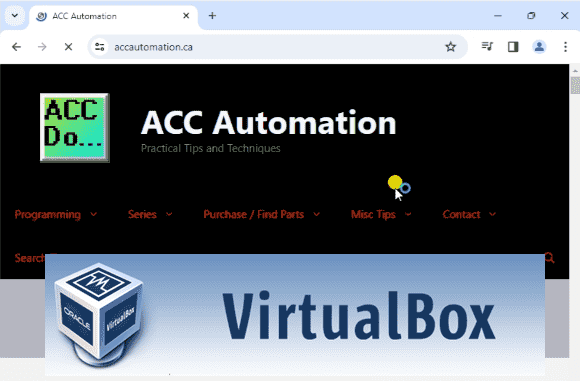
I hope this helps you fix your Windows internet connection on Virtualbox.
Watch on YouTube: No internet connection in Virtualbox?
PLC Beginner’s Guide to PLC Programming
There are many different PLC manufacturers, including other hardware and software companies. All programmable logic controllers have similar basic features. Here is how I would approach learning about basic PLCs.
Once you are familiar with the basics of the PLC, you will learn the specifics of the controller you will be programming.
This is the easiest way to learn about PLC programming.
Here are the controllers that we have covered or are covering at ACC Automation:
Arduino Opta PLC
BRX Do-More Series (Do-More Designer Software + Simulator)
Productivity Series P1000 / P2000
Click PLC Series
Omron CP1H Series
Horner XL4 PLC Series
EasyPLC Software Suite is a complete PLC, HMI, and Machine Simulator Software package. See below to receive 10% off this software. This PLC learning package includes the following:
Easy PLC – PLC Simulation will allow Ladder, Grafcet, Logic Blocks, or Script programming.
HMI System – Easily create a visual human-machine interface (HMI)
Machine Simulator – A virtual 3D world with real-time graphics and physical properties. PLC programs can be tested using the EasyPLC or through other interfaces. (Modbus RTU, TCP, etc.)
Machine Simulator Lite – Designed to run on Android Devices.
Machine Simulator VR – Virtual Reality comes to life so you can test, train, or practice your PLC programming.
Purchase your copy of this learning package for less than USD 95 for a single computer install or less than USD 110 to allow different computers.
Receive 10% off the investment by typing in ACC in the comment section when you order.
Learn PLC programming the easy way. Invest in yourself today.
Additional examples of PLC program development using the five steps.
Click PLC – Easy Transfer Line Programming – Video
Productivity PLC Simulator – Chain Conveyor MS – Video
Five Steps to PLC Program Development – Die Stamping
PLC Programming Example – Process Mixer
PLC Programming Example – Shift Register (Conveyor Reject)
PLC Programming Example – Paint Spraying
PLC Programming Example – Delay Starting of 7 Motors
PLC Programming Example – Pick and Place
PLC Programming Example – Sorting Station (Shift Register)
PLC Programming Example – Palletizer
If you have any questions or need further information, please contact me.
Thank you,
Garry
If you’re like most of my readers, you’re committed to learning about technology. Numbering systems used in PLCs are not challenging to know and understand. We will walk through the numbering systems used in PLCs. This includes Bits, Decimals, Hexadecimal, ASCII, and Floating Points.
To get this free article, subscribe to my free email newsletter.
Use the information to inform other people how numbering systems work. Sign up now.
The ‘Robust Data Logging for Free’ eBook is also available for free download. The link is included when you subscribe to ACC Automation.


