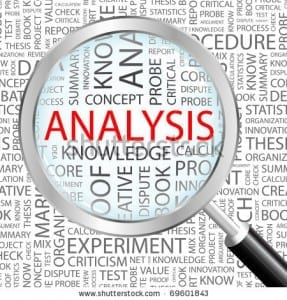A data logger is also known as a data recorder or data acquisition. It is a method to record data over some time and events.
The recorded information can come from sensors in the field. They can be digital or analog. Digital data can be used for counts, times, events (motor overload), etc. With the analog (voltage or current), we can measure temperature, pressure, sound, weight, length, etc.
A time or Event-Driven Data Logging
Data collecting can be time or event-driven. Time-based would be like collecting data every minute, shift, day, etc. An event-based collection would be from an error in the field, such as an overload of a motor or a fault with a temperature controller.
Data mining / analysis is the most important part of the data logging.
Data mining/analysis is how we look at the data and determine what to do. Clustering is a method to compare data in similar groups. An example of this would be the amount of material made on individual shifts in the plant. Setting up data logging to examine the output over time is very helpful in determining methods to increase productivity in the manufacturing environment.
Time Studies with Free Data Logging
Time studies or observations are vital in the lean manufacturing world. Data logging can help assist with these studies. However, unlike the usual manual approach, this time study can be continuous.
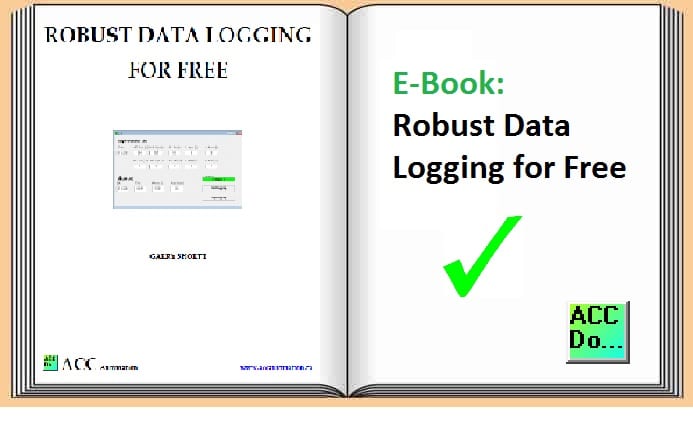 Data logging does not have to be expensive. It is also not as intimidating as it may sound.
Data logging does not have to be expensive. It is also not as intimidating as it may sound.
The ‘Robust Data Logging for Free’ eBook is free and downloadable. Just subscribe to ACC Automation to get the link for the free download.
- Automation Direct – Do-More – H2-DM1E PLC (Ethernet Modbus TCP)
- Do-more Designer 1.3 (Simulator instead of PLC mentioned above)
- Windows-based computer running IIS
- Visual Basic 6
Additional information on Omron Host Link Protocol and Indirect Addressing can be found in the eBook.
The ‘Robust Data Logging for Free’ eBook is free to download. Just subscribe to ACC Automation on the left side menu of the website to get the link for the free download.
Watch on YouTube: Now You Can Have Robust Data Logging For Free
If you have any questions or need further information, please get in touch with me.
Thank you,
Garry
If you’re like most of my readers, you’re committed to learning about technology. Numbering systems used in PLCs are not challenging to learn and understand. We will walk through the numbering systems used in PLCs. This includes Bits, Decimals, Hexadecimal, ASCII, and Floating Points.
To get this free article, subscribe to my free email newsletter.
Use the information to inform other people how numbering systems work. Sign up now.
The ‘Robust Data Logging for Free’ eBook is also available as a free download. The link is included when you subscribe to ACC Automation.