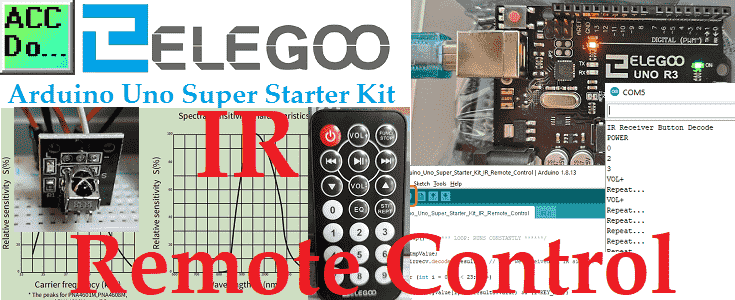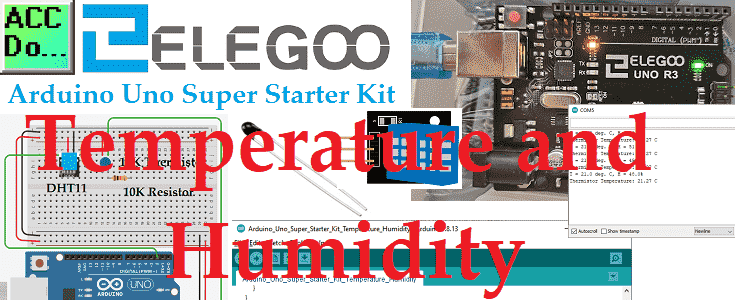Arduino Uno Super Starter Kit LCD Display
An LCD (Liquid Crystal Display) is a great way to display information in our Arduino Uno controller. We will be wiring and programming an alphanumeric, two rows with 16 characters on each row. The display has an LED (Light Emitting Diode) backlight with adjustable contrast. This white and blue LCD will display “Hello World!” on … Read more