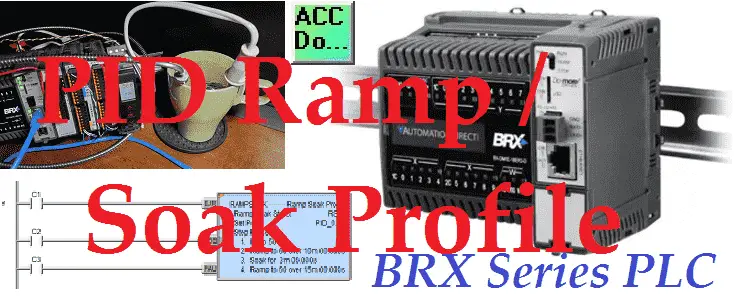BRX Do-More PLC Dynamic Web Pages
We will now look at creating BRX Do-More dynamic web pages on our PLC web server. These pages are great for operator information display. A dynamic web page is a web page that displays different content each time it’s viewed. For example, the page may change with the time of day, the user that accesses … Read more