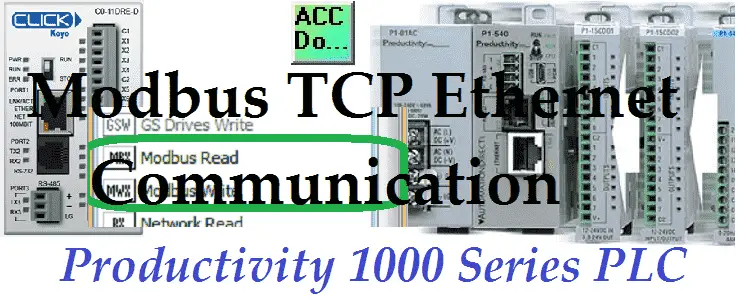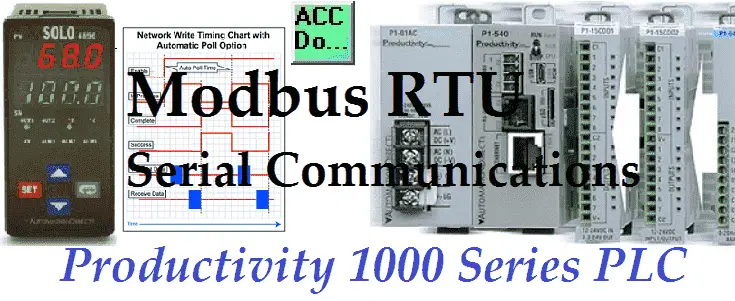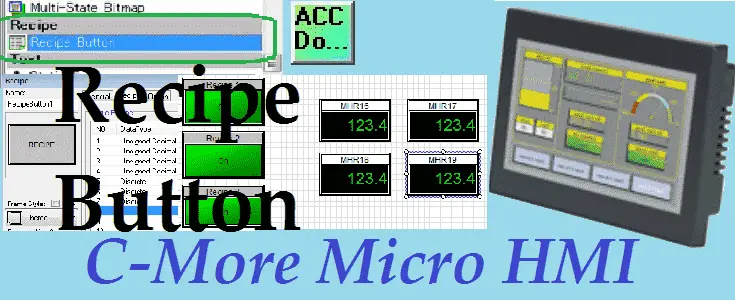Productivity 1000 Series PLC Firmware Update
Firmware is usually PLC operating system code that is written into a read-only memory. The BIOS (Basic Input Output System) of a PC (personal computer) is a good example of firmware. It provides a low-level interface between the hardware and software. The firmware for the productivity series of PLCs must be downloaded separately from the … Read more