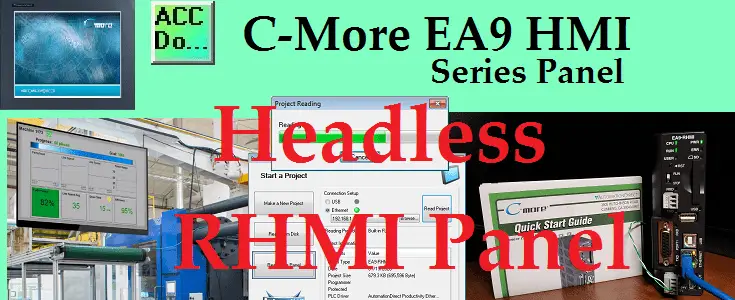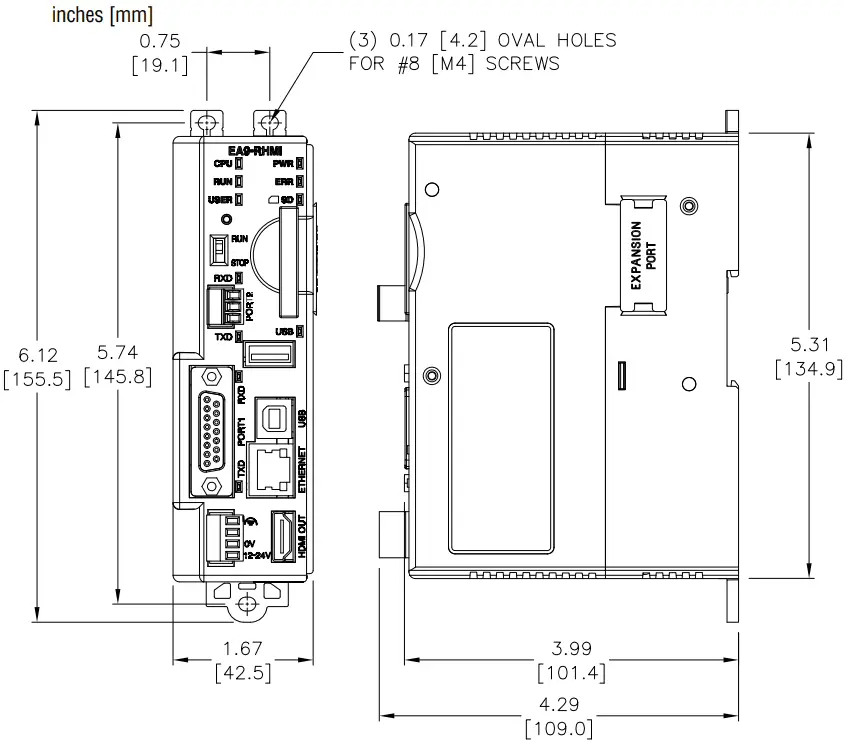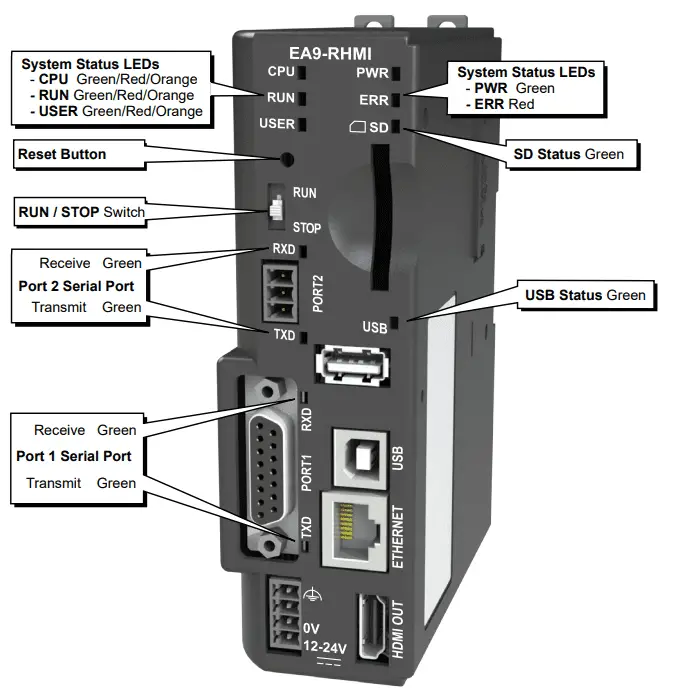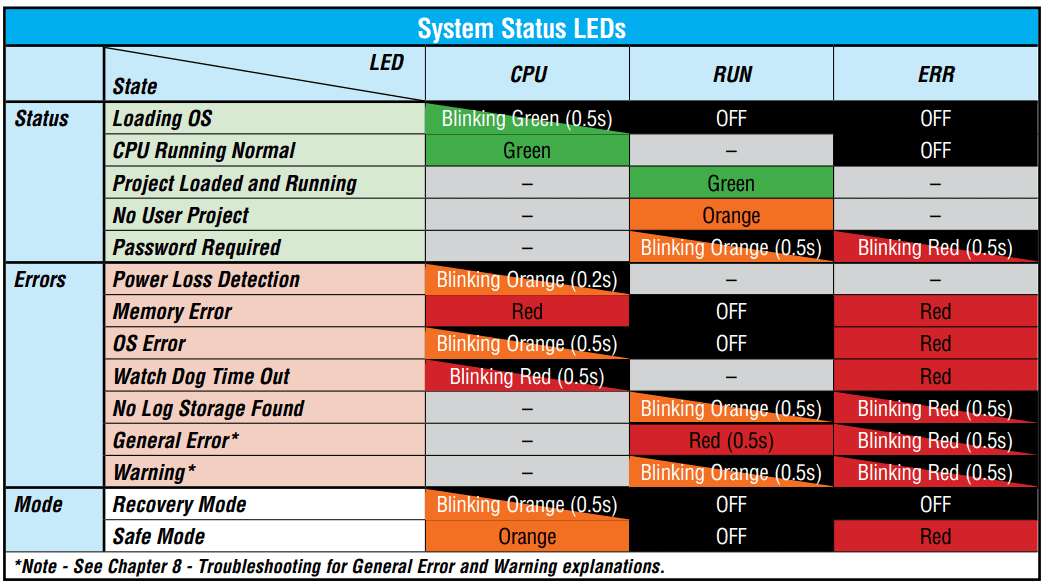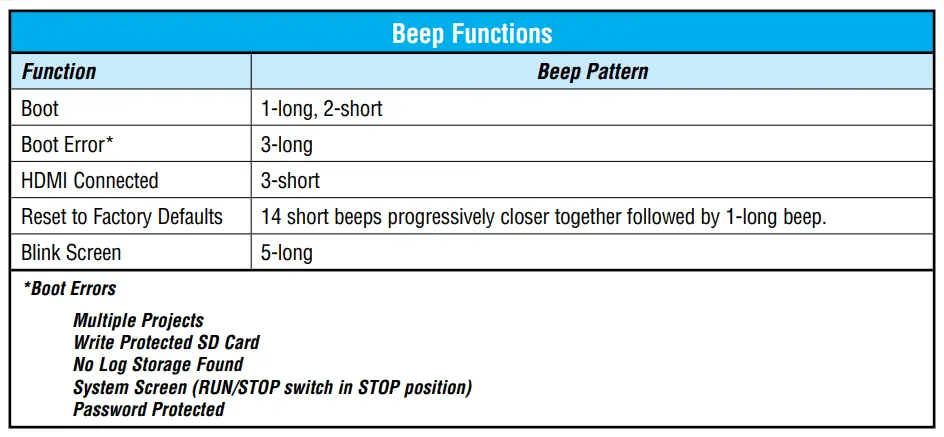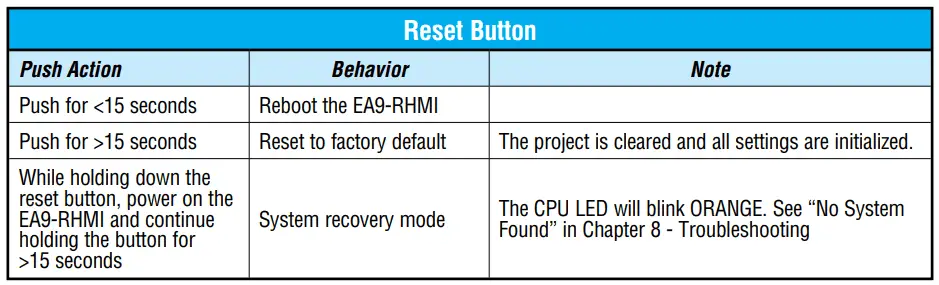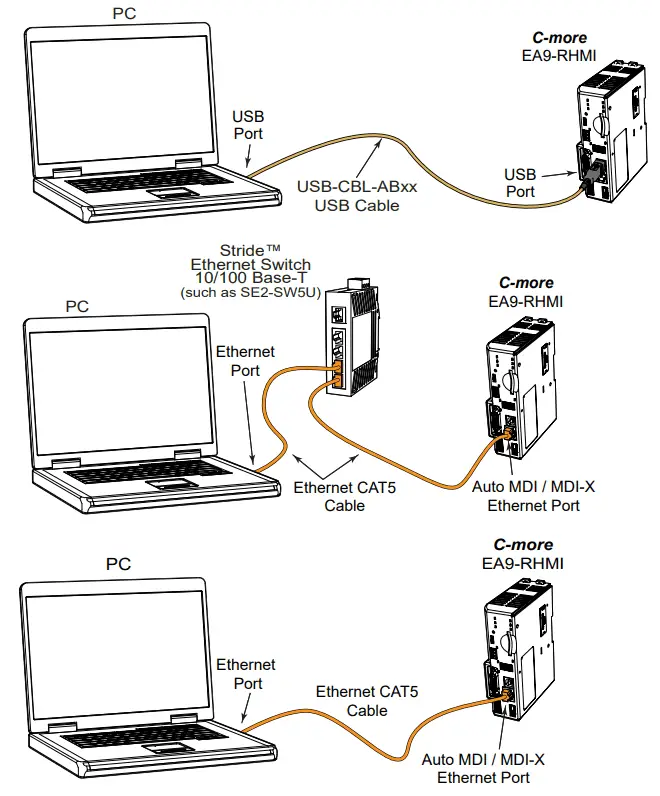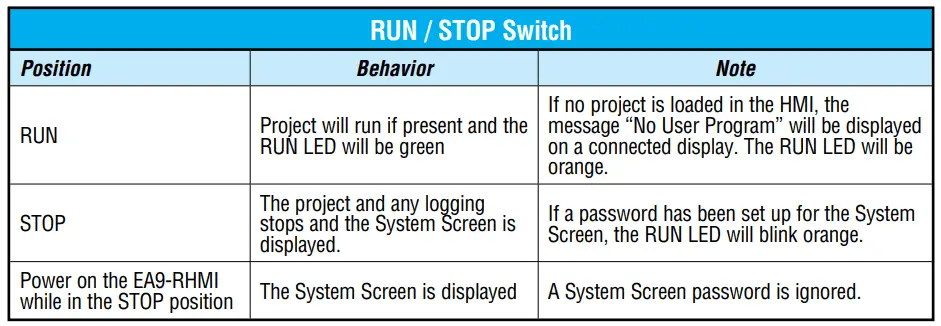The C-More EA9 HMI Panel now comes in a headless version. (EA9-RHMI) All of the great features that are already built into the EA9 are available with the new headless model. This unit can be mounted within the cabinet and you can decide how to display the information.

This user-friendly, time-saving software platform allows your system data to now be shown to the operators in new ways thanks to the C-More headless HMI panel. Capabilities like data logging, FTP (File Transfer Protocol), secure email, remote HMI and data sharing can now be added to existing PLC hardware.
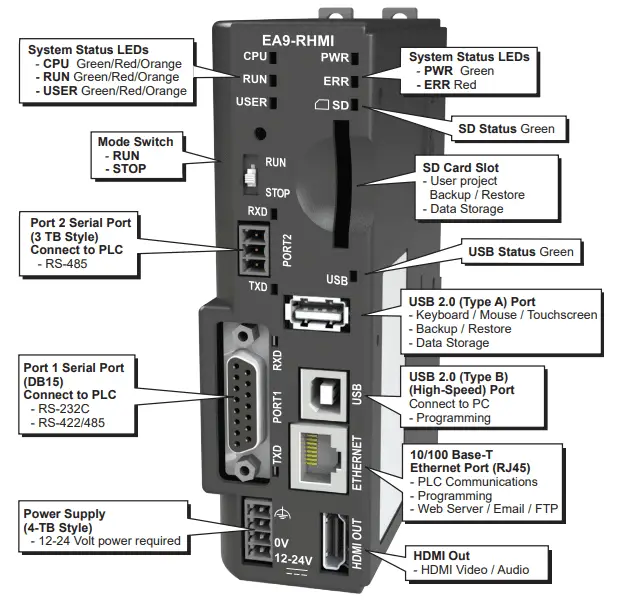
We will be unboxing this EA9-RHMI unit. Once power is supplied to the unit we will then establish communication and save the program. Let’s get started.
Previously in this C-More EA9 HMI Panel series, we have done the following:
System Hardware
– Unboxing and Review Video
– Powering the Unit Video
Installing the Software – Video
System Setup Screens – Video
First Program
– Establishing Communication and Updating Firmware Video
– First Program Video
Panel to PLC and PLC to Panel Settings – Video
Common Screen Menu – Video
Simulate Project – Video
Object List Shapes – Video
Object List Buttons – Video
Object List Indicators – Video
Object List Entry – Video
Object List Meters and Graphs – Video
Object List Bitmaps – Video
Object List Recipe – Video
Define Custom Keypad – Video
Object List Alarms – Video
Object List Text – Video
Object List Clock – Video
Barcode Scanner Input – Video
Web Server and Remote Access – Video
Data Logging – Video
FTP File Transfer Protocol – Video
Sending Email – Video
Watch the videos below to see the C-More EA9-RHMI Unit Unboxing and communication.
C-More EA9-RHMI Features

C-more EA9 series headless HMI supports HD 1280 x 720 (60Hz) pixel screen
resolution HDMI output, 800MHz CPU, 12-24 VDC powered, includes (2) serial ports, USB 2.0 Type A and B ports and one Ethernet port. Supports (1) SD memory card. Compatible withEA9-PGMSW programming software version 6.50 or later.
• Ethernet 10/100 Base-T port
(program/download & PLC
communication)
• Expansion Module Support
• Use EA-ECOM for second Ethernet Port
• Remote Internet access
• Serial PLC interface (RS-232/422/485)
• One built-in SD memory card slot
• 12–24 VDC powered
• HDMI audio/video out
• 82MB project memory
• Data logging
• 0 to 50°C [32 to 122°F] operating
temperature range
• DIN rail mountable
• UL, cUL & CE agency approvals
• 2-year warranty from date of purchase
Watch on YouTube: C-More EA9 HMI Series Headless RHMI Panel Unboxing

Dimensions
Accessories
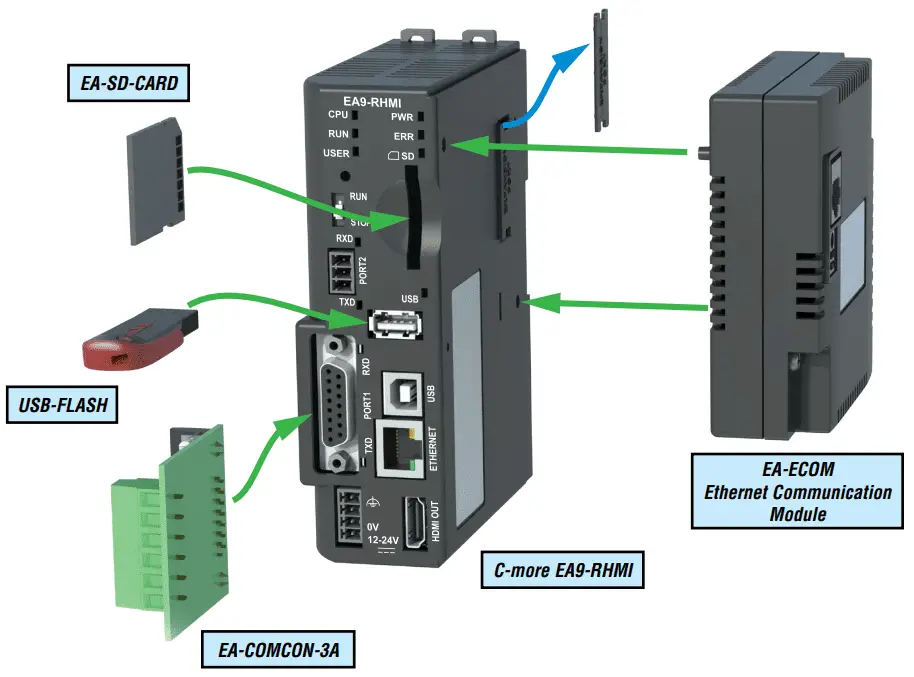
An SD memory card or USB flash drive can be added for data logging, program backup, etc. The EA-ECOM unit can be added for the second Ethernet port on the system.

EA9-RHMI Communication, Memory and Expansion Ports
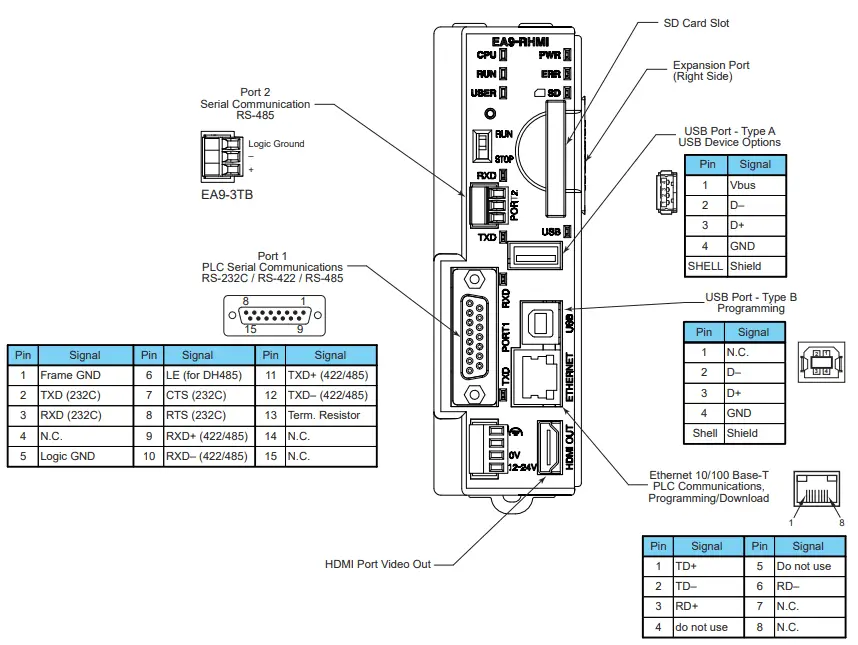
The Ethernet port can be used in several ways: for programming the unit (downloading a project), for PLC communication, and for the advanced features, such as sending e-mail, web server, FTP access, and allowing users to access and control the HMI remotely.
Program the C-more via the USB Type B programming port. It’s fast and easy, with no baud rate settings, parity, or stop bits to worry about.
The USB Type-A port is a standard feature for all models and can be used to connect various USB 2.0 HID (Human Input Device) devices to the HMI, such as:
• Industrial Monitor ELO Touch Screen or Mouse
• USB pen drives, (ADC p/n USB-FLASH)
• USB keyboards
• USB barcode scanners
• USB card scanners
The HDMI port supports audio over HDMI, C-more can play warning sounds or pre-recorded messages. Various “Objects” in the C-more programming software support WAV sound files.
Serial Communication Port 1 is available to connect to your serial controller network. Port 1 is a 15-pin port that supports RS-232 and RS-422/485.
Serial Communication Port 2 connects your RS-485 network. Port 2 is provided with a 3-wire removable terminal block.
Powering the C-More RHMI
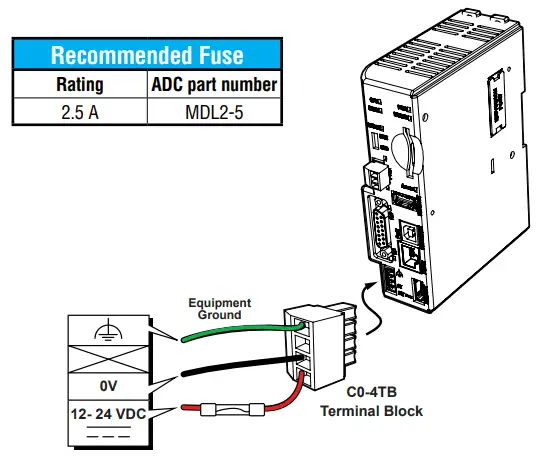
The supply voltage to the unit is 10.2-26.4 VDC. Reverse polarity protection is provided in the unit. The current consumption is 12W. (1A at 12VDC / 0.5A at 24VDC)
C-More RHMI Headless Indication Lights
Connecting to the C-More RHMI for Programming
C-More EA9 HMI Series Headless RHMI Panel Establish Communication

Connect the Ethernet cable into the RJ45 (Ethernet) Port.
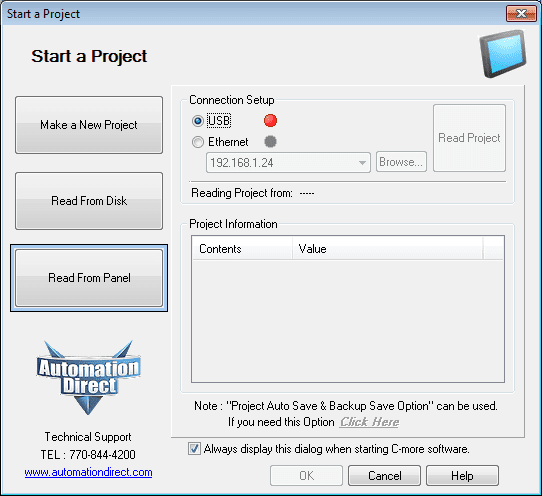
Start the C-More programming software and select the ‘Start a Project’ icon. The ‘start a project’ window will be displayed.
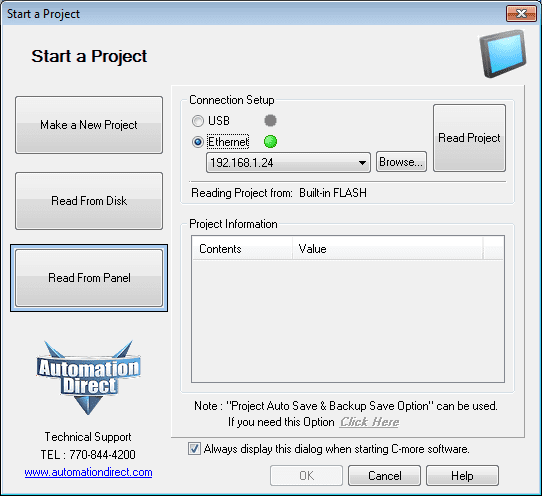
Under the connection setup, select Ethernet. If you have a connection at the IP address specified, you will get a green indication lamp. Select the Browse button.
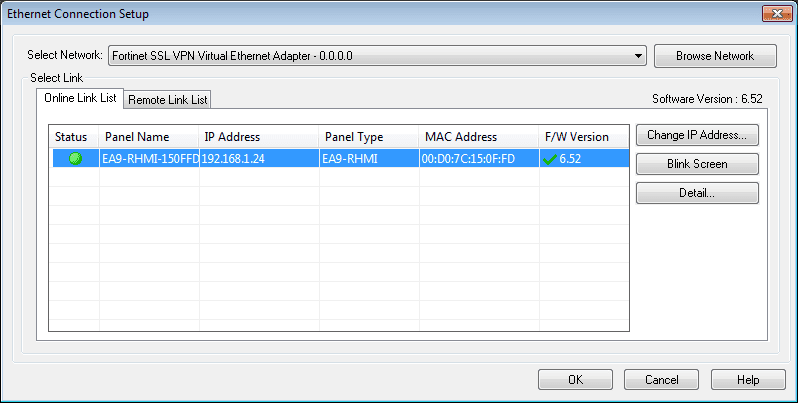
This will scan and display the C-More units that are connected to your computer network adapter. Select OK to get back to our Start a Project window.
Select the Read Project button.
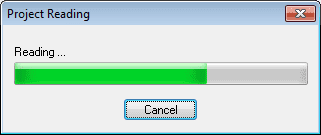
The project will now be downloaded to the computer.
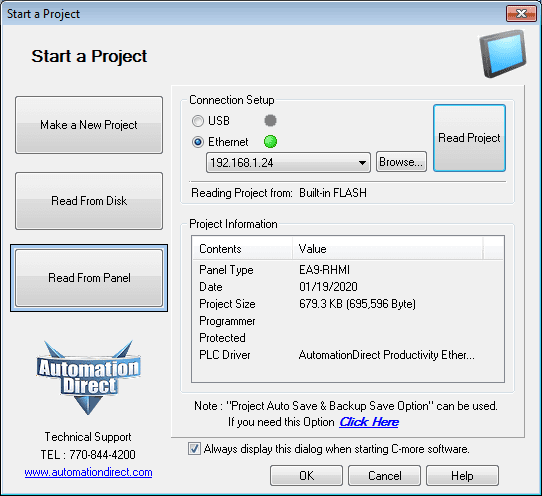
You will see the contents and values under the project information that you have just read.
Select OK
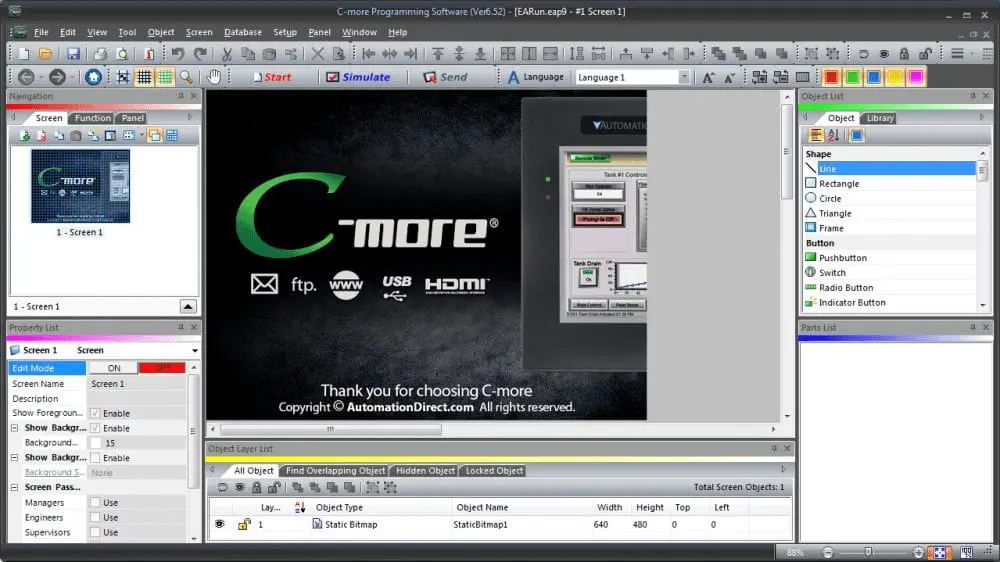
We can now select the save icon to save the project. Alternatively, you can use the main menu | File | Save Project or Ctrl + S.
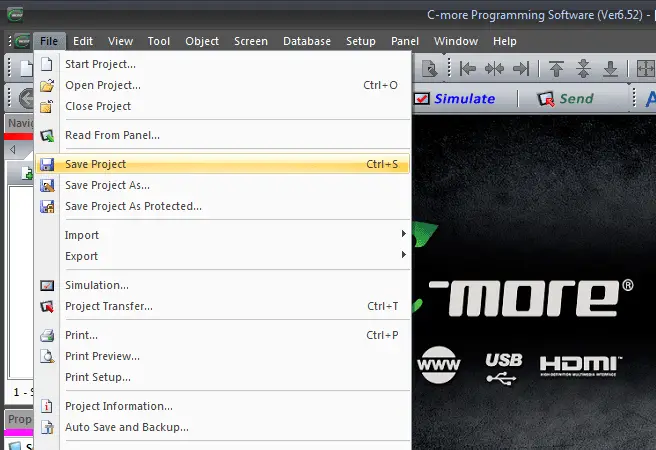
Watch the video below to see the Headless C-More EA9 HMI Panel powered up and connected to the computer. This will also show updating the firmware on our headless C-More unit.
C-More EA9 Panels from Automation Direct
https://www.automationdirect.com/adc/overview/catalog/hmi_(human_machine_interface)/c-more_touch_panels_ea9_series
C-More – Graphic Panel (EA9 Series) User Manual and Quick Start Guides
https://cdn.automationdirect.com/static/manuals/ea9userm/ea9userm.html
C-more Headless HMI (EA9-RHMI) Manual and Quick Start Guide
https://cdn.automationdirect.com/static/manuals/ea9rhmim/ea9rhmim.html
EA9-T10CL C-More Specifications
https://cdn.automationdirect.com/static/specs/ea9t10cl.pdf
C-More EA9 Programming Software (Current Version V6.42)
https://support.automationdirect.com/products/cmore.html
This software will enable you to program all of the C-More EA9 HMI units. It includes a simulator for your application.
Next time we will look at the remote programs to the Headless C-More HMI.
Watch on YouTube: C-More EA9 HMI Series Headless RHMI Panel Establish Communication
If you have any questions or need further information please contact me.
Thank you,
Garry
If you’re like most of my readers, you’re committed to learning about technology. Numbering systems used in PLC’s are not difficult to learn and understand. We will walk through the numbering systems used in PLCs. This includes Bits, Decimal, Hexadecimal, ASCII and Floating Point.
To get this free article, subscribe to my free email newsletter.
Use the information to inform other people how numbering systems work. Sign up now.
The ‘Robust Data Logging for Free’ eBook is also available as a free download. The link is included when you subscribe to ACC Automation.