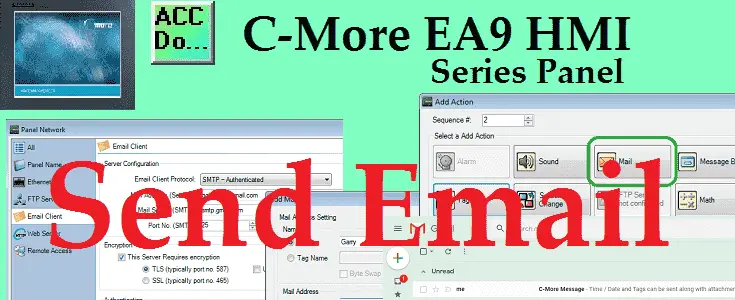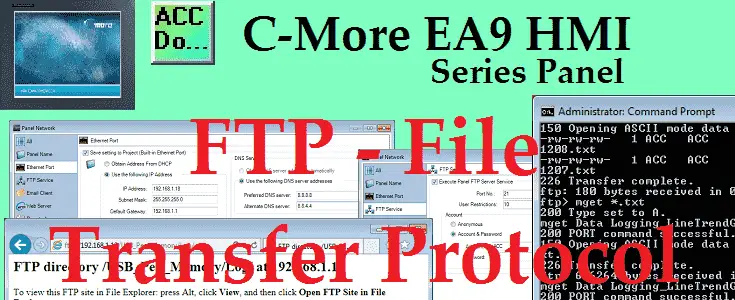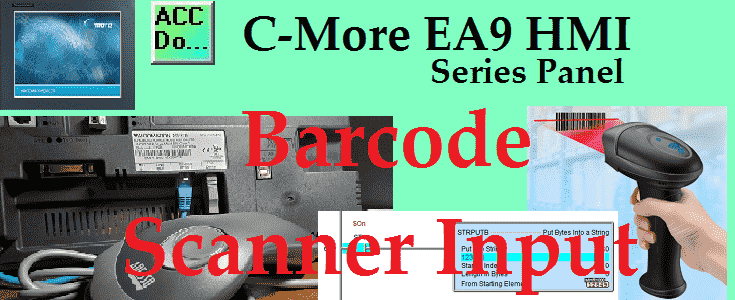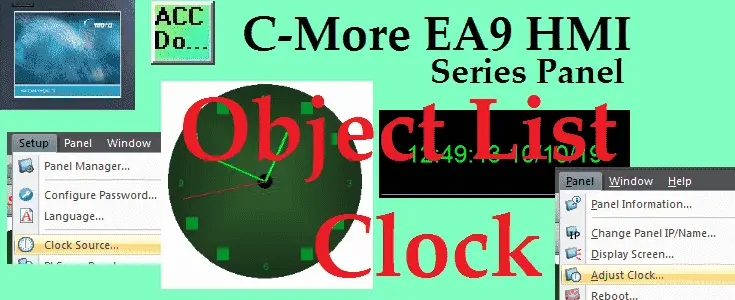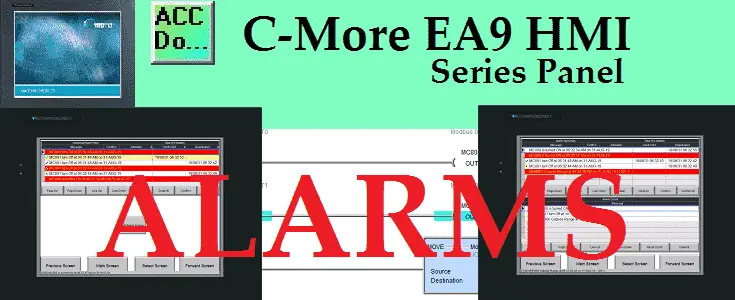C-More EA9 HMI Series Panel Sending Email
The C-More EA9 HMI Panel through the Ethernet port can send secure email messages. These mail messages with attachments can be sent through a specified mail server. We will be sending an email using a Gmail account with authentication. This will also include an attached logged data file. We will also discuss how the C-More … Read more