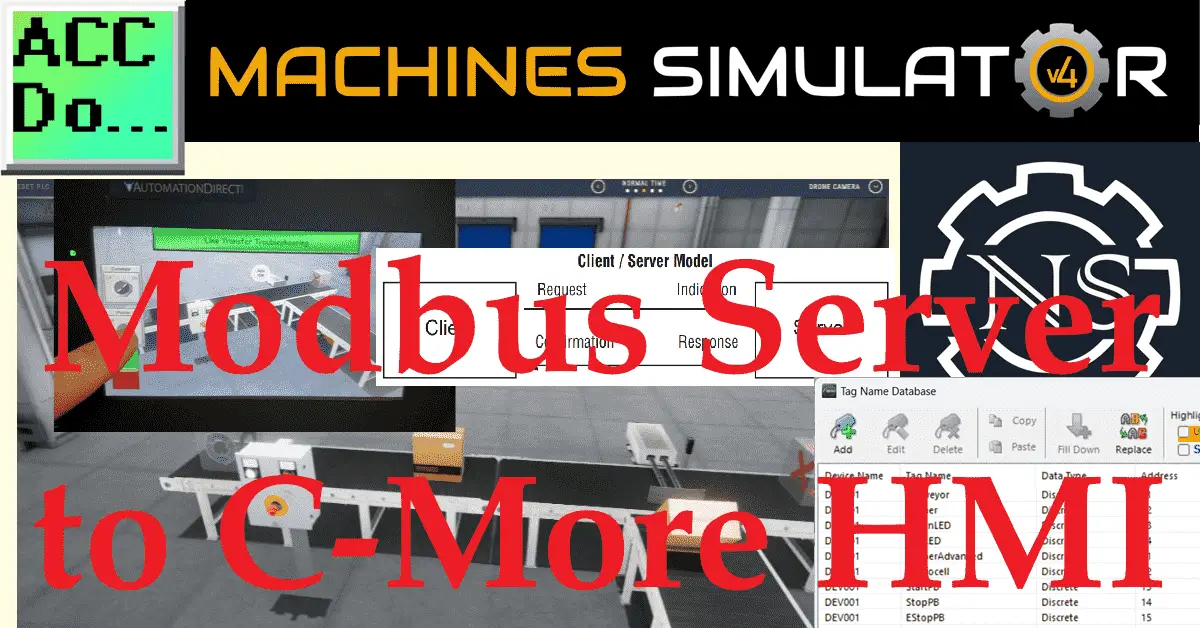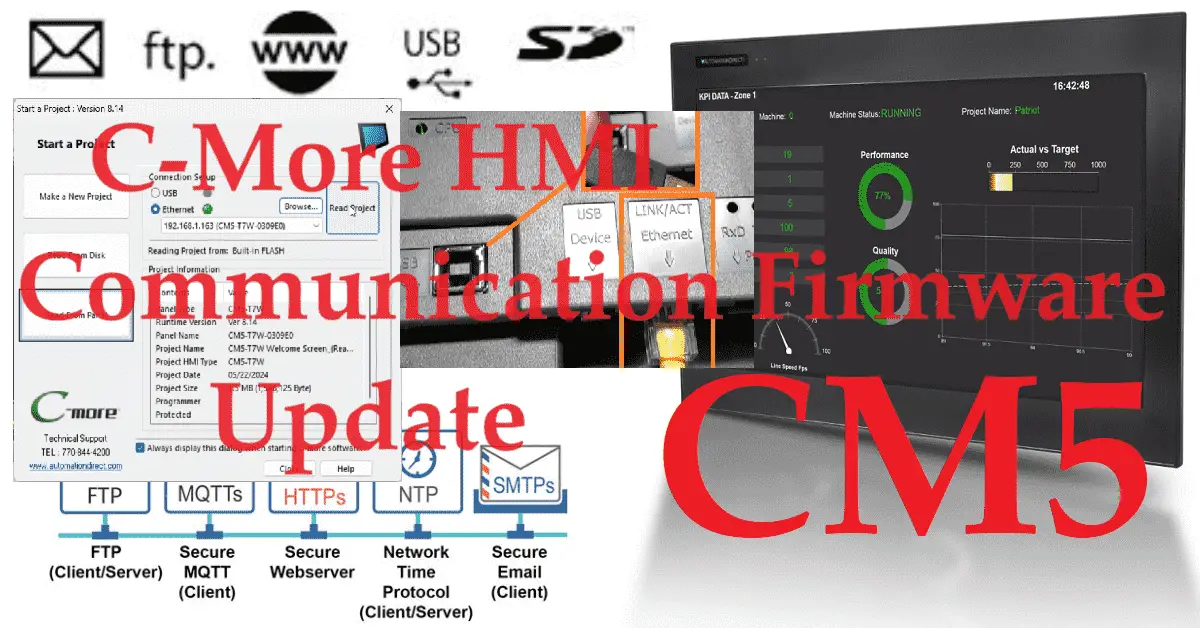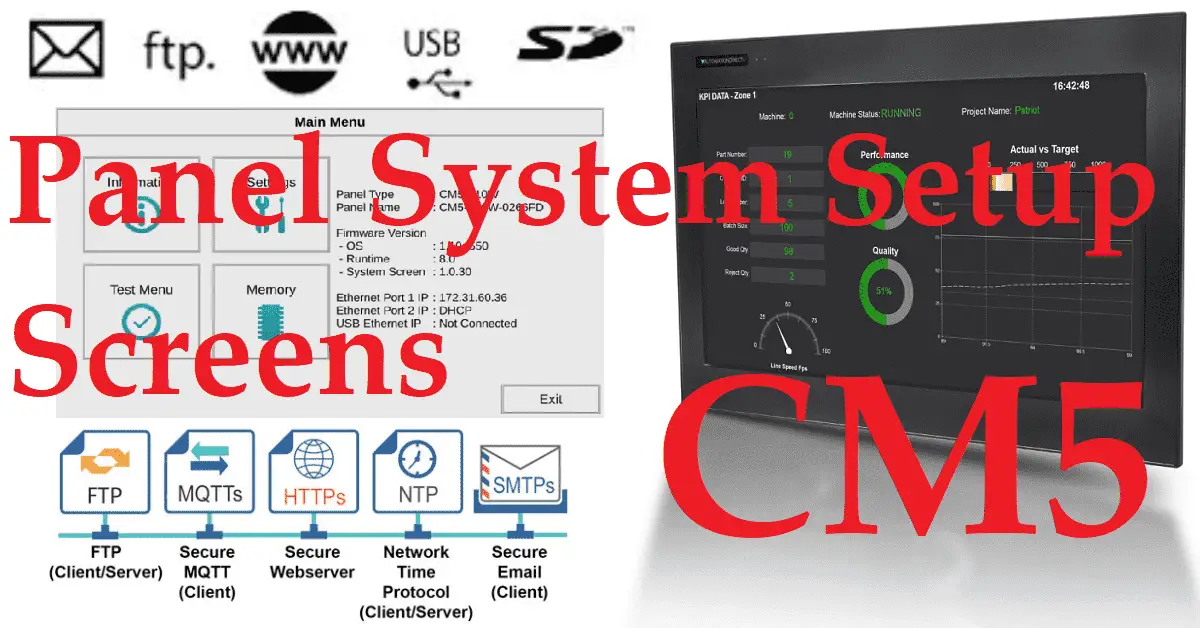Machine Simulator Modbus Server to C-More HMI
We will now communicate from the C-more CM5 HMI to the latest Machine Simulator (EasyPLC) version, 4.1. This will be done using Ethernet on a Modbus TCP network. The machine simulator (MS) will be the server, and the C-more will be the Client. Machine simulators play a crucial role in industrial automation as they allow … Read more