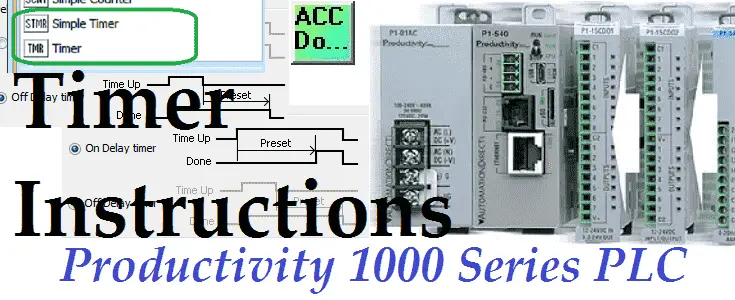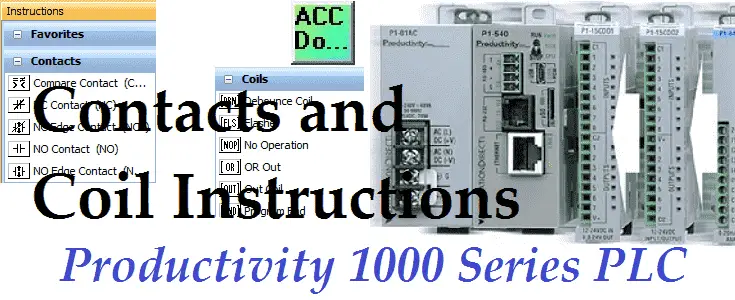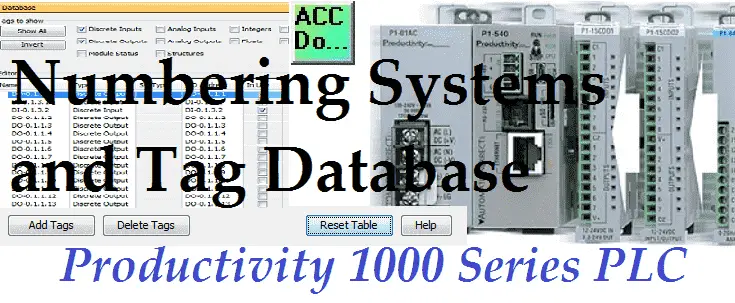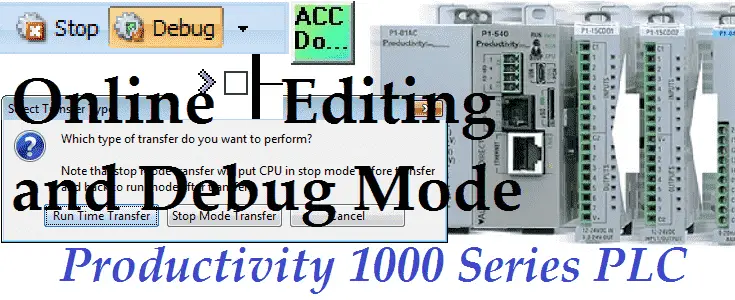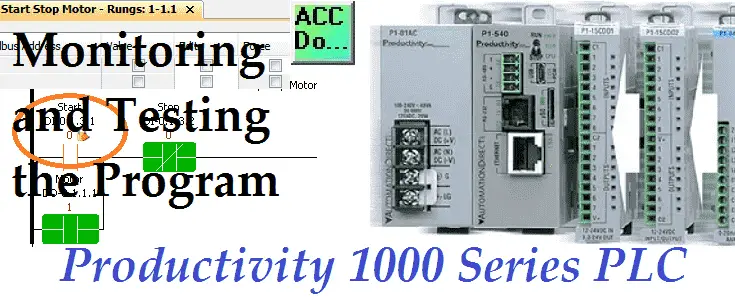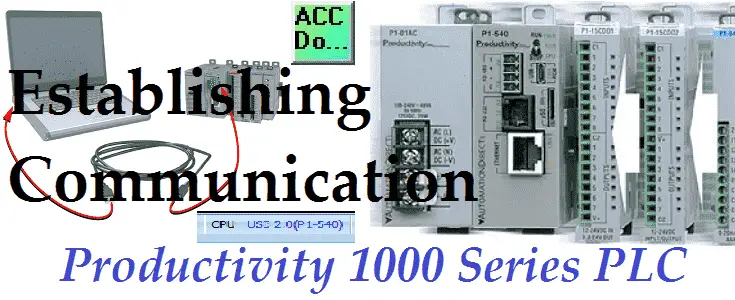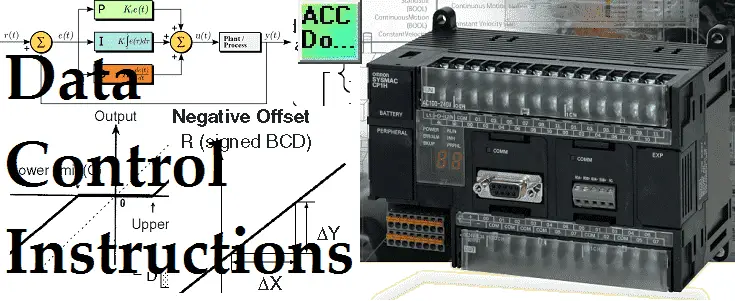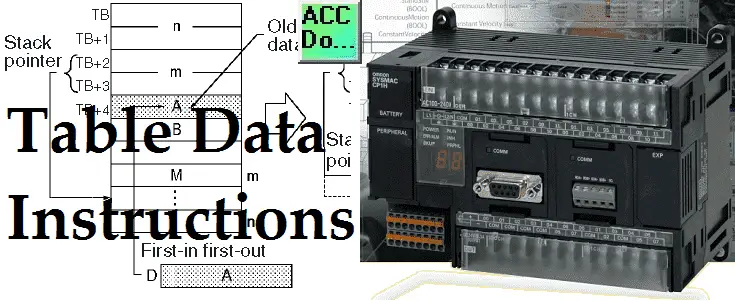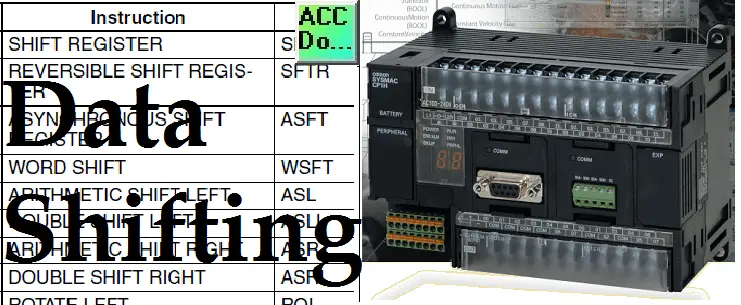Master PLC Timers: Simple & Advanced Instructions Revealed
Just about every programmable logic controller (PLC) program will include a timer instruction. The Productivity 1000 Series PLC has several different timer instructions for your program. We discussed the timed coil (TMC) and flasher coil (FLS) last time as part of the contacts and coil discussion. (Contact and Coil Instructions – Video) We will now … Read more