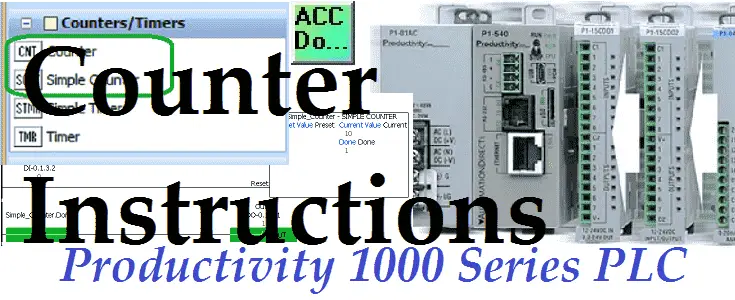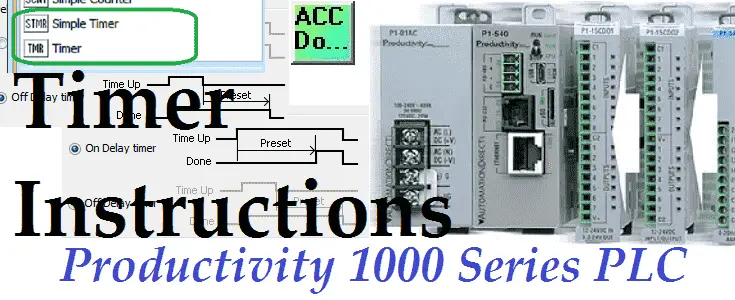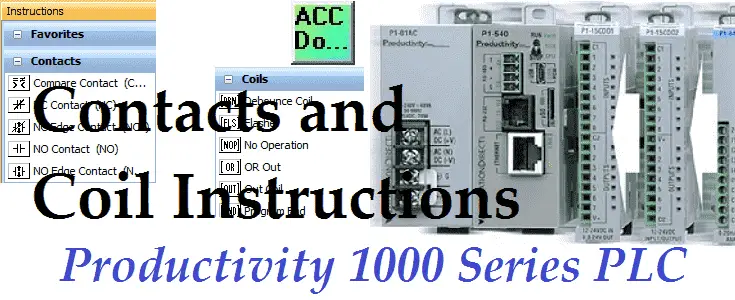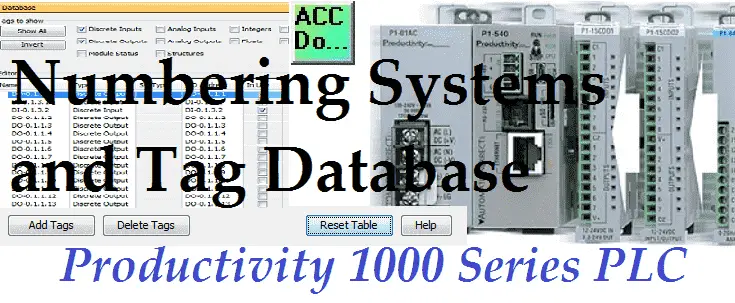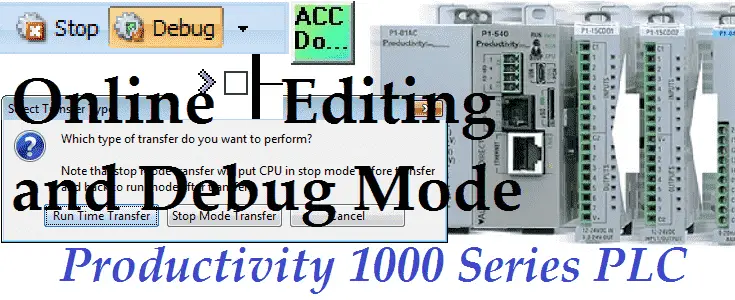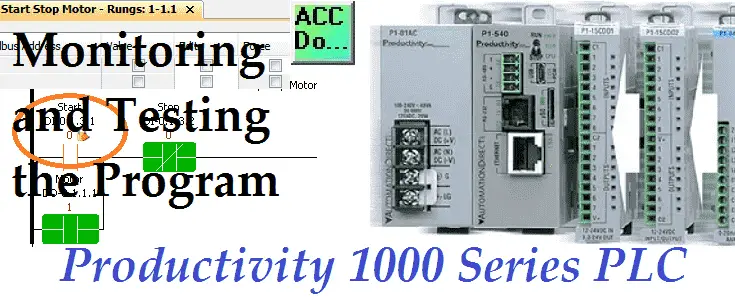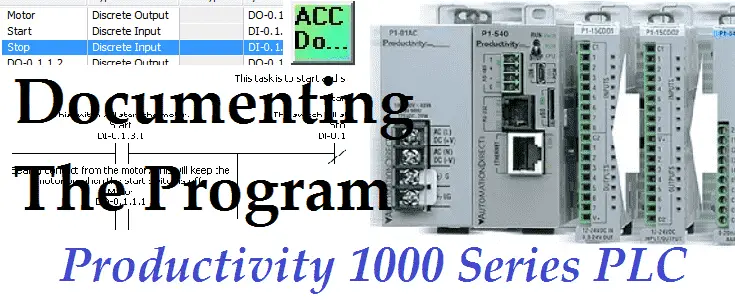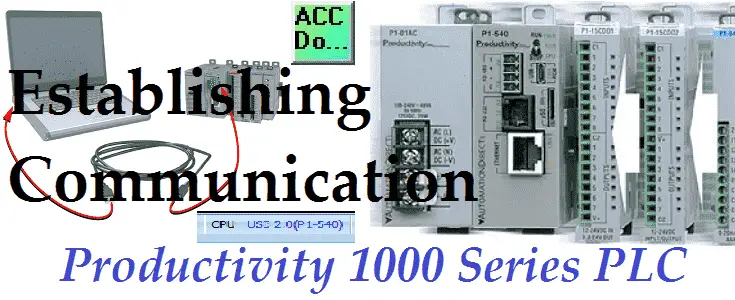Productivity 1000 PLC Up-Down Counters Configuration!
A majority of programmable logic controller (PLC) programs will include a counter instruction. The Productivity 1000 Series PLC has a couple of different counter instructions for your program. Under the data handling instructions, we have the increment/decrement instruction (INC). We could use this with the compare contact (CMP) instruction that we discussed in our Contact … Read more