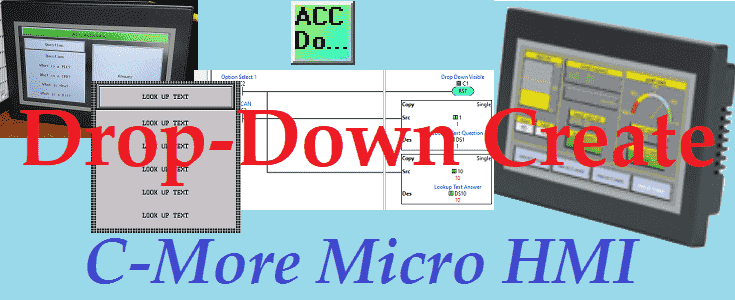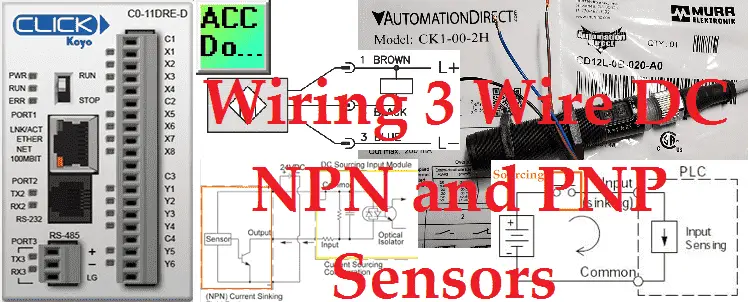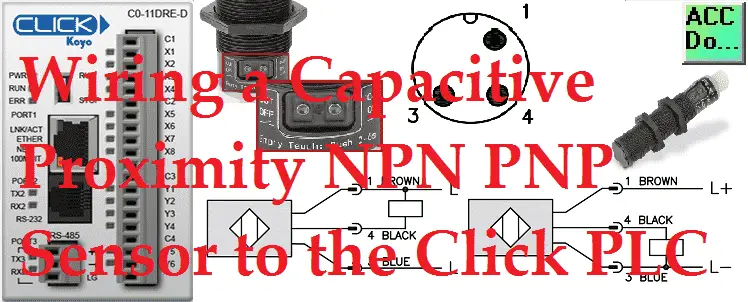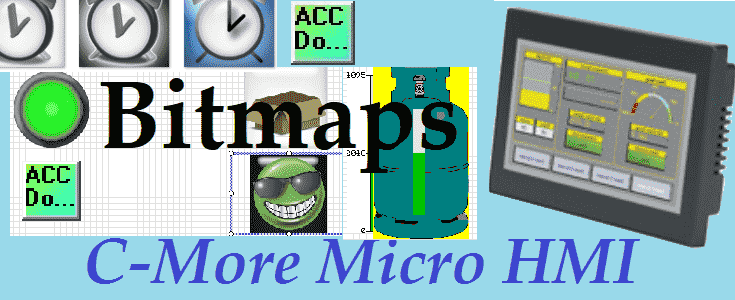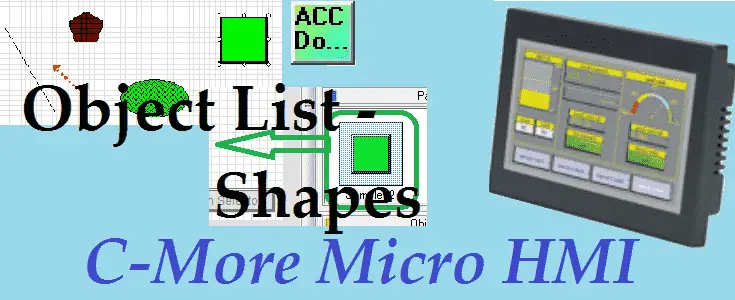C-More Drop-Down Menu Create – All Models
The C-More can create a drop-down menu. This applies to all models of the HMI controller. A drop-down is a menu that offers a list of options. The currently selected item in the list is always displayed. When the visible item is selected (touched), other items from the list “drop-down” into view, and the operator … Read more