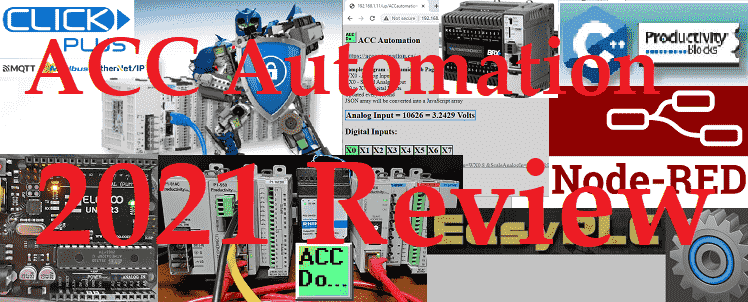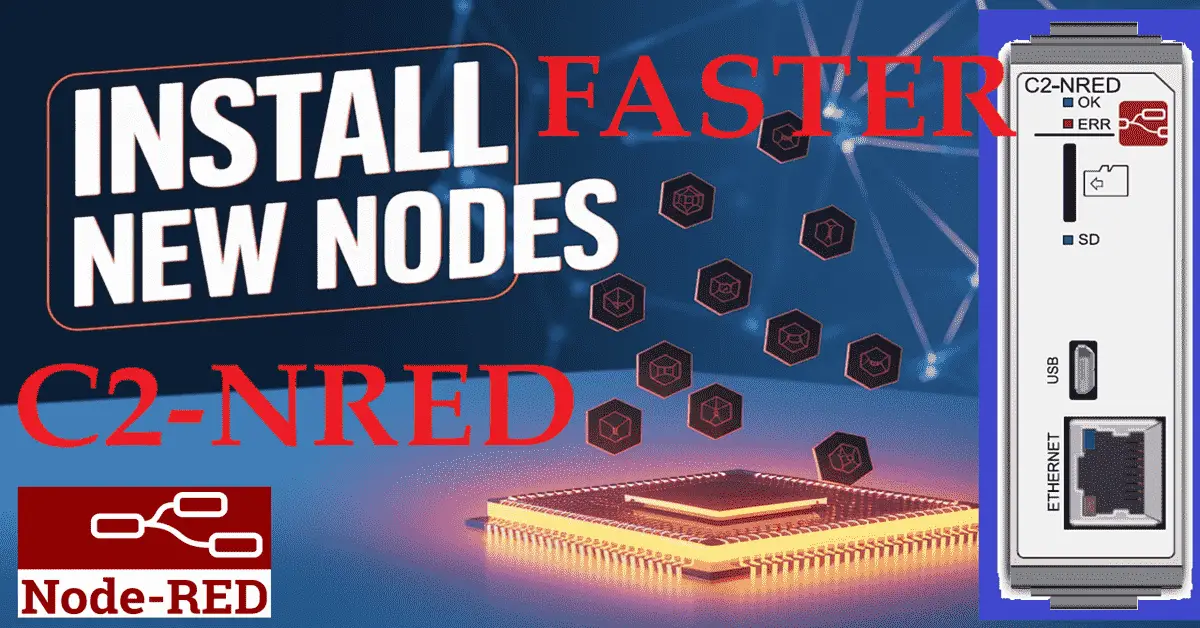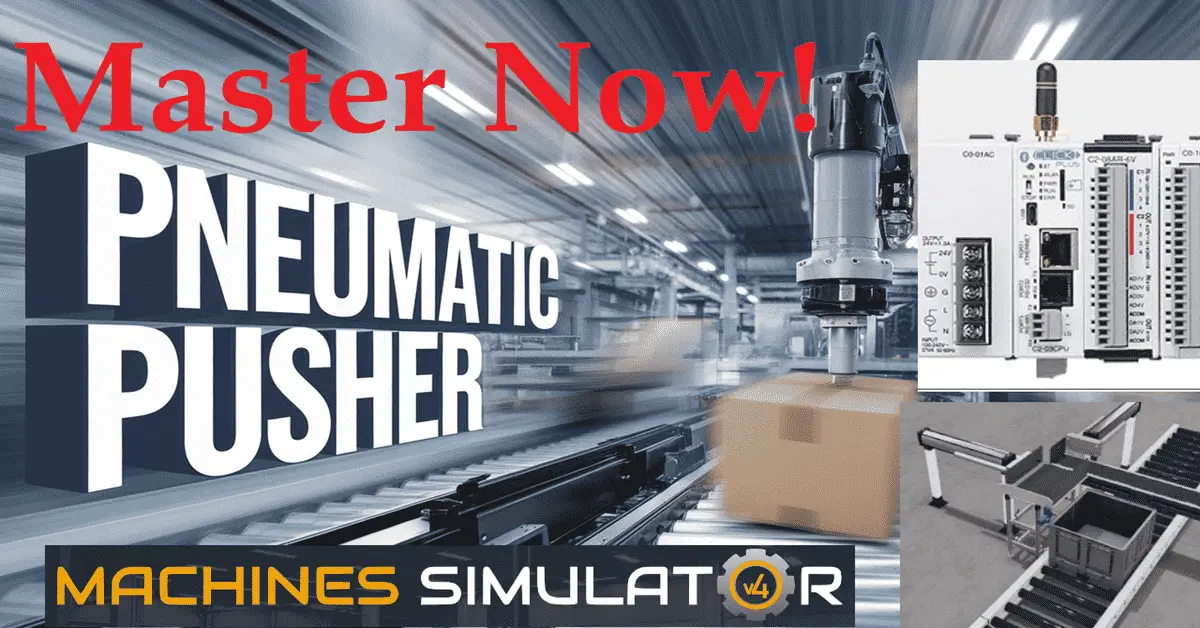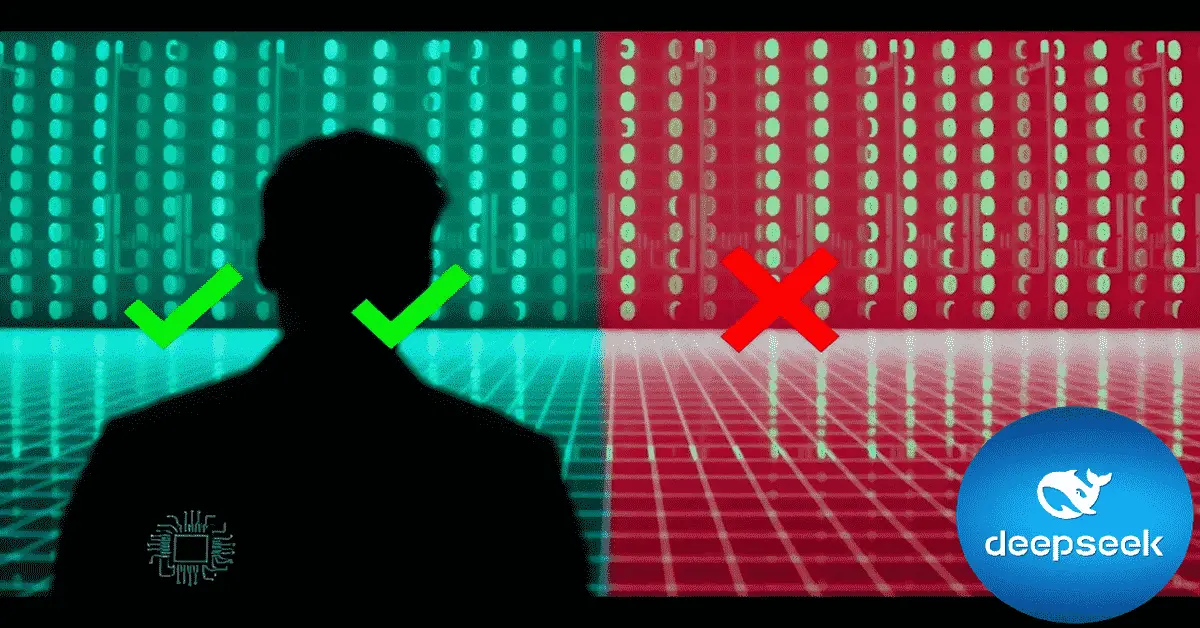Top 7 problems with beginners using ladder logic
Here are the top 7 problems and concepts beginners struggle with using ladder logic (Ladder Diagram). Ladder logic is a programming language used in PLCs, and it is based on the graphical representation of electrical relay logic circuits. Many beginners struggle with ladder logic because it requires a different mindset than traditional programming languages like … Read more