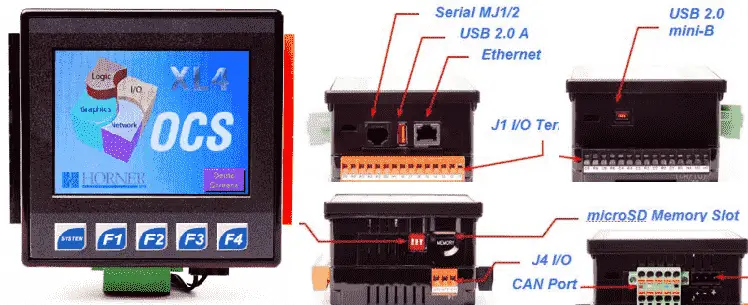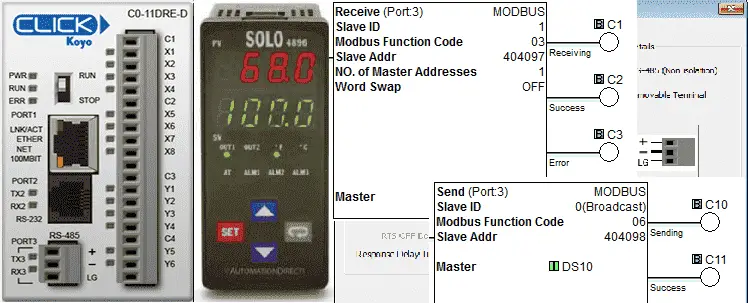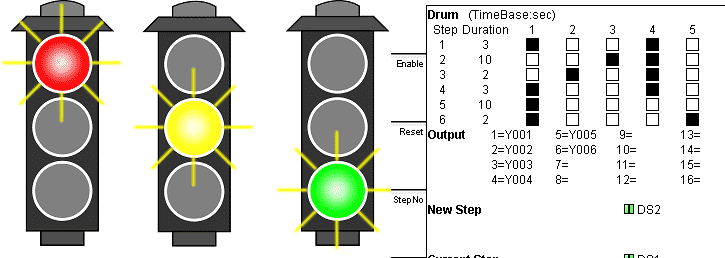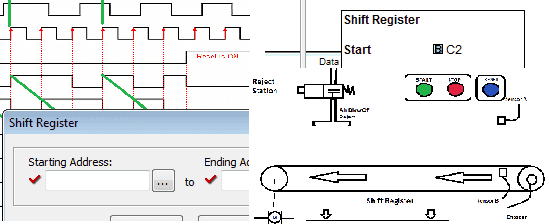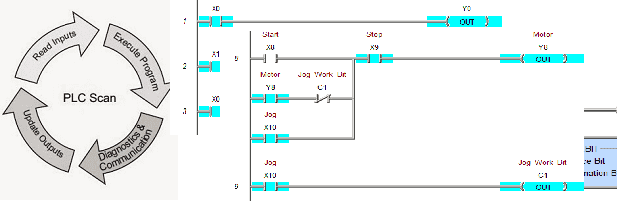Horner XL4 System Hardware – All In One
The Horner XL4 OCS is an All-in-one controller. This means that this modern unit combines a logic controller, operator interface, I/O and networking all into one package. This OCS (Operator Control Station) family was first released in 1998. New features to the line-up have been added over the years. Today the OCS family has a … Read more