BRX Series PLC – Do-More Designer – Automation Direct
System Hardware – Video
– PLC Unboxing Video
Installing the Software (Do-More Designer 2.0) – Video
Establish Communication – Video
– Firmware Update Video
Numbering Systems and Addressing – Video
Do-More Designer Element Browser (Cast Builder)- Video
First Program – Video
Monitoring and Testing the Program – Video
Online Editing and Debug Mode – Video
Timers – Video
– Adjusting Daylight Savings Time
Counters – Video
High-Speed IO – Video
– High-Speed Input Counter – Video
– High-Speed Input Timer – Video
– High-Speed Input Pulse Catch – Video
Compare Instructions – Video
Math Instructions – Video
Program Control – Video
Shifting Instructions – Video
Drum Instruction – Video
Serial Communication – Modbus RTU to Solo Process Temperature Controller – Video
Data Logging – Video
Email – Text SMS Messaging (Gmail) – Video
– Secure Email – Authentication (Gmail Server) Video
Google is removing “Less Secured Apps” from the mail app (Gmail). If you are using this to send an email from your controller, you must enable 2-step verification. This will allow you to generate an “App Password” for your controller or program.
Gmail Less Secure App Access – App Passwords
First Program C-More CM5 Series HMI – Video
Tag export/import to C-More
AdvancedHMI Communication – Modbus TCP – Video
Analog IO – System Configuration – Video
Modbus RTU BRX PLC Master to Click PLC Slave Communication – Video
HTTP JSON Instructions – Video
Analog Dusk to Dawn Program – Video
BRX PLC INC DEC 512 Registers for DMX512 – Video
BRX PLC PID with PWM Output – Video
BRX PLC PID Ramp Soak Profile – Video
BRX Do-More Simulator MQTT Publish / Subscribe – Video
BRX Do-More PLC MQTT Communications – Video
BRX Do-More PLC Modbus ASCII Protocol – Video
BRX Do-More PLC Peerlink Ethernet Communication Network – Video
Stride MQTT Gateway Modbus RTU TCP
– Stride MQTT Gateway Unboxing – Video
– Stride MQTT Gateway Modbus RTU TCP – Video
Stride MQTT Gateway Click PLC Modbus RTU TCP – Video
Stride Field Remote IO Modules Modbus TCP Ethernet
– Unboxing SIO MB12CDR and SIO MB04ADS Video
– Powering and Configuring Video
BRX Do-More PLC to Stride Field IO Modbus TCP – Video
BRX Do-More PLC Ethernet Remote IO Controller BX-DMIO
– BX-DMIO Hardware Video
– BX-DMIO Configuration and Programming Video
Modbus RTU TCP Remote IO Controller BX-MBIO
– BX-MBIO Hardware Video
– BX-MBIO Powering and Configuring Video
BRX Do-More PLC to Modbus TCP RTU Remote IO Controller BX-MBIO – Video
HTTP Web Server – Video
Dynamic Web Pages (REST API) – Video
FTP Client Get Put – Video
Productivity BRX Do-More EtherNet/IP Remote IO – Video
BRX Do-More Simple Modbus Serial Communication – Video
BRX Do-More PLC Using Modbus IO Scanner Profile – Video
Do-More PLC Node-RED HTTP Request
Do-More REST API – HTTP Request – Video
Do-More PLC – Machine Simulator Programming Examples
Benchwork 1 Do-More Practice PLC Programming – Video
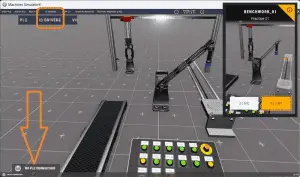
Revolutionize Learning PLCs with Pallet 3D Sim! – Do-More Simulator – Video

Innovative Solution for Mixing Ink and Bottling – Video
Recipe-driven PLC program for mixing ink and filling bottles.

PLC Programming – A Tutorial for Beginners – Video
Streamline Your Programming with Do-More PLC EasyPLC Easy Transfer Line – Video
BRX Do-More PLC – Box Selection Program – Video
EasyPLC Paint Line Bit Shift – BRX Do-More PLC – Video
EasyPLC Simulator Robotic Cell BRX Do-More PLC – Video
EasyPLC Factory Editor Robotic Cell Additions Video
Rock Crusher Plant EasyPLC BRX Do-More – Video
EasyPLC Machining Center Loading Robots – Video
PLC Programming Mixing Tank – EasyPLC / Do-More – Video
Parking Cars Simulator PLC Programming Demo Video
Parking Cars Simulator PLC Programming
Part 1 – Video
Part 2 – Video
PLC Programming with Pneumatic Synchronization – Video
The Ultimate Guide to PLC Programming for Sorting Operations – Video
Streamline Your Operations: Optimizing Batch Processing with PLC Systems – Video
Programming Chain Conveyor Transfer with Do-More – Video
Product Quality Verification! Do-More PLC Sequencer – Video
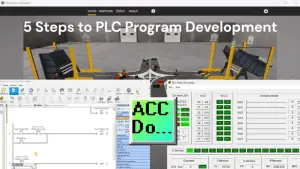
Box Dumper Easily Learn PLC Programming – Video
YouTube Video Playlists
BRX Series PLC
Learning PLC Programming
PLC Basic Tutorials
How to wire a PLC
PLC Program Development
PLC Programming Techniques
PLC Programming Examples
Advanced Programming Techniques
PLC Troubleshooting
The BRX series of programmable logic controllers consists of four different units. The units differ depending on the Inputs and Outputs built into them and whether they have an ethernet port.
No I/O Micro PLC unit – (BX ME)
10 Point Micro PLC unit – (BX 10/10E)
18 Point Micro PLC unit – (BX 18/18E)
36 Point Micro PLC unit – (BX 36/36E)
Because of their communication capabilities, these CPUs (Central Processing Units) are also known as MPUs (Multi-Processing Units).
BRX Series Controller
– Standalone PLC with built-in I/O
– Built-in Data Logging
– Communication ability – Ethernet Port, RS232, RS485, USB – support for protocols such as Modbus RTU, Modbus TCP, ASCII, K-sequence (DirectLOGIC users), Custom Protocols (ASCII over serial, TCP or UDP over Ethernet)
– Built-in Analog input and output
– Integrated motion control
– High-speed counters
– Powerful instruction set (Video of Instructions in software)
– Ability to expand the system with a variety of modules
– Part of the Do-More series of PLCs uses the same free software. (Do-More Designer)
– Integrated simulator in the software capable of external communications for testing

