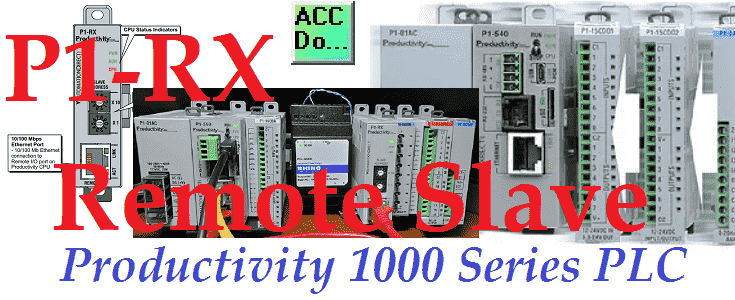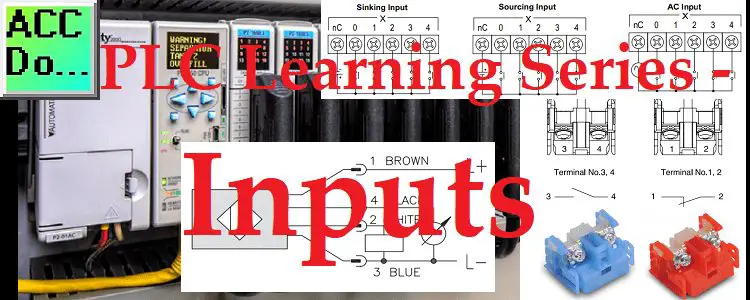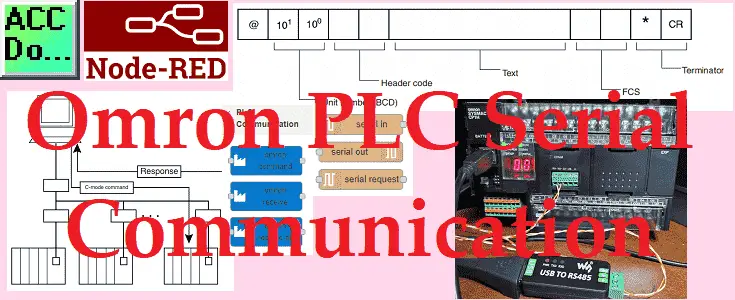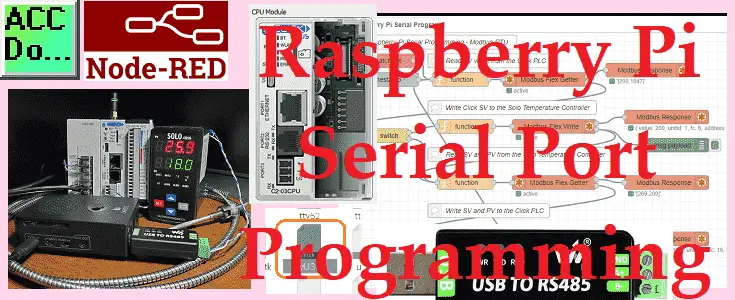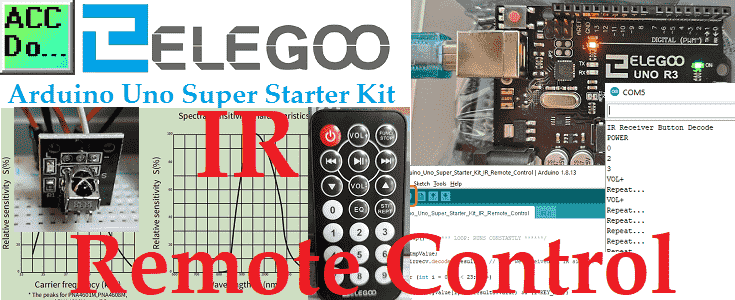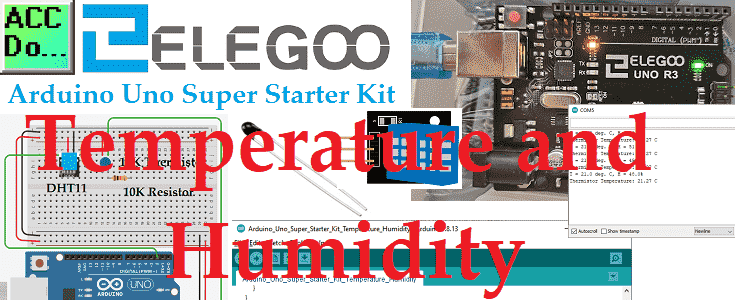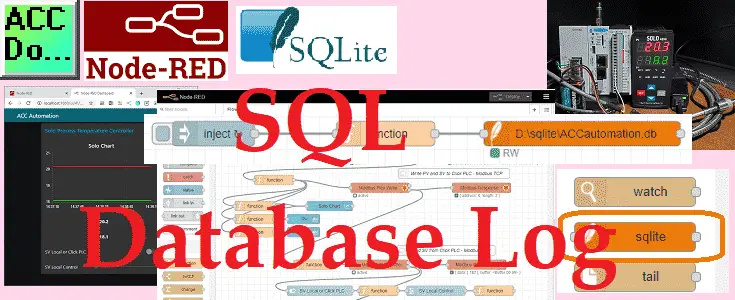Transform Your P1000 System: Unlock Remote I/O Power Today!
You can add a remote PLC slave rack of productivity 1000 series modules using a P1-RX. Up to 4 remote I/O base controllers can be added to the P1000 system. We will update our P1-540 CPU unit to a P1-550 CPU to take advantage of remote IO. A P1-RX remote IO-based controller will be added … Read more