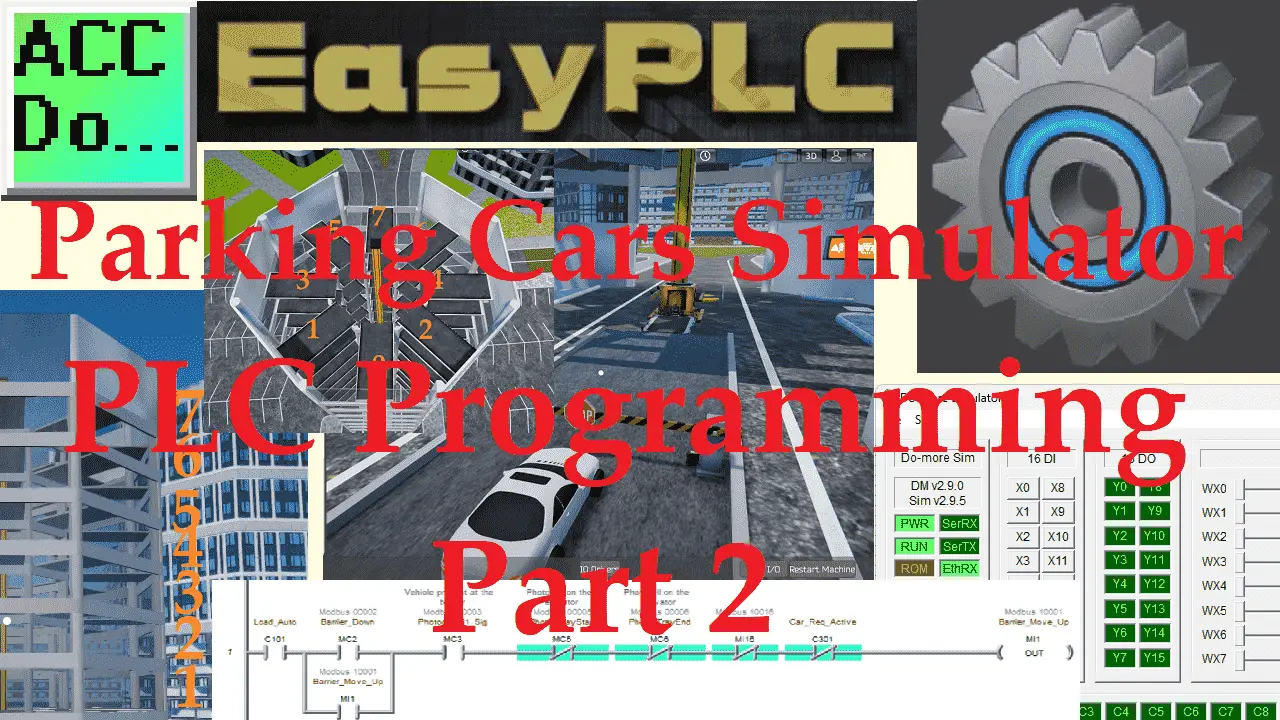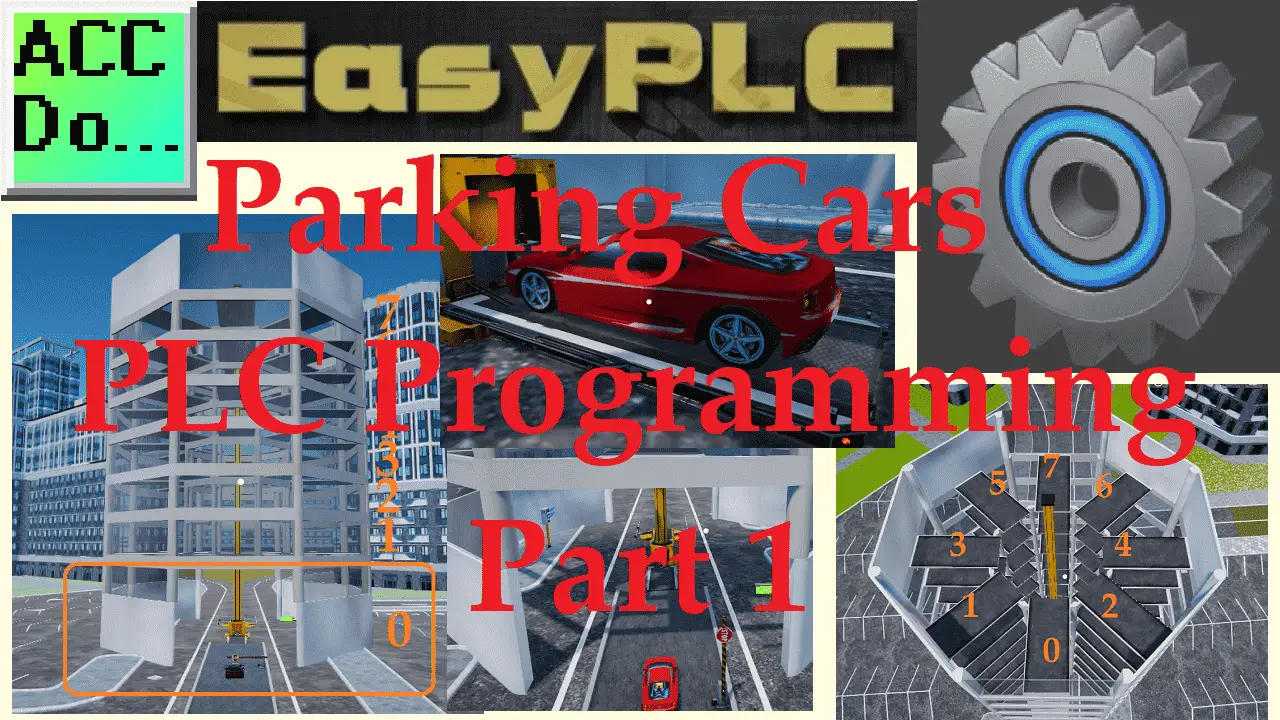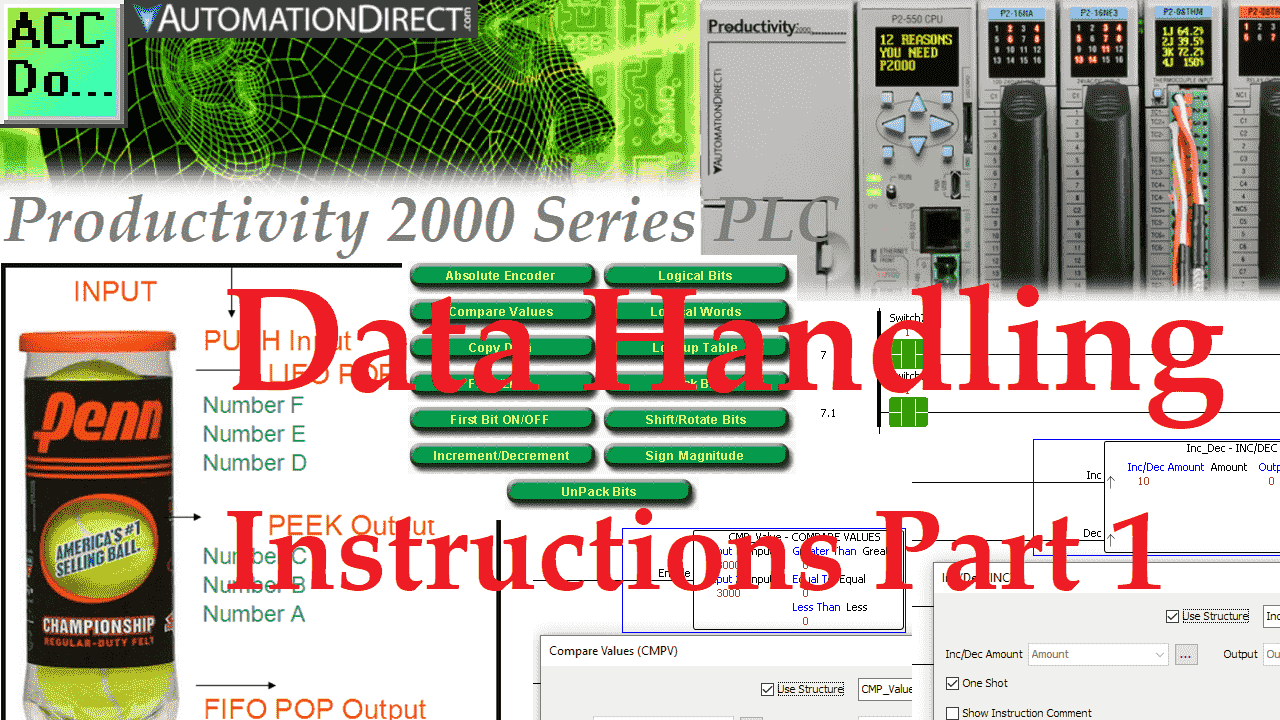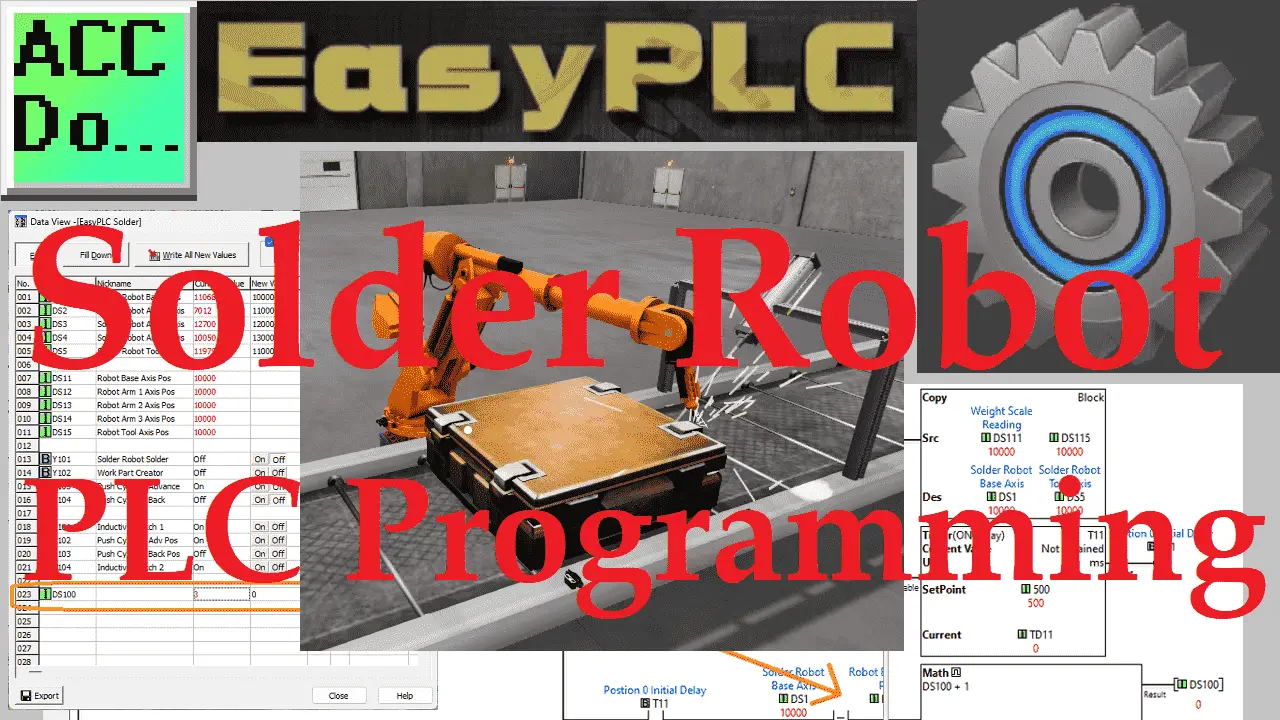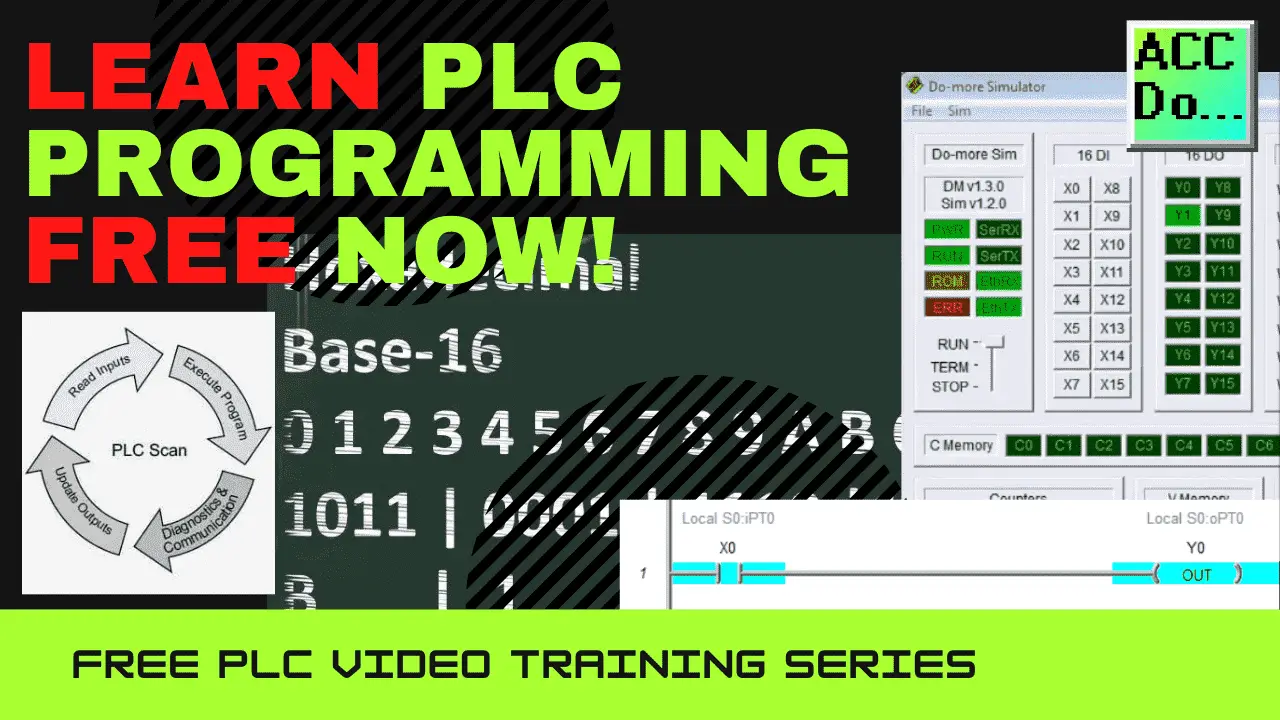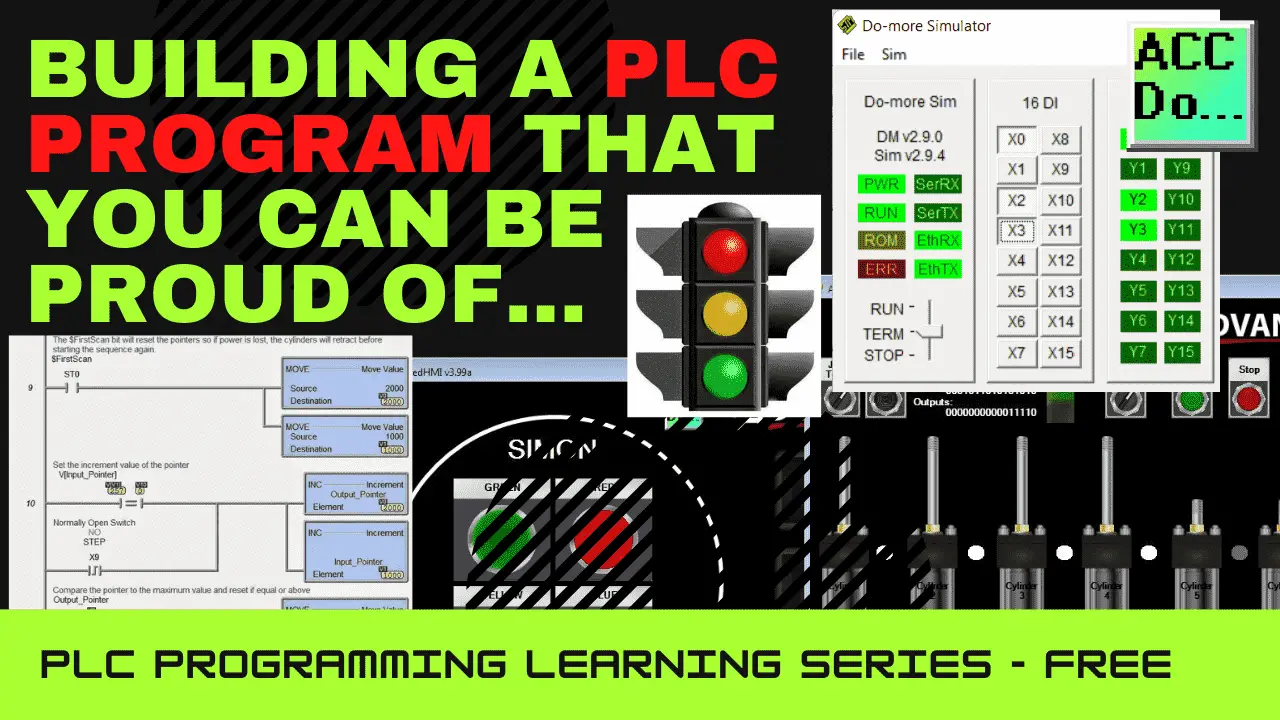Master PLC Programming with 3D Car Parking Simulator Part 2
We began using the five steps to PLC programming development in part 1 for the parking cars simulator. This involved determining what must be done, looking at the inputs and outputs, and developing the sequence of operation. Automated car parking is a great way to learn PLC programming. It is easily understood how this system … Read more