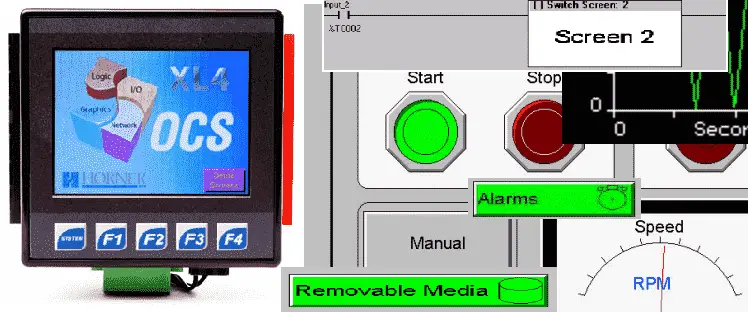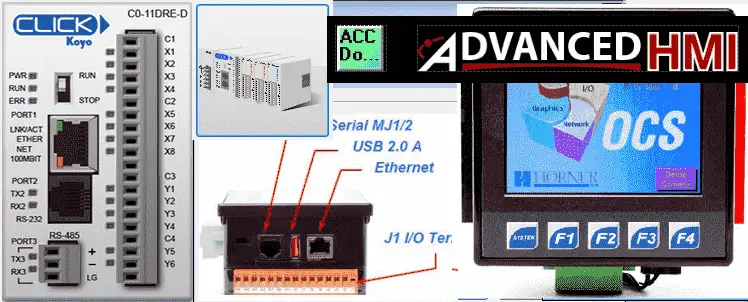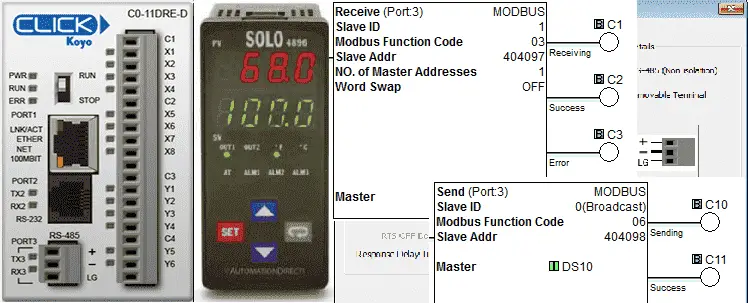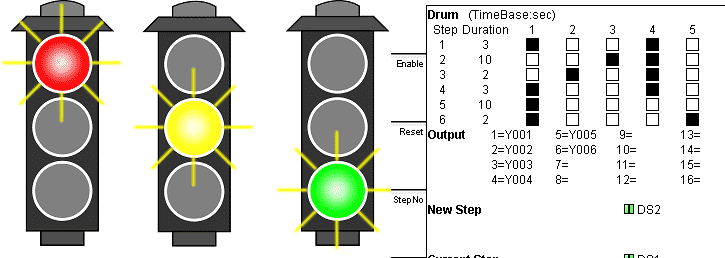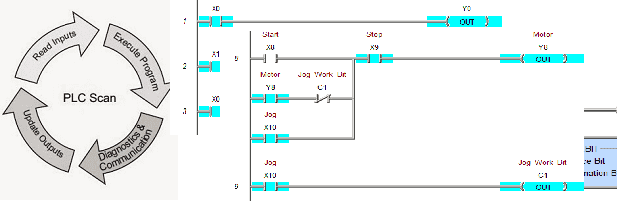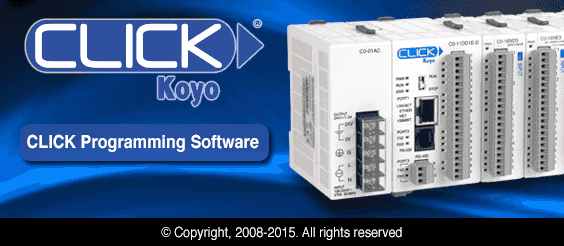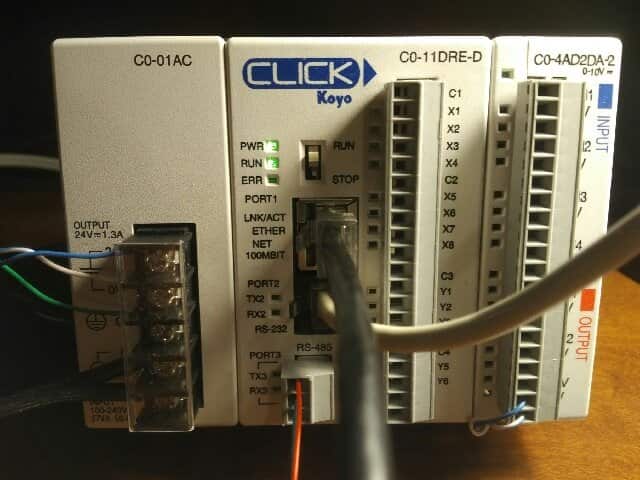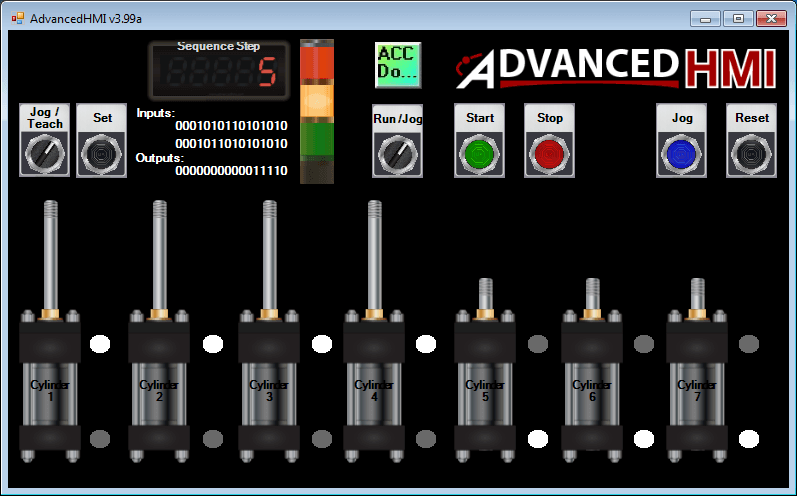Horner XL4 User Interface – All In One
We will now look at the Horner XL4 user interface. The HMI (Human Machine Interface) part of the XL4 all in one controller will be what the operator views. We will look at the features of the display and learn how our program will control what the display will show.