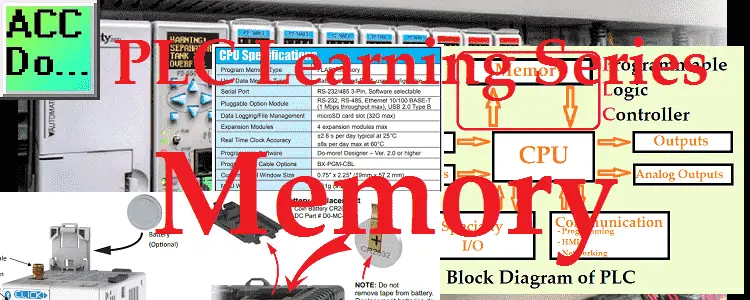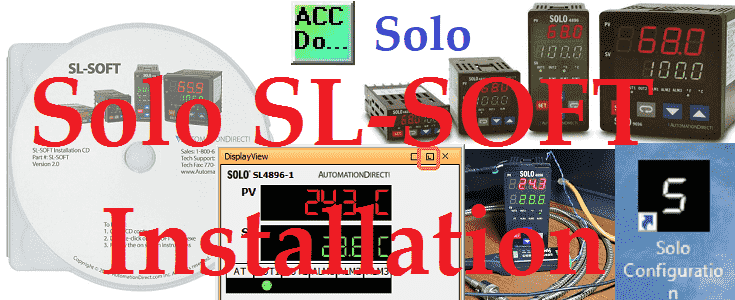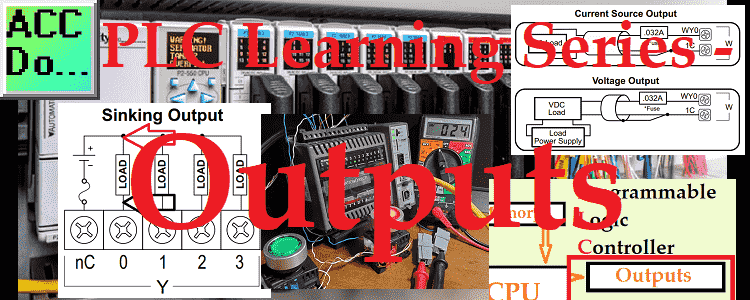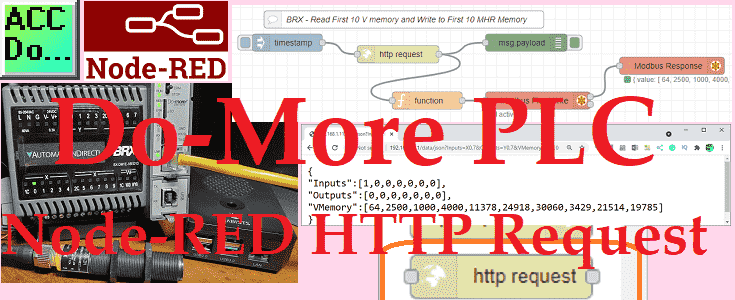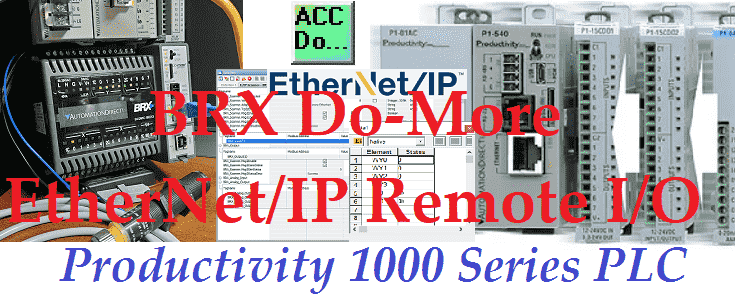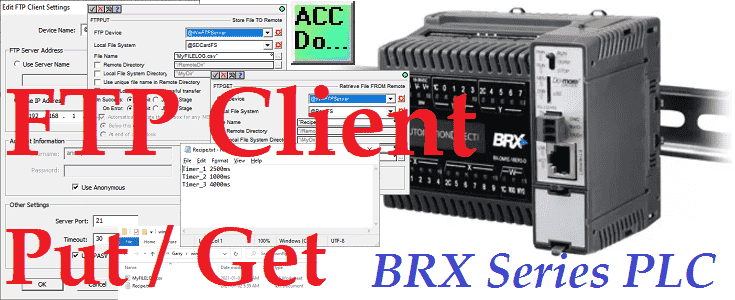PLC Learning Series – Memory Backup
PLC memory is very similar to personal computer memory. There is the operating system and firmware of the processor and connected modules. PLC programs and data that are used by the program are also stored in the memory. We will now look at the basic understanding of memory in the PLC. Looking at two examples … Read more