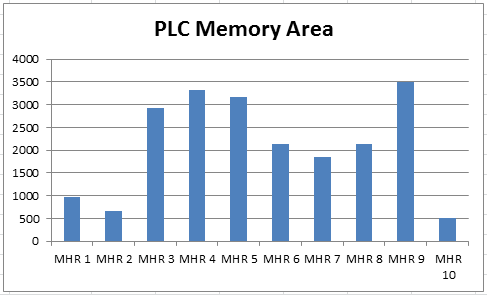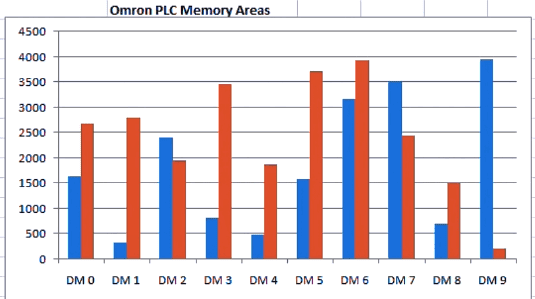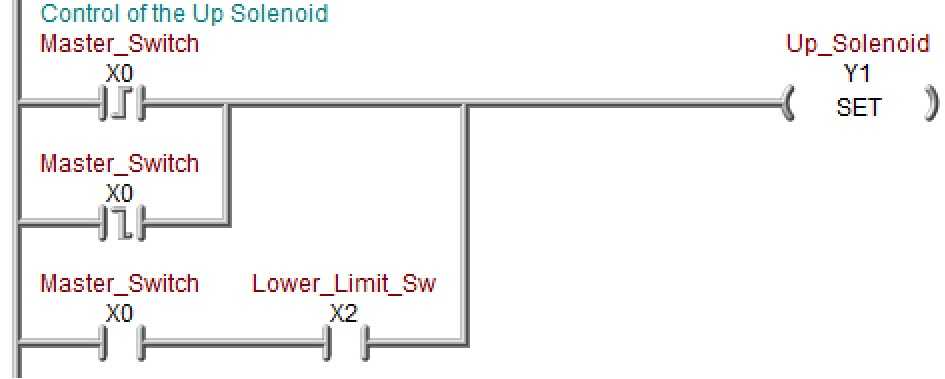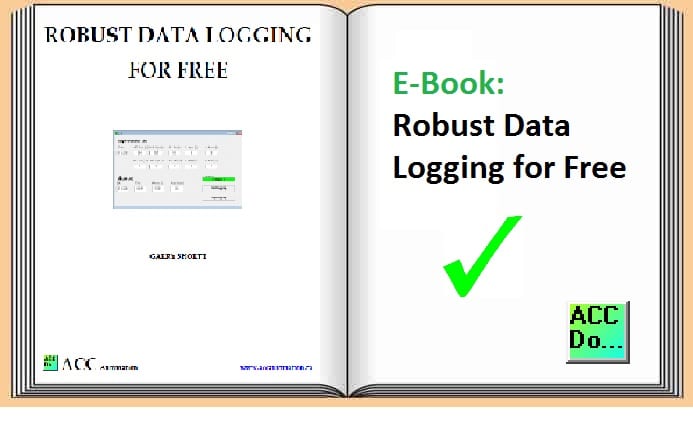Supercharge PLC Data Extraction with VBA and Modbus!
We are using Modbus TCP protocol, reading ten registers in the PLC, and displaying a bar graph in Excel. e will use Visual Basic for Applications (VBA) to communicate with a PLC. Previously we have used VB6 to communicate Modbus TCP. Sequence for Modbus TCP on Excel using VBA The following steps will be done: … Read more