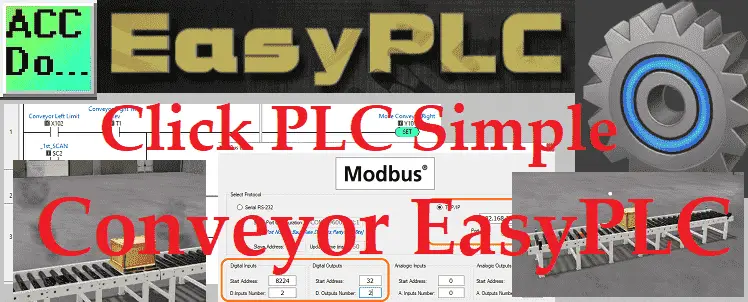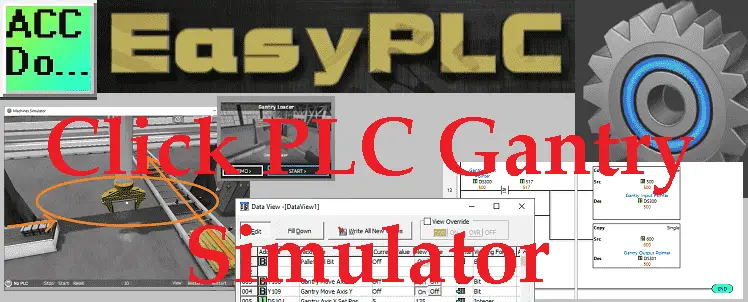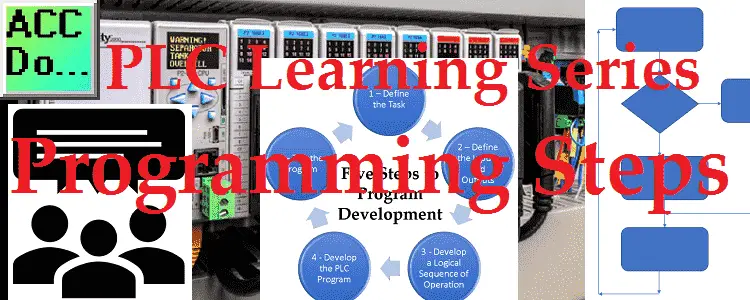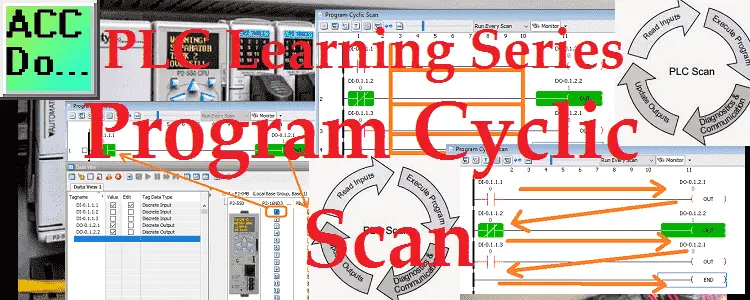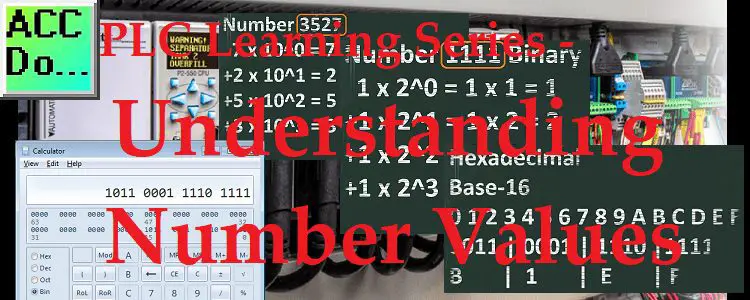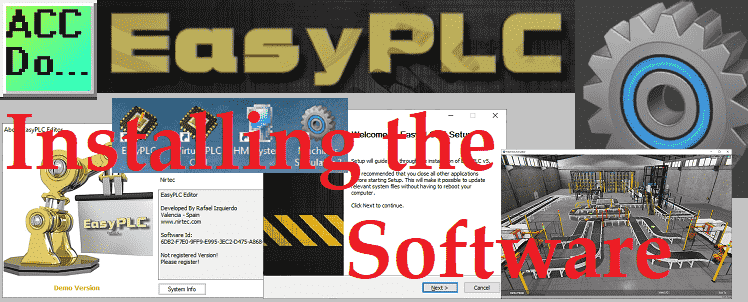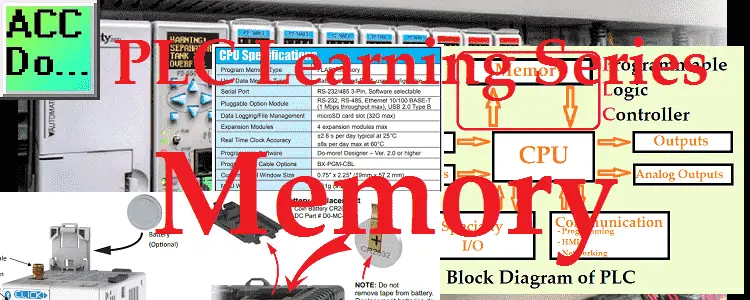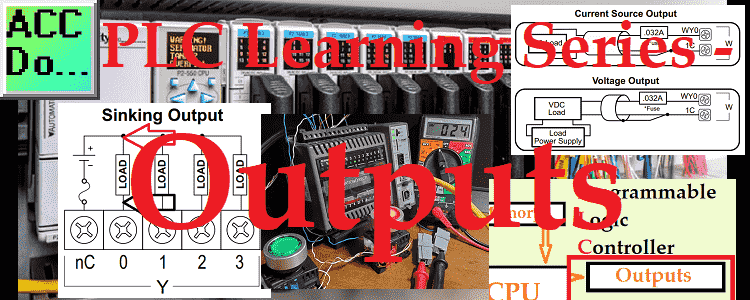EasyPLC Paint Line Bit Shift – BRX Do-More PLC
The Machine Simulator (MS) is part of the EasyPLC software suite. It has many built-in machines that are used to show different programming techniques. The paint line is one of these machines. It will use a bit shift (shift register) to track bottles along a conveyor belt. All the bottles will be detected using photocells … Read more